Do you dream of crafting engaging blog posts and pages that truly stand out from the crowd? Divi, the popular WordPress theme and page builder, holds the key to unlocking your blog’s full potential.
Gone are the days of clunky templates and limited design options. With Divi, you’re empowered to breathe life into your blog, injecting it with personality and professionalism. Forget technical jargon and coding complexities; Divi’s visual builder’s drag-and-drop interface makes crafting compelling content a breeze, even for novice users.
This comprehensive guide is your ultimate companion on your journey to Divi blog mastery. We’ll walk you through every step, from setting up your blog layout to crafting captivating content and designing eye-catching visuals.
We’ll break down each step into clear, digestible chunks, ensuring you confidently create blog posts and pages that not only resonate with your audience but also leave a lasting impression.
Setting Up Your Divi Blog:
Basic WordPress Settings:
Before we unleash the visual magic of Divi, let’s navigate the basics of WordPress. Here’s what you need to do:
Create a New Post or Page:
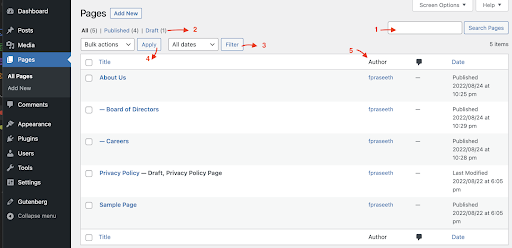
In your WordPress dashboard, navigate to “Pages” or “Posts” and click “Add New.” Give your post or page a relevant title.
Embrace the Divi Builder:
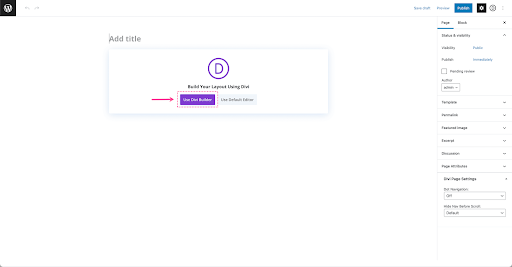
Look for the purple bar beneath the page title that says “Use The Divi Builder.” Click it to activate the visual builder interface.
Understanding Sections, Rows, and Modules:
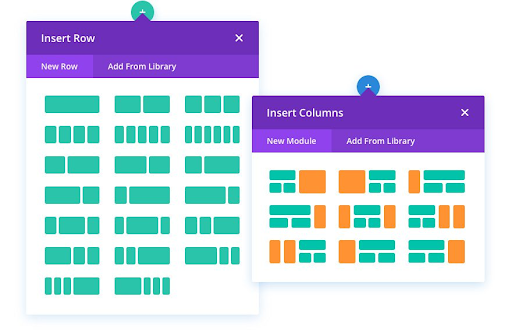
Divi structures your content using three building blocks: Sections, which are like containers for your content; Rows, which further divide sections for layout flexibility; and Modules, which are the actual content elements like text, images, buttons, and, of course, the Blog Module.
Utilizing the Divi Blog Module
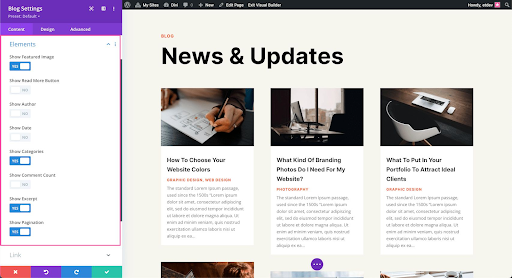
Title: Using The Divi Blog Module
Alt Text: Using the Divi Blog Module to create engaging and dynamic blog layouts on a website
Now, let’s add your blog feed to the page:
Adding the Blog Module: Inside the row you want your blog feed in, click the blue “+” icon and select “Blog” from the Module Library.
Customizing the Feed: The Blog Module offers a range of options to personalize your feed. You can choose:
- Post types: Whether you want blog posts, pages, or even custom post types.
- Categories: Filter the feed to specific categories you want to highlight.
- Excerpt length: Control how much of each post appears in the feed.
- Number of posts: Choose how many posts you want to display on the page.
- Order and layout: You can choose to display posts chronologically, by popularity, or even in a grid layout.
Explore Additional Modules:
While the Blog Module is your content powerhouse, Divi offers a plethora of other modules to enhance your blog’s aesthetic and functionality. Here are a few to consider:
- Text Module: Add rich text content, headings, and subheadings to break up your blog posts and improve readability.
- Image Module: Showcase stunning visuals to complement your written content and enhance visual appeal.
- Button Module: Encourage readers to take action with clear call-to-action buttons like “Subscribe” or “Read More.”
- Divider Module: Separate sections of your blog post for enhanced visual flow and organization.
- Email Opt-in Module: Grow your audience by capturing email addresses through stylish opt-in forms.
Remember, this is just a glimpse into the diverse world of Divi modules. Experiment and discover how they can further elevate your blog’s visual storytelling and user experience.
In the next section, we’ll delve into crafting compelling blog content that truly resonates with your audience. Keep reading!
Writing Compelling Blogs
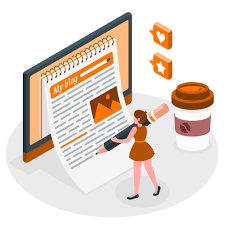
Your blog’s visual design might grab attention, but the captivating content keeps readers hooked and coming back for more. In this section, we’ll dive into the art of crafting blog posts that resonate with your audience, leaving a lasting impact, and achieving your blogging goals.
Planning Your Post
Before typing a single word, take a moment to strategize. Here’s how to lay the groundwork for a stellar blog post:
- Know Your Audience: Define your ideal reader. What are their interests, needs, and pain points? Knowing your audience helps you tailor your content to their specific desires.
- Craft a Catchy Title: Your title is the first impression. Make it clear, concise, and pique the reader’s curiosity. Aim for something informative and intriguing that promises value within.
- Outline Your Content: Develop a roadmap for your post. Sketch out key points, supporting arguments, and the overall flow of information. A clear outline keeps your writing focused and prevents rambling.
- Gather Your Resources: Research your topic to ensure accuracy and credibility. Gather facts, statistics, and relevant anecdotes to support your arguments and engage your readers.
Writing Engaging Content:
Now, it’s time to weave your magic with words. Remember:
- Clarity and Conciseness: Use simple language and avoid jargon. Complex sentences might sound impressive, but they can alienate readers.
- Personal Touch: Infuse your voice and personality into your writing. Don’t be afraid to be humorous, share anecdotes, or express your own opinions.
- Readability Matters: Break up large blocks of text with headings, subheadings, bullet points, and images. This makes your post easier to scan and navigate.
- Storytelling Power: Weave stories and anecdotes into your content to illustrate your points and connect with readers on an emotional level.
Time For SEO: Optimizing for Visibility
Search engines are your gateway to a wider audience. Here’s how to optimize your posts for increased visibility:
- Keyword Research: Identify relevant keywords your target audience might be searching for. Integrate them naturally into your title, headings, and throughout the post.
- Meta Descriptions: Write a compelling meta description that summarizes your post and appears in search engine results. Make it relevant and enticing to encourage clicks.
- Internal Linking: Connect your blog post to other relevant pages on your website. This boosts navigation, user experience, and your website’s SEO ranking.
- Embrace Divi’s SEO Settings: Divi offers helpful built-in SEO settings like page titles, meta descriptions, and structured data. Utilize them to optimize your content further.
Designing Eye-Catching Blog Layouts
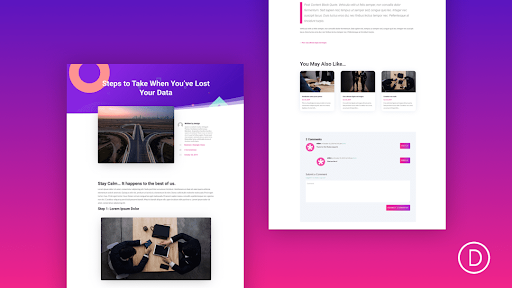
Your blog’s content is the heart, but its layout is the face. In this section, we’ll delve into the art of crafting visually stunning blog layouts that not only showcase your content but also enhance user experience and leave a lasting impression.
Divi Theme Builder:
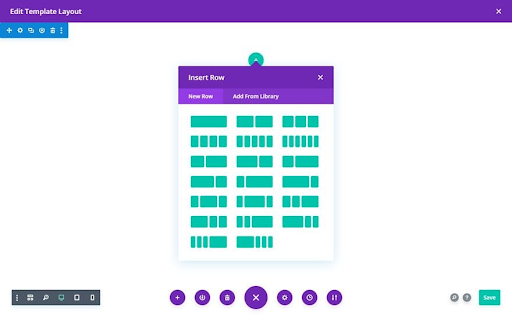
Divi’s Theme Builder takes layout customization to the next level. Here’s how you can leverage its power:
- Create Global Blog Post Templates: Design your dream blog post layout once and apply it to all future posts for automatic brand consistency.
- Dynamic Content is King: Utilize dynamic content like post titles, featured images, and author names to automatically populate your template, saving time and effort.
- Theme Builder Options: Experiment with custom headers, footers, and sidebars to create a cohesive brand experience across your entire blog.
Visual Hierarchy and User Experience
A well-designed layout guides readers through your content seamlessly. Here are some key principles to keep in mind:
- Headings and Subheadings: Use clear headings and subheadings to break up your text, organize information, and guide readers through your message.
- Whitespace is Your Friend: Don’t cram your content. Ample white space creates breathing room, improves readability, and adds a touch of sophistication.
- Typography for Emphasis: Experiment with different font sizes, weights, and styles to highlight important points and create visual interest.
- Color Palette Harmony: Choose a color palette that complements your brand and content, avoiding jarring clashes or overly bright combinations.
Divi Libraries and Pre-Made Layouts: Inspiration At Your Fingertips
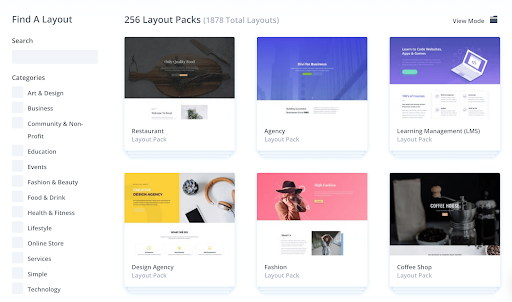
Divi provides a treasure of resources to jumpstart your design journey:
- Pre-Made Blog Layouts: Explore a library of professionally designed blog layouts covering various topics and styles. Find one that resonates with your vision and customize it to your taste.
- Divi’s Builder Sections: Discover a collection of ready-made sections like headers, call-to-action blocks, and featured content sliders. Drag and drop them into your layout for instant visual impact.
- Save Your Masterpieces: Don’t reinvent the wheel every time. Save your custom layouts and sections in the Divi Library for future use, building a personal library of design assets. You can also use Divi Cloud.
Remember, the key to creating captivating layouts is balance. Experiment with different elements, but always prioritize user experience and readability.
Promoting and Engaging Your Audience
With your captivating content and stunning design in place, it’s time to bring the spark of engagement and transform your readers into a buzzing community. This section will equip you with strategies to amplify your blog’s reach, cultivate interaction, and build a loyal following.
Optimizing for Social Media Sharing:
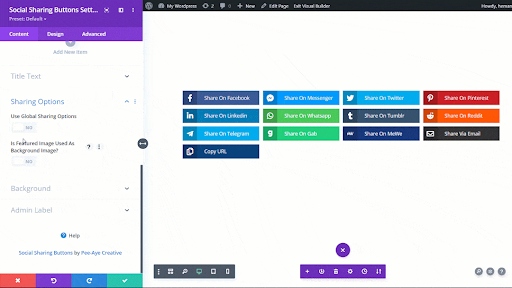
Social media is a potent tool for spreading the word about your blog. Here’s how to ensure your content gets shared and seen:
- Strategic Social Sharing Buttons: Divi makes it easy to integrate social sharing buttons on your blog posts and pages. Choose where you want them displayed and encourage readers to share with their networks.
- Custom Social Graphics: Don’t rely on generic thumbnails. Create eye-catching social media graphics for your blog posts with tools like Canva and share them directly from Divi.
- Targeted Social Media Promotion: Identify the platforms your audience frequents and tailor your content accordingly. Share your posts with relevant hashtags and engage in conversations to build relationships.
Email Marketing and Newsletter Integration:
Email marketing allows you to nurture relationships with your readers and keep them coming back for more. Here’s how to leverage its power:
- Capture Email Addresses with Divi: Utilize Divi’s built-in forms and pop-ups to collect email addresses from interested readers. Offer valuable incentives like exclusive content or discounts in exchange for their subscription.
- Integrate with Email Marketing Services: Connect your blog to powerful email marketing platforms like Mailchimp or Constant Contact. This allows you to create and send automated email newsletters, manage your subscriber list, and track engagement metrics.
- Craft Engaging Newsletters: Don’t just send promotional emails. Share valuable content like blog post summaries, industry insights, and behind-the-scenes glimpses to keep your subscribers engaged and wanting more.‘
Building a Community Around Your Blog
A thriving community is the lifeblood of any successful blog. Here’s how to encourage interaction and build a loyal following:
- Enable Comments and Respond: Open your blog to comments and actively engage with your readers. Respond to questions, address concerns, and foster a sense of community.
- Host Q&A Sessions and Live Events: Hold live Q&A sessions or online events on relevant topics to connect with your audience on a deeper level. This demonstrates your expertise and encourages interaction.
- Contests and Giveaways: Organize fun contests and giveaways to incentivize reader engagement and attract new followers. Offer prizes related to your niche or collaborate with other bloggers for cross-promotion.
- Utilize Social Media Groups and Forums: Create dedicated social media groups or forums for your blog community. This provides a platform for ongoing discussions, idea exchange, and building deeper connections.
Tips and Tricks for Divi Blog Experts:
Ready to take your blog to the next level? Here are some advanced techniques for Divi masters:
- Explore Advanced Divi Features: Unlock the creative potential of features like Blurs, Parallax effects, and Text Animations to add visual depth and dynamism to your blog layouts.
- Integrate Third-Party Plugins: Enhance your blog’s functionality by integrating plugins like Yoast SEO for optimization or WPForms for advanced contact forms.
- Optimize for Page Loading Speed: Ensure your blog loads quickly for a smooth user experience. Utilize Divi’s built-in optimization tools and consider caching plugins for improved performance.
Key Takeaway
This journey through the world of Divi blog creation equipped you with the tools and knowledge to craft captivating content, design stunning layouts, and build a thriving online community. Remember, Divi is a powerful tool, but its true magic lies in your creativity and dedication.
Keep exploring, keep learning, and most importantly, keep creating content that speaks to your audience and inspires them. With passion and perseverance, your Divi blog will blossom into a beacon of information, engagement, and success.








0 Comments