Adjusting your SEO (search engine optimization) is one of the most important tasks a website owner can do to increase their traffic. Good SEO helps ensure that search engines can find your website and index it correctly. There are several ways to improve SEO. Among those options are settings built into Divi . In this article, we’ll look at the Divi Options SEO tab and see what adjustments are available.
Divi Theme Options SEO Tab
The Divi Theme Options SEO tab allows you to finetune how your search engine optimization works with Divi. It includes options for your homepage, single post pages, and index pages. You’ll find these options by going to Divi > Theme Options and selecting the SEO tab.
Homepage SEO
Divi’s homepage SEO options allow you to customize how search engines see your homepage. The options consist of two sections. The first section is a set of toggles that allow you to use features. Under this is a set of fields where you’ll enter the information that specific features will use.
Homepage custom title
By default, homepage titles are created with a combination of your blog name and description. This is the Site Title and Tagline found in the WordPress General Settings menu (go to Settings > General in the WordPress dashboard). The Divi Theme Options Homepage Custom Title option allows you to customize the title without having to change the site title and tagline. Simply enable the toggle and enter the custom title in the field.
Homepage meta description
The default meta description is created from your blog description. Like the custom title, the Homepage Meta Description allows you to enter a custom meta description without having to change your blog description. Enable the toggle and enter your custom description in the field.
Homepage meta keywords
Back in the olden days of the World Wide Web, search engines would check a webpage’s header for keywords that described the website. Website owners would add those keywords to the header manually. Search engines are more powerful now and most no longer need to check the header for those keywords to rank your website.
Because of this, Divi does not add keywords to the header by default. However, many website owners still like to add those keywords to the header just in case a visitor uses a search engine that needs them. Homepage Meta Keywords adds the keywords that you place in the field to the header.
Enable canonical URL’s
Canonical URLs tell search engines to use the URL that’s defined in the WordPress Settings menu for your permalinks and domain name. This keeps search engines from seeing multiple URLs, such as www.example.com, example.com/index.html, and example.com, as different pages. Seeing them as different pages can result in duplicate content penalties, which can greatly damage your SEO.
Choose autogeneration method
This setting allows you to control your titles if you’re not using custom post titles. With this field, you can choose the order that it displays the post title and blog name. Also, you can remove the blog name from the title.
Define a character to separate BlogName and Post title
This is the character that separates the blog name and post title. It’s a bar by default, but you can make it any character you want by entering it into this field. A dash is the next most common character used by WordPress blogs.
Single Post Page SEO
Single Post SEO works the same as Homepage SEO, but it allows you to specify the settings for blog posts and pages using their Custom Fields.
Custom Fields must be enabled in Gutenberg. Go to the three dots in the upper right corner, select Preferences > Panels, and enable Custom fields under Additional.
Custom Fields is now added to the bottom of the page. Select the field you want to add and enter the value in the field. Add as many fields as you want.
In the Classic editor, you can enable Custom Fields by selecting Screen Options at the top right of the screen and checking the Custom Fields box. They may be enabled by default.
Custom Fields are now added to the bottom of the screen. This works the same as with Gutenberg. Choose the field you want to use and add the value.
Index Page SEO
Index Page SEO also works the same as the Homepage SEO, except it has fewer choices. Options include:
- Enable canonical URLs.
- Enable meta descriptions.
- Choose title autogeneration method.
- Define a character to separate BlogName and Post title.
The Index page is your blog page. It shows your latest posts. These settings let you control the Index page independently of the other pages.
Ending Thoughts
That’s our look at the Divi Theme Options SEO tab. Page builders in general are not as optimized as building a site by hand, but they’re not as bad as many people think. Many large companies use Divi with no SEO problems. A good plugin, such as Yoast SEO, can provide even more SEO features.
Divi already has good SEO, so you probably won’t need to dig into these settings. However, they do give you more control, allowing you to finetune your Divi website’s SEO to your heart’s content.
For more in this series on getting started with Divi, see the most recent post Getting Started with Divi Theme Options – Ads and Integration.
To start at the beginning, see the first post Getting Started with Divi: What is Divi?
We want to hear from you. Do you use Divi’s SEO settings to control the search engine optimization of your Divi website? Let us know about your experience in the comments below.

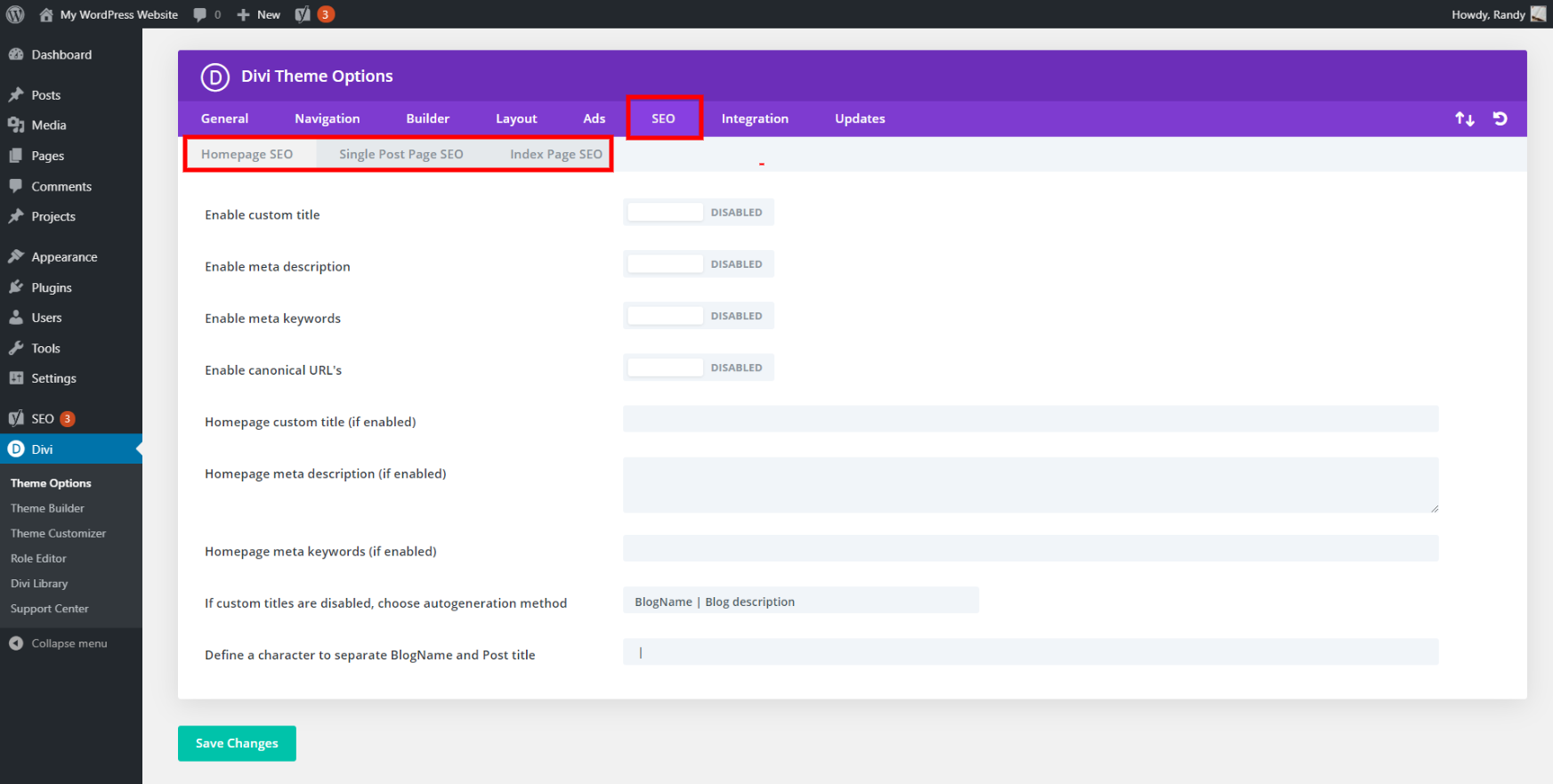
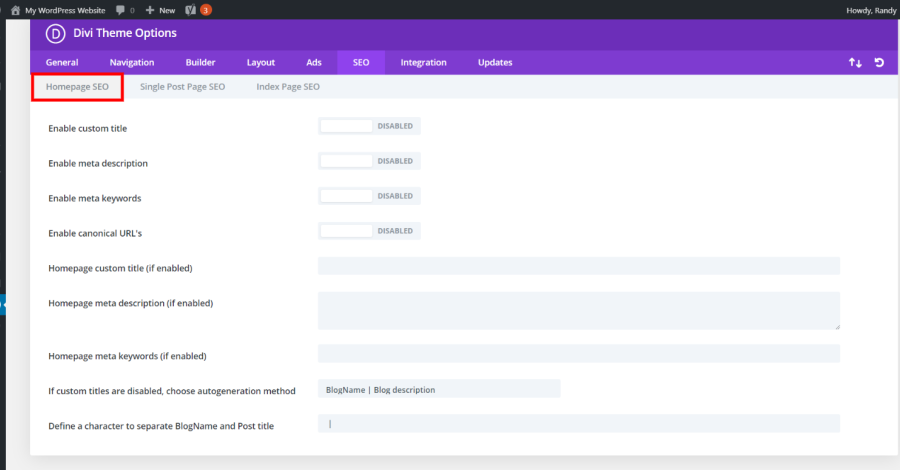
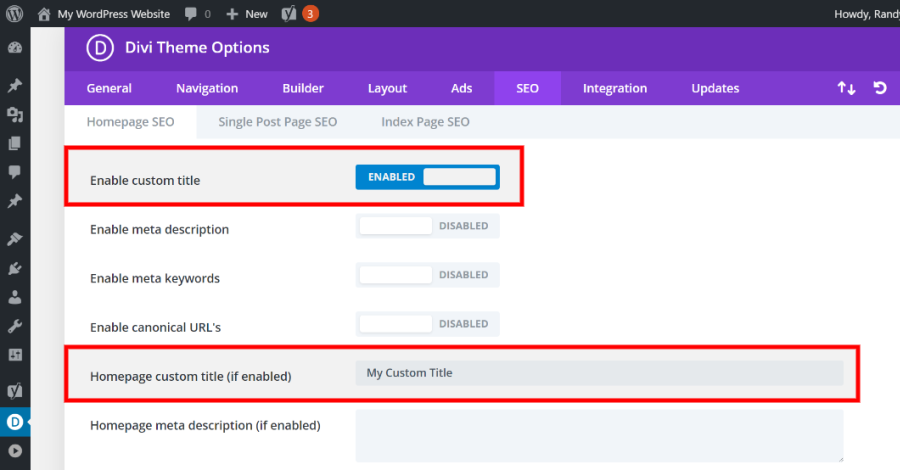
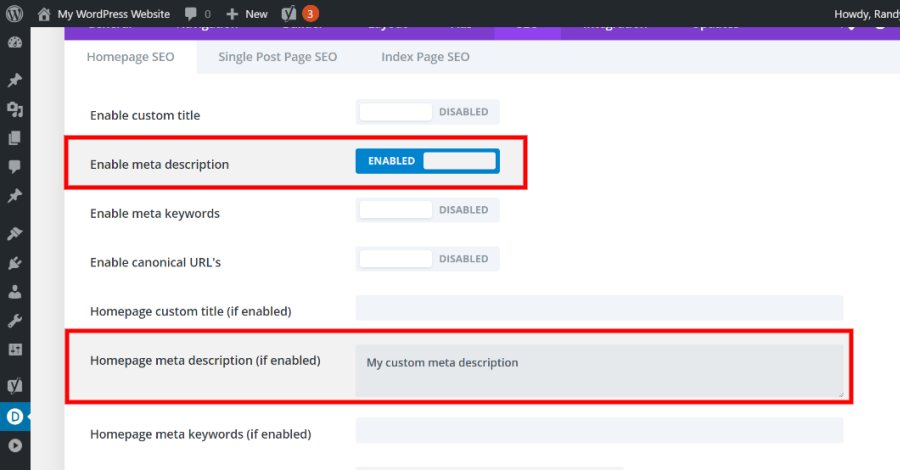
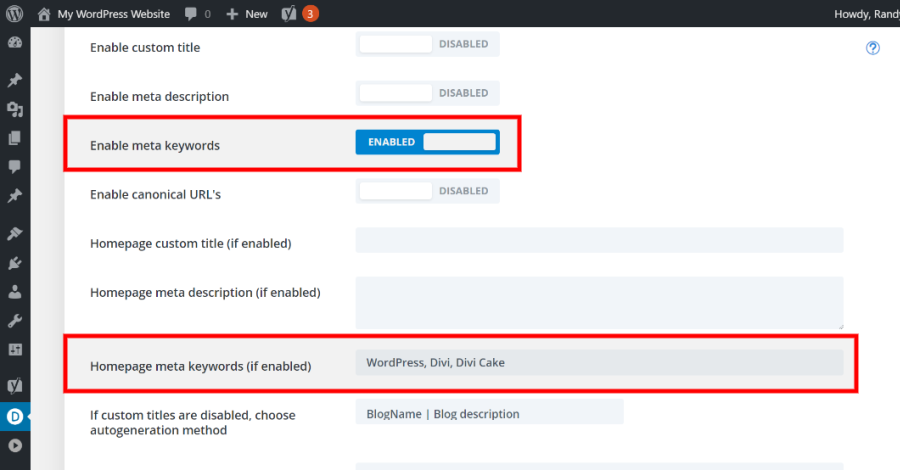
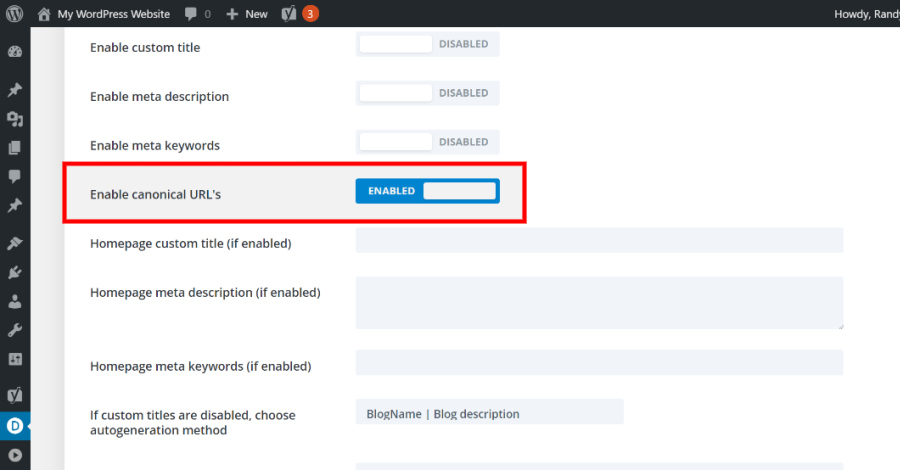
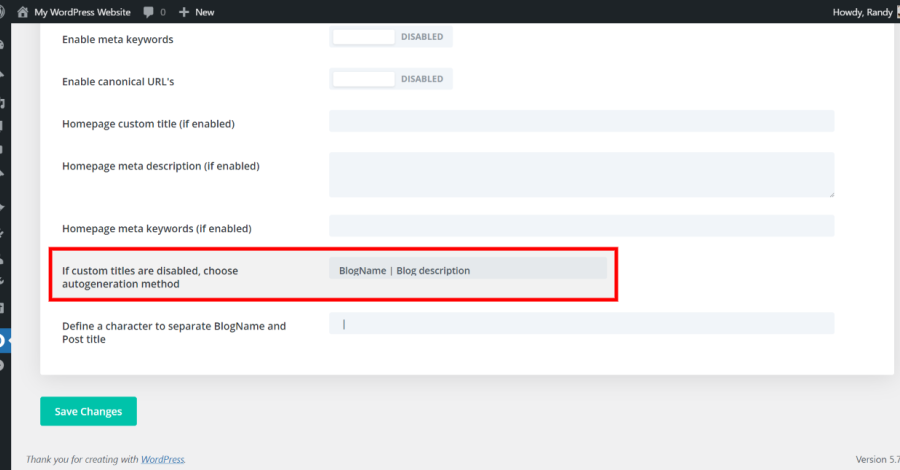
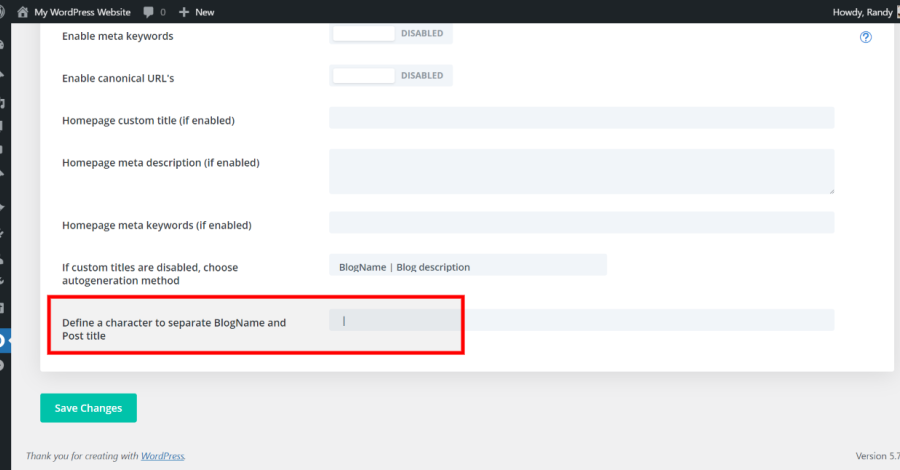
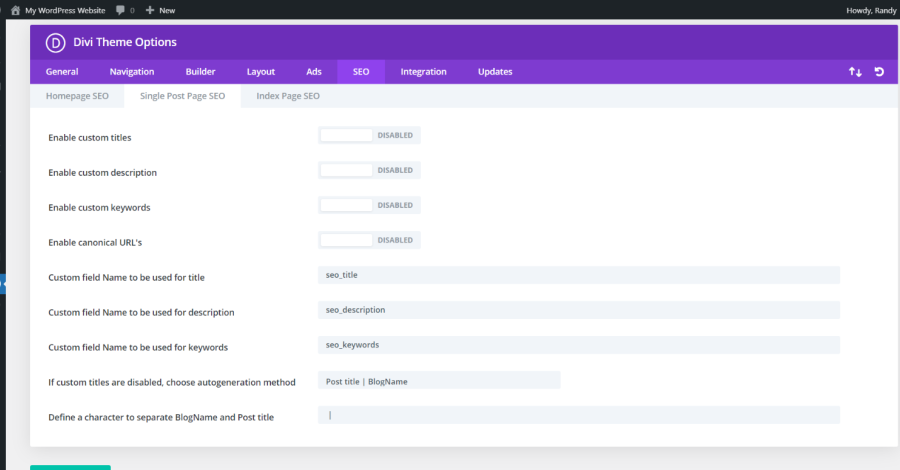
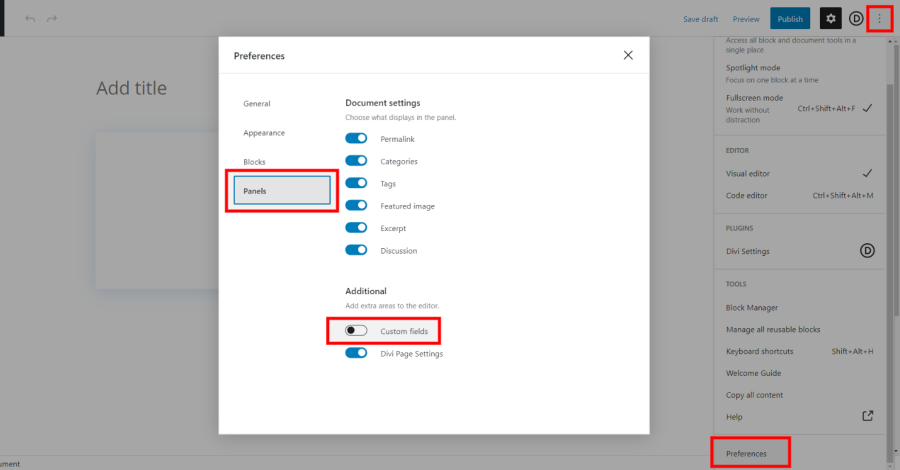
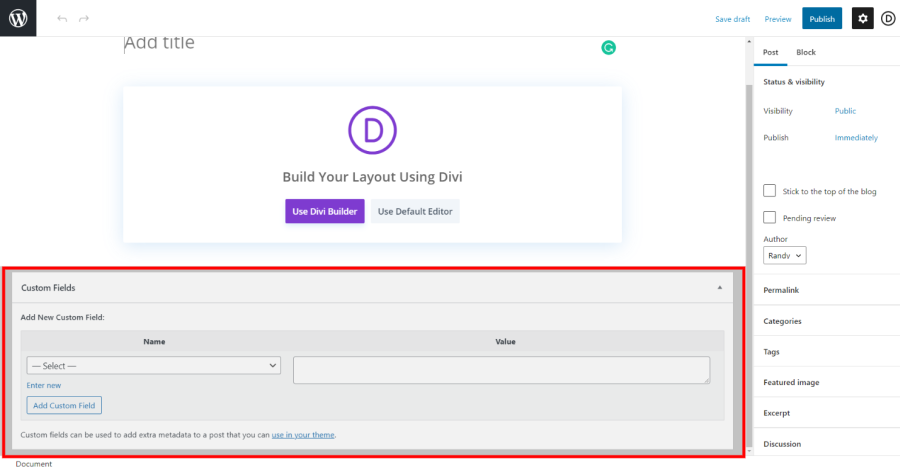
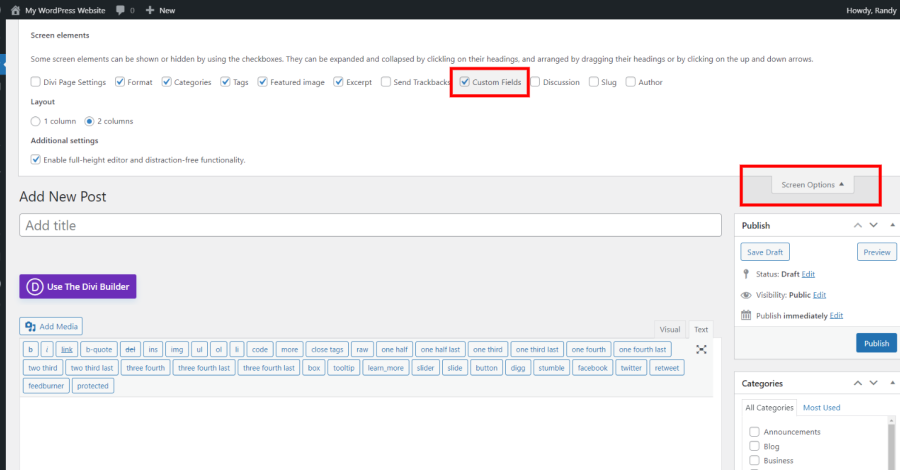
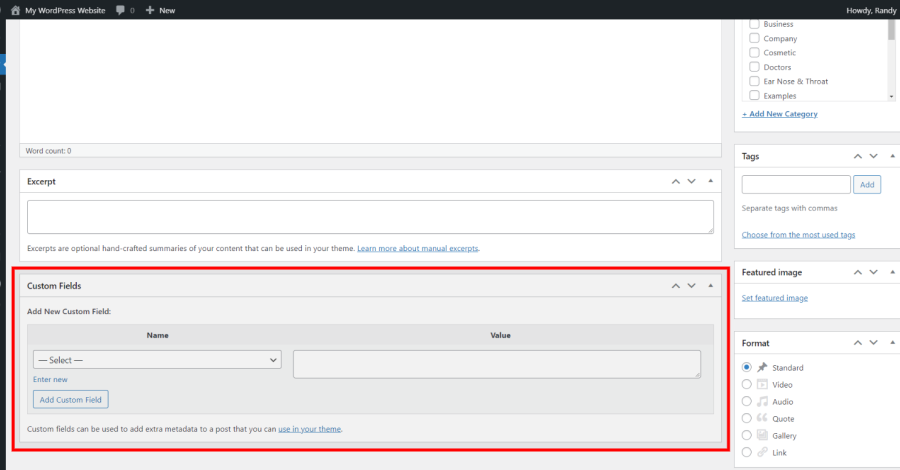
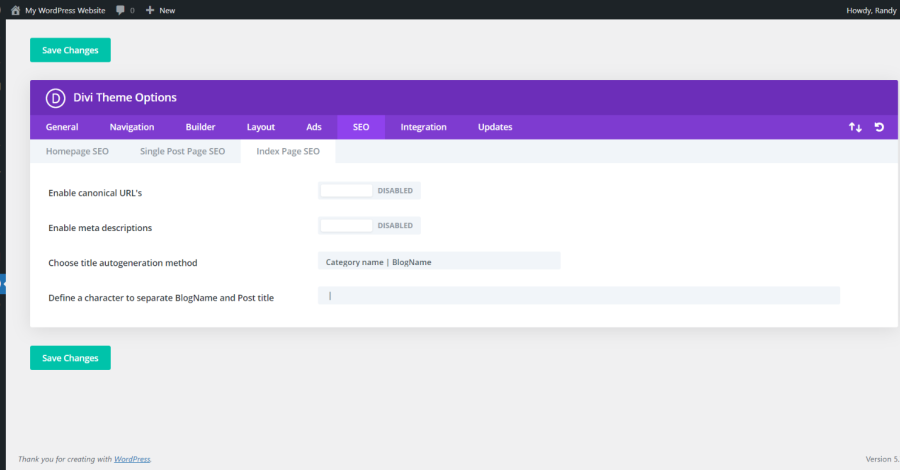






0 Comments