In today’s digital age, the ability to share information, news, and personal insights with a global audience is at our fingertips. Whether you’re a passionate blogger or an aspiring news publisher, having a well-designed and user-friendly website is essential to captivate your readers and keep them coming back for more. This is where Divi, a versatile and highly customizable WordPress theme, comes into the picture.
1. Why Choose Divi for Your Blog or News Website?
Divi is more than just a WordPress theme; it’s a powerful toolkit that empowers website creators of all levels to build their online presence with ease. In this comprehensive article, we will explore how to harness the full potential of Divi to craft a blog or news website that not only looks stunning but also functions seamlessly.
The Power of Divi
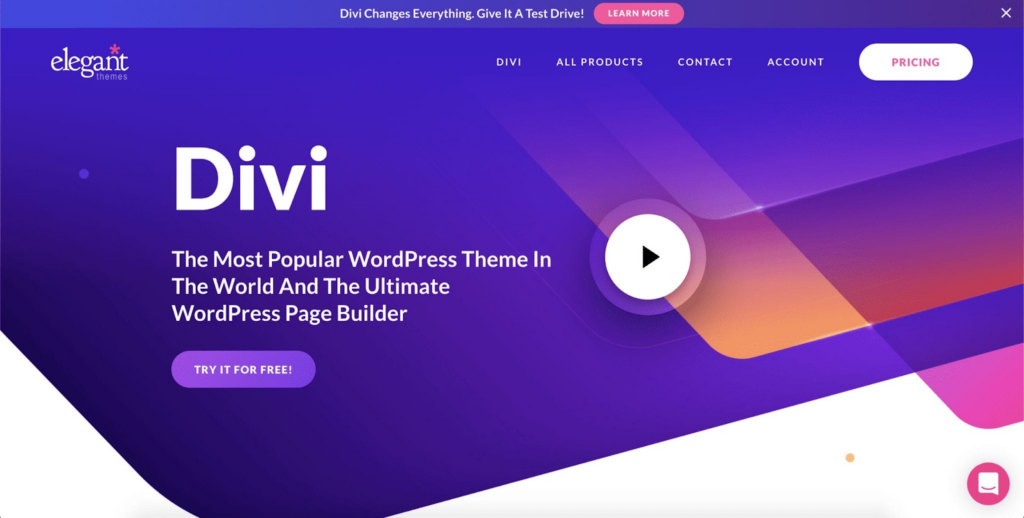
Using the Divi theme
What sets Divi apart and makes it an ideal choice for bloggers and news site owners? Divi offers a remarkable set of features designed to streamline the website development process:
Responsive Design
In an era where users access content on a myriad of devices, having a responsive website is non-negotiable. Divi ensures your blog or news site looks impeccable on smartphones, tablets, and desktops.
Drag-and-Drop Builder
No coding expertise is required when you have Divi’s intuitive drag-and-drop builder at your disposal. You can design and customize your website by simply dragging and dropping elements where you want them.
Extensive Customization Options
Divi is highly customizable, allowing you to tweak every aspect of your website’s appearance, from colors and fonts to layouts and spacing. You have the creative freedom to make your site uniquely yours.
SEO-Friendliness
Search Engine Optimization (SEO) is crucial for your website’s visibility in search engines. Divi is designed with SEO best practices in mind, making it easier for your blog or news site to rank higher in search results.
In the following sections of this guide, we’ll take you through the journey of creating a stunning and functional blog or news website using Divi. From the initial setup to SEO optimization, customization you’ll gain a comprehensive understanding of how to leverage Divi’s capabilities for your online success. So, let’s get started with setting up your WordPress site and configuring Divi to create a blog that stands out in the digital crowd.
2. Configuring Divi for Blogging
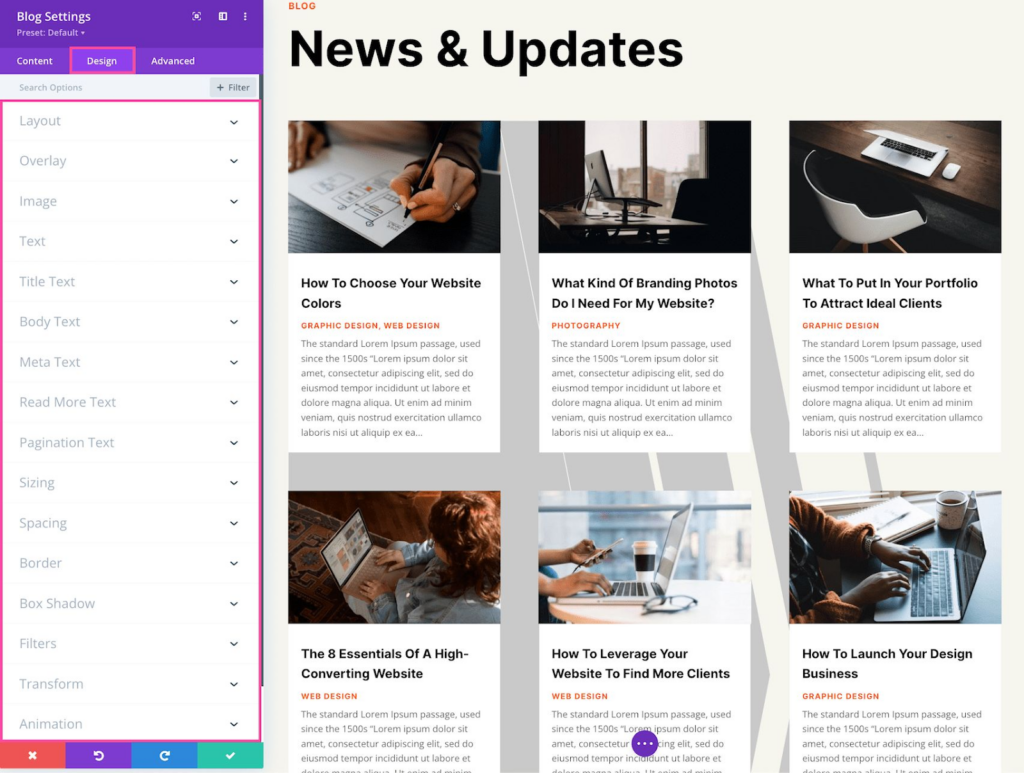
Divi blog settings
Now that you have Divi installed and activated, it’s time to delve into configuring Divi for your blog. Divi offers a range of features and settings to make your blog creation process a breeze.
Divi’s Blogging-Specific Features
Divi’s functionality extends well beyond its role as a typical WordPress theme. It’s designed with bloggers in mind, offering a suite of blogging-specific features. Let’s take a look at some of these features and how to configure them:
Custom Post Types
Divi introduces custom post types specifically tailored for different content types. For your blog, you’ll primarily use “Posts,” which allows you to create and manage your articles effortlessly.
Blog Layout Options
Divi provides a variety of layout options for your blog. You can choose from different column structures, grid styles, and sidebar configurations. Each layout is fully customizable, allowing you to create a unique look for your blog.
Archive Pages
Divi automatically generates archive pages for your blog posts, making it easier for your readers to explore older content. These pages can be customized to match the overall design of your website.
Social Sharing and Engagement
Divi includes social sharing and engagement features that encourage your readers to interact with your content. You can add social sharing buttons to each post and even enable comments to foster a sense of community on your blog.
Consider using Monarch by Divi to make the most out of social sharing & engagement!
Author Boxes
For multi-author blogs, Divi offers author boxes that showcase the author’s bio, photo, and links to their social profiles. This is an excellent way to give credit to your contributors and build a stronger online presence.
Choosing the Right Blog Layout
Selecting the right blog layout is crucial for your website’s aesthetics and user experience. Divi provides a wide range of pre-designed blog layouts, making it easy to find one that suits your brand and content. Here’s how to choose and customize a blog layout:
- In the Divi Builder: When creating a new page, open the Divi Builder by clicking “Enable Divi Builder.” Then, add a new section and choose the “Blog” module.
- Select Your Layout: Within the Blog module settings, you can select a predefined layout. Divi offers various options, from classic blog layouts to modern magazine-style designs.
- Customize Your Layout: You can further customize the chosen layout by adjusting the typography, colors, spacing, and other design elements to match your branding.
Divi’s flexibility allows you to create a blog layout that aligns with your vision. In the following subsection, we will cover the essential steps of creating and managing blog posts with Divi, ensuring that your content shines on your new blog.
3. Creating and Managing Blog Posts
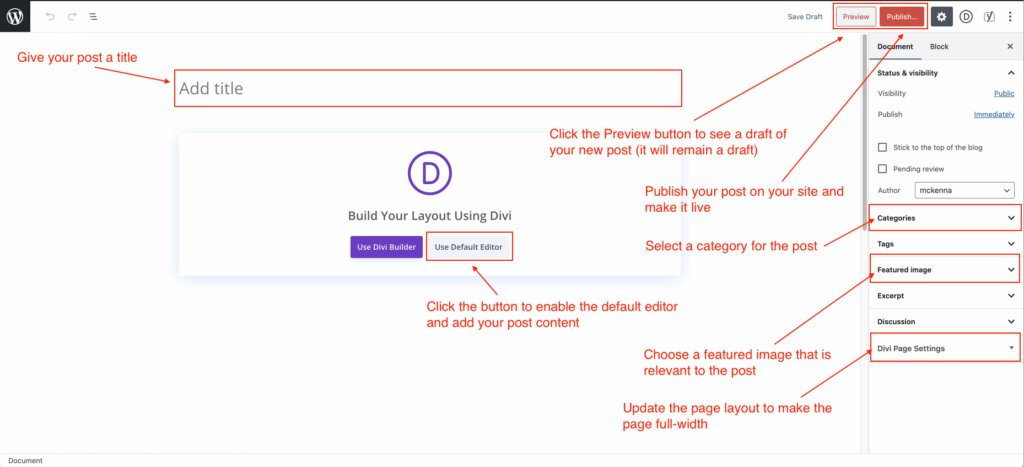
Create a Divi blog
With your Divi blog layout in place, it’s time to start populating your website with compelling blog posts. Divi makes this process user-friendly, enabling you to focus on crafting high-quality content. In this section, we’ll guide you through creating, editing, and managing your blog posts using Divi.
Creating Your First Blog Post
To create your first blog post with Divi, follow these steps:
- Log in to Your WordPress Dashboard: Navigate to the WordPress dashboard by adding “/wp-admin” to your domain name (e.g., “yourwebsite.com/wp-admin”). Log in with your credentials.
- Navigate to Posts: In the WordPress dashboard, go to “Posts” and click on “Add New” to start a new blog post.
- Title and Content: Give your blog post a catchy and informative title. Below the title, you can use the Divi Builder to create the content of your post. This builder offers a drag-and-drop interface, making it simple to add text, images, videos, and other elements.
- Customize the Layout: Divi allows you to customize the layout of each post individually. You can select from various layouts, add custom sections, and control the appearance of your content.
- SEO Optimization: Pay attention to on-page SEO elements, such as meta titles, meta descriptions, and header tags. Divi simplifies this process with built-in SEO features.
- Publish: Once you’re satisfied with your blog post, hit the “Publish” button. You can choose to publish it immediately or schedule it for a future date.
Managing Blog Posts
As your blog grows, it’s crucial to have efficient management tools at your disposal. Divi offers a user-friendly interface for handling your blog posts:
- Editing: To edit an existing blog post, navigate to the “Posts” section in your dashboard, find the post you want to edit, and click on “Edit.”
- Categories and Tags: Organize your blog posts into categories and add relevant tags. This helps readers navigate your content more easily.
- Featured Images: Set featured images for your blog posts to make them visually appealing and recognizable.
- Scheduled Posts: Plan your content ahead of time by scheduling posts to be published on specific dates.
- Drafts and Revisions: Divi automatically saves your drafts, allowing you to revert to previous versions if needed.
- Comments and Engagement: Manage comments and user engagement using Divi’s built-in tools. You can moderate comments, encourage social sharing, and foster an active community.
Divi’s user-friendly interface and customization options make it an ideal choice for bloggers. With this section’s guidance, you’ll be well-equipped to create, edit, and manage your blog posts effectively.
4. Optimizing Your Blog for SEO

How to optimize your blog for SEO purposes using Divi
Search Engine Optimization (SEO) is a critical aspect of running a successful blog or news website. It’s what ensures that your content gets discovered by search engines and, ultimately, by your target audience. In this section, we’ll explore the SEO best practices you can implement with Divi to improve the visibility of your blog.
Optimizing Titles and Meta Descriptions
- Title Tags: The title of your blog post is a crucial on-page SEO element. Ensure it’s concise, descriptive, and contains your target keywords.
- Meta Descriptions: Write compelling meta descriptions that summarize the content of your blog post. Including your main keywords here can entice users to click on your link in search results.
Using Header Tags Effectively
- Header Tags (H1, H2, H3): Divi makes it easy to create structured content with proper header tags. Your blog post’s title should be an H1, and subsequent sections or headings should use H2, H3, and so on. This hierarchy helps search engines understand your content’s structure.
- Keyword Usage: Incorporate relevant keywords into your headers naturally, but avoid keyword stuffing.
Image Optimization
- Image Names: When uploading images to your blog post, use descriptive file names that include your target keywords.
- Alt Text: Always add alt text to your images, describing what they depict. This is not only important for SEO but also for accessibility.
Installing SEO Plugins

Popular SEO plugins
While Divi offers excellent on-page SEO features, you can enhance your website’s SEO capabilities by installing and configuring SEO plugins. Here are some popular choices:
- Yoast SEO: This plugin offers a wide range of SEO features, including XML sitemaps, on-page SEO analysis, and more.
- All in One SEO Pack: Similar to Yoast, this plugin provides comprehensive SEO functionality and helps optimize your blog for search engines.
- Rank Math: A newer entrant in the SEO plugin arena, Rank Math offers powerful SEO features and integrates well with Divi.
- SEMrush SEO Writing Assistant: This tool helps you create SEO-friendly content by providing recommendations as you write your blog posts.
Incorporating an SEO plugin alongside Divi’s built-in features will help you maximize your blog’s visibility in search engine results pages.
5. Customizing Your Blog and News Website
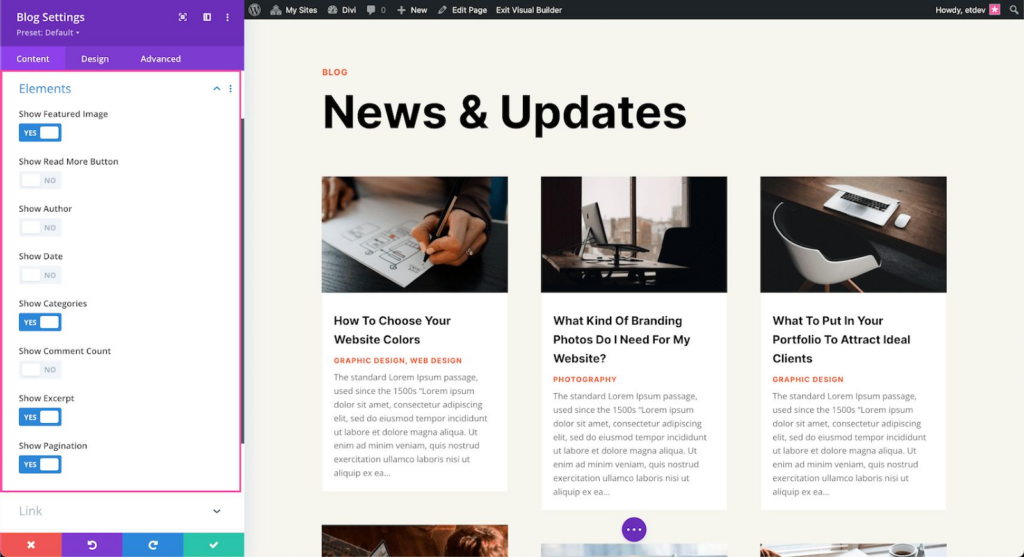
Customize blog and news website
To create a standout blog or news website, customization is key. Divi offers a range of design options and elements to help you achieve a unique and engaging look for your site.
Designing Your News Homepage
Your homepage is often the first impression visitors have of your website. With Divi, you can easily design an eye-catching news homepage. Access the Divi Builder, add a new section, and select from a variety of pre-designed layouts. Customize the layout to fit your content, and don’t forget to include essential news elements like featured stories and category sections.
Managing News Categories and Tags
Effectively organizing your news content is essential for user navigation. Divi allows you to create and manage news categories and tags effortlessly. Categorize your news articles, assign relevant tags, and make use of Divi’s widgets to display these categories and tags in an organized manner, enhancing user experience.
6. Conclusion
In your journey to create a remarkable blog or news website with Divi, you’ve harnessed the power of this versatile WordPress theme. Divi’s flexibility, responsiveness, and user-friendly design have empowered you to craft a website that looks stunning and functions seamlessly.
From the initial setup to blog configuration, post management, and content optimization, you’ve established a strong foundation. Customization options have allowed you to create an engaging news homepage and effectively manage categories and tags, ensuring a seamless experience for your readers.
As you continue, remember that the journey doesn’t end here. Keep exploring Divi’s features, stay updated on SEO trends, and engage with your audience. With consistent effort, your passion will transform into a thriving online platform, reaching a global audience.
We hope this guide has been instrumental in your journey. Best of luck with your online venture, and if you have questions or need assistance, the Divi community and Elegant Themes support team are here to help you reach your goals.








0 Comments