In today’s vast digital landscape, where millions of websites compete for attention, the need to stand out is more crucial than ever. With the online realm witnessing an unprecedented surge, the number of live websites is estimated to be in the billions and growing.
In this era of heightened online dependence and strong competition, having a powerful tool for WordPress sites to not just survive but be number #1 in the digital ecosystem becomes essential.
That’s where Yoast SEO steps in, serving as a reliable companion for your WordPress journey. This exploration will uncover why Yoast SEO is essential, exploring its features and benefits. Whether you’re a seasoned WordPress user or just starting, understanding Yoast SEO can unlock your site’s full potential in the dynamic internet landscape.
Read More: How to Optimize Your Divi Website Effectively with Rank Math
Understanding Yoast SEO

Before delving into the specific features and benefits of Yoast SEO, let’s grasp the basics. Yoast SEO, short for “Your Own SEO Assistant,” is a WordPress plugin designed to simplify and optimize on-site SEO.
It acts as a virtual guide, assisting users in optimizing their content for search engines like Google. What makes Yoast SEO user-friendly is its intuitive interface, making SEO tasks accessible even for those with limited technical expertise.
At its core, Yoast SEO provides real-time content analysis and suggestions as you create or edit posts and pages on your WordPress site. It evaluates various aspects crucial for SEO, such as the focus keyword’s presence, readability, meta descriptions, and more.
With a color-coded system of red, orange, and green lights, Yoast SEO offers a quick visual reference, helping users understand the SEO health of their content at a glance.
One standout feature is the snippet preview, allowing users to visualize how their content will appear in search engine results. This not only aids in crafting compelling meta descriptions but also ensures that your content stands out in the crowded digital landscape. Whether you’re an experienced SEO professional or a WordPress beginner, Yoast SEO streamlines the optimization process, making it accessible and effective for all.
In the next sections, we’ll dive into the specific features that set Yoast SEO apart and explore the tangible benefits it brings to WordPress users.
Read more: Getting Started with Divi: Theme Options – SEO Tab
Benefit Of Yoast SEO
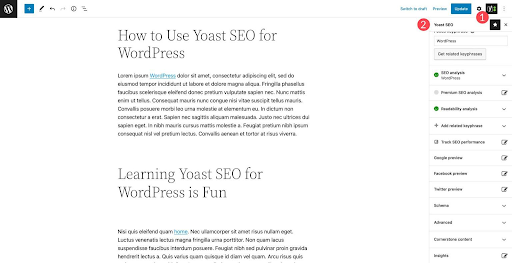
Precision in Content Optimization
Yoast SEO serves as your virtual SEO assistant, offering precision in optimizing content for search engines. Its real-time analysis and suggestions ensure that every piece of content you publish is geared for maximum visibility.
From fine-tuning meta tags to structuring content for readability, Yoast SEO’s benefits extend to both seasoned SEO professionals and WordPress enthusiasts.
Enhanced Readability and User Experience
In the evolving landscape of SEO, user experience holds significant weight. Yoast SEO recognizes this and goes beyond the traditional SEO checklist. It evaluates the readability of your content, providing suggestions to enhance its clarity and coherence.
By prioritizing user-friendly content, Yoast SEO not only appeases search engine algorithms but also creates a positive experience for your audience.
Strategic Keyword Optimization
Keywords are the building blocks of SEO, and Yoast SEO helps you lay a solid foundation. The plugin facilitates strategic keyword optimization by guiding you on ideal keyword placement, density, and variations.
Whether you’re targeting specific phrases or long-tail keywords, Yoast SEO ensures that your content aligns with search intent, improving its chances of ranking prominently.
Comprehensive SEO Analysis
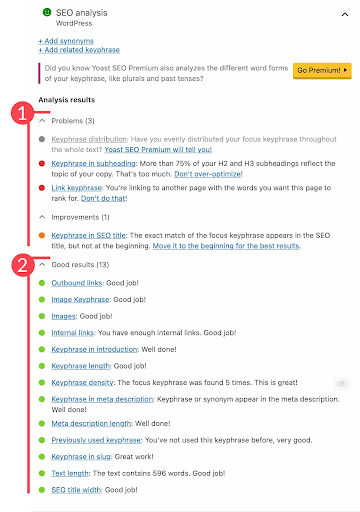
One of the standout benefits of Yoast SEO is its holistic approach to SEO analysis. It doesn’t just focus on individual elements but considers the overall SEO health of your content. By providing an overview of your SEO performance, Yoast SEO empowers you to identify strengths, address weaknesses, and continually refine your content strategy for sustained online success.
In the next sections, we’ll talk about the specific features that enable Yoast SEO to deliver these notable benefits.
Read more: Divi Speed Optimization: A Comprehensive Guide
Features of Yoast SEO
Content Analysis and SEO Score
Yoast SEO’s content analysis feature acts as a comprehensive SEO checklist for your WordPress posts and pages. It assesses crucial elements such as meta titles, meta descriptions, URL structure, and keyword usage. The plugin assigns an SEO score, providing instant feedback on the optimization level of your content.
This real-time analysis enables users to make on-the-fly adjustments for optimal search engine visibility.
Snippet Preview and Customization
The snippet preview functionality in Yoast SEO allows users to see how their content will appear in search engine results. This visual representation includes the meta title, meta description, and URL.
Moreover, Yoast SEO provides the ability to customize these elements directly from the WordPress editor. This hands-on approach empowers content creators to craft compelling and clickable snippets that entice users to click through.
Readability Analysis and Suggestions
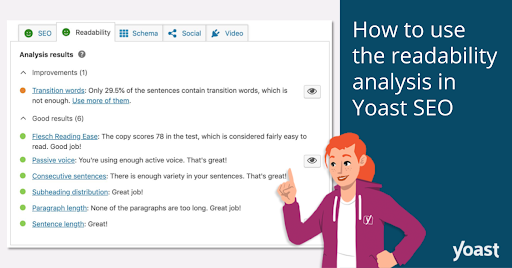
Recognizing the importance of user-friendly content, Yoast SEO goes beyond traditional SEO metrics. Its readability analysis evaluates content based on various readability indicators, including sentence structure, paragraph length, and the appropriate use of subheadings. The plugin offers actionable suggestions to improve the overall readability of your content, catering to both search engines and human readers.
XML Sitemap Functionality
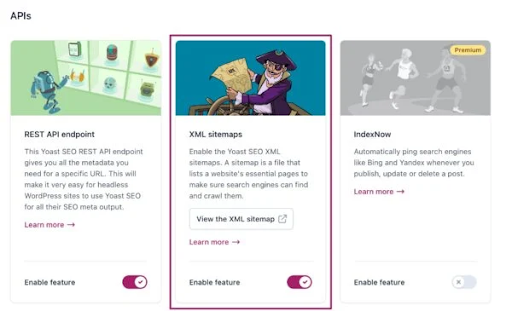
Yoast SEO simplifies the process of creating and managing XML sitemaps—a crucial aspect of website optimization. The plugin automatically generates XML sitemaps for your WordPress site, ensuring that search engines can efficiently crawl and index your content.
Users have the flexibility to customize sitemap settings, prioritize specific content types, and notify search engines of changes, streamlining the indexing process.
Canonical URL Handling
Dealing with duplicate content is a common SEO challenge, and Yoast SEO addresses this with its canonical URL feature. The plugin automatically adds canonical tags to pages, indicating the preferred version of content.
This helps search engines understand the primary source of information, preventing potential issues related to duplicate content and ensuring that SEO efforts are focused on the right pages.
Redirect Manager for Seamless Page Transitions
Website restructuring, content updates, and changes in URL structure are part of the dynamic nature of online platforms. Yoast SEO’s Redirect Manager simplifies the management of redirects, allowing users to set up and configure redirects without delving into complex coding.
This feature ensures that users and search engines are seamlessly directed to the correct pages, preserving link equity and maintaining a positive user experience.
Read More: 10 Best SEO Plugins for WordPress (and Divi)
Setting up & Using Yoast SEO
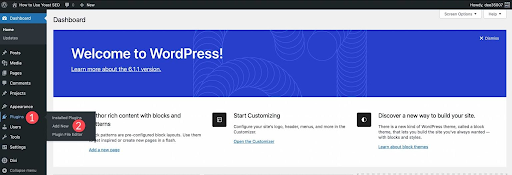
In this section, we’ll embark on a practical journey through the process of optimizing content using Yoast SEO. From the initial setup to fine-tuning specific elements, this step-by-step guide aims to demystify the plugin’s functionalities.
Installation and Basic Configuration
The first step in leveraging Yoast SEO is its installation and basic configuration. After installing the plugin from the WordPress repository, users are guided through a configuration wizard that streamlines essential settings.
This includes specifying the site type (blog, online store, news site, etc.), defining whether the site is run by an individual or a company, and selecting the appropriate visibility settings.
SEO Analysis for Individual Pages and Posts
Once configured, Yoast SEO seamlessly integrates into the content creation process. For each individual page or post, users will find a dedicated Yoast SEO metabox below the content editor. This metabox serves as the command center for optimizing the specific piece of content.
The SEO analysis provides immediate feedback on key elements such as the focus keyword, meta title, and meta description. Users can set a primary focus keyword, and Yoast SEO evaluates how well the content is optimized for that specific term. The plugin highlights areas for improvement, ensuring that essential SEO components are addressed.
Crafting an Engaging Meta Title and Description
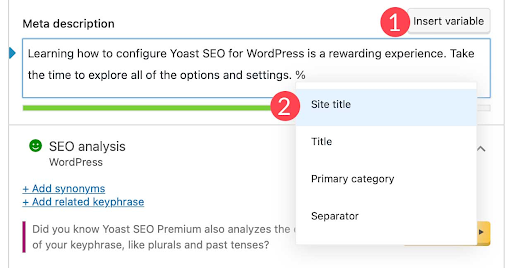
The snippet preview in Yoast SEO offers a real-time glimpse into how the content will appear on search engine results pages (SERPs). Crafting an engaging meta title and description is pivotal for attracting clicks from potential visitors.
Users can experiment with different titles and descriptions directly within the snippet preview, optimizing for both SEO and user appeal.
Utilizing Readability Insights
Beyond SEO, Yoast SEO places a strong emphasis on readability. The readability analysis provides insights into the content’s ease of comprehension. Users receive feedback on sentence length, paragraph structure, and the appropriate use of subheadings.
Green, orange, or red indicators guide users in improving the overall readability of their content, ensuring it resonates with a broader audience.
Leveraging Content Cornerstones
Yoast SEO introduces the concept of cornerstone content—articles or pages that are fundamental to your website. The plugin encourages users to identify and mark cornerstone content, signaling to search engines that these pieces are of high importance. This designation can contribute to enhanced visibility and authority for critical content, aligning with broader SEO strategies.
Handling Redirects and Avoiding SEO Pitfalls
Navigating potential pitfalls in SEO is simplified with Yoast SEO’s Redirect Manager. Users can easily set up redirects for outdated content, deleted pages, or altered URL structures. This proactive approach helps in maintaining a clean and SEO-friendly website, minimizing the impact of broken links and ensuring a positive user experience.
Read More: Is Divi Good for SEO: Myths, Realities, and Best Practices
Conclusion
In conclusion, Yoast SEO emerges not just as a plugin but your all in one tool for digital success. Its user-friendly interface, powerful SEO insights, and content optimization tools make it an invaluable asset for anyone striving to enhance their website’s visibility.
Remember that effective SEO is an ongoing journey, not a destination. Regularly revisit your content, adapt to algorithm changes, and explore new features within Yoast SEO to ensure your website remains optimized for success. Let Yoast be your guide in the ever-evolving realm of WordPress SEO, and watch your digital presence ascend to new heights. Happy optimizing!








0 Comments