Popups are an important part of using your website for marketing. They allow you to display a message based on the amount of time a reader is on the site, an action they take, and more. They help funnel your traffic through to your call to action. There are several plugins that popups to your Divi website.
In this article, we’ll take a look at three popup plugins: Popups for Divi, Divi Overlays, and SOS Simple Overlay Solution to help you decide which is best for your website.
Popups for Divi
Popups for Divi lets you change any section into a popup by adding a CSS class. The popups can be triggered with either a button or a link. It doesn’t require any configuration. The site shows the information for the special classes, JavaScript API and events, and a customization example.
- Add a CSS class to any Divi section
- Unlimited popups
- See a live preview in the Visual Builder
- Choose triggers
- Compatible with caching plugins
- JavaScript API
- Customizable with WordPress filters
This is a free plugin and has a GPL compatible license.
Popups for Divi Examples
This example opens a popup when someone clicks on the text that triggers it. The popup is displayed over the site, which is darkened and blurred. The popup includes a close button, which animates on hover.
This one doesn’t include the close button. Instead, you simply click anywhere on the screen outside of the popup or hit the escape key.
This one adds the close link to the text within the popup itself. No other action will close the popup.
Here’s an example of a popup that’s triggered by a button. When someone clicks the button, the background is blurred and grayed out. A Divi section pops up over the site. The popup includes a button to close it.
Note: We find and review products to help you make better decisions when buying the things you need. Our opinions are our own, and in no way are influenced by an affiliate commission. If you use one of our affilite links below, we may earn a small share of the revenue. Thank you for your support. Let us know if you have any questions.
Divi Overlays
Divi Overlays uses custom post types and the Divi Builder to create a popup with any Divi layout. You can use anything as a trigger and trigger the popup from a different page. This also lets you layer your page design so you can hide sections until the reader wants to see it. It has lots of open and close animations to choose from.
- Use any Divi layout as a popup
- Trigger the popup from any page
- Use anything as a trigger
- Loads fast
- 11 0pen and close animations
Prices range from $15 for a single site and one year of updates to $129 for lifetime updates and unlimited usage.
Divi Overlays Examples
This example shows what a popup could look like. It displays the content, blackens out the background, and provides an extra-large close button in the upper right corner.
This one uses the Door animation, which opens from the center and then displays the content when it’s fully opened. It closes by doing the animation in reverse.
This one uses the Corner animation. It’s sliding upward from the bottom right corner.
This one uses Content Push. It pushes the content to the side while the popup is sliding in.
This one is Genie. It creates a shape like the top of an hourglass as it opens.
This is the Corner Shape animation. It unfolds down from the upper right corner until it fills the screen, and then shows its content.
SOS – Simple Overlay Solution
SOS – Simple Overlay Solution lets you build popups using the Visual Builder and have them open on click or on a time delay. Show as many popups as you want. You can turn them off if the visitor has been to your site before. It will also display a mega menu. It includes several loaders, transitions, and background and button customizations.
- Displays in full screen or as a mega menu
- Trigger with a click or with a timed delay
- Slide, fade, or instant transitions
- Light or dark loader
- Customize the background color and close button appearance
- One-time popups using cookies
- Multiple popups per page
Prices range from $25 for 1 live and 1 dev site to $45 for an unlimited license.
See SOS – Simple Overlay Solution
SOS Examples
This demo shows a contact form with a full-screen overlay that darkens the background. It includes a close button in the upper right corner.
This demo shows a different color for the overlay.
This one uses an overlay with a gradient and styles the close button.
This one doesn’t use a close button. It lets you click anywhere in the overlay to close the popup.
Ending Thoughts
Popups for Divi, Divi Overlays, and SOS – Simple Overlay Solution are excellent choices for creating popups for your Divi website. All three provide different trigger options and use Divi layouts to create the popups. They’re great for creating popups to show newsletter forms, CTA’s, contact forms, and more.
Popups for Divi is a great choice if you need a free plugin that’s easy to use.
Divi Overlays is good if you want to use a trigger on a different page and have open and close animations.
SOS is great if you want a cookie to determine whether or not to show the popup, and if you also want to create mega menus.
All three plugins are excellent choices. Each has their advantages and all are easy to use. They’re coded well, have several pricing options, and they all have features that match their price-points.
We want to hear from you. Have you tried Popups for Divi, Divi Overlays, or SOS? Let us know what you think about them in the comments below.

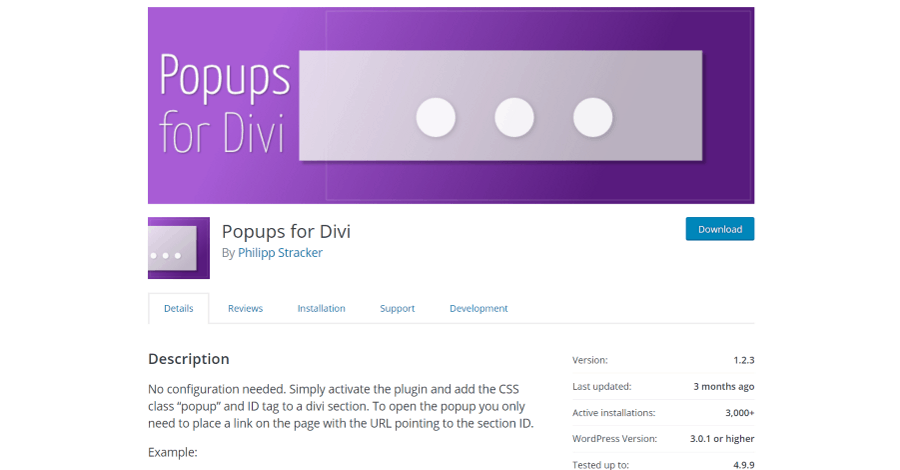
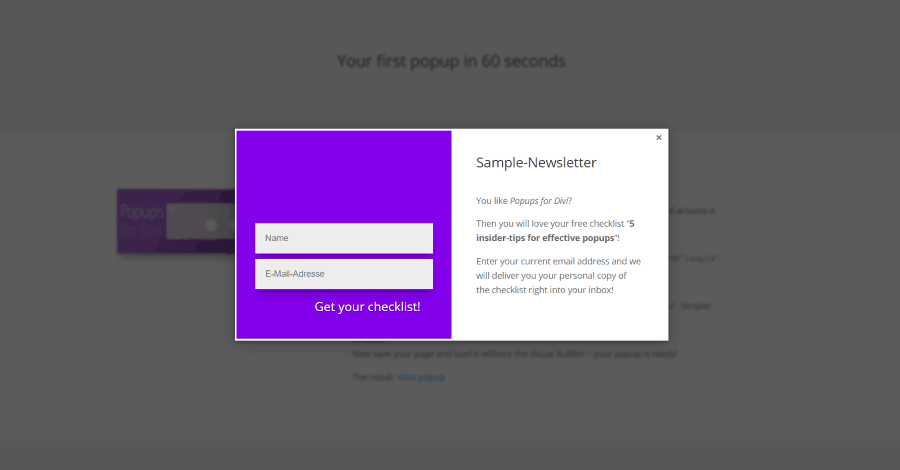
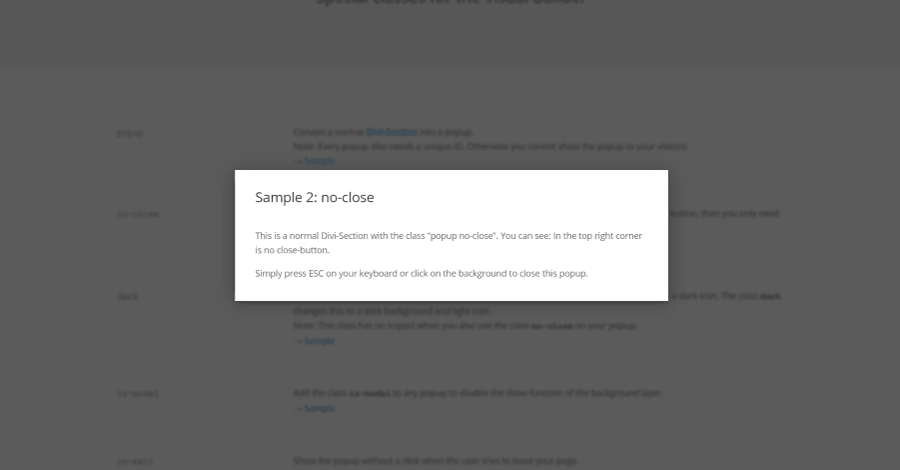
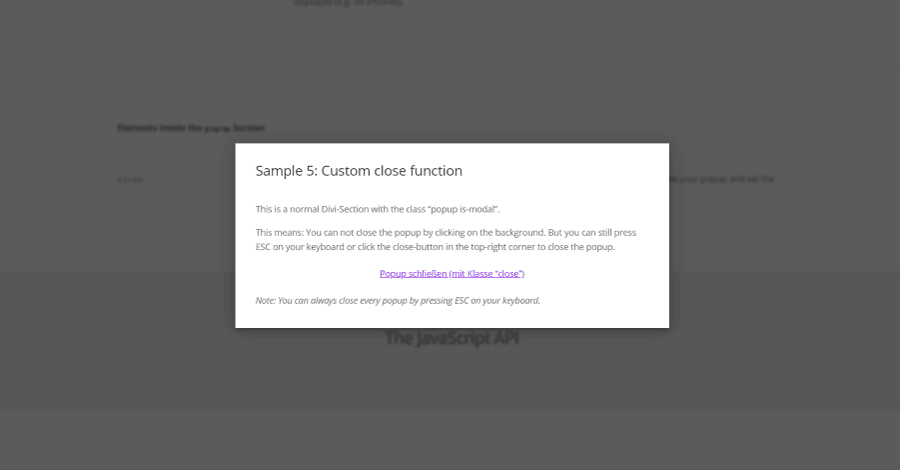
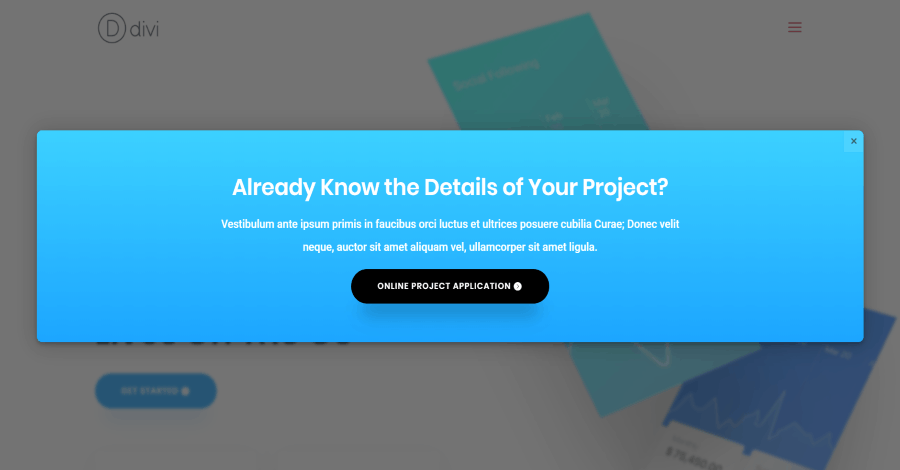
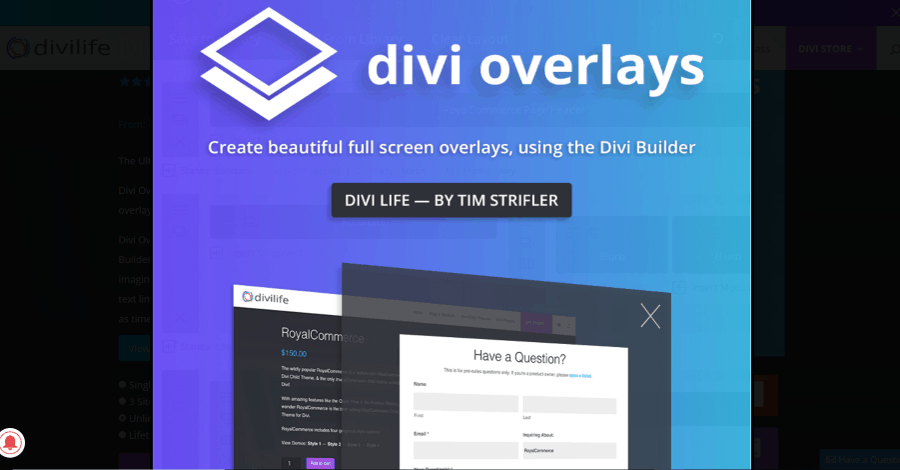
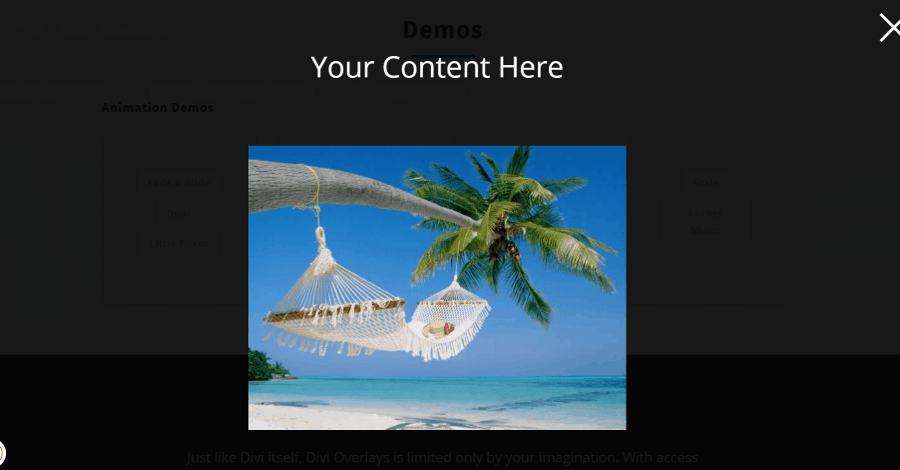
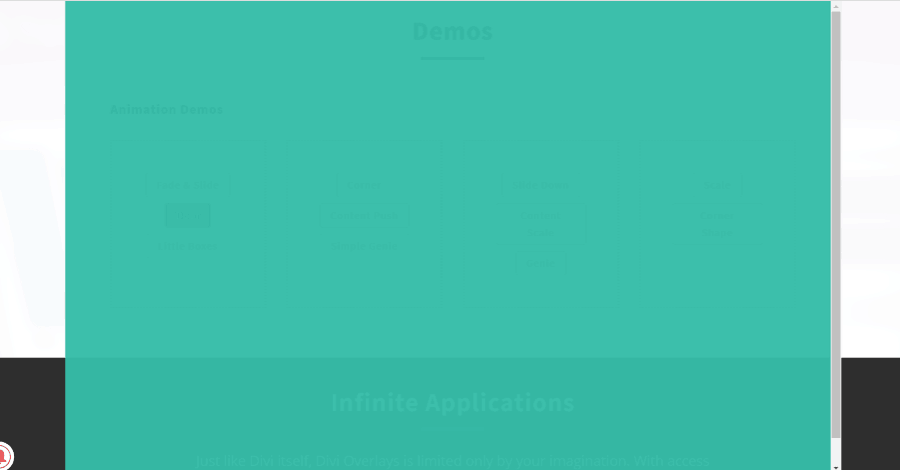
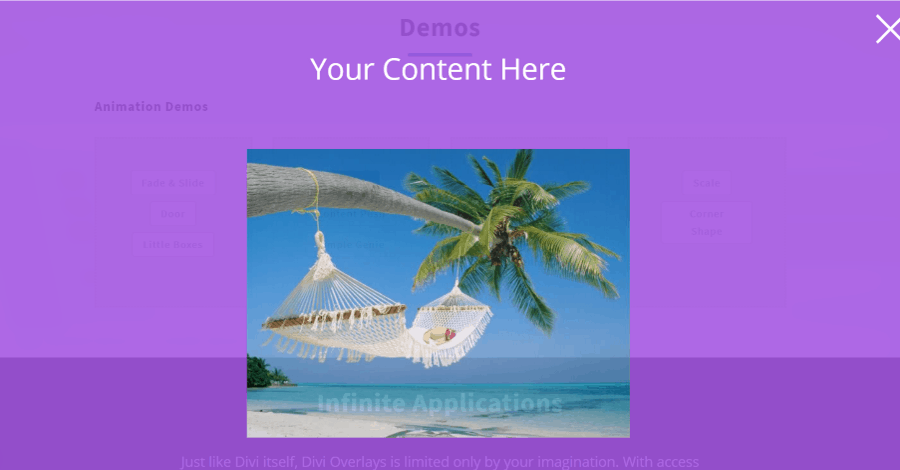
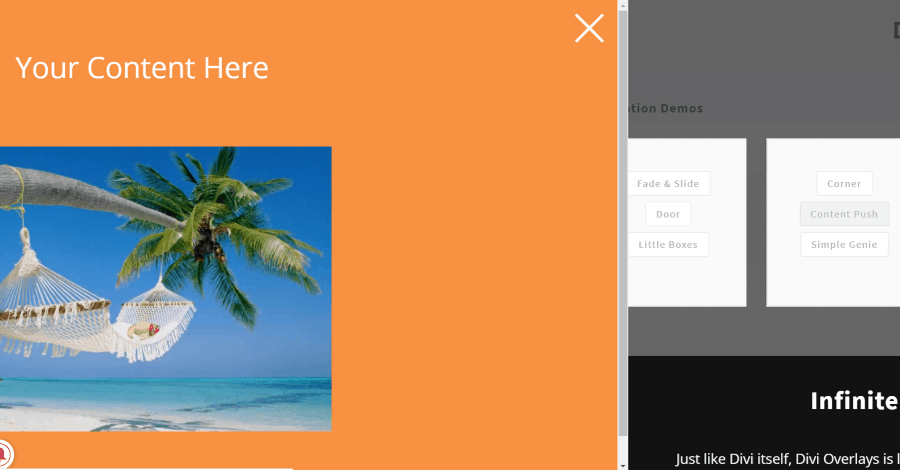
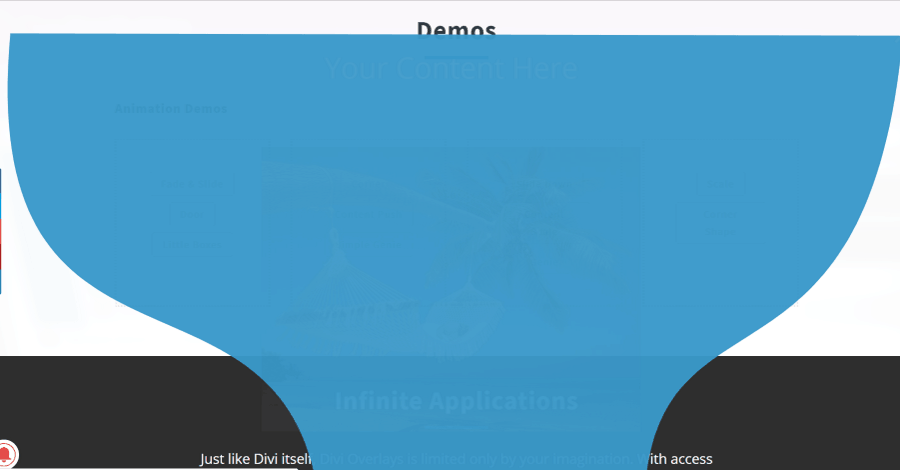
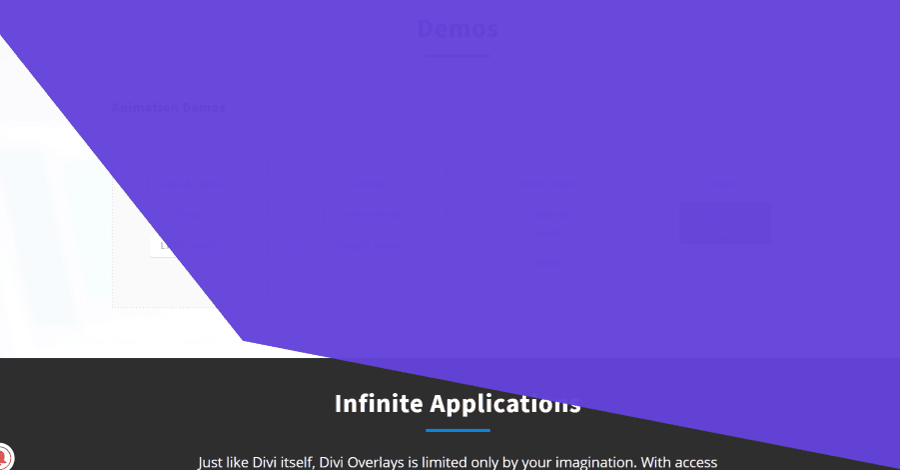

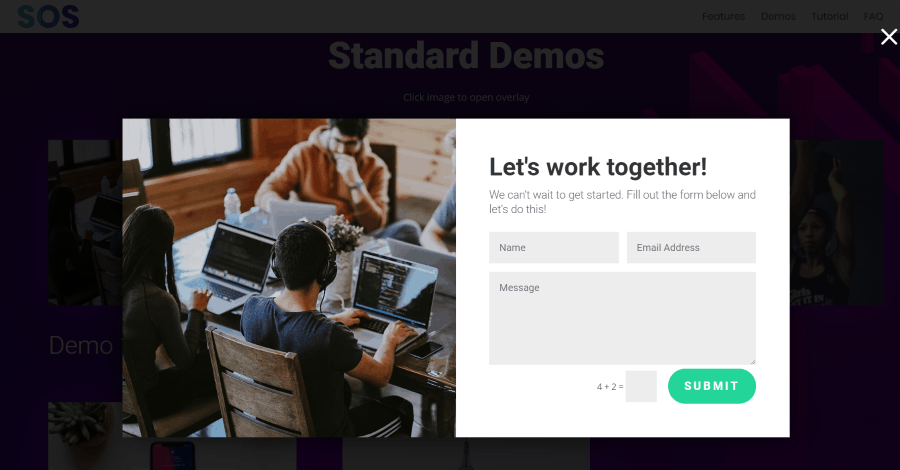
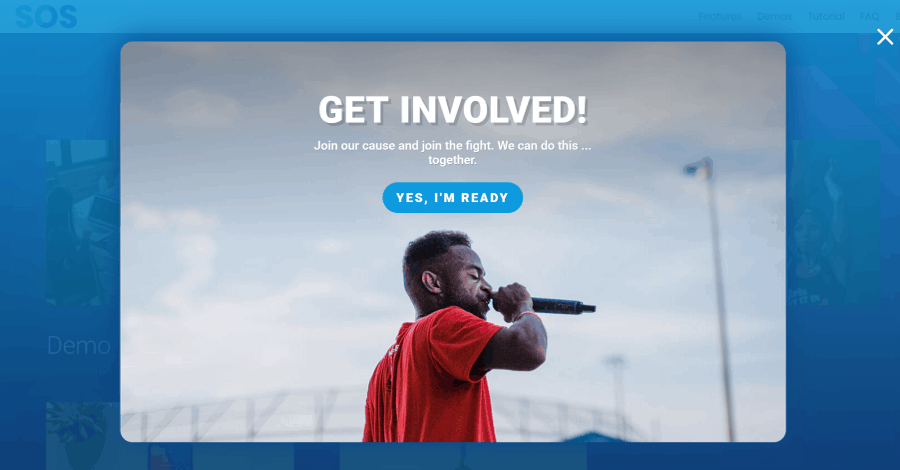
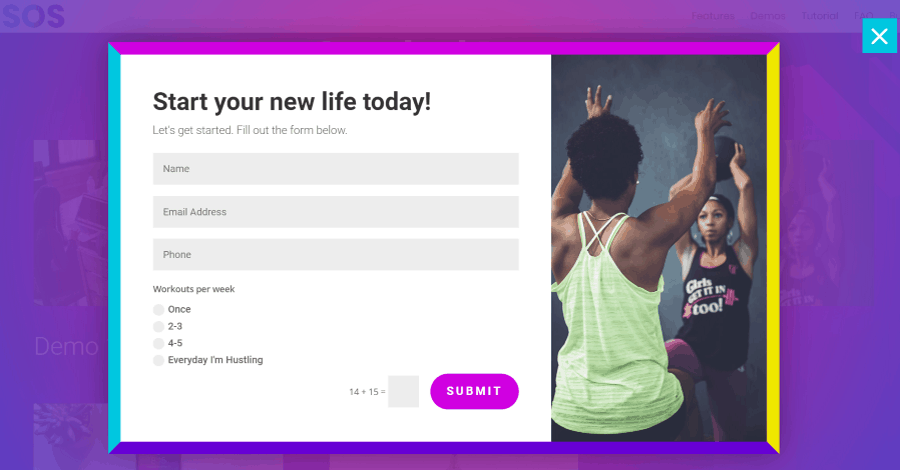
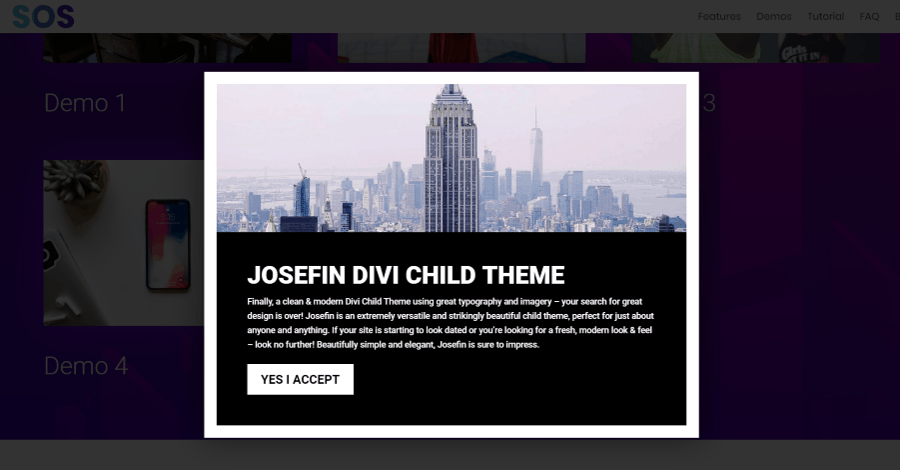






0 Comments