In the dynamic world of online presence, Divi offers a suite of child themes and landing pages tailored for social media enthusiasts. Whether you’re a social media consultant, agency, or content creator, these design elements can be your strategic tools to elevate user engagement and leave a lasting impact on your audience.
Read More: Maximizing E-Commerce Success: The Impact of Divi AI

Divi Child Themes and Landing Page Layouts for Social Media Agencies
Integrating social media buttons into your website for sharing and following can transform your user experience, enhance brand visibility, and make a significant difference in your online strategy. In this blog post, we’ll explore eight Divi child themes, and landing pages – both free and premium – designed to enhance your social media strategy.
Landing Page Layouts for Social Media Agencies
1. Social Media Consultant Layout Pack
Transform your online presence with the Social Media Consultant Layout Pack for Divi – a dynamic and versatile landing page design tailored for small online services businesses. This layout pack, available for free to all Divi customers, boasts world-class designs adorned with original photos and graphics. This layout has clean and trendy aesthetics and provides an ideal canvas for representing your personal business or services.
Read More: Crafting Unique Divi Layouts with Divi AI

Social Media Consultant Layout Pack
The Social Media Consultant Layout Pack features seven unique layouts, each page catering to the specific needs, including the Landing Page, Home page, About Page, Contact Page, Blog Page, Services Page, and Case Study Page. While it’s created with social media consultants in mind, a few tweaks can adapt it for any online service-oriented business!
Whether you’re showcasing case studies, highlighting services, or engaging with your audience through a captivating blog, this layout pack offers a seamless and visually appealing experience. Take advantage of this Divi Layout to effortlessly establish a compelling and professional online presence that leaves a lasting impression on your audience.
Free | More Information
2. Social Media Agency Layout
Embark on a journey towards a sleek and professional online presence with Social Media Agency Layout by Elegant Themes. Catch a glimpse of this layout in the image below. It follows a modern minimalistic design that transforms your website from outdated to cutting-edge.
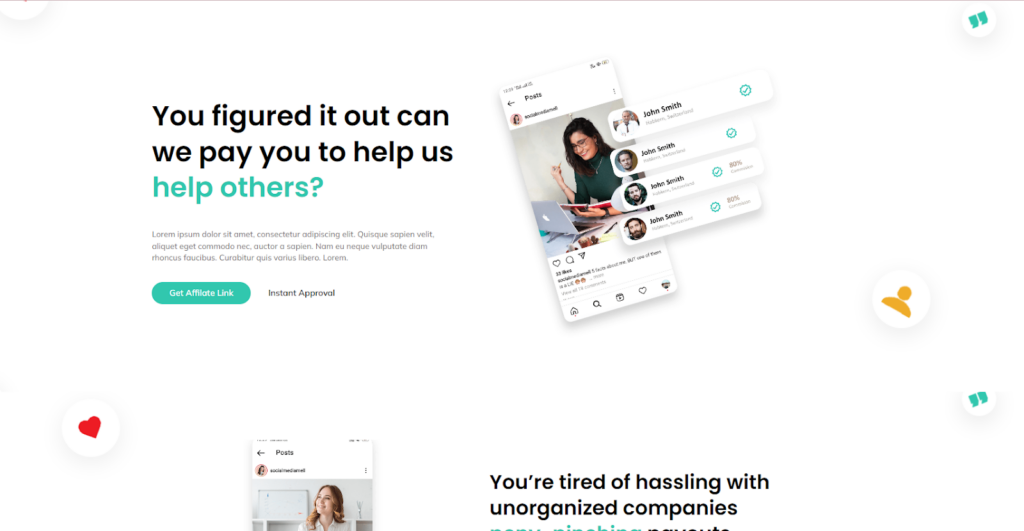
Social Media Agency Layout Pack
Social Media Agency Layout is mobile responsiveness, ensuring a seamless user experience across all screen sizes, reaching your audience wherever they are. You don’t need any coding skills to transform this layout to match your branding colors and customization. With its unlimited licensing, it’s high time to replicate your success across various websites without limitations.
Price $12.99 | More Information
Read More: A Look at the New Divi Responsive Views
3. DLS Social Media Marketing – Divi Layout
Enhance your social media agency’s online presence with the DLS Social Media Marketing – Divi Layout. It’s a complete solution designed specifically for websites that focus on social and digital marketing. Easy to use and perfect for anyone in the social media business, you’ll find every element necessary for your striking Divi website. It includes pages like integrated header, footer, and a lot more.
Read More: 6 Best-Practicing Tips for a User-Friendly Divi Footer Design
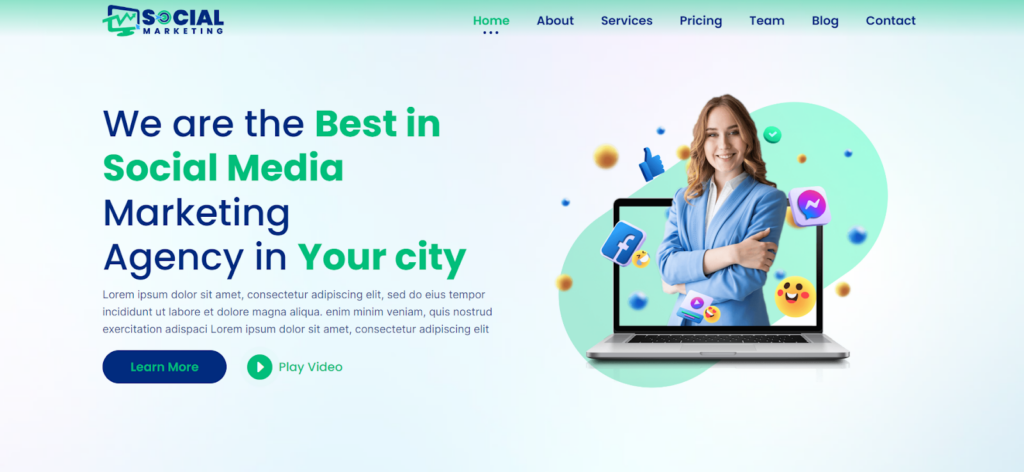
DLS Social Media Marketing Layout Pack
The DLS Social Media Marketing Layout has an impressive design with Mobile Responsive features, ensuring a polished and user-friendly display across all screen sizes. The Divi visual builder makes customization a breeze, offering a plethora of options to tailor the layout to your specific brand aesthetic.
Furthermore, the product zip includes four essential files – Home.json, Header.json, Footer.json, and License.txt, making the setup process smooth and straightforward. Whether you’re a seasoned marketer or just venturing into the digital landscape, the DLS Social Media Marketing – Divi Layout is the go-to choice for anyone looking to establish a powerful online presence.
Price $9.99 | More Information
4. Social Copy Cat
The Social Copy Cat layout shows how flexible Divi can be, helping you create intricate layouts without needing any coding skills. Strategically crafted to offer a seamless user experience, this unique layout caters to a diverse audience.
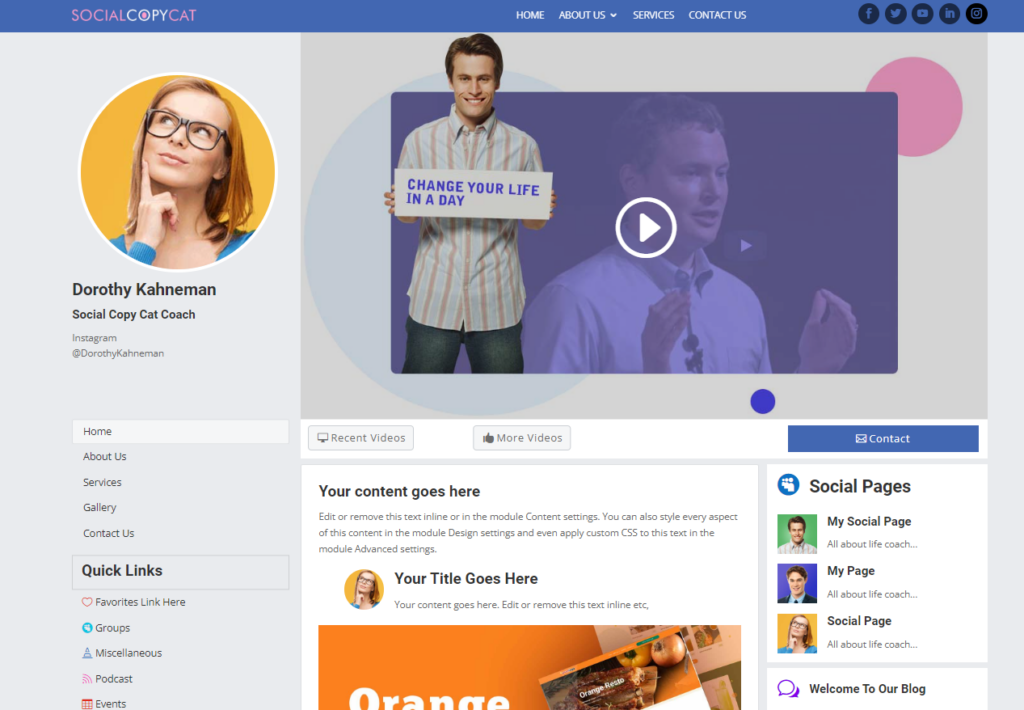
Social Copy Cat’s custom header boasts a collection of Social Media Icons, ensuring effortless integration with your online presence. The custom footer features a Contact Form for enhanced user engagement and a Copyright section for a professional touch. It also includes a left menu section that provides a user-friendly navigation experience.
Read More: Common Divi Contact Form Issues & How to Fix Them?
Additionally, you can fully unlock the potential of Divi with Social Copy Cat Layout. Whether you’re a web design enthusiast, a life coach, or a social media management guru, this layout empowers you to craft a digital space that reflects your unique identity.
Free | More Information
5. Marketing Agency Layout Pack
Elevate your marketing agency’s online presence effortlessly with the Marketing Agency Layout Pack. Elegant Themes’ expert team has carefully crafted this all-in-one pack to make it easy for you to launch your website quickly.

Marketing Agency Layout Pack for Divi
The Marketing Agency Layout Pack features eight premade page layouts strategically crafted for diverse needs, including a dynamic Marketing Agency Landing Page, a captivating Homepage, detailed Service Pages, a compelling Portfolio Page, an About Page, a Blog Page, and a Contact Page. The thoughtfully designed footer adds a professional touch to your website.
Read More: Getting Started with Divi: Using Divi Layouts
You also get access to original, royalty-free photos, and graphics, accompanied by customizable source files. This pack also includes an extensive collection of pre-designed website elements, ensuring flexibility and reusability throughout your site.
Free | More Information
6. UltraSocial – Social Media Marketing Onepage / Landing Page Template
UltraSocial is a sleek and modern one-page layout designed for companies specializing in social media marketing. With a focus on advertising across popular social networks such as Vkontakte, Facebook, Instagram, X, Classmate, and YouTube, UltraSocial offers a contemporary design tailored to meet the needs of digital marketers.

UltraSocial – Social Media Marketing Onepage Landing Page Template for Divi
Built on Twitter Bootstrap 3, UltraSocial is responsive and ensures a consistent and appealing appearance across all devices, from computers to mobile phones and tablets. It provides a quick start in the realm of social media advertising, featuring valid HTML5, CSS3 animations, SEO optimization, and free updates. You’ll find elements like call-to-action, sticky navigation, and support for swipe gestures on mobile devices.
Price $18 | More Information
Read More: 6 Divi Calls to Actions to Skyrocket Conversions
Child Themes for Social Media Agencies
7. Divi Aspire: Digital Agency Theme
Divi Aspire, a multi-page Digital Agency Theme, is the ultimate solution tailored for social media marketing services, digital marketers, consultancies, web agencies, startups, content marketers, and IT professionals. With three distinct home design versions and multiple inner pages, this child theme caters to the diverse needs of agencies and freelancers alike.

Divi Aspire: Digital Agency Theme for Divi
You’ll enjoy a seamless experience with its SEO-optimized layout carefully crafted and 100% mobile responsive. The home page includes three captivating versions.
Read more: How To Use AI To Improve WordPress SEO
Moreover, this layout pack includes two different versions each for About-Us, Services, and Contact-Us pages. The Blog section has three unique styles, and additional pages like Team and Testimonials come in six different variations. This gives you a complete set of options to build and enhance your agency’s online presence.
Price $39 | More Information
8. Digital Agency – Divi Child Theme
Ensure your social media agency shines on every device with the Digital Agency Divi Child Theme. This modern and elegant multi-page child theme caters to digital agencies, corporate entities, marketers, and creative studios. With 100% responsiveness, your website promises a seamless user experience across various devices, browsers, and retina screens.
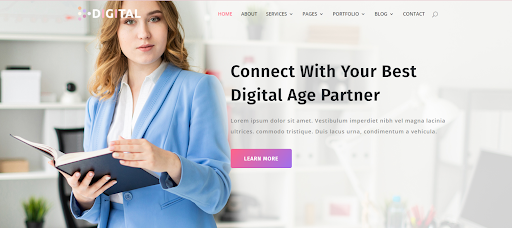
Digital Agency – Divi Child Theme for Divi
Designed with simplicity and flexibility in mind, this child theme has quick loading times, empowering your social media agency to effortlessly establish a stunning online presence. The good thing is that the Digital Agency Divi Child Theme is developed with minimal and optimized code.
Read More: How To Create a Child Theme for Your Divi Website
Digital Agency has your social media agency covered with pre-built pages, such as the Home page, About Us page, Services page, Team page, Testimonials page, Contact Us page, Portfolio page, and Blog page. Additionally, it includes ready-to-use pages like Category List, Pricing, FAQ, and 404 pages.
Price $39 | More Information
Final Words
In the ever-evolving digital landscape, your online presence matters. With Divi’s diverse free and premium child themes and landing pages, you have the tools to elevate your social media game. From sleek layouts to powerful child themes, Divi goes beyond just creating a website – it ensures your site stands out with a modern appeal. Embrace the future of web design, where functionality seamlessly blends with a stylish look. Take your brand to new heights, connect with your audience, and leave a lasting impact in the digital space with the effective social media solutions provided by Divi.







0 Comments