Divi is a great tool for designing websites, but there’s always a need for resources to help with the design process. In this article, we’ll look at a list of free web design tools and resources for Divi web designers. We’ve updated this article with a lot more design tools and resources to make the Divi design and collaboration process even easier.
Files
These are free downloads that include images, icons, templates, fonts, brushes, patterns, backgrounds, etc.
1. Creative Market Free Goods
Creative Market gives away 6 free goodies every week. They include WordPress themes, fonts, graphics, templates, brushes, and more.
2. Design Cuts
Design Cuts provides lots of Photoshop files including graphics, icons, fonts, templates, textures, brushes, patterns, mockups, etc.
3. Design Modo Freebies
Design Modo Freebies includes icons, UI Kits, code, mockups, Photoshop files, templates, themes, backgrounds, and lots more.
4. Freebies Bug
Freebies Bug includes files for Photoshop, Illustrator, and Sketch. Files include fonts, icons, UI Kits, mockups, templates, code, photos, etc.
5. Sketch Repo
Sketch Repo includes free graphics, icons, plugins, website templates, UI kits, and lots more for Sketch.
6. PSD Repo
PSD Repo provides free buttons, brushes, templates, icons, plugins, and more for Photoshop.
7. Icon Deposit
Icon Deposit is a place where designers post icons, code, snaps, tutorials, etc.
8. Pixel Buddha Freebies
Pixel Buddha includes fonts, icons, website templates for both Photoshop and Sketch, UI Kits, textures, layer effects, and lots more.
9. UI Space
UI Space includes thousands of files including fonts and scripts for Photoshop, Illustrator, and Sketch.
10. Graphic Burger
Graphic Burger provides lots of free files for personal and commercial use. Files include icons, product mockups, UI Kits, backgrounds, text effects, templates, textures, photos, etc.
11. Fribbble
Fribbble provides lots of PSD files from Dribbblers. Files include fonts, icons, UI Kits, mockups, textures, patterns, and website templates.
12. Font Awesome
Font Awesome is the gold standard for adding icons to your website. Easily embed icons for practically any topic you need including food, music, tech, people, vehicles, sports, utilities, and lots more. Choose sizes, colors, styles, etc. You can host the icons yourself or link to them from the Font Awesome CDN. The pro version adds even more icons and features such as duotones.
13. Freepik
Freepik has over 64,000 free graphic resources in the form of photos, vectors, PSD files, and icons. Sort them by file type, license, color, and more to find the perfect graphics for your projects. It has a ton of categories for each of the file types. There’s also a premium option if you want access to over 5 million graphics files. It does have several different licensing, depending on the files and usage, so you’ll need to confirm the license for the files you want to use.
Software
This includes image editors, design tools, screen capture software, etc.
1. Coffee Cup
Coffee Cup includes HTML editors, FTP, shopping cart creator, photo converters, zip wizard, etc.
2. InVision App
InVision App is a digital product design platform that provides prototyping tools. Easily add animations, gestures, transitions, and create interactive prototypes. It provides boards to show and discuss your designs and includes communication tools.
3. Canva
Canva is an online graphic design software that lets you create graphics through a drag and drop interface. Choose color pallets, fonts, create logos, search templates, add a team, etc. Create graphics for social media, documents, eBooks, marketing, events, and ads.
4. Pixlr
Pixlr is a family of online photo editing apps. Editor lets you edit your images and includes layers and effects. O Matic provides retro effects to create vintage images. Express applies quick fixes and adds overlays, filters, and stickers.
5. Vectr
Vectr is a simplified graphics tool that allows you to create vector graphics on your desktop or on the web. It provides a unique URL for each design so you can share them.
6. Adobe Color CC
Adobe Color CC creates color pallets from photos you upload or by dragging the color pickers in the wheel or the slider bars. Easily modify each color and apply new rules to create new pallets. Make one adjustment and all colors adjust to match the new color. It provides both Hex and RGB values.
7. Paint.NET
Paint.NET is a simplified yet powerful image editing app that supports layers, effects, unlimited undo, and lots of tools. It’s a great alternative to Photoshop for those that want a simpler editor. It’s available for Windows.
8. Gimp
Gimp is a powerful image editor made with high-end graphics in mind. Edit photos, create your own artwork, and create your own graphic elements.
9. Recordit
Recordit lets you record your screen to create GIF’s. It’s available for both Windows and Mac.
10. FireShot
FireShot is a screen capture tool that lets you capture a portion of your screen or the entire webpage. Save your files as a PDF, PNG, GIF, JPEG, or BMP.
11. Blender
Blender is a 3D modeling graphics suite software for artists, animators, and video creators. It has a large learning curve, but it’s great for 2D and 3D animation, video editing, rendering, compositing and motion tracking, rigging, simulation, and modeling. Anything that you need to do in 3D can be done in Blender. It works with Windows, Mac, and Linux.
12. Audacity
Audacity is a multi-track audio editor and recorder that’s both powerful and easy to use. It’s a DAWs (digital audio workstations), and it’s the perfect choice for recording any type of audio that doesn’t need a mixing board. It’s perfect for podcasters or anyone wanting to audio for intros, mix audio for videos that are embedded into their websites, etc. Record, edit, add effects, export, and more. It’s expandable with plugins and it works with Windows, Mac, and Linux.
13. HandBrake
HandBrake is a tool for converting video formats from one format to another. It supports a wide range of codecs. It allows you to encode video and break it into chapters. This is great if you want to create physical versions of your video courses. It works with Windows, Mac, and Linux.
14. Greenshot
Greenshot is an app to capture screenshots of selected areas, windows, or the entire screen. The screenshots can then highlight, annotate, or block portions of the screenshot. Screenshots can be saved, emailed, sent to Office apps, or printed. You can even send them to photo sites like Flickr. This is an excellent tool for collaborating with your team and for communicating with clients and getting feedback. Greenshot runs on Windows.
15. Zeplin
Zeplin is a collaboration tool that makes it easy to handle and share style guides with your team. Select the platform you want to design for and Zeplin creates the specs, assets, and code snippets tailored for that platform. Export your files to the popular graphics apps with a single click. Create different style guides for different platforms, and link your style guides to multiple projects with parent-child relationships. The free plan allows you to handle one project. It works with Windows, Mac, Android, and in a web app that you can use in your browser.
Photos
These websites contain thousands of free high-res photos that you can use in your projects including mockups, layouts, and child themes. They do not require attribution.
1. Unsplash
Unsplash provides high-res photos in many categories. Search by keyword, view collections, explore by topic, and tag photos so you can sort or find them again.
2. StockSnap
StockSnap provides thousands of high quality photos that you can search by keyword, select popular searches, sort, mark as favorite, see trending, and view by category. They have a LOT of categories.
3. Pexels
With hundreds of thousands of files, Pexels is one of the best websites for free high-res stock photos and videos. They’re free to use and you don’t have to provide attribution. You can modify them and use them in your personal and commercial projects. Many photographers and videographers contribute to the site. There are also a few sponsored files that redirect to the creator’s websites, but most are free. The site is easy to search, and looking through the amazing photos and videos can become slightly addictive.
Divi Cake Blog
The Divi Cake Blog includes posts with free layouts, plugins, and child themes:
- 5 Free Divi Contact Page Layouts
- 7 Free Divi Plugins to Download Today
- 8 Free Divi Child Themes to Download Today
- 10 Free Divi Layouts to Download Today
Divi Child Theme Generator
If you’re making changes in PHP or in the CSS style sheet, using a child theme is crucial. Many designers recommend that you always use a child theme. The Divi Cake Child Theme Generator creates a child theme for you.
Ending Thoughts
That’s our quick list of free web design tools and resources for Divi web designers. There are lots of free tools and resources out there, so this is just scratching the surface, but those on this list will make your life as a Divi web designer much easier.
Have you used any of the resources on this list? Let us know in the comments.

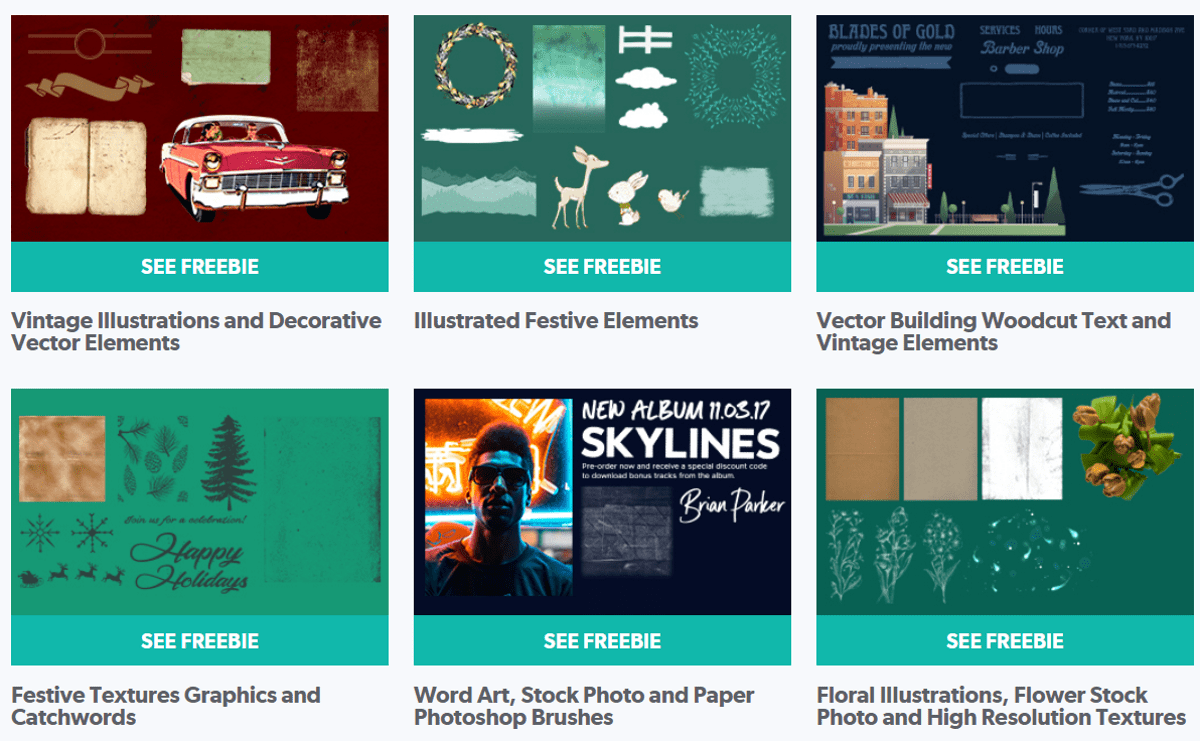
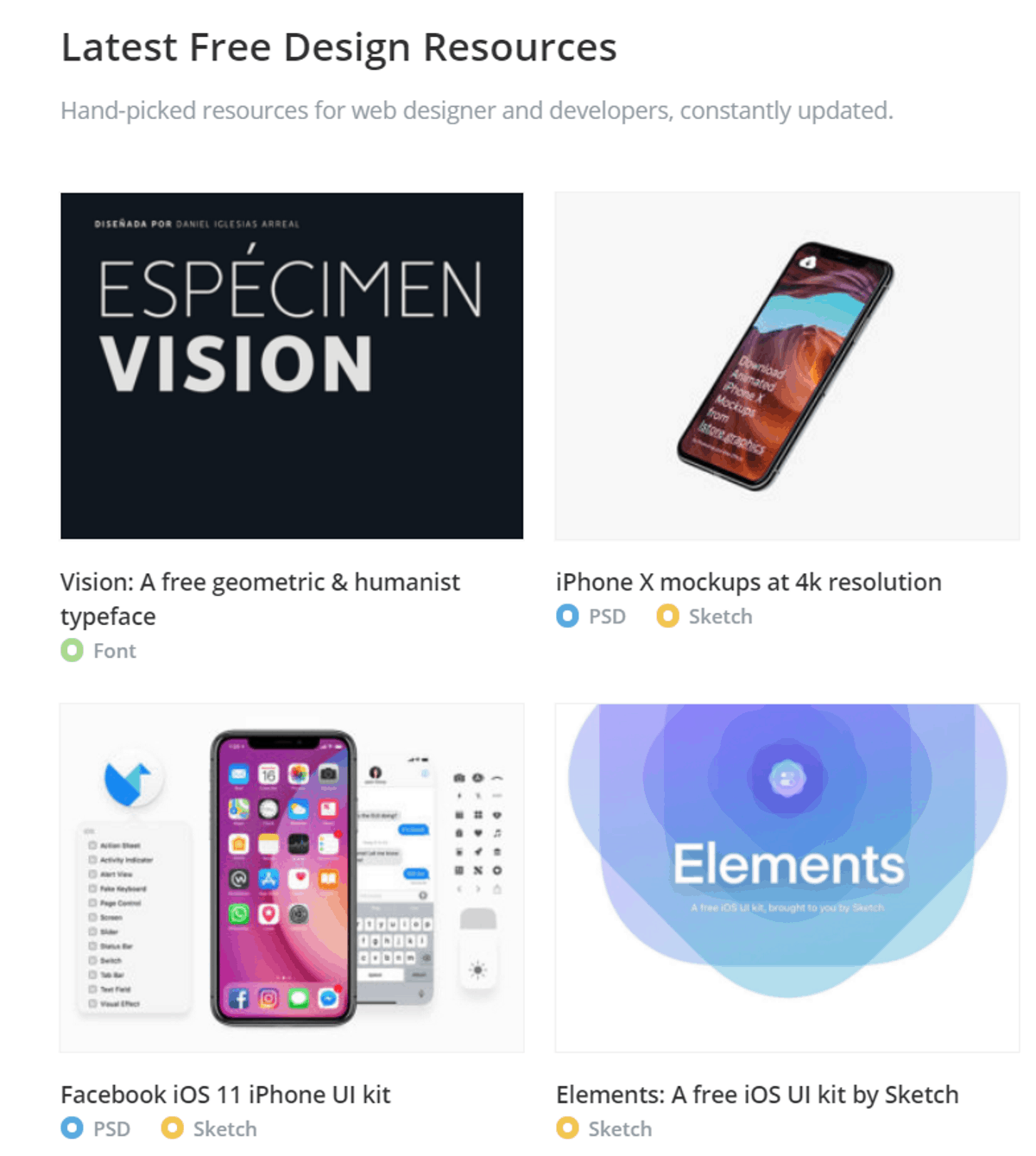
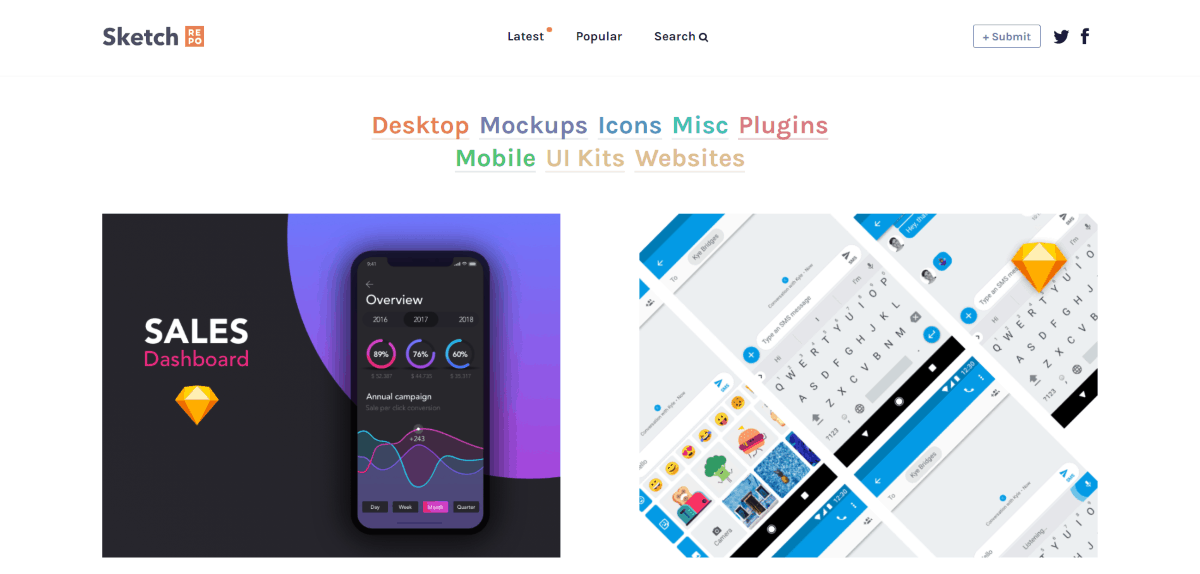
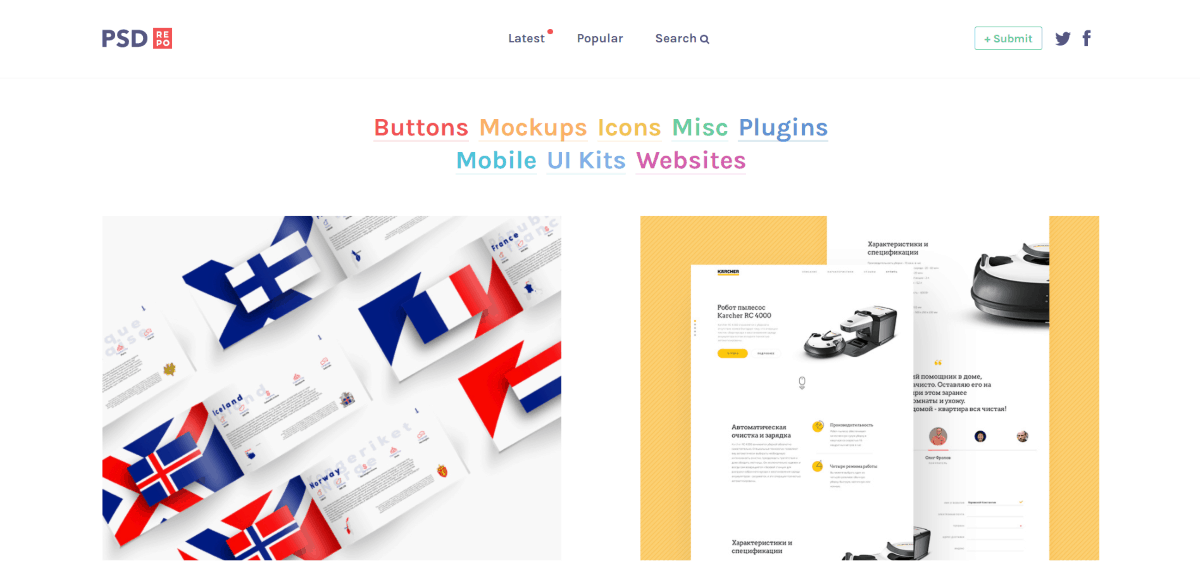
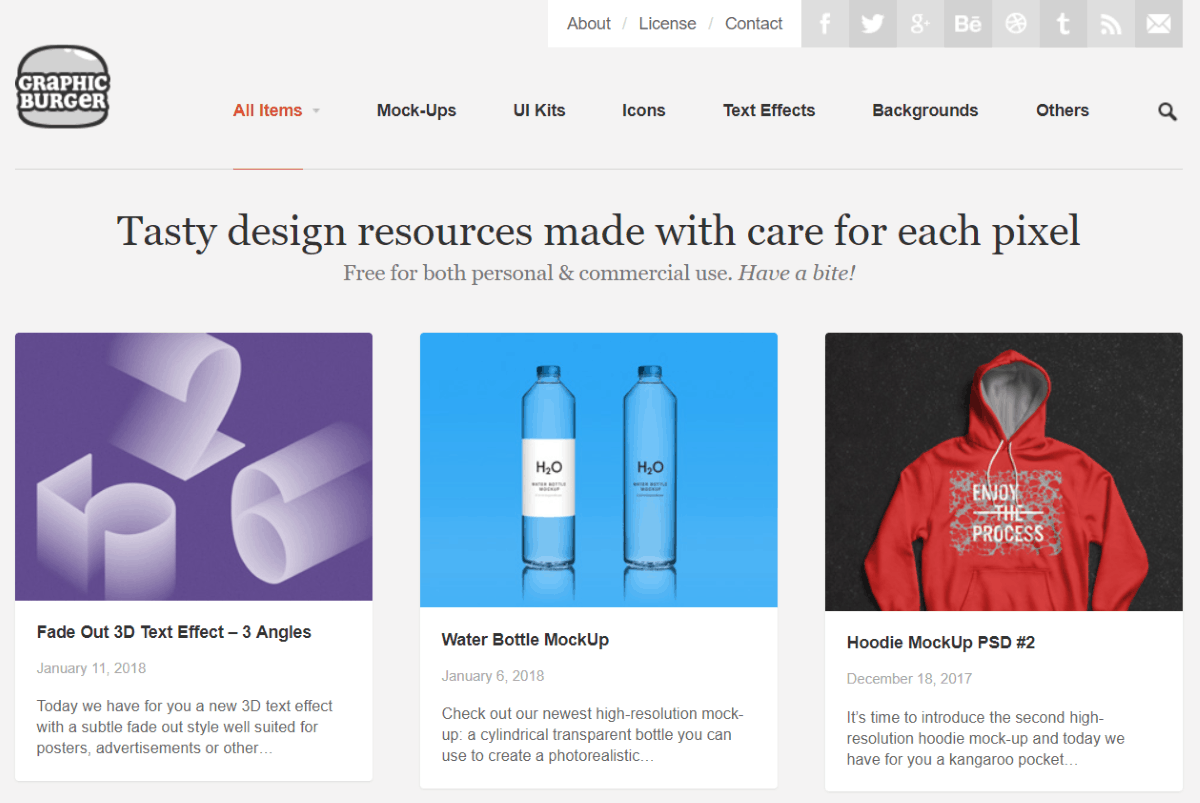
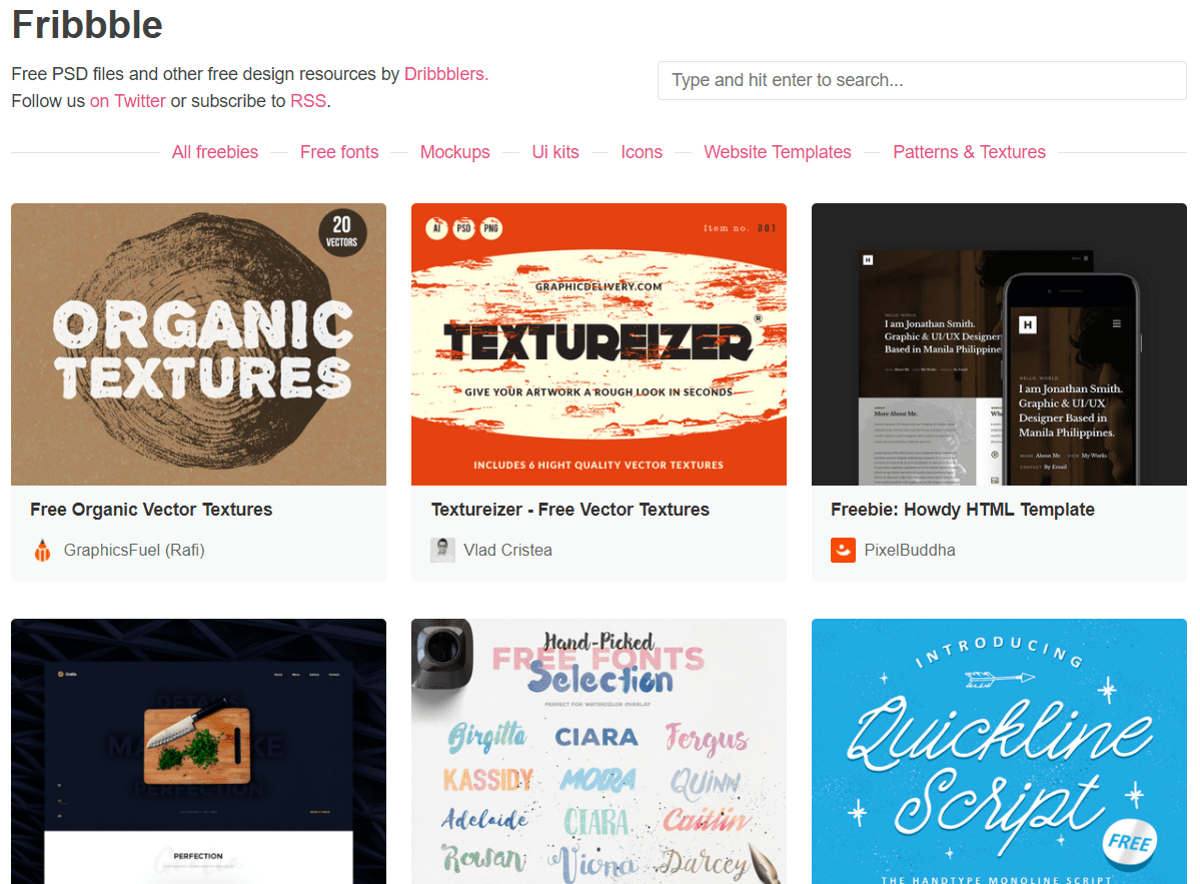
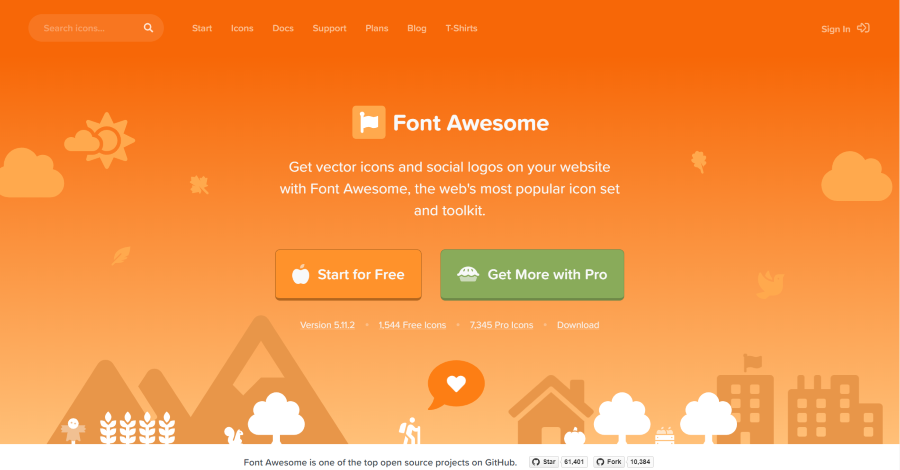
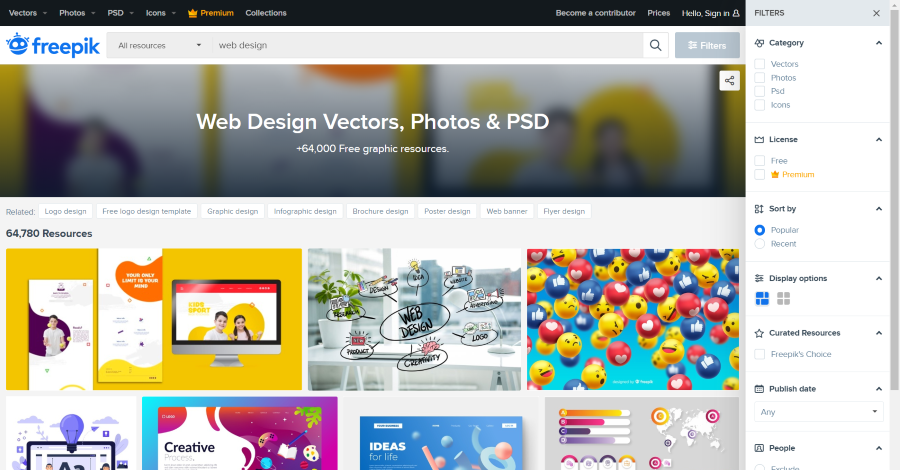
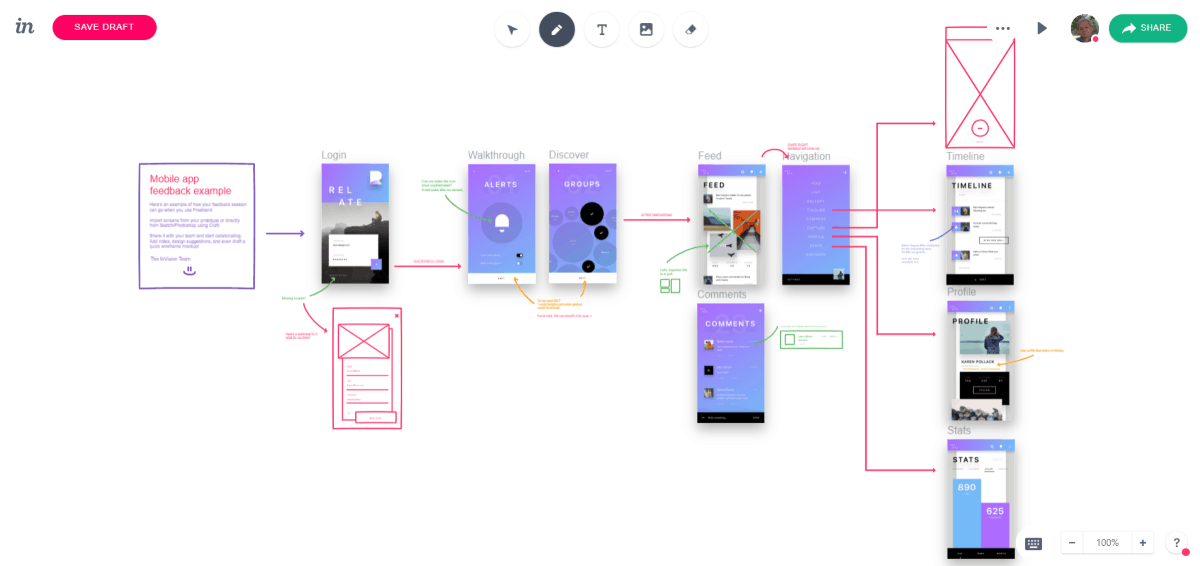
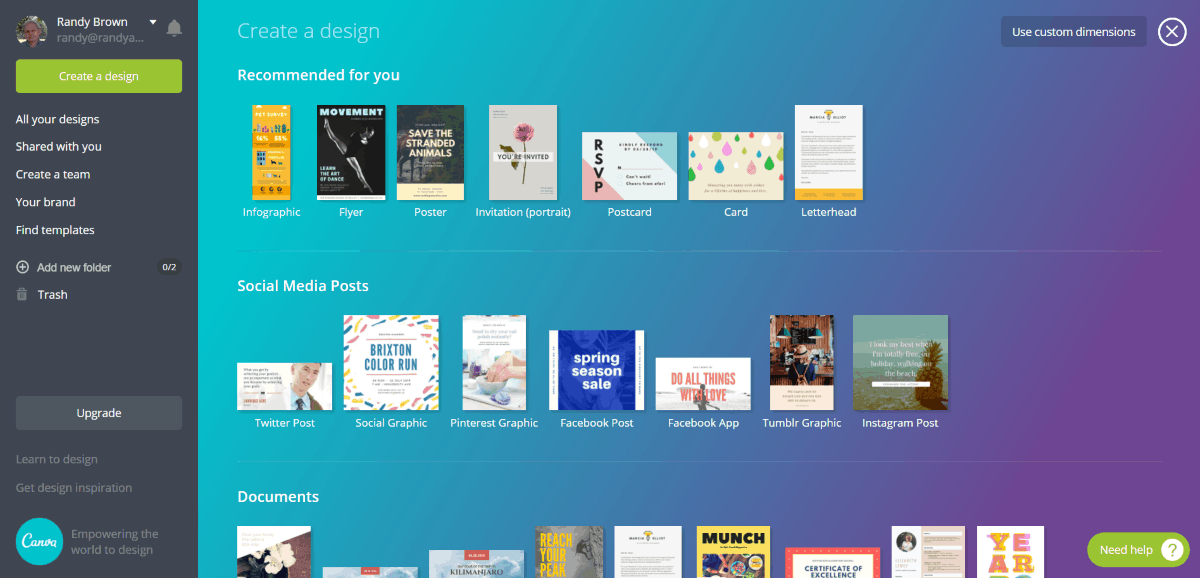
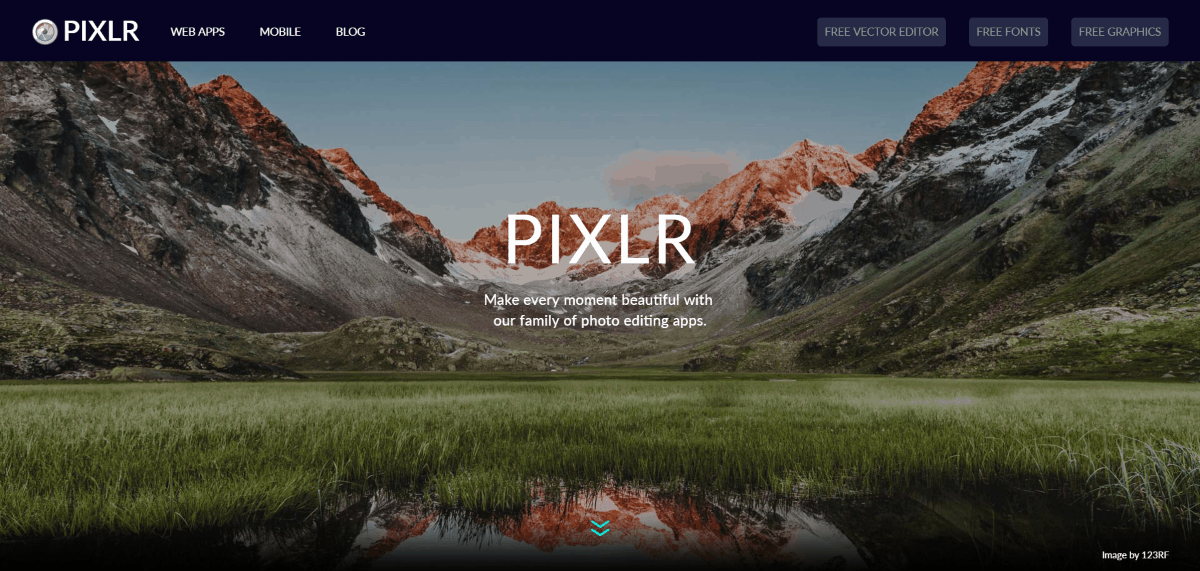
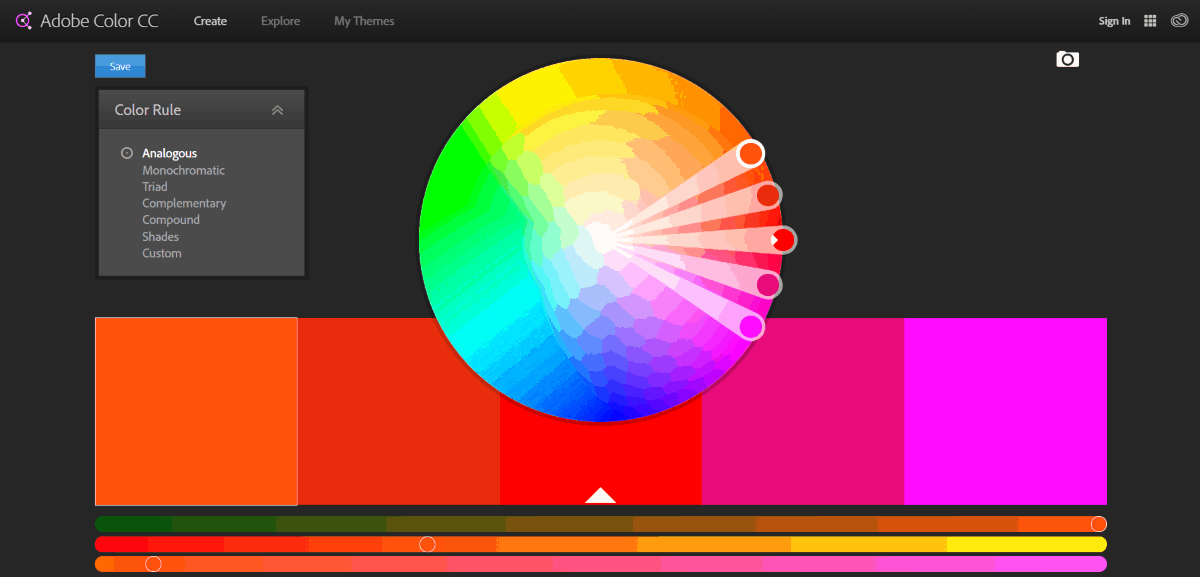
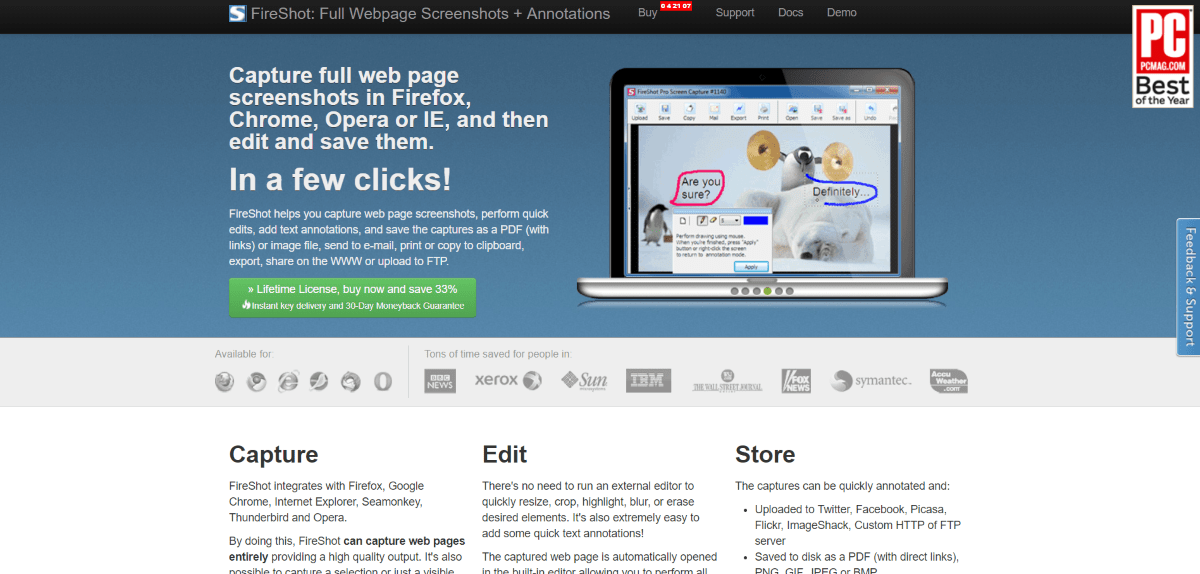
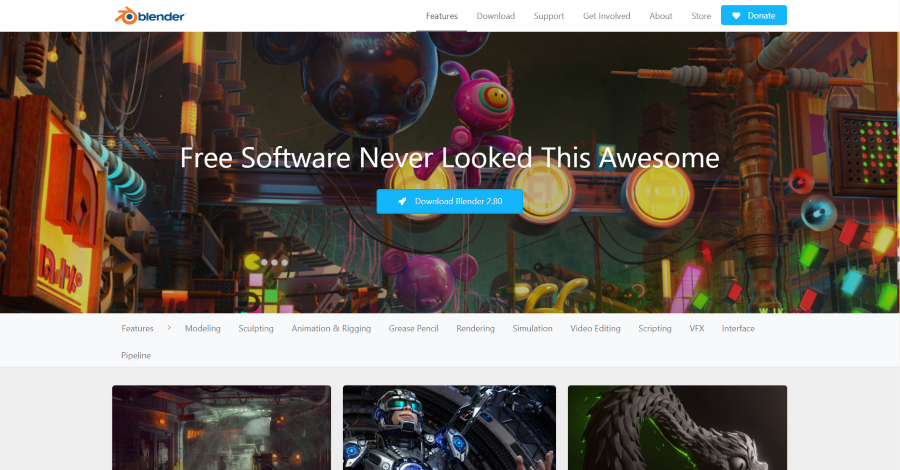

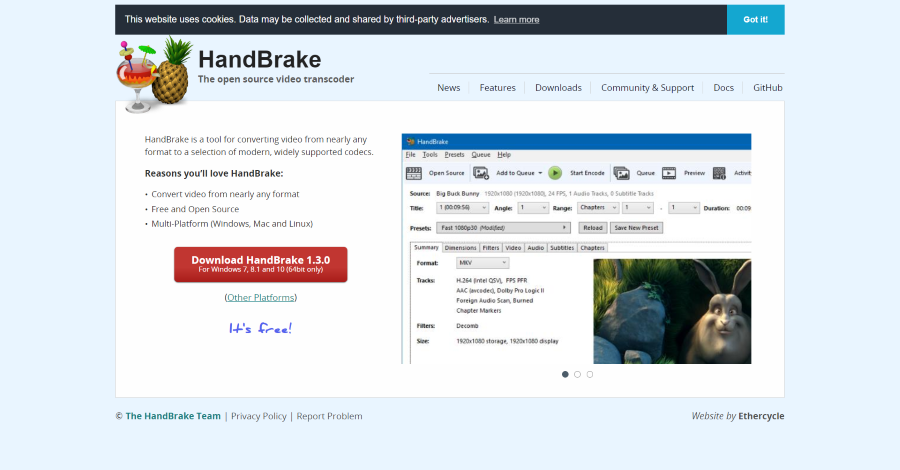
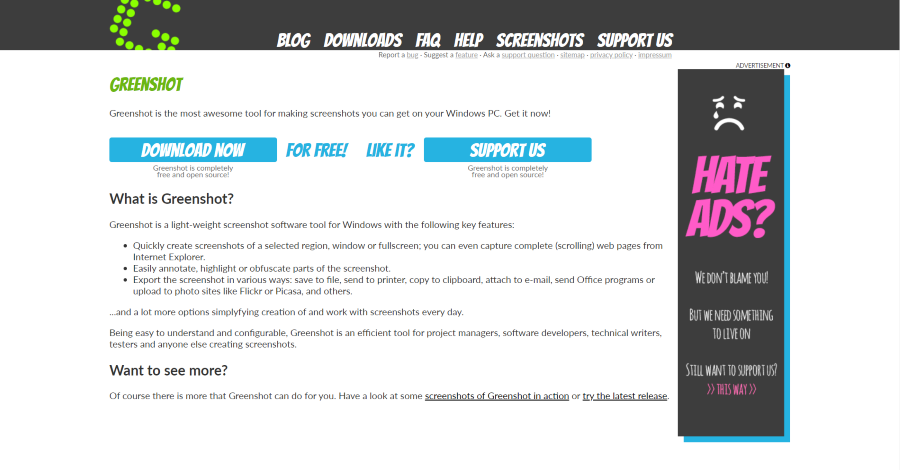
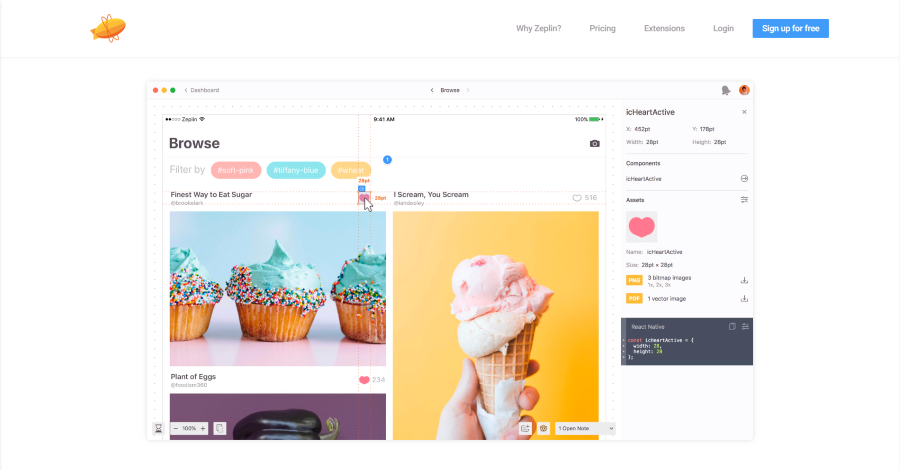
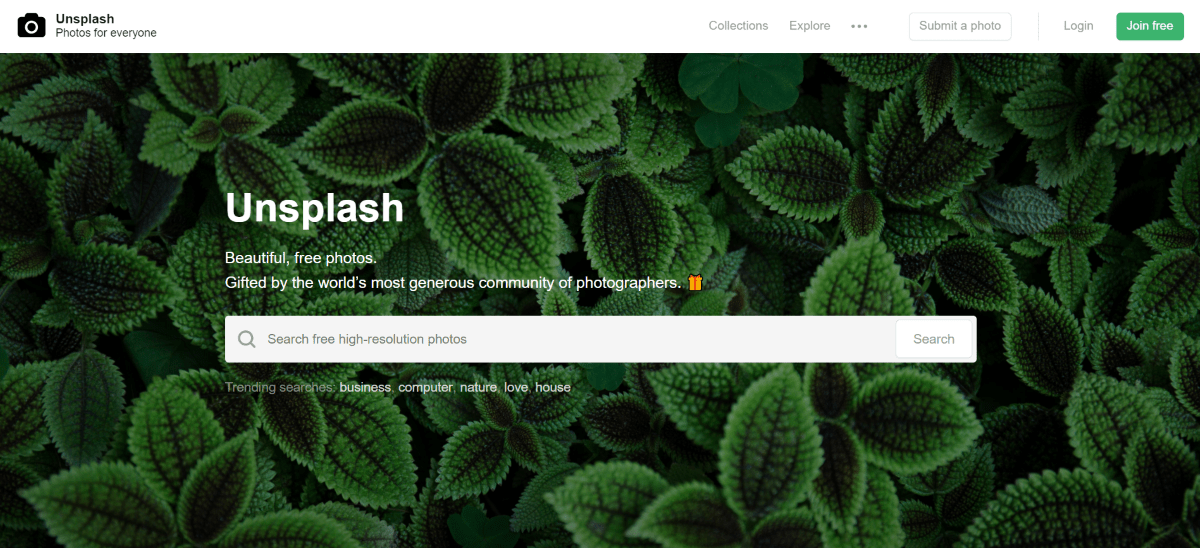
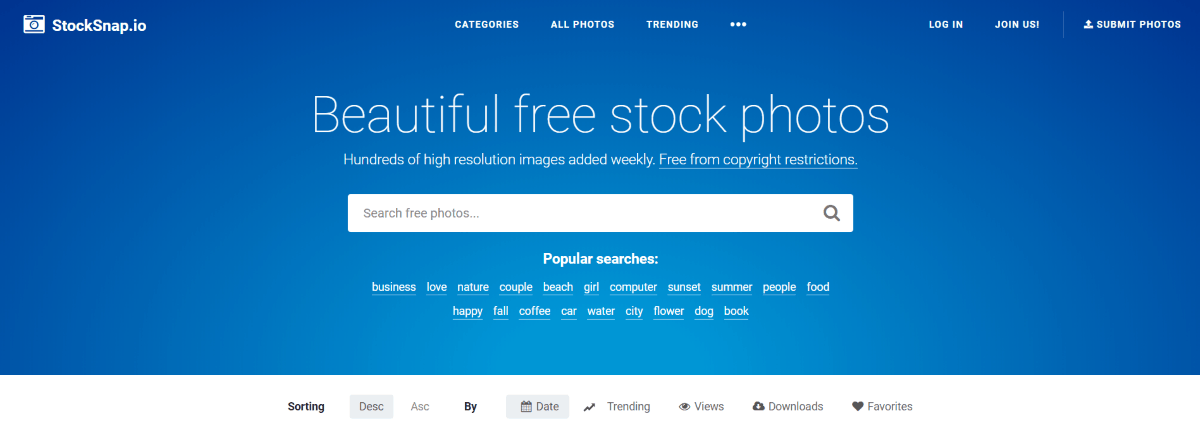
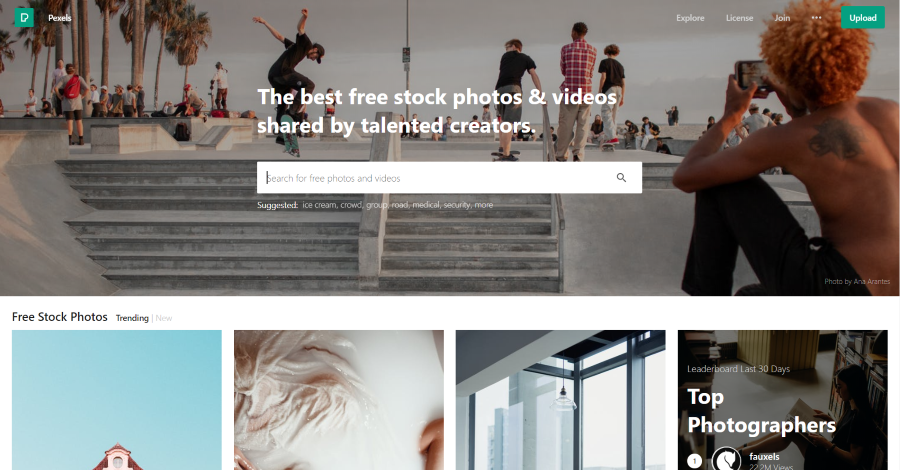
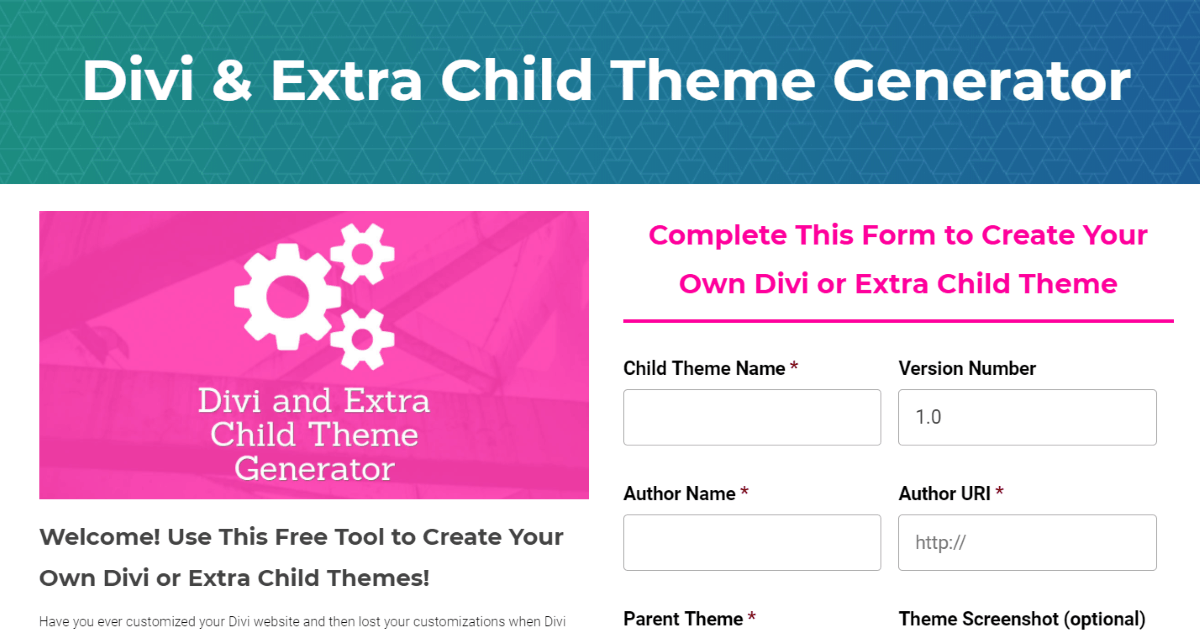






0 Comments