In the fast-paced world of web development, creating seamless and functional contact forms is essential for any website. However, if you’re a Divi user and you’ve encountered issues with your contact forms, you’re not alone. Divi, a popular WordPress theme, offers a wide range of features, including its own contact form module. Still, like any technology, it can sometimes present challenges.
In this blog post, we will delve into some of the common Divi contact form issues that users often face and provide detailed solutions to help you resolve them. Whether you’re a seasoned Divi enthusiast or just starting your journey with this powerful theme, understanding and addressing these issues will save you time and frustration.
Let’s explore the key reasons why Divi contact forms may not work as expected and learn how to troubleshoot and fix them effectively.
Before we jump into the solution, let’s explore the root causes of the issue.
Why Does Divi Contact Form Cause Issues?
The following are a few reasons why Divi contact forms fail to send emails:
- wp_mail() function
WordPress uses PHP to send emails from websites, but PHP mail() function cannot send bulk emails. Moreover those emails are not authenticated and may be marked as spam.
Read more about the wp_mail() function here.
- Issue at server side
Some hosting servers aren’t configured properly to use the PHP mail() function. They can stop sending emails for security reasons. One of the primary security reasons is to prevent the server from being used for sending spam emails. Malicious actors can exploit vulnerabilities in poorly configured PHP mail() functions to send large volumes of spam, which can result in the server’s IP address being blacklisted by email providers. This can negatively impact legitimate email delivery from that server.
- Incorrect email entry
It’s usual to type the incorrect email address. As a result, the system is unable to send emails. Make sure the email address you have entered is accurate to prevent this.
- Plugin conflict
If you are using a third-party WordPress plugin, it may cause a conflict with default contact form functionality, causing your contact form to stop working. The following are potential conflicts that can arise and disrupt the proper functioning of your contact form.
- Function Name Clashes: Plugins often contain PHP functions with unique names that are essential for their functionality. However, if a third-party plugin and the default contact form or other plugins use the same function names, conflicts can arise. This can lead to errors or unexpected behavior when these functions are called.
- Variable Name Overlap: Similar to function names, variable names in PHP can clash when plugins use the same variable names for different purposes. This can result in data being overwritten or misused, causing issues with the contact form’s functionality.
- Action and Filter Hook Conflicts: WordPress plugins rely heavily on action and filter hooks to modify and extend functionality. If multiple plugins attempt to use the same hook to modify or filter data related to the contact form, conflicts can occur, disrupting the intended actions and filters.
- PHP Errors: Conflicting PHP code can trigger errors such as “Cannot redeclare function” or “Variable already defined.” These errors can halt the execution of the code, causing the contact form or other parts of the website to stop working.
- Incompatible PHP Versions: Some plugins may require specific PHP versions or features that are not compatible with the PHP version running on your web server. This can lead to compatibility issues and conflicts that affect the contact form’s performance.
- Namespace Collisions: If plugins use namespaces in PHP, there can be collisions when two or more plugins define the same namespace or use conflicting namespaces. This can lead to class conflicts and errors.
To address PHP conflicts between a third-party plugin and the default contact form functionality, you may need to:
- Review the code of conflicting plugins to identify naming clashes and resolve them by renaming functions or variables.
- Check if the plugin documentation provides guidance on avoiding conflicts with other plugins.
- Ensure that your server’s PHP version is compatible with all installed plugins.
- Consult the plugin developers or the WordPress community for assistance in resolving PHP conflicts.
These are the most commonly encountered problems with Divi’s contact form. Fortunately, these issues can be resolved. Now, in the next section, we will go over the numerous ways to address this issue.
How to fix the Divi Contact Form not working?
Let’s explore the configuration to resolve the problem and get your form functioning properly.
- Check Divi Contact Form Settings
Make sure your Divi contact form is properly configured before beginning the optimization procedure.
- Open the page containing the contact form.
- Hit the gear icon to view the contact form settings page
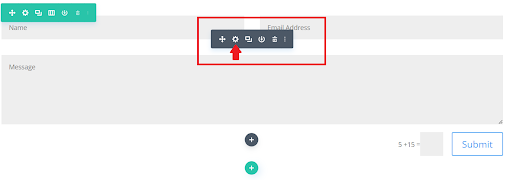
Divi Contact Form Settings
- Click on the “Email” option in the “Content” tab, and fill in the admin email address, as shown in the image below:
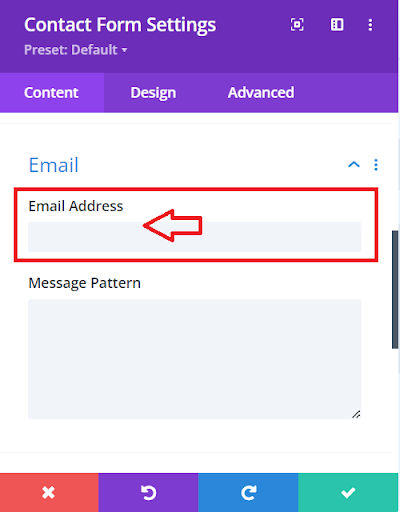
Divi Contact Form Email Settings
- Scroll down to the “Spam Protection” section and enable Use a “Spam Protection Service”, as shown in the image below:
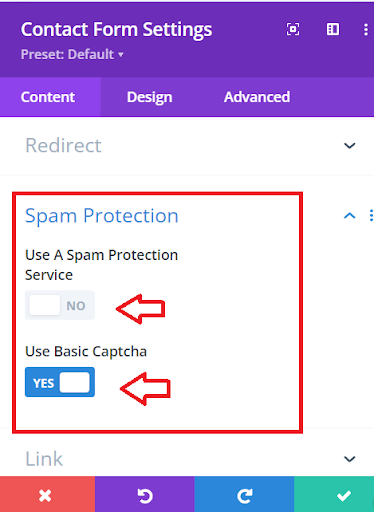
Divi Contact Form Spam Protection Settings
You have the option to use either a Spam Protection Service, such as “Google reCAPTCHA” or utilize a “Basic Captcha” based on your preference and requirements.
If this does not resolve the issue, you will need to install the WP Mail SMTP plugin. This will substitute a professional email service for the default email sending technique.
- Install the SMTP Plugin
To resolve the Divi contact form not working issue, we recommend configuring SMTP using WP Mail SMTP. The WordPress repository has a free version and a paid version with advanced features. To fix Divi contact form issues you only need the free version.Installing and activating WP Mail SMTP on your website is the first step. Install the WP Mail SMTP plugin by going to Plugins > Add New.
- SMTP Integration in WordPress: SMTP (Simple Mail Transfer Protocol) is the standard protocol for sending emails over the internet. When you set up an SMTP server, it allows you to send emails from your website through a reliable and authenticated server. WordPress, being a popular platform for websites, often requires the integration of an SMTP server to ensure that emails are sent reliably and efficiently.
- Purpose of SMTP Integration: By default, WordPress uses PHP’s mail() function to send emails. However, relying on the server’s default email settings can lead to email deliverability issues, especially on shared hosting or when using certain email providers. SMTP integration helps bypass these limitations by allowing you to use a dedicated SMTP server to send emails, enhancing reliability and deliverability.
- SMTP Plugins for WordPress: To facilitate SMTP integration, there are various plugins available for WordPress. These plugins provide an easy way to configure your website to use an SMTP server for sending emails. They often offer user-friendly interfaces and settings to input SMTP server details.
- Integration Options: Most WordPress SMTP plugins offer at least two integration options:
- Basic SMTP Configuration: This typically involves providing SMTP server hostname, port, encryption type (e.g., SSL, TLS), and authentication credentials (username and password).
- Third-party Integration: Many plugins have predefined settings for popular email service providers (e.g., Gmail, Outlook, Yahoo) to simplify the configuration process. Users can choose their email provider, enter their credentials, and the plugin will configure the necessary SMTP settings accordingly.
- Broad Email Service Provider Support: These plugins are designed to support a wide range of email service providers, ensuring flexibility and compatibility. Whether you’re using a popular email service or a custom SMTP server, these plugins usually allow you to configure the appropriate settings.
- Additional Features:
- Logging and Debugging: Many plugins offer logging capabilities to track email delivery status and diagnose any issues that may arise.
- Test Email Functionality: Allows users to send a test email to verify that the SMTP configuration is correct and emails are being sent successfully.
- Error Handling: Offers error reporting and notifications in case of failed email deliveries.
- Enhanced Email Deliverability: By using a dedicated SMTP server or a reputable email service provider through these plugins, you enhance email deliverability. This is crucial for transactional emails, contact forms, newsletters, and other communication channels on your website.
In summary, WordPress SMTP plugins provide an essential solution for integrating your website with SMTP servers, ensuring reliable email delivery and enhancing communication capabilities for your website.
Read more about the WordPress SMTP & WP Mail SMTP here.
- Running an outdated version of the Divi theme
If you are running an older version of the Divi theme, the Divi contact form module might not work. Enable the automatic update setting to address the problem. To save your changes, you must provide your Elegant Themes “Username” and “API key”.
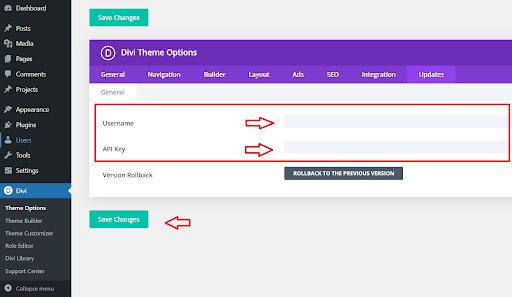
Divi Automatic Update Settings
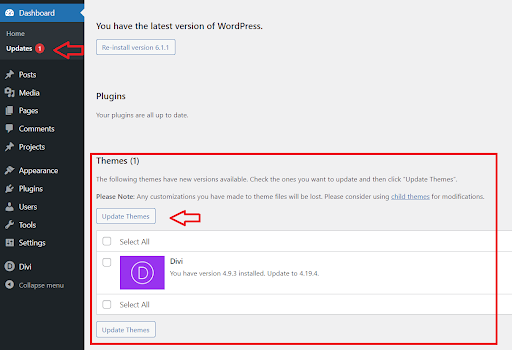
Divi Theme Updation
Conclusion:
In the world of web design, troubleshooting is an essential skill, and when it comes to Divi’s contact forms, understanding the common issues and their solutions can save you time and frustration. From server-side problems to plugin conflicts and even the possibility of an outdated Divi theme, we’ve covered a wide range of potential hiccups.
The Divi contact form, when functioning smoothly, is a powerful tool for connecting with your website visitors. By identifying and addressing these common issues, you’ll ensure that your contact form remains a reliable bridge for communication between you and your audience. Whether it’s configuring your settings correctly, integrating SMTP, or keeping your Divi theme up to date, these solutions will help you maintain a seamless and trouble-free contact form experience. So, go ahead and put these fixes to work, and let your Divi contact form shine once again, facilitating meaningful interactions with your website’s visitors.








0 Comments