When you’re making a website, it’s super important to pick the right tool. Two big players in creating websites on WordPress are Divi Builder and Thrive Architect. Think of them as the designers of your digital space, helping you make good-looking and functional websites without needing to be a coding expert.
In this comparison, we’ll check out what each of them is good at, their features, and how easy they are to use. Whether you’re a pro or just starting, this showdown between Divi and Thrive Architect will help you choose the one that suits your website-making needs the best. Let’s dive into what makes these builders tick.
Comparison Table: Divi vs Thrive Architect
| Features | Thrive Theme Builder | Divi Builder |
| Ease of Use | Drag-and-drop functionality | Drag-and-drop functionality |
| Preview Mode | Includes a Preview mode | No separate Preview mode |
| Speed | Large page size, but mitigated by “Remove theme CSS” | Divi prioritizes website performance and speed optimization |
| Money-Back Guarantee | 30-day money-back guarantee | 30-day money-back guarantee |
| Price | $97 for 1 website (lifetime) | Yearly or Lifetime Plan |
Divi Overview
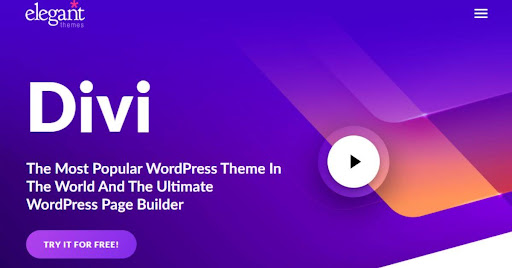
Divi, created by Elegant Themes, is a well-known and flexible tool for building pages on WordPress. It started more than ten years ago and has become a powerful tool for designers and developers. Let’s take a quick look at what Divi can do:
Easy Drag-and-Drop: Divi is super easy to use, whether you’re a beginner or an expert. You can make complex layouts and designs without needing to know any code.
Content Modules: Divi has lots of different content modules, like text, images, sliders, and contact forms. You can customize these modules to fit exactly what you need.
Changes in Real-Time: Divi lets you see your changes as you make them. This means you don’t have to switch between different views, you can edit in real-time and see the results right away.
Mobile-Friendly Design: Divi makes sure your website looks good on all devices – phones, tablets, and computers. You can tweak how your site looks on each type of device.
Ready-Made Layouts: Divi comes with a bunch of pre-designed layouts and templates. This can save you a lot of time, you can import these layouts and adjust them to fit your project.
Read More: What is Divi – Divi WordPress Theme & Visual Page Builder
Overview of Thrive Architect

Thrive Theme Builder is a revolutionary tool for WordPress that lets you design your website’s structure and layout in less than 15 minutes with its visual drag-and-drop theme editor. Let’s take a quick look at what Thrive Architect can do:
Complete Website Creation: Unlike other plugins, it’s a complete theme that allows you to build your entire website from the ground up.
ShapeShift-Powered Redesign: Thrive Builder utilizes the ShapeShift theme internally to give your site a fresh design.
Customize Every Post and Page: The backend is powered by the Thrive Architect plugin, giving you the ability to customize every post and page.
Easy Website Setup: Using a wizard, you can easily select and customize major elements like the header, logo, menu, footer, homepage, post page, and page layout.
Built-in Templates: Each element comes with a variety of ready-to-use templates, making the process both cool and enjoyable.
Feature Comparison of Divi vs Thrive Architect
- Ease of Use
Divi:
Divi is famous for being easy to use, especially its drag-and-drop feature that both beginners and experienced developers find appealing. No matter if you’re just starting or have lots of experience, Divi’s builder is straightforward to understand. You can create intricate designs, change elements, and design your website without needing to know how to code. With Divi’s visual builder, you can instantly see any changes you make, making the whole design process simpler.
What’s more, Divi has a collection of content modules that lets you easily add different elements to your pages. You can drag and drop these modules into your layout and customize them however you like. Also, Divi’s tools for responsive editing ensure that your site looks fantastic on all devices. You can fine-tune the design to make it perfect for different screen sizes.
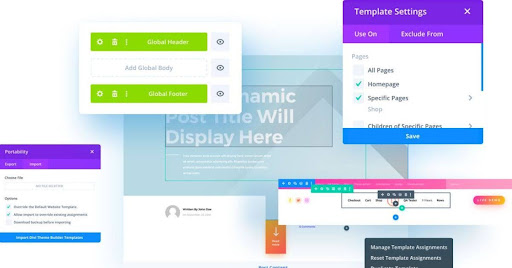
Read More: Designing Flawless Websites: Tips, Tricks, and Divi Enhancements
Thrive Architect:
Imagine you’re building a website, like putting together pieces of a puzzle. The Thrive Theme Builder is like a super easy puzzle because you can just drag and drop the pieces where you want them. You don’t need to be a computer expert to use it.
You can edit your website in two ways. The first way is called front-end editing. It’s like changing the look of your site while you’re actually looking at it. The second way is back-end editing. This is like working on the website from behind the scenes. You still use the drag and drop features, but you’re doing it in a kind of backstage area.
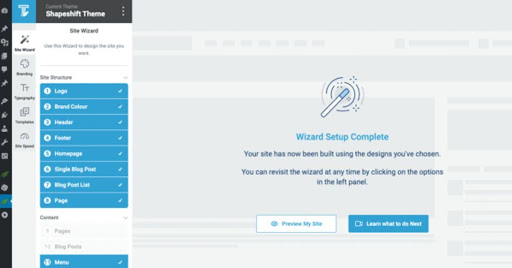
- Speed Optimization
Divi:
Divi prioritizes website performance and speed optimization to ensure a seamless user experience. When using Divi, you can expect fast loading times as the theme is designed with optimized code and follows best practices to minimize delays in page loading.
The codebase is not only well-organized but also efficient, contributing to the overall responsiveness of your website. Divi goes a step further by incorporating built-in caching features, enhancing loading speed by reducing server load and minimizing the time it takes for pages to load.
Additionally, the theme employs advanced techniques such as minification and compression of scripts and styles, resulting in smaller file sizes and, consequently, quicker load times. With Divi, website performance is a key focus, ensuring that your visitors experience a smooth and swift interaction with your site.

Read More: Divi Speed Optimization: A Comprehensive Guide
Thrive Architect:
Thrive Theme Builder has a smart feature called “Remove theme CSS.” With this option, you can tell the builder to only include the CSS code that your site actually needs.
By doing this, even though you might have a visually complex and feature-rich website (which could make your page size large), the website itself is smartly optimized. It loads only the necessary styles, helping to keep your website loading quickly. So, the user experience stays smooth, and visitors don’t have to wait too long for your site to show up on their screens.
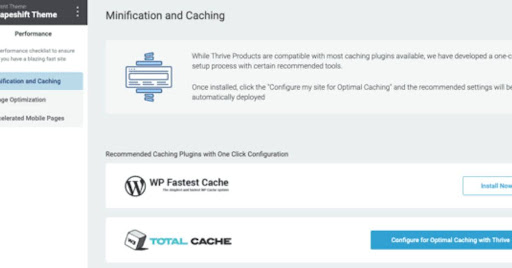
- User Interface
Divi:
In the Divi Builder, you can effortlessly drag and drop content modules within the editor, offering numerous customization options. This feature allows you to easily create the specific layout you want for your page. The builder comes equipped with a diverse range of content modules that you can simply drag and drop to construct any page layout.
These modules include basics like headings, text, tabs, rows, columns, and more, as well as some exciting elements like audio, maps, video, images, sliders, calls to action, forms, testimonials, and more. The flexibility of Divi Builder’s content modules makes it a versatile tool for creating dynamic and visually appealing web pages.
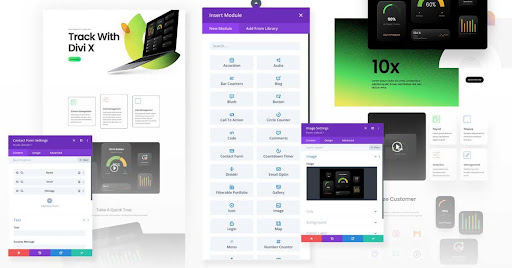
Read More: Free Web Design Tools and Resources for Divi Web Designers
Thrive Architect:
Thrive Architect seamlessly integrates with all WordPress themes, going beyond a conventional page builder by offering over 200 demo layouts that you can easily import as starting point for your website. We’ll delve into this feature shortly. Professionals highly praise these page-building tools, while even beginners find it easy to grasp.
The user interface is meticulously designed and well-organized, providing a smooth experience. Your entire screen serves as a workspace, and if needed, you can collapse the content bar on the left. Thrive Architect enables rapid creation of pages, homepages, posts, landing pages, and other content, making it an efficient tool for website builders at any skill level.
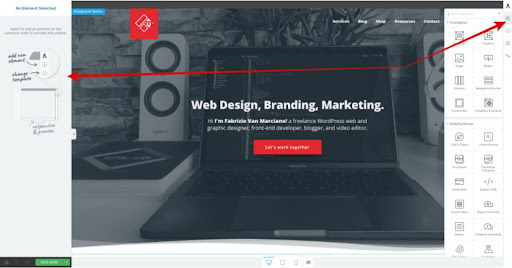
- Template Library
Divi:
Divi is highly favored by creative professionals, thanks to its extensive array of design and customization options. A standout feature is its library of pre-designed layouts, covering various niches and styles. These layouts serve as excellent starting points for website projects, significantly reducing design time. Through the drag and drop feature, you can effortlessly modify and restructure layouts, adjusting elements, spacing, and colors with precision.
Divi goes a step further by offering advanced styling options for text, images, and other elements, allowing for a nuanced and unique website design. One of Divi’s notable advantages is the ability to create and manage global elements, ensuring design consistency across the entire site. An exemplary illustration of this is Divi’s new global color system.
Read More: The Ultimate Divi Modules UI Bundle Step-by-Step Guide
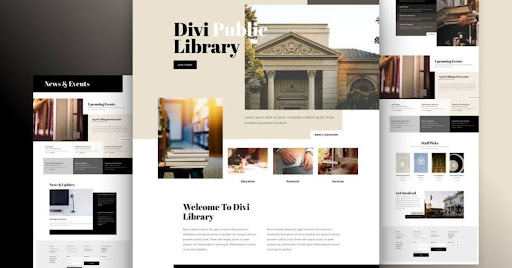
Thrive Architect:
The Thrive Architect template library is a robust collection featuring over 200 useful templates. Given the page builder’s primary focus on generating leads and driving sales, the majority of these templates are strategically designed with a strong emphasis on maximizing conversions.
However, it’s important to note that Thrive Architect doesn’t exclusively cater to sales-oriented templates. Within this extensive library, you can discover a diverse range of templates, ranging from corporate homepage designs to portfolio layouts, accommodating various content needs.
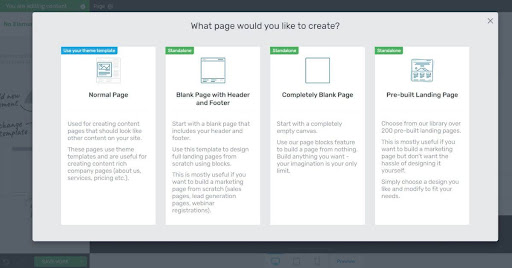
- Pricing and Discounts
Divi:
Divi operates under a subscription-based pricing model offered by Elegant Themes, encompassing not only the Divi Builder but also their other themes and plugins. The pricing options include:
Yearly Access: This plan provides one year of access to Divi, the Extra theme, Bloom, and Monarch plugins. Subscribers also receive premium support and regular product updates during this period. Divi can be used on an unlimited number of websites within the subscription year.
Lifetime Access: For those seeking a long-term investment, a one-time payment grants lifetime access to Divi, the Extra theme, plugins, premium support, and ongoing updates. This option is ideal for individuals or businesses engaged in extensive website development projects, offering perpetual access without the need for annual renewals.

Read More: Divi Pricing and Discounts
Thrive Architect:
If you want to use Thrive Theme Builder for one website, it’s a one-time payment of $97, and you get to use it for the lifetime of that website. No need to pay again later, it’s yours forever.
If you’re planning to use more than one Thrive product (like themes and plugins), you might consider the Thrive Themes Membership. With this membership, you pay a single fee, and you get access to all their tools. It’s like buying a bundle of goodies.
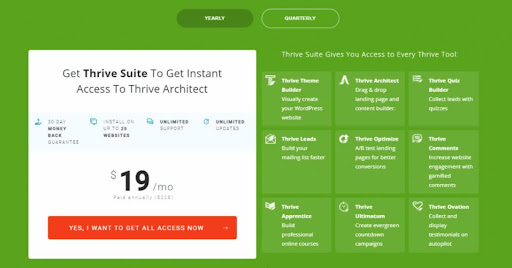
Conclusion
Divi is versatile, user-friendly, and performance-focused, making it suitable for a variety of website projects. Thrive Architect, with its emphasis on quick design and optimized loading, is particularly useful for creating impactful landing pages and sales-focused content. The choice between them depends on the specific needs and preferences of the user.








0 Comments