Creating a captivating and functional website has never been easier, thanks to the availability of WordPress page builder plugins. These tools empower users to design web pages without any coding knowledge, simply by dragging and dropping elements. In this article, we’ll delve into the world of WordPress page builders, highlighting their benefits, reviewing the best free options, and exploring premium choices for those seeking more advanced features.
Why Should You Use a WordPress Page Builder?
Page builders serve as invaluable tools in website development, offering a user-friendly interface for designing pages effortlessly. The advantages of using a WordPress page builder include:
- No Coding Required: One of the primary reasons people turn to page builders is to create visually appealing webpages without the need for coding skills.
- Fast Website Development: Page builders provide pre-built modules and templates, saving time and effort compared to building pages from scratch.
- Customizable Themes: Page builders allow customization of themes and elements like headers and footers, enabling easy design without hiring a web developer or designer.
- Great Features: Page builders come equipped with a variety of built-in tools, such as pre-built designs, animation effects, and content resizing, enhancing website aesthetics and functionality.
Read More: What is Alt Text | Best Divi Alt Text Plugin for Divi
Best Premium WordPress Page Builders
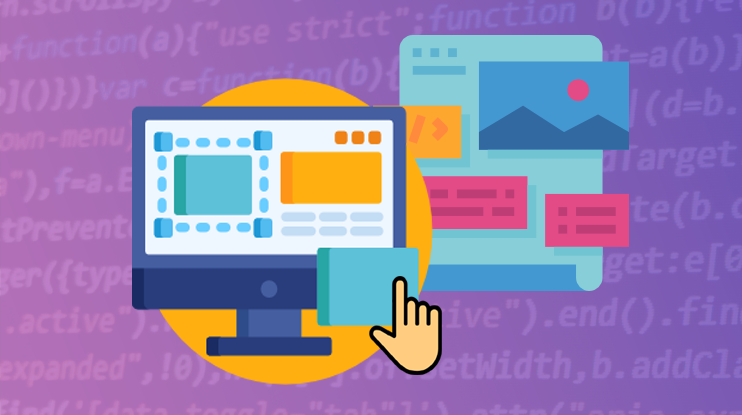
For users seeking advanced features, premium page builders offer enhanced functionality:
- Divi:
Divi Builder is suitable for beginners and advanced users alike, featuring custom CSS control and a code editor for developers. It offers 800+ pre-made layouts, 40+ modules, and versatile design options.
Read More: 7 Best Resources to Learn Divi
Read More: 25 Best Free Divi Layouts
- Visual Composer:
Known for interactive features and compatibility with social media and WordPress plugins, Visual Composer’s premium version unlocks a wealth of content elements, background effects, and animation options.
- Thrive Architect:
Geared towards business-oriented websites, Thrive Architect boasts conversion-focused elements and templates. It’s ideal for building sales and registration pages, with seamless integration of lead generation forms.
- WPBakery:
A versatile option with both front-end and back-end editing modes, WPBakery offers 800+ pre-designed templates, customizable content elements, and compatibility with third-party add-ons.
- Oxygen:
Highly customizable, Oxygen appeals to designers and developers. It offers flexible layouts, animation options, and extensive control over design elements. A one-time payment model makes it affordable in the long run.
Read: 13 tips on how to increase webpage conversion
Best Free WordPress Page Builders

For those just starting with a limited budget, there are excellent free page builders available:
- Elementor:
With over 5 million downloads, Elementor is a popular choice. Its scalability and intuitive drag-and-drop interface make website creation a breeze. It offers 300+ pre-made templates and 800+ widgets, making it suitable for various website needs.
- WP Page Builder:
This beginner-friendly tool features a drag-and-drop interface, sticky sidebar for settings, and 38 extensions with 30+ add-ons. The plugin’s library system enables easy saving and reusing of design blocks.
- Beaver Builder:
Offering real-time visual editing and landing page templates, Beaver Builder ensures content remains intact even if the plugin is disabled. The official Beaver Themer addon allows customization of headers, footers, and more.
- SiteOrigin Page Builder:
A cost-effective option with precise CSS controls, multilingual support, and a history browser for testing and undoing changes in SiteOrigin Page Builder. It also includes a bundle of widgets for added functionality.
- Gutenberg by Kadence Blocks:
Built to enhance the default Gutenberg editor, this plugin offers advanced customization options and responsive design. It provides custom blocks like icons, galleries, and headings for a tailored experience.
Read: Divi vs Guttenberg
Considerations Before Choosing a Page Builder
Before committing to a page builder, consider the following factors:
- Ease of Use: Ensure the tool matches your skill level and offers user-friendly features like drag-and-drop editing and real-time previews.
- Widgets and Templates: Look for a wide range of widgets and pre-made templates to expedite your website creation process.
- Customizability: Check if the page builder allows detailed customization, such as color, typography, and responsive settings.
- Features and Compatibility: Assess the plugin’s features and compatibility with other plugins you plan to use, such as WooCommerce or social media integrations.
In conclusion, WordPress page builders offer an accessible way to design stunning websites without coding expertise. Whether you opt for a free version with basic features or invest in a premium plan for advanced customization, choosing the right page builder depends on your specific website goals and design preferences. By carefully considering factors like ease of use, available widgets, customizability, and compatibility, you can select the perfect page builder to bring your website vision to life.
Read More: Free Web Design Tools and Resources for Web Designers








0 Comments