Imagine bustling virtual spaces and vibrant online communities gathering around your website’s events calendar. Whether you’re hosting workshops, webinars, conferences, or live shows, a well-designed and engaging calendar can be the key to attracting and enthralling your audience.
But let’s face it, a generic calendar just doesn’t cut it. You need something that reflects your brand personality, seamlessly integrates with your website, and most importantly, makes it simple for people to discover and participate in your events.
This is where the magic of Divi comes in. Divi, the popular WordPress theme and website builder, empowers you to create tailored event calendars that are both visually stunning and functionally effective. Let’s dive into why Divi makes this process so delightful and explore how you can leverage its features to craft your own unique event experience.
How Divi Makes Tailored Event Calendars Shine

There are several reasons why Divi stands out as the perfect platform for crafting personalized event calendars:
Design Flexibility:
Unlike restrictive plugins, Divi grants you complete creative control. Figure out your brand colors, and customize fonts, and overall aesthetic to create a calendar that feels like a natural extension of your website. This consistency fosters trust and brand recognition, ultimately improving user experience.
User-Friendly Interface:
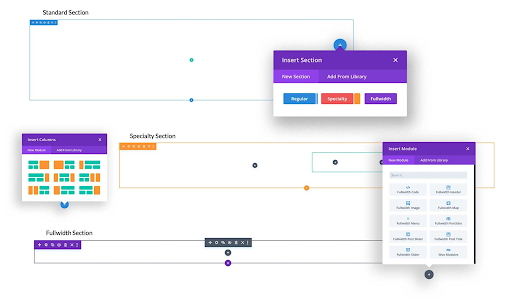
Even if you’re new to website building, Divi’s intuitive visual builder makes customizing your calendar a breeze. No need for coding expertise! Simply drag, drop, and arrange elements to create the layout you envision. This user-friendliness allows you to focus on the fun part – showcasing your events in an engaging way
Powerful Modules:
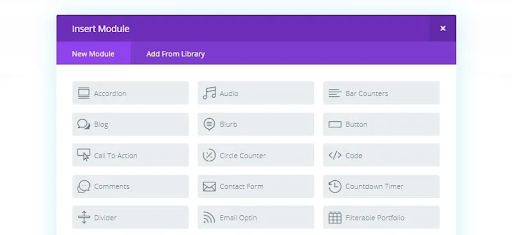
Divi’s extensive library of modules goes beyond basic text and images. Choose from countdown timers, maps, social media feeds, and more to inject interactivity and valuable information into your calendar. This versatility allows you to create truly dynamic and informative event presentations.
By combining these strengths, Divi empowers you to create event calendars that are not just functional, but truly captivating. They become a vital part of your website’s storytelling, drawing visitors in and inviting them to be part of your exciting journey.
So, are you ready to unlock the potential of Divi for your event calendar? Let’s get started!
Getting Started: What You’ll Need
Before we dive into the customization, let’s gather the essential ingredients for your Divi event calendar masterpiece. Here’s what you’ll need:
Essential Plugins:
- Divi Theme:

This forms the foundation for your website and provides the visual builder interface.
- The Events Calendar (Free): This popular plugin provides the core event management functionality, like adding, editing, and displaying your events.
- Divi Events Calendar (Recommended):
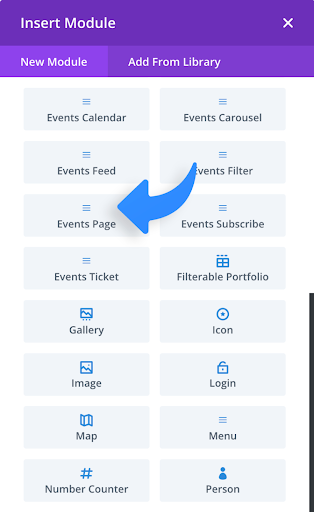
This premium plugin unlocks advanced Divi integration and customization options for your event calendar. It’s not strictly mandatory, but highly recommended for the level of control and design flexibility it offers.
Basic WordPress & Divi Knowledge:
- Navigating the WordPress Dashboard:
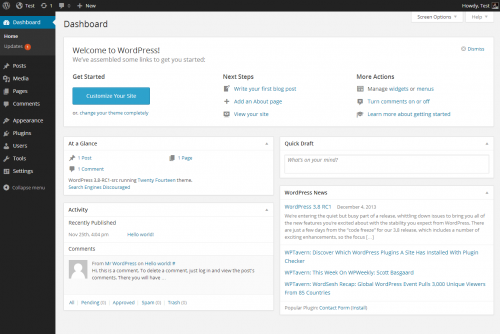
Familiarity with basic website management tasks like creating pages and posts is helpful.
- Understanding the Divi Builder Interface:
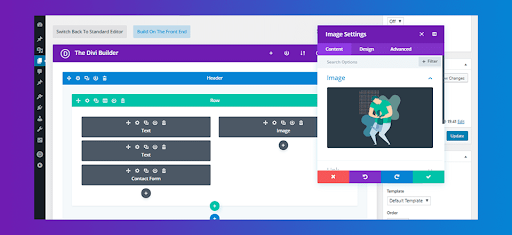
Knowing how to use Divi’s sections, rows, modules, and advanced settings will accelerate your customization journey.
If you’re new to WordPress or Divi, don’t worry! There are plenty of resources available online to help you get up to speed. Divi’s built-in tutorials and documentation are a great starting point, and there are numerous communities and forums where you can seek help and inspiration.
Once you have these prerequisites in place, you’re ready to embark on your personalized event calendar creation adventure! In the next section, we’ll delve into the exciting world of crafting your unique event template, exploring layouts, content selection, branding, and visual appeal.
Crafting Your Unique Event Template:
Now that you’re prepped with the essentials, let’s get down to the fun part – crafting your one-of-a-kind event template! This is where Divi’s true power lies,, allowing you to tailor every aspect of your calendar to reflect your brand and resonate with your audience.
Here are the key elements to consider:
Layout & Structure:
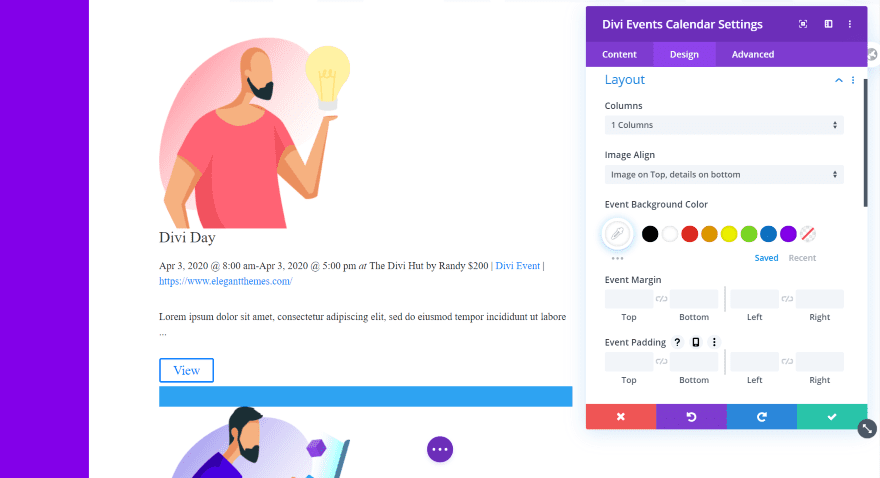
- Choose your view: Will you opt for a grid showcasing multiple events simultaneously, a detailed list format, a classic calendar view, or even a creative combination? Consider the number of events you typically have, the level of detail you want to display, and align with your overall website design.
- Organize it with ease: Divi’s flexible sections and rows allow you to structure your calendar for optimal information flow. Group events by category, date range, or any other criteria that make sense for your audience.
Content Selection:
- Pick what shines:
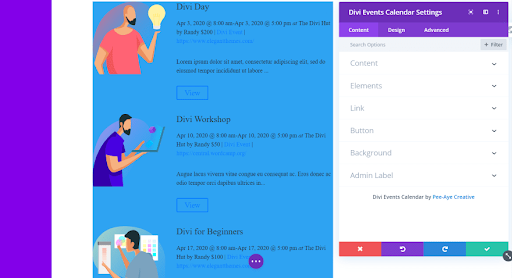
Decide which event details to showcase in your template. Essential elements like title, date, and time are a given, but you can also include short descriptions, speaker information, location maps, registration buttons, and more. Choose wisely based on what’s most valuable for your audience and event type.
- Keep it consistent: Ensure consistency in how information is displayed across all events. This creates a clean and professional look while enhancing user experience. Use Divi’s text modules and settings to define formatting and presentation styles.
Style & Branding:
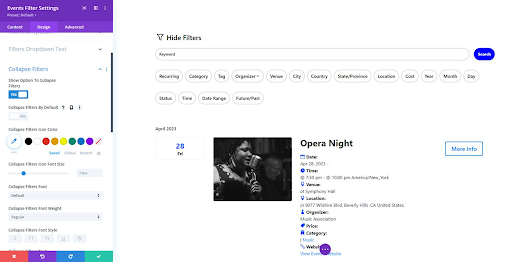
- Match your vibe: Infuse your brand personality into the calendar through colors, fonts & spacing, and overall design. Use Divi’s theme customizer and module settings to apply your brand elements effortlessly.
- Go beyond the basics: Explore custom backgrounds, borders, and hover effects to add visual interest and make your calendar stand out. Divi’s library of design options empowers you to unleash your creativity!
Visual Appeal:
- Images that speak: Incorporate captivating event images or video thumbnails to grab attention and entice users to learn more. Remember to optimize image sizes & other elements for fast loading times.
- Call to action (CTA) magic: Add strategic CTAs like “Register Now” or “Learn More” buttons to encourage engagement and drive desired actions. Divi’s button modules offer customization options to match your style and optimize click-through rates.
Beyond The Basics: Advanced Customization
Now, let’s unlock the true potential of Divi and explore some advanced customization techniques that will transform your calendar into an interactive and engaging experience for your audience.
Conditional Display: Show Off What Matters Most
Ever wished you could showcase specific events based on categories, tags, or dates? With Divi and the Divi Events Calendar plugin, it’s a piece of cake! Imagine highlighting upcoming workshops for a particular region or only displaying events related to a specific speaker.
This personalized approach keeps your audience engaged and allows you to cater to their interests.
Here’s how it works:
- Define your criteria: Decide which categories, tags, or dates will trigger the display rules.
- Set the rules: Use the Divi Events Calendar settings to configure when events should be shown or hidden based on your defined criteria.
- Example in action: Create a section dedicated to “Featured Events” showcasing only upcoming workshops in your local area. This keeps your audience focused on relevant events and drives local participation.
Pagination & Filtering: Navigating with Ease
Large event lists can be overwhelming for visitors. Luckily, Divi offers powerful tools to keep things organized and user-friendly. Pagination allows users to easily browse through multiple pages of events while filtering options enable them to quickly find events based on their interests.
- Pagination magic: Implement pagination using Divi’s built-in functionality or the Divi Events Calendar pagination module. This breaks down your event list into manageable pages, improving user experience and discoverability.
- Filtering finesse: Offer filters based on event categories, tags, dates, or other relevant criteria. The Divi Events Calendar plugin provides filtering options, or you can create custom filters using Divi modules and conditional logic. This empowers your audience to find the events that matter most to them.
Adding Wow with Animations & Effects:
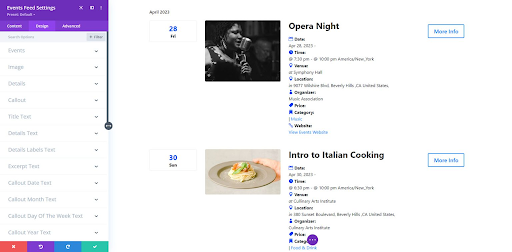
Make your calendar visually captivating with subtle animations and hover effects. These interactive elements grab attention, enhance user engagement, and create a more dynamic experience.
- Animate it: Experiment with Divi’s animation settings to add subtle fade-in, slide-in, or bounce effects as events appear on the screen.
- Hover magic: Use hover effects to reveal additional information or highlight calls to action when users mouse over events. This creates a more interactive and engaging experience.
Remember: Use animations and effects sparingly to avoid overwhelming your audience. Choose effects that complement your brand and enhance the user experience.
Crafting Compelling Single Event Pages:
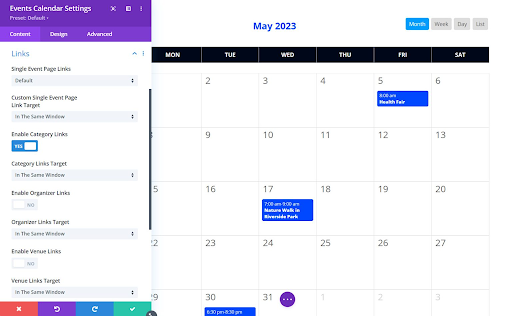
Each event deserves its own spotlight! Design unique layouts for individual event pages using Divi modules and settings. Go beyond a basic text description and highlight speaker bios, venue maps, registration forms, and captivating visuals.
- Structure & Layout: Use sections, rows, and modules to create a visually appealing and informative layout. Highlight key information like date, time, location, and speaker details prominently.
- Visual storytelling: Include high-quality images, videos, or even interactive elements like countdown timers to increase engagement and excitement.
- Actionable calls to action: Make it easy for users to register, learn more, or purchase tickets with clear and strategically placed call-to-action buttons.
Putting it All Together: A Step-by-Step Guide
Now that you’ve explored the exciting world of customization, it’s time to bring your unique event template to life and showcase your events on your website! This step-by-step guide will walk you through the process:
- Choose Your Event Template Type
- Grid: Display multiple events in a visually appealing grid format. Ideal for showcasing upcoming events or events from various categories.
- List: Present events in a clear and concise list format. Best for displaying a large number of events with detailed information.
- Calendar: Offer a traditional calendar view with clickable dates leading to individual event pages. Perfect for visualizing event dates and recurring events.
- Mix & Match: Combine elements from different formats to create a unique and engaging layout.
- Build Your Layout
- Start with the basics: Use Divi sections, rows, and modules to create the overall structure of your event calendar. Consider using full-width sections for impactful presentations or section dividers for categorized layouts.
- Module Magic: Select and customize Divi modules to display your desired event information. Include modules for titles, dates, times, images, descriptions, and call-to-action buttons.
- Positioning & style: Use Divi’s drag-and-drop visual builder interface and module settings to arrange elements, adjust spacing, and apply your brand colors and fonts.
- Select & Customize Event Modules:
- Leverage Divi Events Calendar Modules: If you’re using the Divi Events Calendar plugin, consider its specialized modules for displaying event lists, calendars, and individual event details.
- Customize module settings: Fine-tune the presentation of event information within each module. Choose which details to display, adjust font sizes, and match the overall design aesthetic.
- Style & Brand Your Masterpiece:
- Cohesive look & feel: Apply your brand colors, fonts, and spacing settings consistently across all event elements. Create a unified and professional appearance that reflects your brand identity.
- Visual flair: Consider adding subtle background images, borders, or hover effects to enhance the visual appeal of your calendar. Experiment with Divi’s design options while maintaining visual clarity.
- Save & Assign Template:
- Save your creation: Once you’re happy with your event template, save it as a reusable template within Divi. This allows you to easily apply it to future events.
- Assign the template: Choose which event categories or all events should utilize your newly created template. This ensures consistency and simplifies event creation.
Conclusion
Divi empowers you to design event calendars that are not just functional, but captivating and personalized expressions of your brand. By leveraging its design flexibility, user-friendly interface, and powerful modules, you can create event experiences that engage your audience, drive excitement, and help you achieve your event goals.
Remember, this guide is just a starting point. Embrace your creativity, explore the endless possibilities of Divi, and keep your event calendar evolving to match your growing ambitions.








0 Comments