In today’s digital age, having a strong online presence is crucial for any organization, and non-profit organizations are no exception. Whether you’re raising awareness for a cause, collecting donations, or recruiting volunteers, a well-designed website is a powerful tool for amplifying your impact.
Luckily, building a professional website for your non-profit doesn’t require technical expertise or a hefty budget. Divi, a popular website builder for WordPress, offers a user-friendly solution specifically designed for non-profit organizations.
We’ll delve into the reasons why Divi is a perfect choice for non-profit websites, exploring its key features and benefits.
Why Divi Is a Great Choice For Non-Profits?
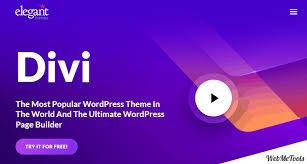
Let’s face it, non-profit organizations often operate on tight budgets and limited resources. Building a custom website from scratch can be expensive and time-consuming, requiring specialized skills that might not be readily available within your team. This is where Divi shines, offering a compelling solution for several reasons:
Affordability and Budget-Friendliness:
Compared to the high costs of custom development, Divi offers a budget-conscious solution. With a one-time purchase or affordable annual subscription, you gain access to a powerful website builder with all the features you need. No hidden fees or ongoing maintenance costs!
User-Friendly Interface – No Coding Required:
Forget intimidating lines of code! Divi’s intuitive drag-and-drop visual builder makes website creation accessible to everyone, regardless of technical expertise. You can easily add, arrange, and customize elements on your pages without touching a single line of code.
This puts website control directly in your hands, empowering your team to build and update your website independently.
Visually Appealing and Customizable Design:
First impressions matter! Divi empowers you to create a website that visually resonates with your audience and effectively tells your story. With a vast library of pre-designed layouts and endless customization options, you can craft a website that reflects your brand identity and values.
From impactful hero sections to compelling calls to action, Divi gives you the tools to engage your visitors and make a lasting impression.
Built-in Features for Non-Profit Needs
Divi goes beyond just being a pretty face. It comes packed with features specifically designed to address the needs of non-profit organizations. Fundraising is made easy with integrated donation forms, allowing supporters to contribute directly through your website.
You can showcase volunteer opportunities with engaging call-to-actions and manage sign-ups with ease. Event calendars help keep your community informed about upcoming activities, while powerful storytelling tools let you share your impact and inspire action.
Large and Supportive Community:
Never feel alone on your Divi journey! A vibrant community of Divi users and developers awaits, offering valuable resources, tutorials, and troubleshooting assistance.
This supportive network ensures you always have access to help and inspiration, whether you’re facing a technical challenge or seeking creative design ideas.
Divi offers a unique combination of affordability, user-friendliness, powerful features, and a supportive community, making it an ideal platform for non-profit organizations to build a website that empowers their mission and connects with their audience.
In the next section, we’ll delve deeper into the specific features that make Divi such a valuable tool for your non-profit website.
Key features of Divi for Non-Profits
Now that you understand why Divi is a great choice for non-profits, let’s dive into the specific features that make it such a powerful tool:
Drag-and-Drop Visual Builder:
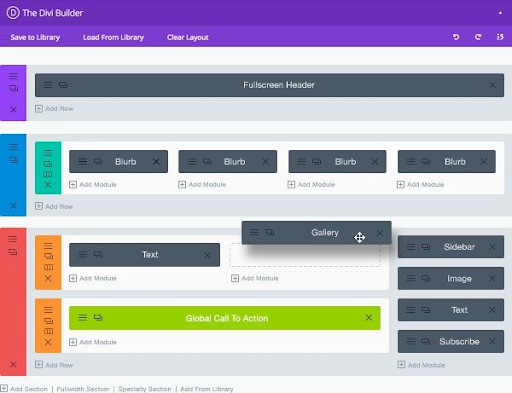
This intuitive interface eliminates the need for coding, allowing you to visually create and edit your website with ease. Simply drag and drop pre-built modules onto your pages, customize their settings, and adjust their layout on the fly.
This empowers your team, even those without technical skills, to take control of your website and make updates whenever needed.
Extensive Library of Modules:
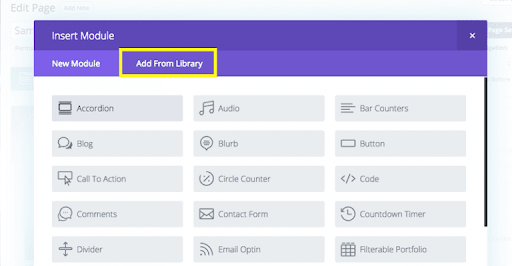
Divi boasts a vast library of pre-built modules that cater to every non-profit need. From donation forms that seamlessly integrate with popular payment gateways to event calendars showcasing upcoming activities, these modules provide essential functionalities without requiring any coding knowledge.
Additionally, image galleries, testimonial sliders, and blog modules help you effectively showcase your work, share stories, and connect with your audience.
Pre-built Layouts and Child Themes:
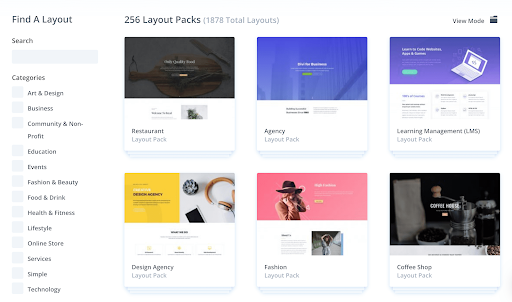
Don’t reinvent the wheel! Divi offers a variety of pre-built layouts specifically designed for non-profit organizations. These pre-designed templates provide a strong foundation and inspiration, giving you a jumpstart on building your website without starting from scratch.
Additionally, child themes allow you to customize pre-built layouts further while maintaining their underlying structure and updates, ensuring a smooth and efficient website development process.
Theme Builder:
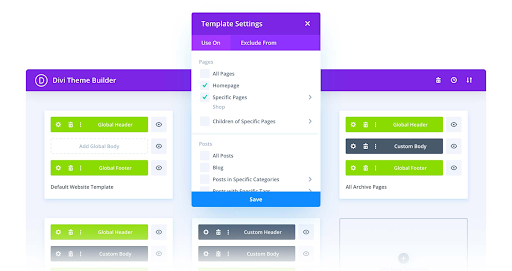
Take website customization to a whole new level with Divi’s Theme Builder. Go beyond individual pages and customize your website’s header, footer, blog layout, and even individual sections on specific pages.
This granular control allows you to create a cohesive and branded experience across your entire website, aligning every element with your organization’s unique message and identity.
Integrated Marketing Tools:
Divi understands the importance of promoting your cause and engaging with your supporters. With built-in email marketing integrations and social media sharing options, you can easily connect with your audience and spread the word about your mission.
Additionally, Divi’s SEO optimization tools help ensure your website ranks well in search results, increasing its visibility and attracting new supporters.
Mobile-Responsive Design
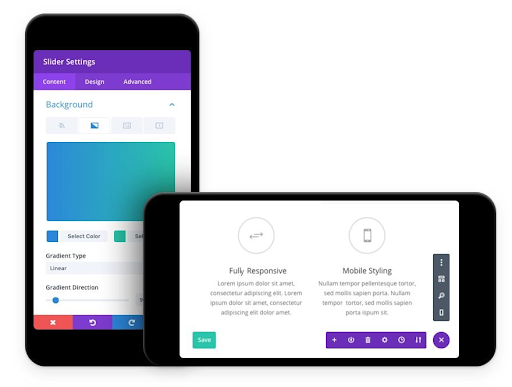
In today’s mobile-first world, having a website that looks great and functions seamlessly on all devices is crucial. Divi ensures your website automatically adapts to any screen size, providing a positive user experience for visitors browsing on desktops, tablets, or smartphones.
This accessibility ensures your message reaches a wider audience and maximizes your impact.
A/B Testing:
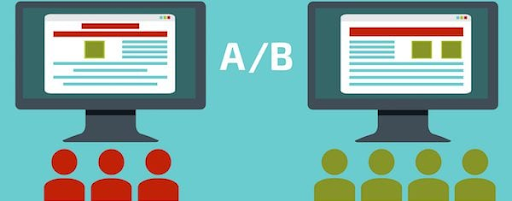
Not sure what website design elements resonate best with your audience? Divi’s built-in A/B testing feature allows you to experiment with different layouts, calls to action, and other elements, measuring their performance and optimizing your website based on real-time data.
This data-driven approach helps you create a website that truly converts and motivates visitors to take action.
Examples of Divi Features in Action: Achieving Non-Profit Goals with Divi
We’ve explored the key features of Divi, but how do they translate into real-world applications for your non-profit website? Let’s dive into some practical examples demonstrating how you can utilize specific Divi features to achieve common non-profit goals:
Building a Compelling Homepage with Impactful Storytelling:

- Hero Section: Utilize Divi’s fullscreen hero section with a captivating image or video to showcase the essence of your organization’s work.
- Story Module: Share your mission and impact through a compelling text module, highlighting key achievements and statistics.
- Client Logos Slider: Feature logos of partner organizations or supporters to build trust and credibility.
- Call to Action Button: Encourage visitors to take action, whether it’s donating, volunteering, or subscribing to your newsletter.
Setting Up a User-Friendly Donation Form:
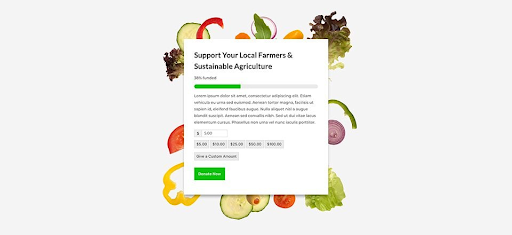
- Donation Form Module: Customize this module to collect essential information like donor name, amount, and preferred payment method.
- Progress Bar Module: Showcase your fundraising progress towards a specific goal, motivating potential donors.
- Testimonials Module: Display heartfelt messages from past donors, demonstrating the impact of contributions.
- Social Proof Icons: Feature logos of trusted payment gateways to reassure donors about the security of their transactions.
Creating a Volunteer Signup Page with Clear Instructions:
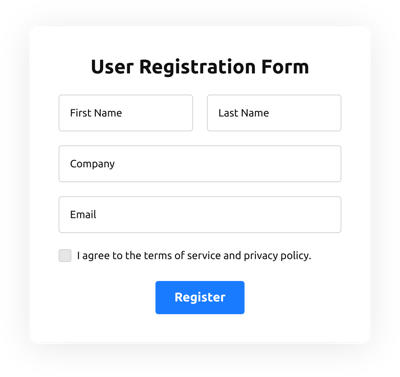
- Blurb Module: Briefly explain the volunteer opportunities you offer and their significance.
- Skills Checklist Module: Allow potential volunteers to select their relevant skills and interests.
- Availability Calendar Module: Enable volunteers to choose their preferred dates and times for participation.
- Contact Form Module: Provide a clear way for volunteers to submit their applications and connect with your team.
Managing and Displaying Upcoming Events Effectively:
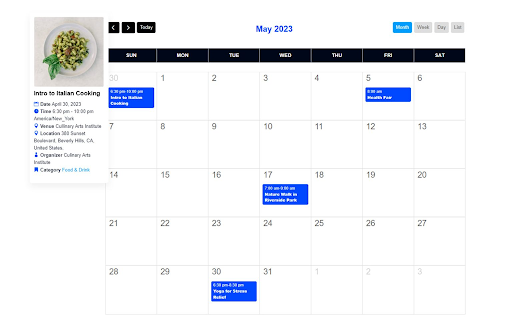
- Events Calendar Module: Showcase upcoming events with clear dates, times, and locations.
- Event Registration Button: Integrate a seamless registration process for interested participants.
- Countdown Timer Module: Build anticipation for upcoming events with a countdown timer and a bunch of other ready-to-go modules!
- Map Module: Display the event location on a map for easy navigation.
Showcasing Success Stories and Testimonials:
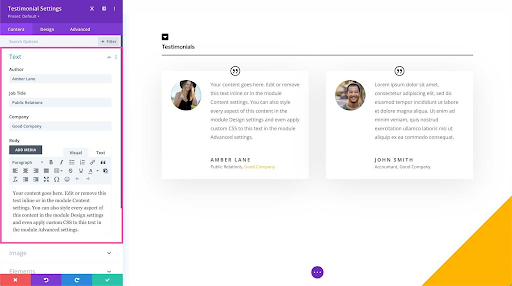
- Blog Module: Utilize the blog module to share stories of beneficiaries impacted by your organization’s work.
- Testimonial Carousel Module: Feature quotes and images of satisfied volunteers and donors.
- Case Study Module: Highlight specific projects with detailed information and results.
- Media Gallery Module: Showcase impactful photos and videos that capture the essence of your work.
These are just a few examples of how Divi’s features can empower you to achieve specific goals for your non-profit website.
By experimenting with different modules and customization options, you can create a website that effectively tells your story, engages your audience, and drives action towards your mission.
Getting Started with Divi for Your Non-Profit: A Quick Guide
Ready to dive into building your non-profit website with Divi? Here’s a quick roadmap to get you started:
1. Purchase Divi: Choose a license that fits your needs (individual, agency, or lifetime).
2. Install Divi: Follow the installation instructions based on your hosting platform.
3. Choose a Theme or Layout: Explore pre-built options designed for non-profits or use a blank canvas for complete customization.
4. Basic Customization: Learn essential design principles for effective non-profit websites.
5. Additional Resources: Leverage tutorials, documentation, and the Divi community for further learning and support.
Don’t worry, we’ll expand on each step in the next section, providing detailed instructions and resources to ensure a smooth website-building experience. Stay tuned!
Key Takeaway
Divi isn’t just a website builder, it’s an empowerment tool. Build a website that resonates, raises funds, and recruits volunteers – all without needing a degree in code. Dive into the supportive community, unleash your creativity, and watch your impact flourish online. Start today, change starts with you.








0 Comments