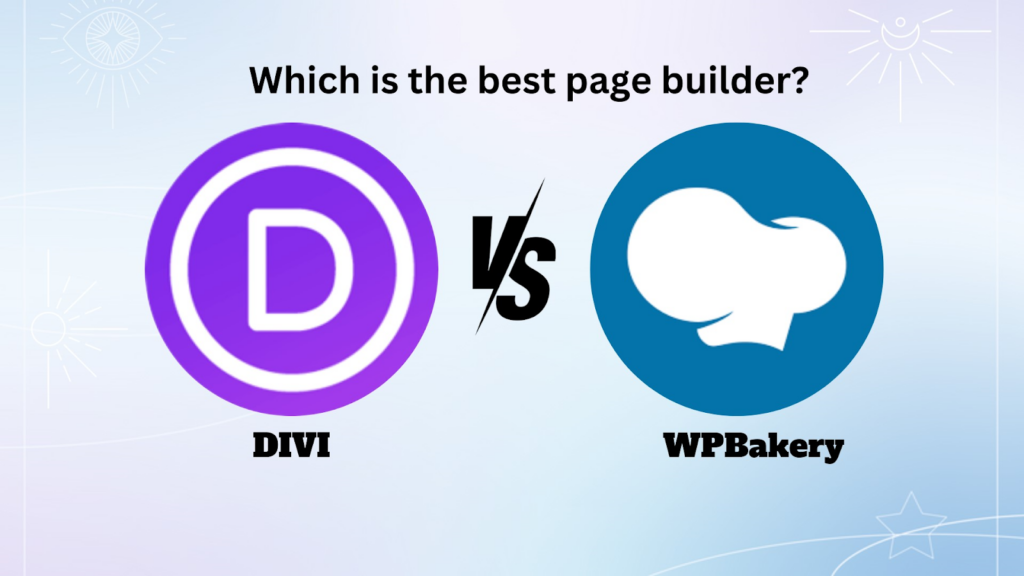
Divi vs WPBakery: Choosing the Ultimate Page Builder for Your Website.
Comparison Table
| Feature | WPBakery Page Builder | Divi Page Builder |
|---|---|---|
| Ease of Use | Difficult for beginners | User-friendly, drag-and-drop interface |
| Visual Editing | Front-end and back-end editing | Front-end visual editor |
| Responsive Editing | Responsive but may need additional settings | Built-in responsive design with detailed control |
| Pre-made Designs | Limited pre-made features | Over 2,000 pre-made features |
| Customization | Customized backend settings | Visual front-end approach |
| Motion Effects | Limited motion effects and animations | Advanced Scroll Effects |
| Hover Effects | Limited hover options | Robust Hover Options |
| Styling Options | Offers standard styling options | Extensive styling options with creativity |
| Speed and Efficiency | Generally efficient but may vary | Swift and efficient website building |
| Global Design System | Limited global design features | Comprehensive global design features |
| Support for Developers | Allows limited custom coding | Extensive custom CSS and development. |
| Learning Curve | Requires learning | Easy to learn |
| Price | Single license purchase. | Annual Subscription or Lifetime License |
In the world of WordPress web development, the choice of a page builder can make or break your website-building experience. With an array of options available, it’s crucial to find the ideal page builder that suits your needs. Among the many popular choices, Divi and WPBakery (formerly Visual Composer) stand out as robust contenders.
This article aims to unravel the intricacies of these two-page builders, providing you with an in-depth comparison to help you make an informed decision. We’ll explore the key features, ease of use, design capabilities, performance, pricing, and more, so you can decide whether Divi or WPBakery is the best fit for your WordPress projects.
1. Overview of Divi
Divi, developed by Elegant Themes, is a prominent and versatile page builder for WordPress. Its journey began over a decade ago, and it has since evolved into a feature-rich tool for designers and developers. Here’s a brief look at what Divi offers:
- Drag-and-Drop Simplicity: Divi’s intuitive drag-and-drop interface makes it accessible to both beginners and seasoned developers. You can create complex layouts and designs without any coding knowledge.
- Content Modules: Divi provides a wide array of content modules, from text and images to sliders and contact forms. These modules can be customized to suit your specific needs.
- Real-Time Editing: One standout feature of Divi is its real-time editing, allowing you to see your changes as you make them. This eliminates the need to switch between the back-end and front-end views.
- Responsive Design: Divi ensures that your websites look great on all devices. You can customize the appearance of your site for mobile, tablet, and desktop screens. Check out Divi’s responsive views for more information.
- Pre-designed Layouts: Divi offers a library of pre-designed layouts and templates, which can save you significant design time. You can import and customize these layouts according to your project’s requirements.
Divi is a popular choice for those seeking a feature-packed page builder that empowers them to create stunning websites with ease. However, it’s essential to weigh its pros and cons against other alternatives, such as WP Bakery, before making a decision.
2. Overview of WPBakery
WP Bakery, formerly known as Visual Composer, is another well-established page builder in the WordPress ecosystem. Over the years, it has garnered a dedicated user base and earned its reputation for being a powerful and flexible tool. Here’s a glimpse of what WP Bakery brings to the table:
- Front-End and Back-End Editing: WPBakery offers both front-end and back-end editing options, giving users flexibility in how they design and build their websites. You can choose the editing mode that suits your workflow.
- Content Elements: WP Bakery provides a wide variety of content elements or modules that allow you to add different types of content to your site. From text and images to buttons and widgets, there’s a module for almost every need.
- Template Library: Similar to Divi, WPBakery offers a library of templates and pre-designed elements. This can be a time-saver, especially for those who want to kickstart their web projects.
- Custom CSS and JavaScript: Advanced users can harness the power of custom CSS and JavaScript to fine-tune their designs. This level of customization can be appealing to developers.
- Third-Party Add-Ons: WP Bakery is compatible with numerous third-party add-ons and plugins, further extending its functionality. This allows you to integrate your favorite tools seamlessly.
WP Bakery’s ability to cater to both beginners and experienced web developers has contributed to its popularity. However, how does it stack up against Divi in terms of ease of use, design, and performance?
3. Ease of Use
When selecting a page builder for your WordPress projects, ease of use plays a critical role in the decision-making process. Let’s evaluate how Divi and WPBakery compare in terms of user-friendliness.
Divi: User-Friendly Drag-and-Drop
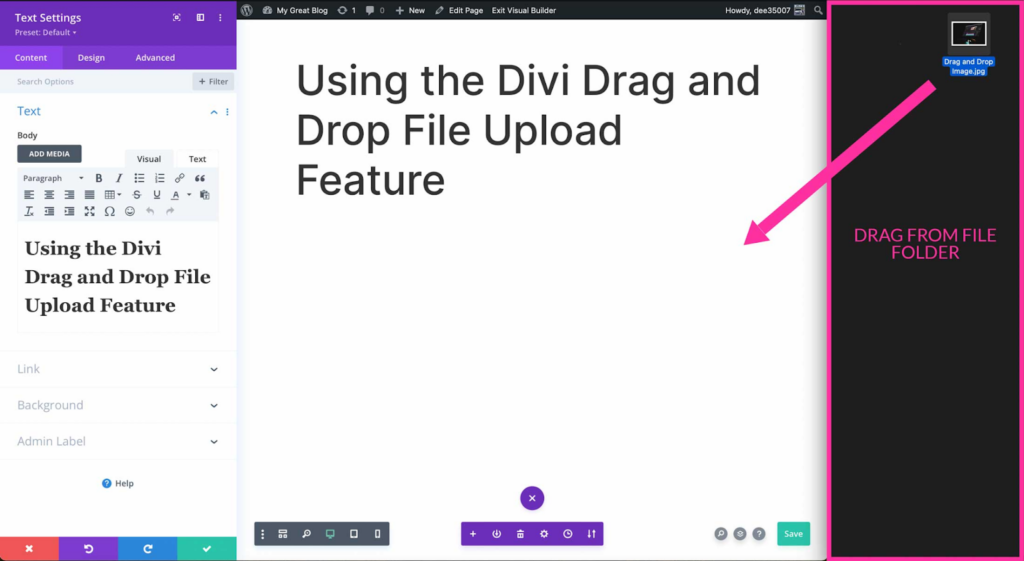
Divi Drag and Drop Feature.
Divi is renowned for its user-friendly drag-and-drop interface, which appeals to both beginners and experienced developers. Regardless of your skill level, Divi’s builder is intuitive and accessible. You can create complex layouts, customize elements, and design your site without the need for any coding knowledge. Divi’s visual builder allows you to see changes in real time, providing instant feedback and simplifying the design process.
Additionally, Divi’s library of content modules makes it easy to add various elements to your pages, with the option to drag and drop these modules into your layout and customize them as needed. Moreover, Divi’s responsive editing tools ensure that your site looks great on all devices by allowing you to fine-tune the design for different screen sizes.
WPBakery: Front-End and Back-End Editing

WP Bakery Frontend and Backend Editors
WPBakery offers both front-end and back-end editing options, catering to users with varying preferences in the way they create and design their websites. The front-end editor in WPBakery allows you to see real-time changes, providing a visual editing mode that simplifies the design process and offers an instant preview of your work. For those who prefer working within the WordPress admin area, WPBakery’s back-end editor offers a familiar interface for building pages and posts.
The choice between Divi and WPBakery in terms of ease of use ultimately depends on your personal preferences and your comfort with the chosen workflow. Both page builders offer user-friendly features, but the way they handle page building may influence your decision.
4. Design and Customization
The design and customization capabilities of a page builder are paramount when considering which one to use for your WordPress projects. Let’s examine how Divi and WPBakery compare in this aspect:
Divi: Creative Freedom with Pre-designed Layouts
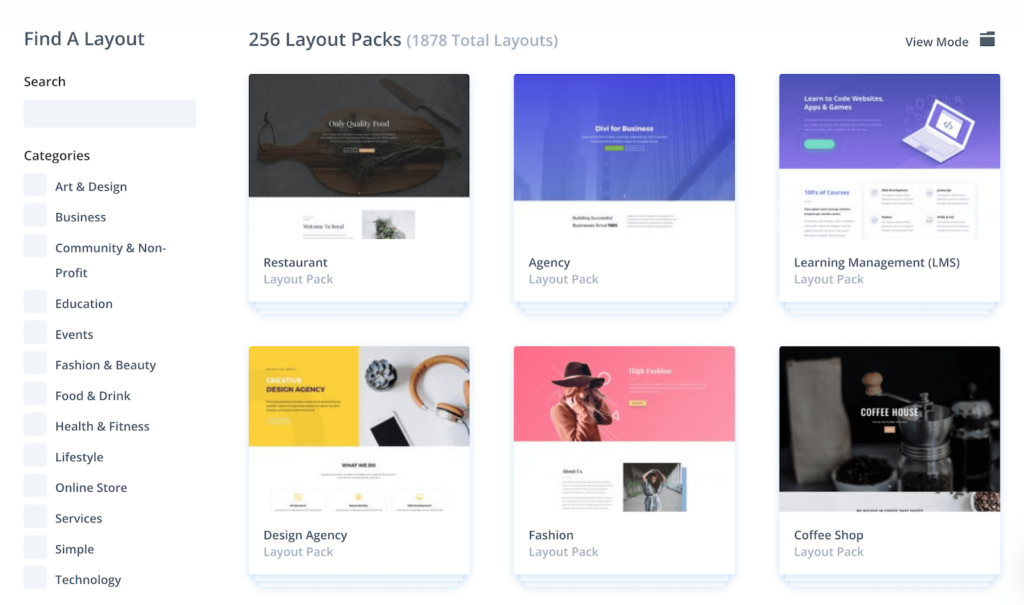
Divi Premade Layouts.
Divi offers a wide range of design and customization options, making it a favorite among creative professionals. Here’s what you can expect when it comes to design with Divi:
- Pre-designed Layouts: Divi boasts an extensive library of pre-designed layouts, catering to various niches and styles. These layouts serve as excellent starting points for your website projects, saving you valuable design time.
- Drag-and-Drop Customization: The drag-and-drop builder in Divi allows you to easily modify and restructure layouts. You can rearrange elements, adjust spacing, and customize colors with utmost precision.
- Advanced Styling Options: Divi provides advanced styling options for text, images, and other elements. This level of detail ensures that your website design aligns with your unique vision.
- Global Elements: The ability to create and manage global elements is a significant advantage of Divi. You can maintain design consistency across your site, as changes to global elements apply universally. Have a look at Divi’s new global color system for instance.
WPBakery: Versatile Design and Customization
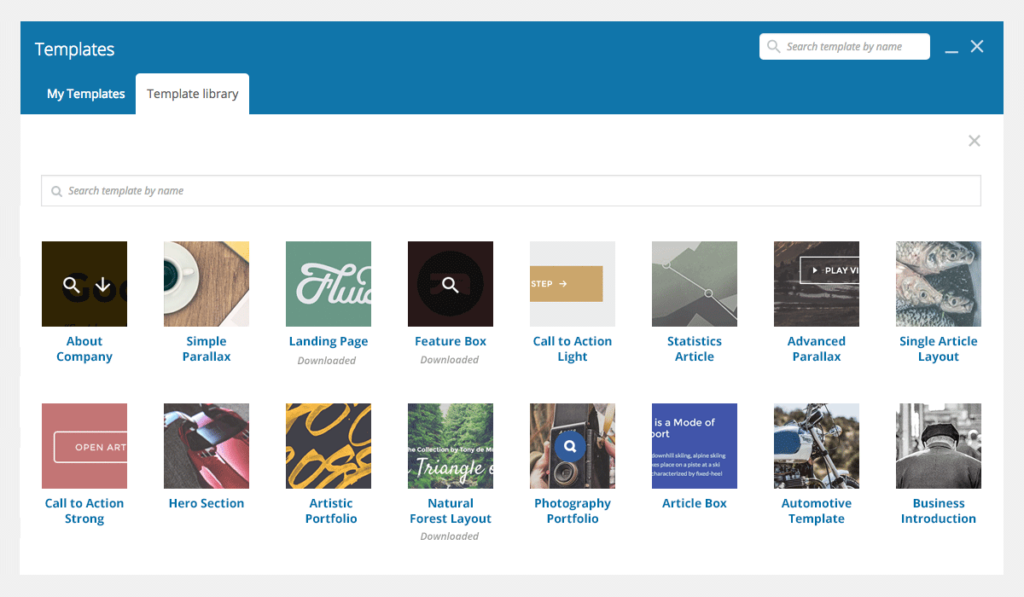
Design and customization features of WP Bakery.
WPBakery also offers versatile design and customization features, making it a formidable contender in the page builder arena. Here’s a closer look at its design capabilities:
- Template Library: WPBakery presents users with a variety of pre-designed templates. These templates span multiple categories and styles, enabling you to choose the one that best suits your project.
- Element Customization: WPBakery allows for the customization of individual elements. You can tailor each element’s appearance, layout, and functionality to match your website’s design requirements.
- Custom CSS and JavaScript: For users with coding expertise, WPBakery offers the flexibility to incorporate custom CSS and JavaScript. This level of customization is particularly appealing to developers seeking fine-grained control.
- Responsive Design Control: WPBakery provides responsive design control, ensuring that your website looks appealing on all devices. You can optimize your design for various screen sizes and orientations.
Both Divi and WPBakery excel in design and customization, offering pre-designed templates and comprehensive customization options. The choice between them depends on your specific project needs and your level of design expertise.
5. Performance
The performance of a page builder can greatly impact the speed and efficiency of your WordPress website. Let’s evaluate how Divi and WPBakery compare in terms of performance:
Divi: Emphasis on Speed and Optimization

Divi Speed Optimization
Divi places a strong emphasis on website performance and optimization. Here’s what you can expect in terms of performance when using Divi:
- Fast Loading Times: Divi is designed to ensure fast loading times for your website. Its code is well-optimized, and it follows best practices to minimize page load delays.
- Efficient Codebase: Divi’s codebase is clean and efficient, which contributes to a smooth and responsive user experience.
- Built-In Caching: Divi includes built-in caching features that can further enhance your website’s loading speed. Caching reduces server load and minimizes the time it takes for pages to load.
- Minification and Compression: Divi employs techniques like minification and compression of scripts and styles to reduce file sizes, resulting in quicker load times.
WPBakery: Consideration for Performance
WP Bakery also considers website performance as a crucial aspect of its page builder. Here’s how WPBakery addresses performance concerns:
- Code Quality: WPBakery follows coding best practices, and its codebase is designed to be efficient, contributing to a responsive user experience.
- Cache Compatibility: WPBakery is compatible with various caching plugins, which can further boost your site’s speed by storing frequently accessed data and reducing server load.
- Image Optimization: WPBakery provides options for image optimization, allowing you to compress and resize images for faster loading times.
- Lazy Loading: WPBakery supports lazy loading for images and other elements, which ensures that resources are only loaded when they come into view, improving overall performance.
Both Divi and WPBakery place a strong emphasis on website performance, with features and optimizations aimed at delivering fast and efficient websites. The choice between them should take into account your specific performance requirements and how well each aligns with your project goals.
6. Pricing
The cost of a page builder is a significant consideration for website developers. Let’s compare the pricing models of Divi and WPBakery:
Divi: A Subscription Model
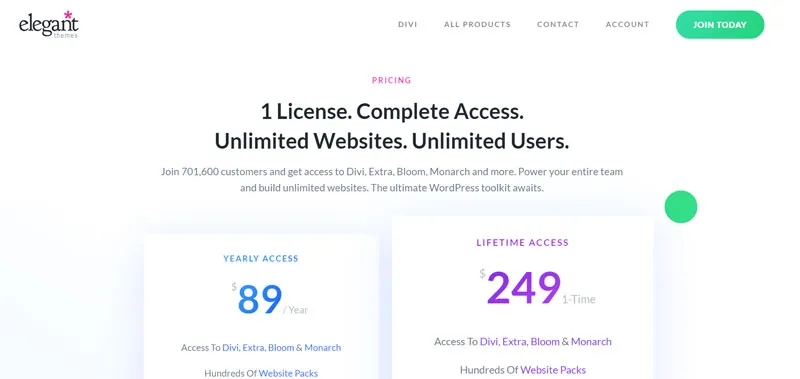
Divi Price Model
Divi operates on a subscription-based pricing model offered by Elegant Themes, which provides access to not only the Divi Builder but also their other themes and plugins. The pricing includes:
- Yearly Access: This option includes access to Divi, Extra theme, Bloom, and Monarch plugins, as well as premium support and product updates for one year. You can use Divi on unlimited websites during this period.
- Lifetime Access: For a one-time payment, you can secure lifetime access to Divi, the Extra theme, plugins, support, and updates. This option provides a long-term investment for website development projects.
WPBakery: License-Based Pricing
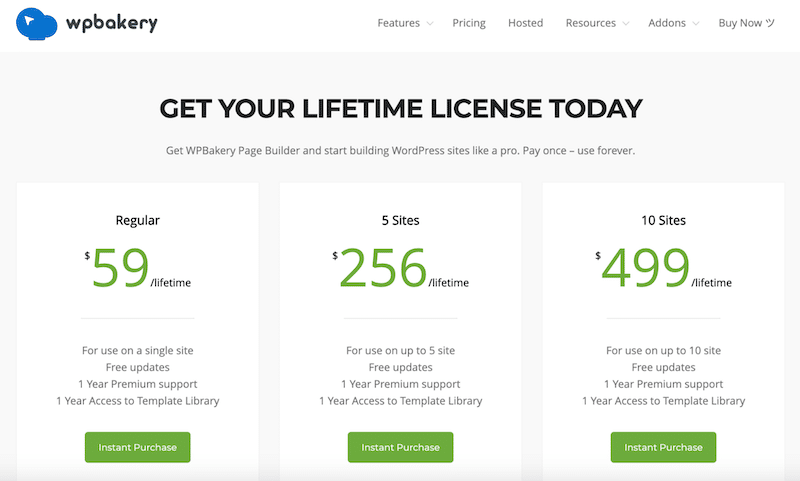
WPBakery License Categories
WPBakery offers license-based pricing, and it’s commonly bundled with many premium themes. The pricing typically includes:
- Single Website License: This license allows you to use WPBakery on one website. It’s often included with premium themes, and you can purchase additional licenses if needed.
- Theme Bundles: WPBakery is frequently bundled with premium WordPress themes. When you purchase a theme that includes WPBakery, you get access to the page builder as part of the package.
The choice between Divi and WPBakery in terms of pricing depends on your budget, the number of websites you intend to build, and whether you prefer a subscription-based model with extended access or single website licenses bundled with premium themes. It’s essential to consider your project requirements and financial constraints when making your decision.
7. Conclusion
In the ever-evolving world of website development, the choice between two giants, Divi and WP Bakery, remains a significant decision for WordPress users. Both page builders offer impressive features, but ultimately, your choice should depend on your specific needs and preferences.
Divi, with its intuitive drag-and-drop interface, extensive library of templates, and robust design capabilities, is an excellent choice for users who prioritize creativity and ease of use. It’s a versatile solution suitable for beginners and seasoned developers alike. The performance and support are generally commendable, making Divi an attractive option.
WPBakery, on the other hand, offers a comprehensive page-building experience, boasting a rich set of elements and compatibility with numerous themes. Its strength lies in its flexibility, making it an excellent choice for developers who want to take full control of their designs. Performance is good, although it may require some speed optimization.
To decide which page builder is the best for you, consider your project’s scale, your familiarity with WordPress, and your design preferences. Both Divi and WPBakery have their merits, and it’s the alignment with your unique requirements that will ultimately determine which one is the best page builder for your needs. Happy building!








I’ll stick with Gutenberg. FSE is starting to take off and the current development is promising. The performance is awesome as well, especially when e-commerce is involved.