In the age of digital presence, building a website has become essential for individuals and businesses of all sizes. But with endless options like coding, content management systems (CMS), and page builders, the journey can feel overwhelming. That’s where dedicated page builders like Divi and Squarespace come in, offering user-friendly tools to bring your website vision to life.
Why Choose a Page Builder?
Forget lines of code and complex technical jargon. Page builders bridge the gap between your creative ideas and stunning websites, even for complete beginners. They offer intuitive interfaces with drag-and-drop functionality, pre-designed templates, and visual editing tools, empowering you to build professional-looking websites without prior coding experience.
Divi vs. Squarespace
This guide dives deep into the world of Divi and Squarespace, two popular page builders catering to different needs and skill levels. We’ll compare their strengths, weaknesses, and specific features to help you crown your ideal website-building champion.
Examining The Ease Of Use For Both Platforms
When it comes to ease of use, both Divi and Squarespace cater to different learning styles and technological comfort levels. Let’s dive into their respective approaches to see which suits your journey best.
Squarespace: WYSIWYG Simplicity for Beginners
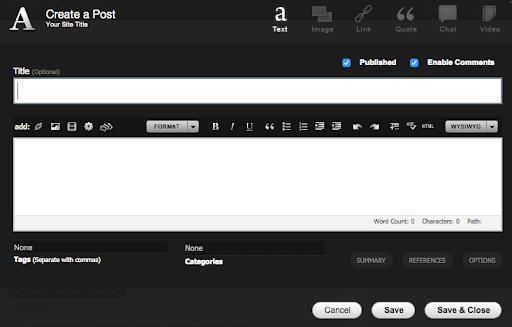
Imagine building your website like playing with Lego blocks. Squarespace champions “what you see is what you get” (WYSIWYG) simplicity with its drag-and-drop interface and beautiful, pre-built templates. Think stylish layouts, eye-catching imagery, and intuitive content blocks that you can easily swap, reposition, and customize.
No coding knowledge is required. You can choose from a diverse library of professionally designed templates, each catering to specific industries and website types. This “plug-and-play” approach allows you to quickly launch your website with minimal technical tinkering.
However, Squarespace’s ease of use comes with a trade-off: limited customization. While you can edit fonts, colors, and basic layouts within the existing templates, achieving highly tailored designs or intricate functionalities might require delving into their code editor, which can feel intimidating for absolute beginners
Divi: Flexibility with a Learning Curve
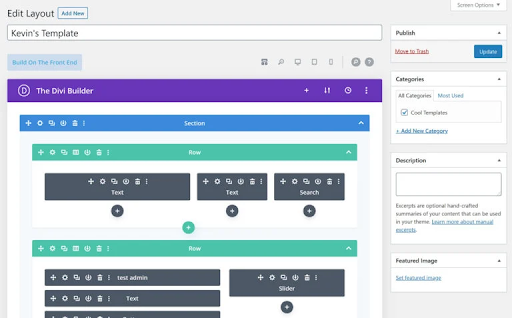
Divi takes a more “hands-on” approach, offering a visual builder powered by modules and sections. Think of it as building your website with building blocks of content and functionality. You can drag and drop these modules (text boxes, buttons, galleries, etc.) onto the page, arranging them into rows and sections to create your desired layout.
While Divi grants unparalleled creative freedom and granular control, it comes with a slight learning curve. Understanding the concept of sections, rows, and modules takes some initial adjustment. Additionally, customizing beyond the visual builder might require basic CSS knowledge or utilizing Divi’s code editor.
The Verdict? Chose Your Learning Style
If you’re a complete beginner seeking a smooth, drag-and-drop experience with pre-designed templates, Squarespace might be your perfect match. However, if you crave total design control and flexibility, even at the expense of a slightly steeper learning curve, Divi could be your ideal champion.
Remember, ease of use is subjective. Try both platforms, explore their tutorials, and see which interface sparks your confidence and creativity.
Design and Customization:
Your website is a canvas for your brand and personality. Now, let’s explore how Divi and Squarespace empower you to translate your creative vision into stunning visuals, sleek portfolios, vibrant e-commerce sites, and professional blogs.
Squarespace: Beautiful Templates with Limited Tweaking

Squarespace shines with its curated collection of high-quality, pre-designed templates. Think industry experts. These templates offer a strong visual foundation, eliminating the need for design headaches.
Customization within these templates is straightforward. You can adjust fonts, colors, and basic layouts through their user-friendly interface. However, the level of design freedom is constrained. You can’t drastically alter the template’s overall structure or inject highly bespoke elements.
While this limitation might feel restrictive for experienced designers, for beginners and those prioritizing speed and ease, Squarespace’s approach allows them to launch a visually appealing website without extensive design knowledge.
Divi: Endless Design Possibilities for the Bold and Curious
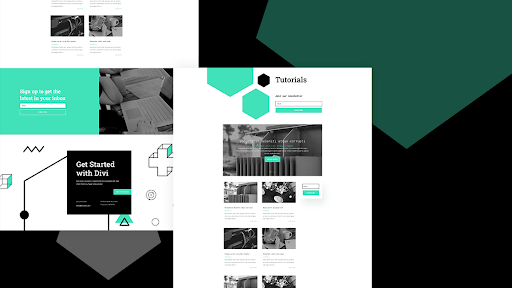
Divi unleashes your inner design virtuoso with its limitless customization potential. Think about building your website from scratch, brick by brick, with complete control over every element. Its visual builder, powered by modules and sections, grants granular control over layouts, styles, and animations.
You can create unique page structures, design custom backgrounds, experiment with typography, and even code your own functionalities. The sky’s the limit! This freedom offers incredible creative expression, allowing you to build websites that truly stand out from the crowd.
However, this power comes with responsibility. Mastering Divi’s full potential requires dedication and a willingness to learn. Understanding its modular system and exploring its vast library of pre-built layouts and third-party plugins might feel overwhelming for complete beginners.
The Verdict? Tailor Your Design Journey
If you prioritize a quick and polished website launch with beautiful, pre-designed templates and straightforward customization, Squarespace could be your artistic haven. But if you yearn for design freedom, intricate layouts, and a platform that grows with your creative ambitions, Divi is your answer!
Remember, design is a personal journey. Choose the platform that sparks your creative fire and empowers you to tell your unique story through your website’s visual language.
Next, we’ll delve into the world of features and functionality, where we’ll compare how each platform equips you with the tools to bring your website to life!
Features and Functionalities
Beyond aesthetics, your website needs tools to perform specific tasks and engage your audience. Let’s see how Divi and Squarespace stack up when it comes to built-in features and functionalities.
Squarespace: All-in-One Solution with Built-in Tools
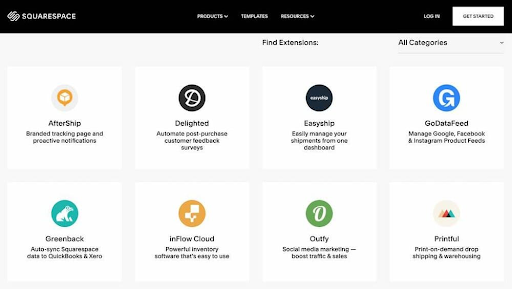
Squarespace takes pride in its “out-of-the-box” approach. Its built-in features cover a wide range of needs, including:
- E-commerce: Create a fully functional online store with product pages, inventory management, secure checkout, and marketing tools.
- Blogging: Publish blog posts with elegant layouts, comments, social sharing, and SEO optimization.
- Analytics: Track your website traffic, visitor behavior, and performance metrics.
- SEO Tools: Optimize your website content for search engines to improve visibility.
- Membership Sites: Create exclusive, gated content for paying members.
- Marketing Tools: Build email lists, manage subscribers, and run email campaigns.
Using these features is straightforward and requires minimal technical knowledge. You can manage everything within the Squarespace interface, making it convenient for beginners and busy entrepreneurs.
However, while Squarespace offers a comprehensive suite of tools, its functionality is limited compared to the vast open ecosystem of WordPress, upon which Divi resides.
Additionally, Squarespace’s built-in tools come with their own learning curve, and their customization options might feel restrictive for users seeking advanced functionality.
Divi: Powerful Ecosystem with WordPress Freedom
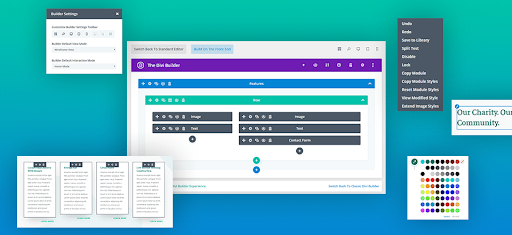
Divi leverages the power of WordPress, a world-renowned CMS known for its flexibility and extensive plugin library. This opens up a universe of features and functionalities beyond what Squarespace offers:
- Advanced forms: Create complex forms for surveys, lead generation, and contact forms.
- SEO plugins: Utilize powerful plugins like Yoast SEO for enhanced search engine optimization.
- Membership sites: Implement robust membership platforms with advanced access control and content management.
- Multilingual websites: Translate your website into multiple languages to reach a global audience.
- Marketing automation: Automate email marketing campaigns and follow-up sequences.
- Custom post types: Create unique content types beyond blog posts and pages.
Accessing these features requires installing and configuring plugins, which can feel overwhelming for complete beginners. However, the level of customization and functionality you can achieve with Divi is unmatched.
The Verdict? Choose Your Toolkit
If you need an all-in-one solution with convenient built-in tools and prefer a simpler learning curve, Squarespace might be your perfect partner. But if you crave advanced features, flexibility, and the power to extend your website’s capabilities through plugins, Divi and its WordPress ecosystem can empower you to achieve your wildest website dreams.
Pricing and value
Now that we’ve explored the strengths and weaknesses of each platform, let’s tackle the crucial factor: pricing. Choosing the right model aligns your budget with your website goals and ensures long-term value.
Squarespace: Simple Plans with Premium Features
Squarespace offers tiered pricing plans to cater to different website needs:
- Personal: $16 per month – Ideal for personal websites, blogs, and portfolios.
- Business: $26 per month – Geared towards businesses with e-commerce functionalities, email marketing tools, and analytics.
- Commerce: $46 per month – Tailored for e-commerce websites with advanced store features, product reviews, and abandoned cart recovery.
These plans are all-inclusive, meaning they cover hosting, domain registration (for yearly plans), and all built-in features. This simplicity can be appealing to beginners who prefer a straightforward pricing structure.
However, keep in mind that Squarespace charges extra for custom domains, email addresses, and some advanced features like member areas. Additionally, switching plans or scaling your website later can require upgrading to a higher tier, potentially bumping up your costs.
Divi: One-Time Purchase with Ongoing Costs
Divi operates differently. You purchase the theme itself for a one-time fee of $89, granting you lifetime access to updates and unlimited website licenses.
However, this initial purchase doesn’t include website hosting, domain registration, or third-party plugins. You’ll need to factor in these additional costs:
- Hosting: WordPress hosting plans vary widely in price, ranging from around $5 to $50 per month. Choose a reliable provider with good customer support.
- Domain Registration: Domain names typically cost around $10 to $20 per year.
- Plugins: Optional plugins for advanced features can range from free to hundreds of dollars each, depending on functionality.
While the upfront cost for Divi might seem higher, consider the long-term savings. If you plan to maintain your website for several years, Divi can be more cost-effective than Squarespace’s tiered plans, especially as your website grows and requires additional features.
The Verdict? Invest in Value Alignment
Choosing the right pricing model depends on your budget, website goals, and timeline. If you prefer a simple, all-inclusive solution and plan to keep your website small, Squarespace’s tiered plans might be ideal.
However, if you envision website growth, require advanced features, and value long-term savings, Divi’s one-time purchase could be a more strategic investment.
Now that we’ve covered the essential aspects of Divi and Squarespace, let’s conclude by helping you choose your ideal website building champion!
The Bottom-Line
If you’re a website rookie, prioritizing ease of use and a quick launch, Squarespace might be your perfect match. Its drag-and-drop interface, pre-designed templates, and built-in features offer a smooth, low-learning curve experience. You can create a beautiful and functional website without extensive technical knowledge.
However, if you crave design freedom and endless customization, choose Divi. With its robust visual builder and modular approach, you can create unique layouts and infuse your personality into every pixel. Although it demands more upfront effort, the learning curve opens doors to creative possibilities and future growth.
Finally, consider your budget and long-term vision. If you prefer a predictable, all-inclusive cost structure, Squarespace’s tiered plans might be ideal for a smaller website. But if you envision website growth and require advanced features, Divi’s one-time purchase offers potential long-term savings and flexibility.
Ultimately, the best platform is the one that resonates with your needs, skills, and vision. Experiment, explore, and choose the champion that empowers you to build a website that truly reflects your unique online presence.
Happy Website Building!








0 Comments