
Tips and tricks for running a successful online business with Divi.
In the ever-evolving landscape of the digital age, the dream of running a thriving online business has never been more attainable. With the power of WordPress at your fingertips, and the versatility of Divi as your trusted companion, your entrepreneurial journey can soar to unprecedented heights. Imagine having the tools to turn your website into a revenue-generating powerhouse, effortlessly captivating your target audience.
Welcome to the ultimate guide, where we unravel the secrets to success and unveil the 15 game-changing tips for running a flourishing online business with Divi. Whether you’re a seasoned e-commerce maven or just dipping your toes into the vast online marketplace, this article is your treasure trove of insights, strategies, and practical advice to help you thrive in the digital realm. So, fasten your seatbelt and prepare to embark on a transformative journey, where Divi becomes your trusty co-pilot, navigating the turbulent skies of online entrepreneurship.
Ready to make your online business dreams a reality? Let’s dive into the world of Divi and unlock the keys to your success.
Setting Up Your Divi-Powered Website

Set up a Divi-Powered website
When it comes to running a successful online business with Divi, the journey begins with laying a solid foundation. Your website is the digital storefront of your enterprise, and its design and functionality play a pivotal role in attracting and retaining customers. In this section, we’ll delve into the essential tips and practices to kickstart your online venture with Divi.
1. Choose Divi as Your WordPress Theme
Your website’s theme is the visual and functional backbone of your online presence, and choosing the right one is paramount. Divi stands out as a dynamic and user-friendly WordPress theme, making it an excellent choice for online entrepreneurs. With Divi, you gain access to a wealth of design options, pre-built layouts, and customization features, allowing you to create a website that reflects your brand’s unique identity.
Divi’s intuitive drag-and-drop builder empowers you to craft visually stunning pages without any coding skills. From landing pages that convert to eye-catching product displays, Divi’s versatility knows no bounds. Plus, with its important updates and a thriving user community, you can rest assured that your website will always be on the cutting edge of web design.
2. Customizing Your Website’s Look and Feel
One of Divi’s most compelling features is its extensive customization options. Once you install Divi, you can start shaping your website’s appearance to align with your brand’s personality. Customize everything from color schemes and fonts to spacing and layout structures with ease.
Divi’s real-time visual editor allows you to see changes as you make them, eliminating the need for guesswork. You can experiment and fine-tune your website’s design until it perfectly matches your vision. The ability to create a cohesive and appealing visual identity is essential for building trust and credibility with your audience.
3. Optimizing for Mobile Responsiveness
In today’s mobile-centric world, a mobile-responsive website is not just a luxury but a necessity. Divi excels in this aspect, ensuring that your site looks and functions seamlessly on various devices, from smartphones to tablets and desktops.
With Divi’s responsive design settings, you can preview and adjust how your site appears on different screen sizes. This ensures that visitors have a smooth and enjoyable experience regardless of the device they use. Mobile optimization is not only user-friendly but also a crucial factor for SEO, as search engines prioritize mobile-friendly websites in their rankings.
In the following sections, we’ll delve deeper into content creation, user experience, and other critical aspects of running a successful online business with Divi. So, stay tuned as we unveil more tips and strategies to elevate your online venture.
Content Creation and Management

Create Engaging Content with Divi
In the digital realm, content is king. It’s the driving force behind engaging your audience, establishing your authority, and ultimately, driving sales. In this section, we’ll explore how Divi empowers you to create and manage compelling content that captivates your visitors and keeps them coming back for more.
4. Creating Engaging Content with Divi Builder
Divi Builder, the crown jewel of the Divi theme, transforms the content creation process into a creative and intuitive experience. With its drag-and-drop interface, you can design captivating web pages and blog posts without the need for coding or technical expertise. The visual builder allows you to see your changes in real-time, making it easy to experiment with layouts, text, images, and multimedia elements.
When crafting content with Divi Builder, consider the following:
- Utilize Divi’s library of modules: Incorporate elements like text, images, videos, call-to-action buttons, and more to create dynamic and engaging content.
- Pay attention to typography: Choose fonts and text styles that enhance readability and reinforce your brand’s identity.
- Optimize images: Use high-quality images and optimize them for web performance to ensure fast page loading times.
5. SEO-Friendly Content Strategies
Creating exceptional content is only half the battle. To truly succeed online, your content must be discoverable by search engines and appeal to your target audience. Divi’s SEO features and best practices can help you achieve this:
- Title tags and meta descriptions: Customize these for each page to provide clear and concise descriptions that encourage click-throughs from search engine results.
- Keyword optimization: Research and integrate relevant keywords naturally into your content, headers, and meta tags to improve search engine rankings.
- Structured content: Use Divi’s options for creating structured content with headers (H2, H3) to enhance readability and SEO.
6. Managing and Organizing Your Content
As your online business grows, so does your content library. Efficiently managing and organizing your content is essential for maintaining a user-friendly website and ensuring visitors can easily find what they’re looking for. Here’s how Divi can assist in content management:
- Categories and tags: Use Divi’s built-in taxonomy features to categorize and tag your blog posts and products, making it simple for users to navigate your site.
- Content scheduling: Plan your content in advance and schedule posts with Divi’s content scheduling feature to maintain a consistent posting schedule.
- Media library organization: Keep your media library organized by using clear file names and folders for images, videos, and other media assets.
User Experience and Design
Creating a captivating user experience (UX) and ensuring an aesthetically pleasing design are key components of running a successful online business. In this section, we’ll explore how Divi empowers you to enhance the overall user experience and design of your website, ultimately driving conversions and customer satisfaction.
7. Enhancing User Experience with Divi Modules
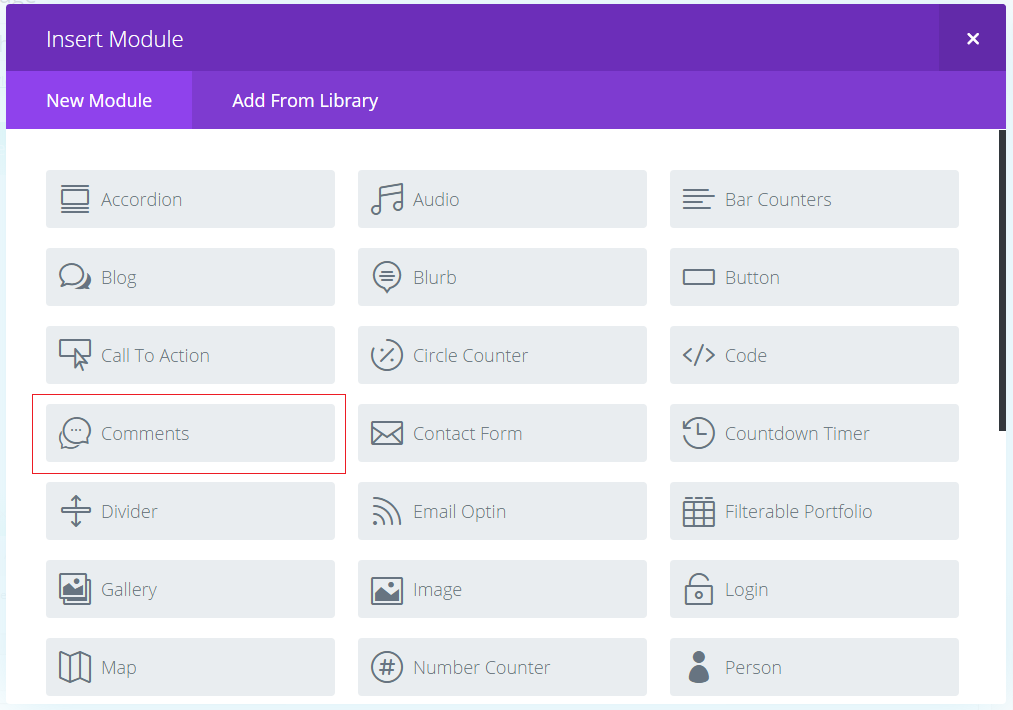
Inserting Divi modules
Divi offers a rich array of modules that you can integrate into your web pages effortlessly. These modules cover everything from text and images to more complex elements like forms and testimonials. Each module is designed to enhance user engagement and interaction.
- Text Modules: Craft compelling content with customizable fonts, sizes, and styles.
- Image Modules: Showcase your products or services with visually stunning images and galleries.
- Call to Action Modules: Prompt visitors to take action with eye-catching buttons and clear messages.
- Testimonial Modules: Build trust with user testimonials displayed prominently on your site.
- Contact Form Modules: Make it easy for customers to get in touch with you.
These modules are highly customizable, ensuring that your website is tailored to meet your specific business needs. With Divi’s drag-and-drop interface, you can position and style these modules with ease, creating a seamless and engaging user experience.
8. Designing for Conversions
Design isn’t just about aesthetics; it’s also about achieving specific goals, such as increasing conversions. Divi equips you with tools and strategies to design your website with conversion optimization in mind.
- Clear Calls to Action (CTAs): Divi’s built-in CTA modules allow you to create attention-grabbing buttons that guide visitors toward desired actions, such as making a purchase or signing up for a newsletter.
- A/B Testing: Experiment with different design elements, layouts, and CTAs to identify what resonates most with your audience and maximizes conversions.
- Responsive Design: Ensure that your website looks and functions flawlessly on all devices, as a poor mobile experience can deter potential customers from converting.
By designing with conversions in mind, you can significantly impact your online business’s success by turning visitors into paying customers or loyal subscribers.
E-commerce and Online Selling

Divi E-commerce
If your online business involves selling products or services, leveraging Divi’s capabilities for e-commerce can be a game-changer. In this section, we’ll explore key tips and strategies to help you set up and optimize your e-commerce store with Divi, maximizing your potential for sales and conversions.
9. Setting Up an E-commerce Store with Divi
Divi offers seamless integration with popular e-commerce platforms like WooCommerce, making it an ideal choice for online store owners. Setting up your e-commerce store is the first crucial step toward online success.
- WooCommerce Integration: Divi’s WooCommerce compatibility means you can easily add products, set pricing, and manage your online store directly from the Divi Builder interface. This integration streamlines the process of creating product pages and customizing the shopping cart and checkout pages to match your brand.
- Product Catalog: With Divi’s modules and layouts, you can create a visually appealing product catalog that showcases your offerings in an attractive and organized manner. Utilize Divi’s built-in design options to make product images, descriptions, and prices stand out.
- User-Friendly Navigation: Ensure that your online store is easy to navigate. Divi’s intuitive design tools allow you to create clear menu structures, category pages, and filters, helping customers find what they’re looking for with minimal effort.
10. Integrating Payment Gateways
A smooth payment process is crucial for any e-commerce business. Divi supports a wide range of payment gateway integrations, making it convenient for your customers to make purchases securely.
- Secure Payment Options: Divi integrates with trusted payment gateways like PayPal, Stripe, and more, offering your customers various options to complete transactions securely.
- SSL Certification: Ensure your website has an SSL certificate to encrypt sensitive data during the checkout process, instilling trust in your customers and improving your site’s SEO ranking.
11. Conversion-Boosting Product Pages
The success of your online store heavily relies on the effectiveness of your product pages in convincing visitors to make a purchase. Divi provides the tools to create product pages that convert.
- Compelling Product Descriptions: Use Divi’s modules and customization options to craft persuasive product descriptions that highlight the benefits and unique selling points of your offerings.
- High-Quality Images: High-resolution images and, if possible, product videos can significantly enhance the user experience and provide customers with a better understanding of what they are purchasing.
- Clear Calls to Action (CTAs): Place prominent and persuasive CTAs like “Add to Cart” and “Buy Now” buttons strategically on product pages to encourage immediate action.
As you implement these tips, your Divi-powered e-commerce store will be well on its way to becoming a successful online selling platform. In the following sections, we’ll explore performance optimization, SEO, and other essential aspects to further enhance your online business with Divi.
Performance and Speed Optimization
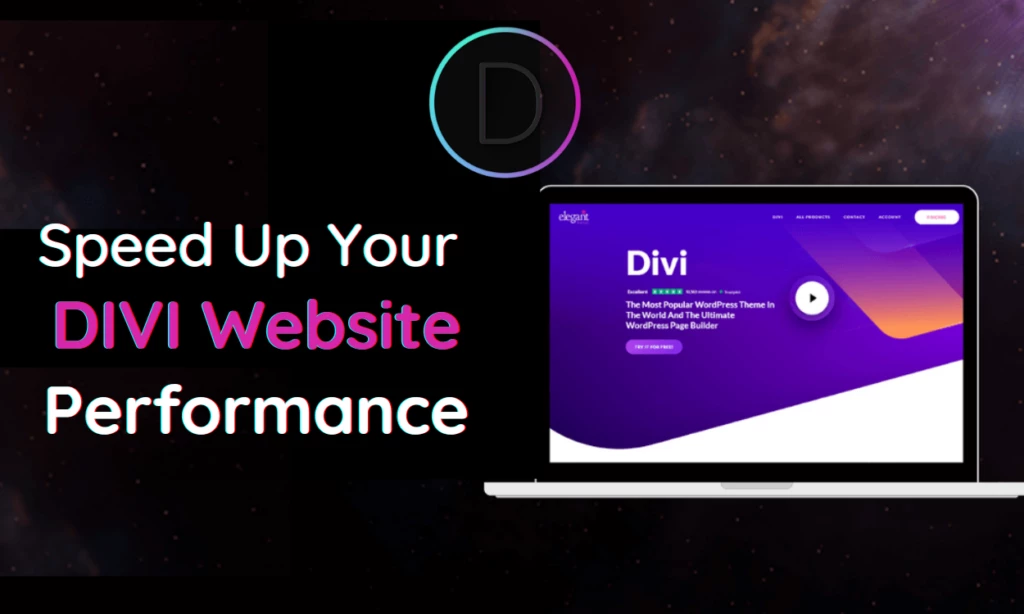
Divi Speed Optimization
In the digital realm, the need for speed is non-negotiable. Online users are accustomed to lightning-fast loading times, and any delay can lead to frustration and a potential loss of customers. This section delves into the critical aspect of optimizing your Divi-powered website for top-notch performance and speed.
12. Speed Up Your Divi Website
Website speed optimization is not just a user preference; it’s also a crucial factor in search engine rankings. A sluggish website can lead to higher bounce rates, lower user engagement, and decreased conversions. Thankfully, Divi offers a range of tools and practices to ensure your website loads swiftly and efficiently.
One effective way to boost speed is by optimizing images. With Divi’s image optimization settings, you can compress and resize images without compromising quality. Additionally, leverage browser caching and minify CSS and JavaScript to reduce load times further. These optimizations not only improve user experience but also enhance your website’s SEO performance.
13. Caching and Image Optimization
Caching is a powerful technique to reduce server load and improve website speed. Divi provides built-in caching options that can be easily configured to cache your website’s pages, resulting in faster loading times for returning visitors.
Furthermore, optimizing images is vital for a speedy website. Use Divi’s image optimization features to automatically compress and serve images in the most efficient format. This not only reduces page load times but also conserves bandwidth, making your website cost-effective for both you and your users.
14. Regular Updates and Maintenance
A well-maintained website is a high-performing website. We’ll discuss the importance of regular updates, security patches, and ongoing maintenance to keep your Divi site running smoothly.
By implementing these performance and speed optimization tips, you’ll ensure that your Divi-powered website not only looks great but also performs flawlessly, keeping your visitors engaged and satisfied.
15. Analytics Tracking
Analytics Tracking is the compass guiding your online business journey. Implementing tools like Google Analytics in your Divi-powered website unveils invaluable insights into user behavior, traffic sources, and conversion rates.
This data empowers strategic decision-making, allowing you to optimize content, refine marketing strategies, and enhance user experience.
Conclusion
As we wrap up our journey through these 15 essential tips for running a successful online business with Divi, it’s clear that the power of this WordPress theme knows no bounds. With Divi as your companion, you’ve gained the knowledge and tools necessary to conquer the digital landscape and take your online venture to new heights.
In this guide, we’ve explored everything from setting up your Divi-powered website, creating captivating content, and optimizing user experience and design, to diving into the world of e-commerce, performance optimization, and SEO-driven marketing. These tips have illuminated the path to online business success, allowing you to navigate the complexities of the digital realm with confidence.
But remember, success doesn’t happen overnight. It’s the result of dedication, continuous learning, and a commitment to implementing these strategies consistently. As you embark on your online business journey with Divi, stay curious, adapt to the evolving landscape, and never stop striving for excellence.
Divi isn’t just a theme; it’s a partner in your entrepreneurial journey—a canvas for your creativity, a toolkit for your innovation, and a catalyst for your growth. It’s the foundation upon which you’ll build your online empire, one pixel, one post, and one sale at a time.
So, take a moment to reflect on what you’ve learned here, and then take action. Implement these tips, experiment, and refine your strategies. As you do, you’ll find that running a successful online business with Divi is not just a dream but a tangible reality.
Now, with your newfound knowledge and Divi by your side, it’s time to set sail on your digital adventure. Your success story is waiting to be written—one tip, one click, and one satisfied customer at a time.
Thank you for joining us on this journey, and here’s to your prosperous online business with Divi!








0 Comments