Hey there, website builders! Feeling lost in a jungle of code and confusing tools? Don’t worry, it happens to the best of us. That’s why we’re here to shine a light on two awesome page builders for WordPress: Beaver Builder and Divi.
Imagine using a tool to build your website without dealing with complex coding. Instead, you can use a page builder for a straightforward drag-and-drop process with text, images, and buttons to create your pages.
Beaver Builder is a user-friendly tool, ideal for beginners wanting to create great websites. On the other hand, Divi is a powerful tool with advanced features, more suited for experienced builders aiming to craft impressive digital experiences.
So, which tool should you choose? Don’t worry; we’ll compare them directly, looking at their strengths and weaknesses to help you decide on the best page builder for your website!
Understanding Your Needs
Selecting the ideal page builder is akin to choosing the right tools for a task. Some people opt for straightforward and light tools, perfect for quick projects, while others require more advanced features for complex tasks.
Before we get started, ask yourself a couple of important questions:
Are you new to this or already experienced?
Newbie: If you’re just starting, go for a user-friendly page builder with easy tools (like Beaver Builder). It’s like decorating your room—simple and fun!
Pro: If you’re experienced, you might want advanced features for more control (like Divi). With this power, you can create something amazing!
What kind of project are you working on?
Basic Blog: For a simple blog or personal website, basic tools might be enough (Beaver Builder). Think of it as a quick, one-person journey.
Complex Project: Building a feature-packed website? A toolbox with more options might be better (Divi). Imagine having everything you need, like a robot co-pilot!
What features do you need?
Pre-designed Layouts: Do you want ready-made designs you can customize? Divi has a big collection!
Full Control: Need complete control over everything? Beaver Builder’s flexibility might be perfect.
What’s your budget?
Free Trial: Want to try before committing? Both Beaver Builder and Divi offer free versions!
Paid Plans: For more features, there are paid plans. Think of it as upgrading your tools for bigger adventures!
Diving into Beaver Builder

Beaver Builder boasts a reputation for being one of the most user-friendly page builders on the market. Before we delve into its specific features, let’s consider who might benefit most from this builder’s strengths:
- Beginners: Beaver Builder’s intuitive interface and drag-and-drop functionality make it ideal for newcomers to website building. Even with minimal technical knowledge, you can easily create professional-looking pages simply by dragging elements like text, images, and buttons onto your preferred layout.
- Content Creators: Bloggers and other content creators will appreciate Beaver Builder’s focus on streamlined content creation. Adding text, images, and multimedia elements is smooth and efficient, allowing you to prioritize crafting compelling content without getting bogged down in technical complexities.
- Agencies and Freelancers: The clean and lightweight code generated by Beaver Builder makes it a solid choice for agencies and freelancers working on client projects. This clean code ensures website performance and SEO optimization, reducing post-development headaches and improving user experience for your clients.
Now, let’s take a closer look at some of Beaver Builder’s key features that contribute to its user-friendly approach:
Drag-and-Drop Interface:
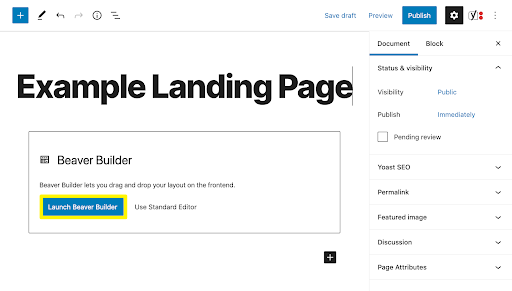
The core of Beaver Builder’s ease of use lies in its intuitive drag-and-drop interface. Simply select elements from the library and place them on your page, rearranging and customizing them with ease.
Pre-Designed Layouts:
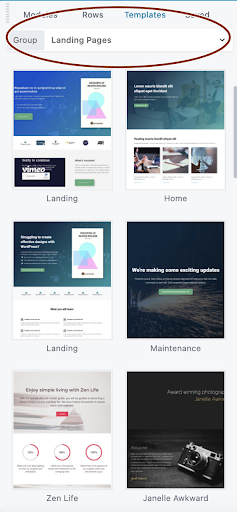
While lacking the vast library of Divi, Beaver Builder does offer a selection of pre-designed layouts for common page sections like headers, footers, and content blocks. These provide a jumpstart for your design process, saving you time and effort.
Live Editing:
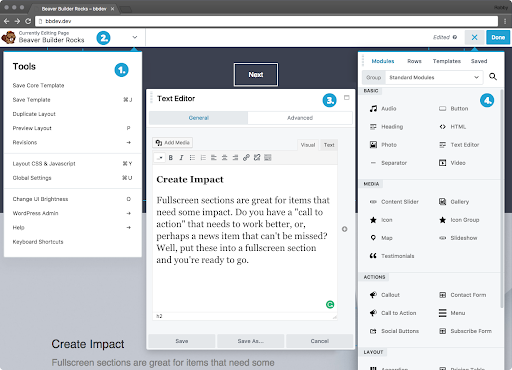
With Beaver Builder, you can see your changes reflected on the page in real-time as you drag and drop elements. This allows for immediate feedback and makes design decisions more intuitive.
Content Modules:
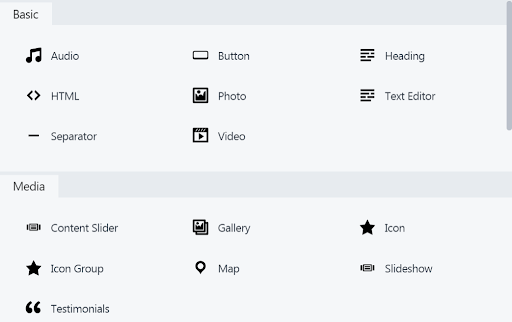
Beaver Builder offers a diverse collection of content modules ranging from basic text and image blocks to more advanced elements like sliders, contact forms, and social media feeds. These modules further boost design flexibility and functionality.
Responsive Design:
Beaver Builder ensures your website automatically adapts to different screen sizes, providing a seamless viewing experience for users on desktops, tablets, and mobile devices.
While Beaver Builder shines in its user-friendliness and clean code, it’s important to consider its potential limitations:
Potential Limitations
Limited Pre-made Templates
Compared to Divi, Beaver Builder’s selection of pre-designed templates is much smaller. This might mean more manual design work from scratch for complex websites
Fewer Advanced Features:
Beaver Builder lacks some advanced features found in Divi, such as split testing and dynamic content options. This could be limiting for experienced users seeking maximum control and customization.
Subscription-Based Pricing
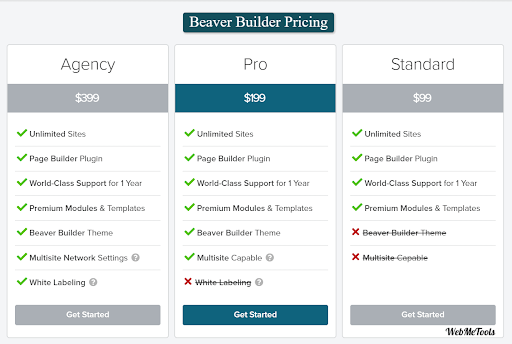
Unlike Divi’s one-time purchase option, Beaver Builder requires a monthly or yearly subscription to access all features and ongoing updates. This might be a drawback for users on a tight budget.
Beaver Builder is an excellent choice for individuals seeking a user-friendly and code-conscious page builder. Its strengths in ease of use, clean code, and content creation tools make it ideal for beginners, content creators, and agencies alike.
However, if you require a vast library of pre-made templates, advanced features, or a one-time purchase option, Divi might be a better fit.
In the next section, we’ll explore Divi in detail and compare its strengths and weaknesses against Beaver Builder.
Exploring Divi’s Advanced Feature-Rich Toolbox
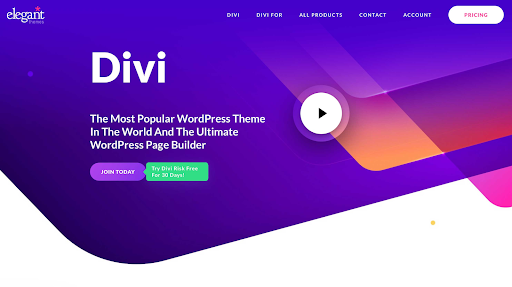
Divi is a strong player in the world of page builders, perfect for those who want lots of customization and advanced features. While Beaver Builder is user-friendly, Divi is designed for experienced users who want to create intricate and visually striking websites. Let’s find out who might be interested in Divi’s special strengths:
Experienced Designers and Developers: For those comfortable with code and advanced design principles, Divi’s vast array of features and customization options unlocks creative freedom. You can control every aspect of your website, from intricate animations and custom CSS to global color palettes and dynamic content.
E-commerce Specialists: Divi’s built-in WooCommerce integration and advanced shop features make it a powerful tool for building high-converting online stores. With features like product variations, discount codes, and flexible layout options, you can tailor your e-commerce platform to perfection.
Agencies and Large Teams: Divi’s multi-user functionality allows collaboration and workflow management for teams working on complex projects. The lifetime access model for teams makes it a cost-effective solution for agencies serving multiple clients. If you’re looking to get all the features and benefits mentioned above in one convenient place, opt for Divi Teams!
Now, let’s delve into the features that make Divi so powerful!
Massive Library of Pre-Made Layouts:
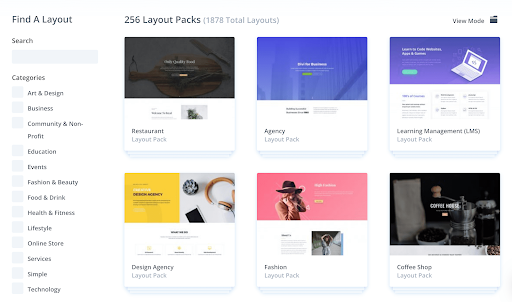
Unlike Beaver Builder’s limited selection, Divi boasts a collection of over 800 pre-designed layouts and modules, covering diverse page types and functionalities. This can significantly accelerate your design process and provide inspiration for complex projects.
Split Testing and Dynamic Content:
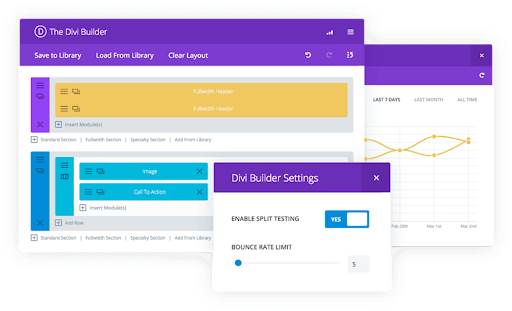
Divi allows you to split-test different versions of your website elements to optimize conversion rates. Additionally, you can create dynamic content that adapts based on user behavior or real-time data, enhancing personalization and engagement.
Extensive Customization Options:
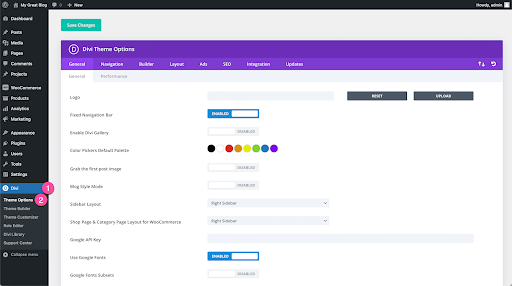
With Divi, you have granular control over every aspect of your website. Fine-tune typography, spacing, animations, and even individual element interactions to create a truly unique and responsive design.
Global Editing and Styles
Divi lets you define global styles and manage elements across your entire website with ease. This ensures consistency and saves time when making design changes.
Active Community and Resources
Divi boasts a large and active community of users and developers, offering abundant resources like tutorials, plugins, and child themes. This extended support network can be invaluable for troubleshooting and pushing the boundaries of your Divi creations.
While Divi offers a strong punch, it’s important to consider its drawbacks.
Potential Drawbacks:
Steeper Learning Curve
Divi’s complex interface and wealth of features can be overwhelming for beginners. Users coming from Beaver Builder might require a dedicated learning curve to harness Divi’s full potential.
Performance Considerations:
The abundance of pre-made layouts and elements can potentially impact website speed and loading times. Careful optimization and strategic use of features are crucial.
Cost Structure
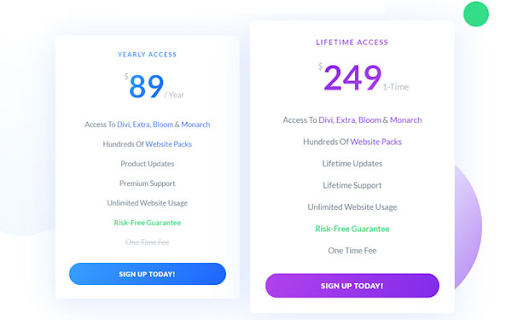
Unlike Beaver Builder’s subscription model, Divi requires a one-time purchase for lifetime access. While cost-effective in the long run, this upfront investment might not be ideal for everyone.
In the next section, we’ll compare Beaver Builder and Divi head-to-head, highlighting their strengths and weaknesses in specific scenarios to help you choose the perfect page builder for your needs.
Head-to-Head Comparison: Beaver Builder vs Divi
Now that we’ve explored the strengths and weaknesses of both Beaver Builder and Divi, let’s see how they fare in some real-life scenarios:
Scenario 1: Building Your First Blog
- Beaver Builder: Beaver Builder’s Simple interface and drag-and-drop functionality are perfect for beginners. Free version available for learning.
- Divi: A steeper learning curve might be overwhelming. A large selection of pre-made layouts could be helpful, but not essential for a basic blog. Requires purchase for full access.
Winner: Winner: Beaver Builder for ease of use and free option.
Scenario 2: Crafting a Feature-Rich Business Website
- Beaver Builder: Clean code and lightweight design ensure website performance. Limited advanced features and templates might restrict complex functionality.
- Divi: Extensive customization options and dynamic content tools empower a versatile website. Pre-made layouts and split testing can accelerate development.
Winner: Divi for advanced features and design flexibility.
Scenario 3: Launching a High-Converting Online Store
- Beaver Builder: Requires additional plugins for e-commerce functionality. A simple design might not suit all product presentations.
- Divi: Built-in WooCommerce integration and advanced shop features streamline store creation. Large selection of e-commerce-specific layouts and modules.
Winner: Divi for dedicated e-commerce tools and pre-made layouts.
Scenario 4: Working on Client Projects for an Agency
- Beaver Builder: The subscription model might not be cost-effective for multiple projects. Limited collaboration features could complicate teamwork.
- Divi: One-time purchase for lifetime access offers value with multiple clients. Multi-user functionality facilitates team collaboration.
Winner: Divi for cost efficiency and team collaboration features.
Remember, there’s no single “best” page builder. Your choice ultimately depends on your individual needs, priorities, and technical skills. Beaver Builder shines with its user-friendly approach and clean code, while Divi empowers experienced users with extensive customization and advanced features.
We hope this head-to-head comparison helps you find the ideal page builder!
Conclusion
In conclusion, the world of website building offers a spectrum of tools, each catering to different needs and preferences. Whether you opt for the simplicity of Beaver Builder or the advanced features of Divi, the key is to align the tool with your specific goals, skill level, and project requirements.
Remember, there’s no one-size-fits-all solution in this dynamic field. Embrace the learning process, experiment with various tools, and find what works best.
Here’s a quick comparison of Beaver Builder and Divi based on these criteria:
| Feature | Beaver Builder | Divi |
| Skill Level | Beginner Friendly | Intermediate/Advanced |
| Project Complexity | Basic – Moderate | Simple – Complex |
| Budget | Subscription | One-time Purchase |
| Additional Features | Clean code, lightweight design | Large template library, split testing, dynamic content |
Happy building!








0 Comments