Divi Supreme Pro is a third-party extension built to the Divi standard quality with endless options to increase your website’s engagement. This cost-effective extension comes with 60+ modules, 8 extensions, and over 40 premium Divi layouts to assist you in designing professional websites even with a beginner’s experience.
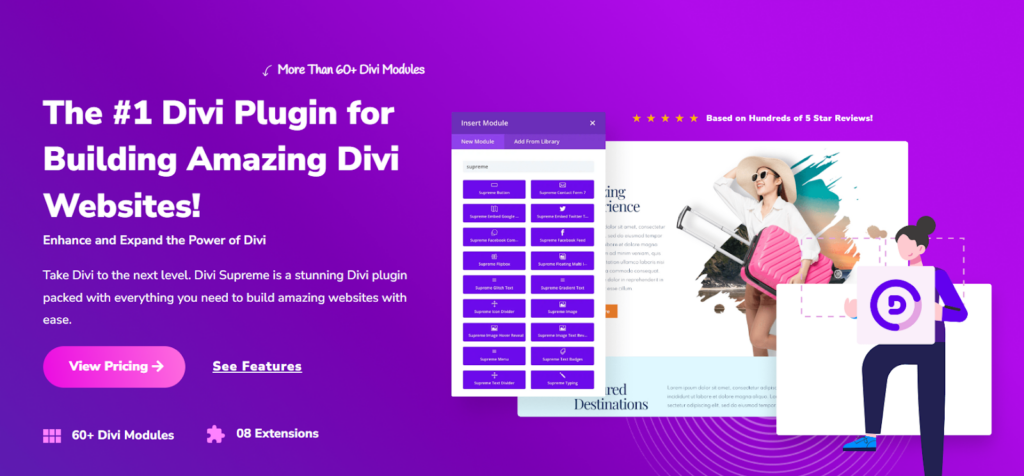
All-in-One Divi Supreme Pro Plugin
Come along with me to explore the intuitive interface of Divi Supreme Pro, its modules, extensions, and helpful benefits. At the end, we’ll also discuss its pricing: Free vs Pro Version.
How to Download and Install Divi Supreme Pro
To install Divi Supreme Pro, you must have a Divi membership. You can get it from Elegant Themes if you don’t have it. Next, purchase a Divi Supreme Pro membership from the Divi Marketplace. Once purchased, head over to the member’s area in your Elegant Theme account and log in to download the plugin.
After downloading, the next step is to go to ‘Plugins’ and click ‘Add Plugin’ from your WordPress dashboard. Go to ‘upload plugins’. Here either drag the .zip file or select it by clicking ‘Choose File’. Now, click on ‘Install Now’. Don’t forget to activate the plugin after the installation is complete.
Once activated, the setup is simple. All Divi Supreme modules are automatically added to the Divi builder and they function like any other Divi module. Divi Supreme Pro extensions can be managed from the WordPress dashboard easily.

Divi Supreme Modules and Extensions
No worries though, I’ll walk you through each setting, so you get to be familiar with all the options beforehand.
Divi Supreme Pro 60 Modules
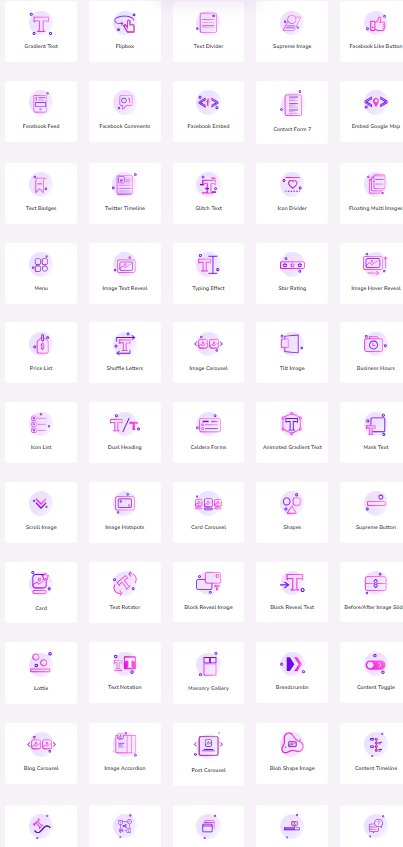
Divi Supreme Pro 60 Modules
I’ll show you all the modules by categorizing them for your better vision and understanding.
1. Text Modules
Text is a huge part of websites. Not only it helps your audience understand your product, but it also plays a huge role in the SEO of the website. Hence, Divi Supreme Pro offers 14 modules for text that you can use for various purposes.
- Gradient Text: Create as much gradient text as you like by using Divi’s built-in background gradient tool.

Supreme Gradient Text Settings
- Flipbox: Design stunning 3D-looking flip boxes with 15+ effects and 7 animations for an advanced interactive website.

Flip Effect With Divi Supreme Pro Plugin
- Text Divider: Put text in-between the dividers or align them as you like, Divi Supreme Text Divider makes your headlines more readable and gives the website a unique look
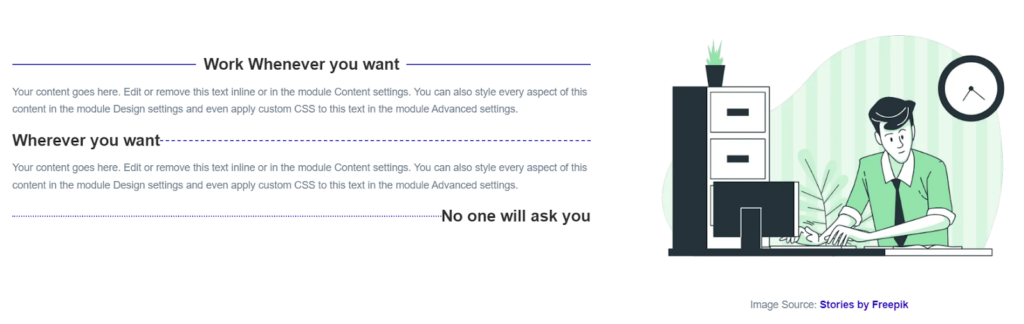
Text Divider Module in Divi Supreme Pro Plugin
- Text Badges: This module adds a badge before and after the text to show or highlight an important text. You can change the text of the badge, select placement, and many more.
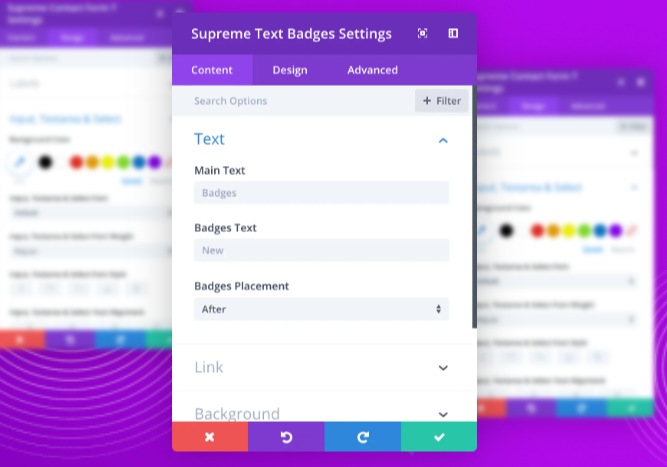
Supreme Pro’s Text Badges Settings
- Glitch Text: Use the Glitch module to give your website a cool look. Choose any color or effect to give it a personalized look. However, it can be distracting, so implement it wisely.
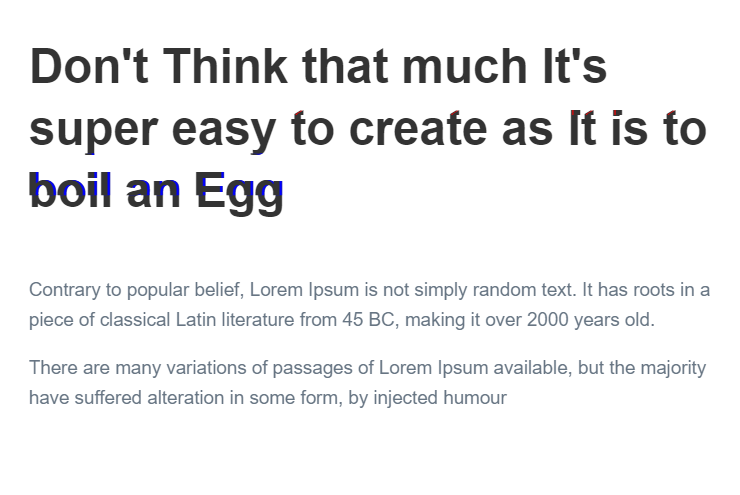
Implementing Glitch Effect using Divi Supreme Pro
- Typing Effect: Make your text appear letter by letter automatically with this module. You can remove the cursor, set typing speed, typing backspeed, delay, and many more.
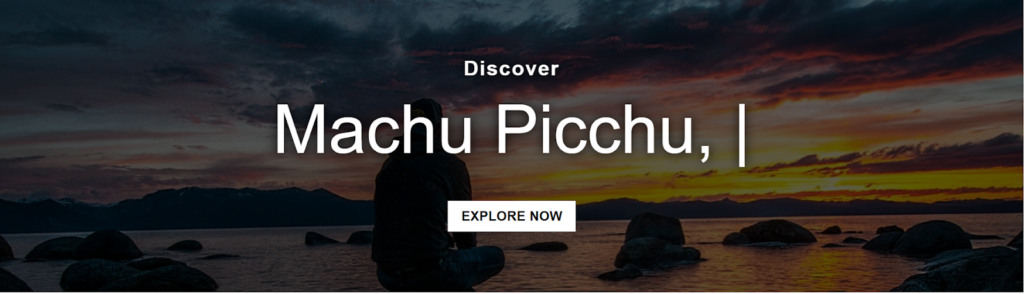
Letter-by-Letter Display of Text
- Shuffle Letter: This module randomly shuffles the word(s) letter by letter to add a fun effect to your website. You can adjust the shuffle speed and duration set before the text and the text you want to shuffle.
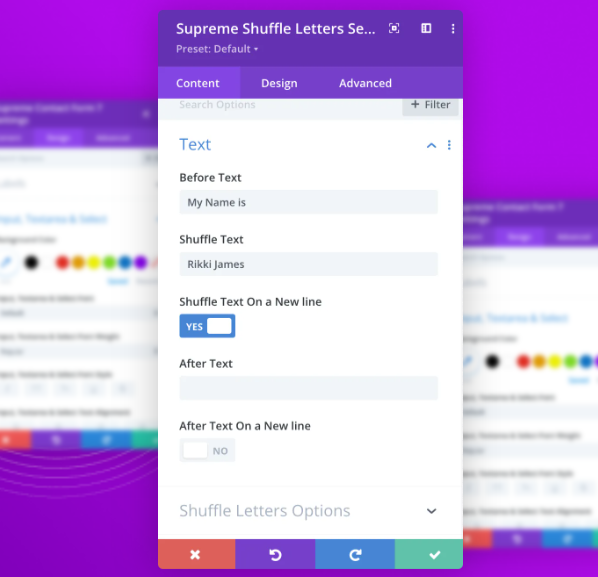
Random Shuffle Before Displaying Text
- Dual Heading: Create beautiful typography by customizing the heading text with different fonts, colors, alignments, and many more. You can apply different settings to Before Text, Middle Text, and After Text.
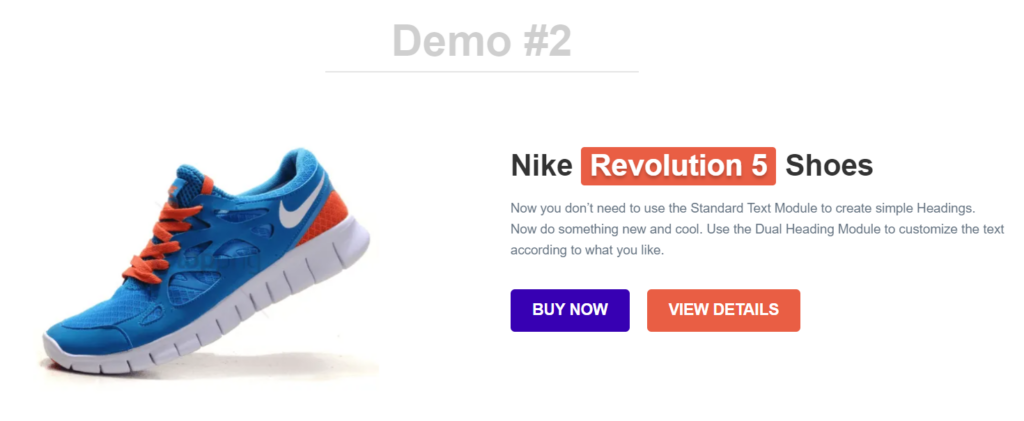
Customizing Heading with Dual Heading Module
- Animated Gradient Text: This module creates stunning animated gradient text on your Divi website.
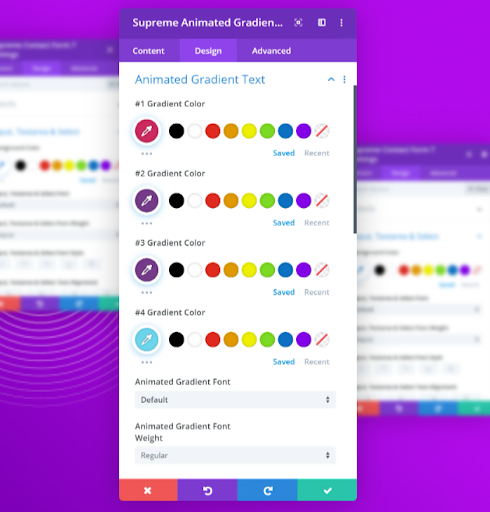
Supreme Animated Gradient Text Settings
- Mask Text: Design an appealing vision of your website by masking any image with text. This is my personal favorite. I mean you can create some cool effects with this module.

Masking Text with Image
- Text Rotator: Grab the attention of your audience by generating multiple headings that keep rotating after a specific duration. You’ve 36 animations to choose from.
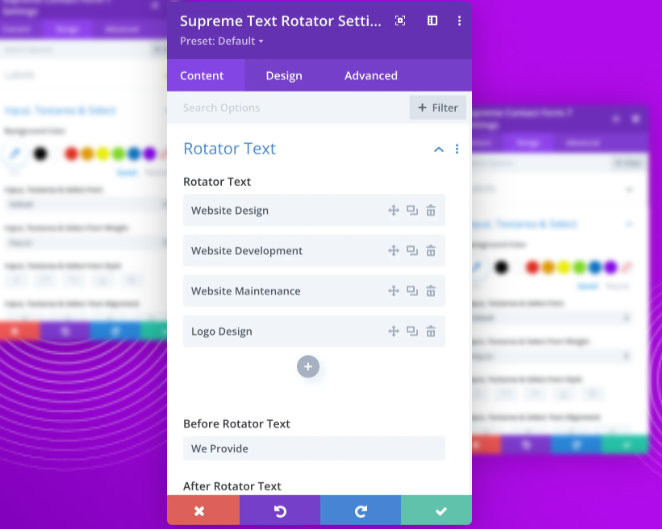
Generating Rotating Headings
- Block Reveal Text: It contains text hidden underneath the text which reveals after a certain duration. You can achieve various styles with this, For example, you can have a block covering the text. You can customize settings to decrease its size and reveal the text underneath.
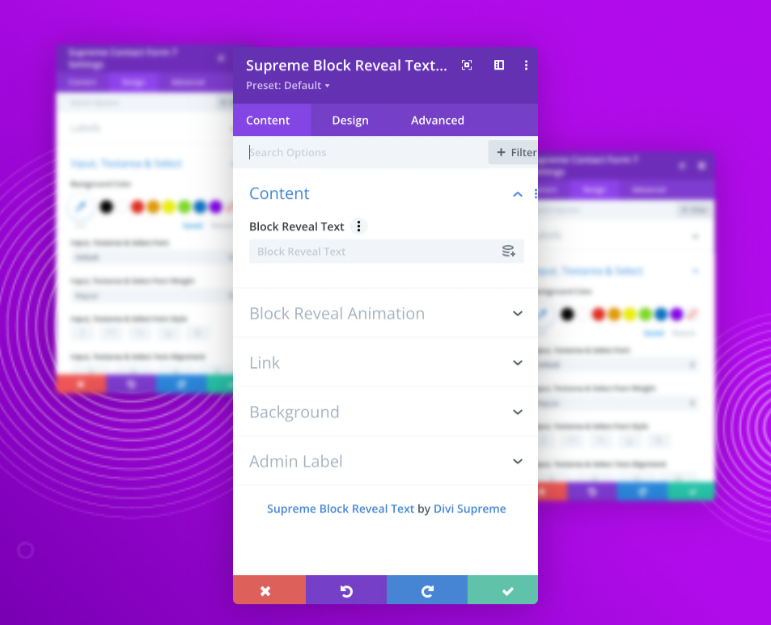
Box Reveal Text Settings
- Text Notation: Give a hand-drawn feel with this module to highlight an important text. Not only will this increase user engagement but it also makes your website look more personalized and appealing.

Hand-Drawn Visuals With Text Notation Module
- Text Path: Divi Supreme Pro has made adding text to a shape an easy task, which was once complex to achieve. Try different placements and styles to see which style text suits best. You can choose from pre-defined shapes or upload your own,
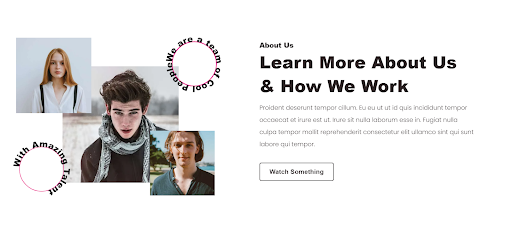
Adding Shape to the Text
2. Image Modules
A website without images? Sounds boring! Like text, images play an important part in engaging with your audience and showcasing your products, services, branding message, and more. What’s crucial though is how you represent your images without overdoing it. Divi Supreme Pro has made this easy for you with 14 image modules, all offering different styling tools, so you can decide what fits your website’s aesthetics the most.
- Supreme Image: Use 3D transformations and video popups to transform your images and visuals. You can hover over the images to see images in overlay, YouTube videos, and many more.
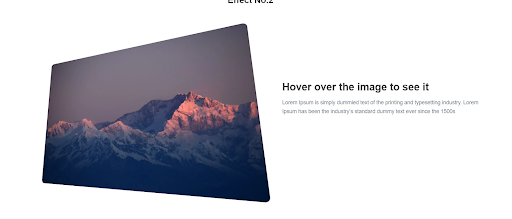
3D Transformations of images and visuals
- Floating Multi-Image: This is a great module to show multiple images floating on the screen to your audience.

Floating Multi-Image Module in Divi Supreme Pro
- Image Text Reveal: Use various animations to overlay your image with text. Upon hovering, the text will slide in from the left and cover the entire image.
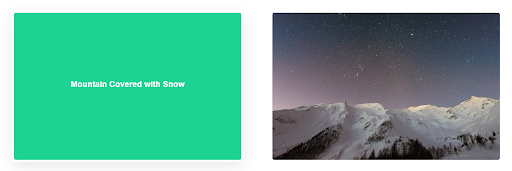
Image Text Reveal Module
- Image Hover Reveal: Give your images a cool effect by slicing your image into 5 pieces and revealing the image again with zoomed-in animation.
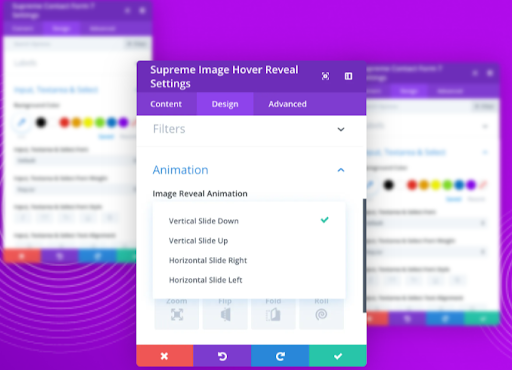
Image Hover Reveal Module
- Tilt Image: Add a parallax tilt effect with this module that responds to mouse movement. It’s a great option if you want to showcase your website as multi-dimensional yet with a subtle look.s to mouse move
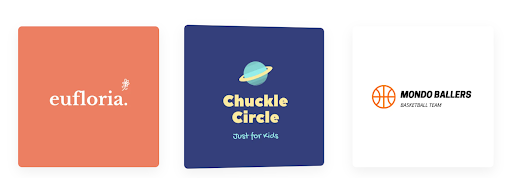
Tilt Image Module in Divi Supreme Pro
- Scroll Image: You can add images that scroll up and down upon hovering smoothly without any code.
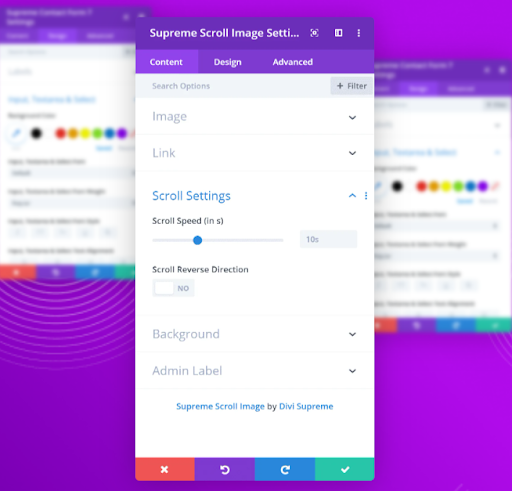
Scroll Image Module Settings in Divi Supreme Pro
- Image Hotspots: This module is a game-changer. Add useful tips with information to your images and let your users interact with your website on a Hotspot.
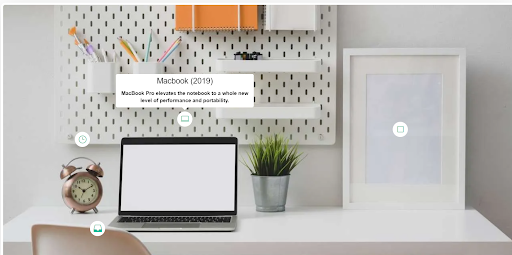
Image Hotspots Module in Divi Supreme Pro
- Block Reveal Image: Choose from 4 animations to reveal images hidden underneath a decorative block.
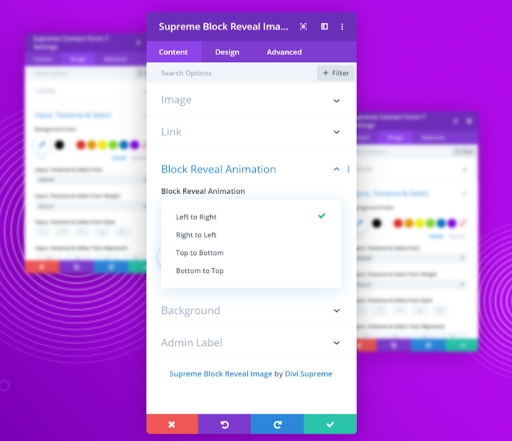
Block Reveal Image Module Settings in Divi Supreme Pro
- Lottie: With thousands of animations to pick from, you can add light and eye-catching effects to your image for an appealing look.
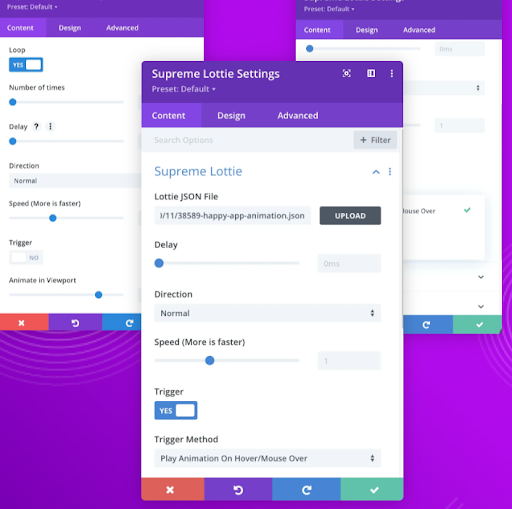
Lottie Module Settings in Divi Supreme Pro
- Masonry Gallery: Showcase your Portfolio in style whether you’re a Web Designer, Photographer with Divi Supreme’s Masonry Gallery Module.
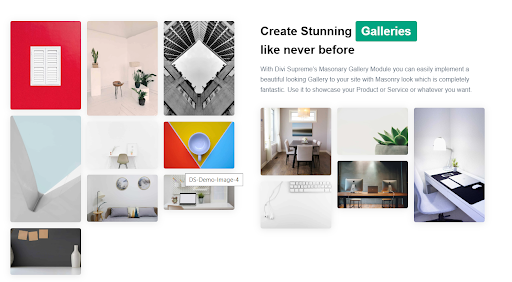
Masonry Gallery Module in Divi Supreme Pro
- Image Accordion: Create amazing hover animation with an image accordion module for an aesthetic site. You can design menus, introduce your team, or display images in a fun manner by adding as many items as you like. Be it an image, icon, button description, heading, or anything, this module blends all beautifully.
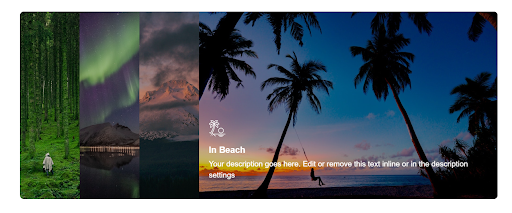
Image Accordion Module in Divi Supreme Pro
- Blob Shape Image: Showcase your images in a new and modern way using this module with 13 Different styles, add overlay content, solid color & gradient overlay, and more.
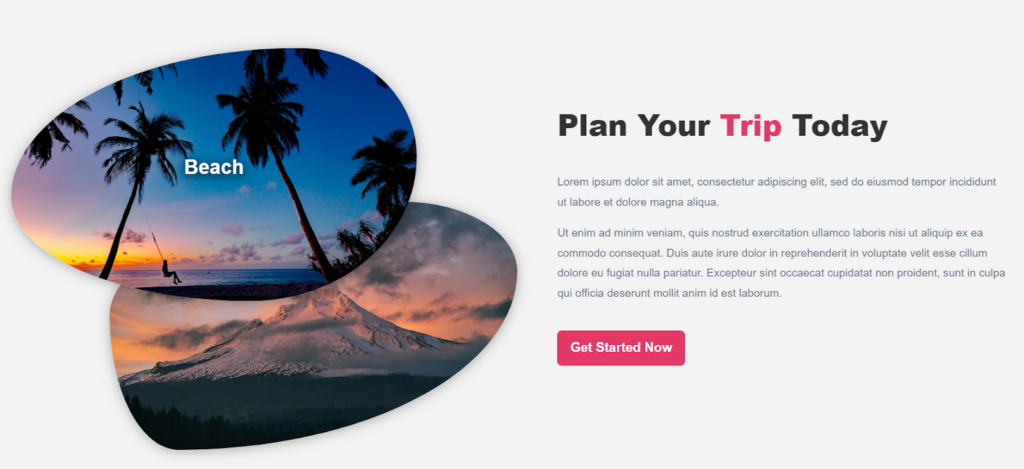
Blob Shape Image Module in Divi Supreme Pro
- Filterable Gallery: As the name suggests, you can design amazing filterable galleries using these modules. You can filter your images by categories or even display them all in one module.
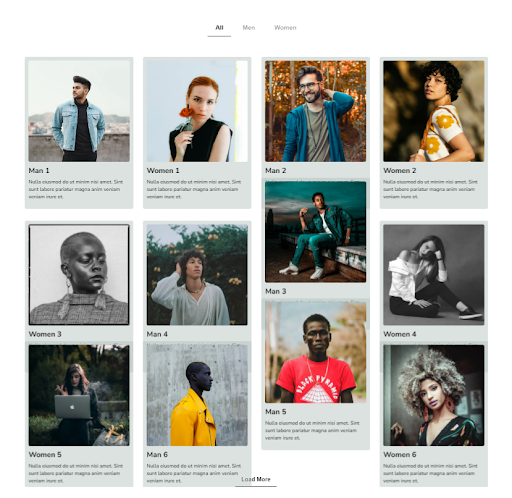
Filterable Gallery Module in Divi Supreme Pro
- Random Image: Launched recently, you can create a gallery of images that are displayed randomly on each load. This module is fully customizable and 100% responsive.
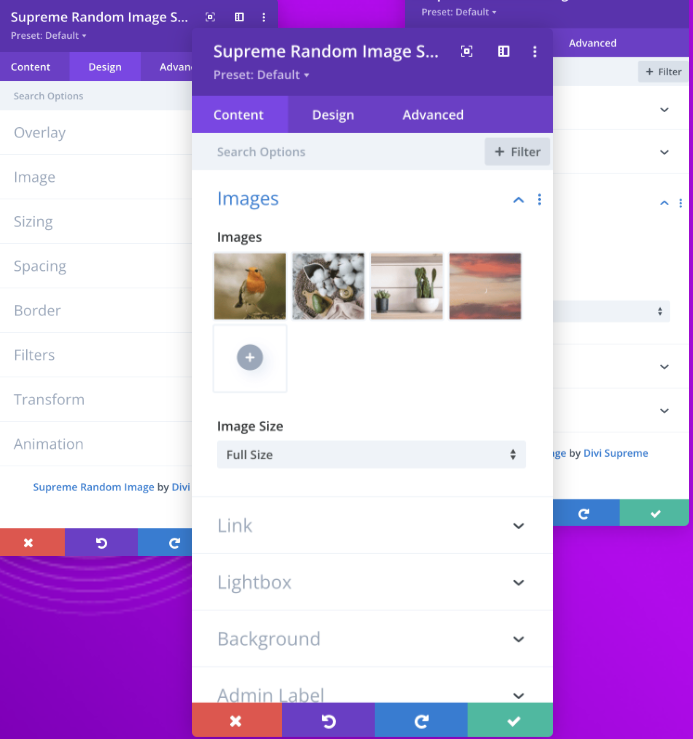
Random Image Module in Divi Supreme Pro
3. Social Media Modules
Social media plays a huge part in our daily lives and I couldn’t imagine a plugin like Divi Supreme Pro without social media modules. While I feel the given plugins are a bit unnecessary and just increasing the number, it doesn’t matter among all the other amazing modules.
- Facebook Like Button: Add a like button to your posts so users can like your post with a single click. You can also add a share button that’ll encourage your viewers to share your post on their socials.

Facebook Like Button Module in Divi Supreme Pro
- Facebook feed: Add your Facebook Page Feed to your website without having to embed them again.
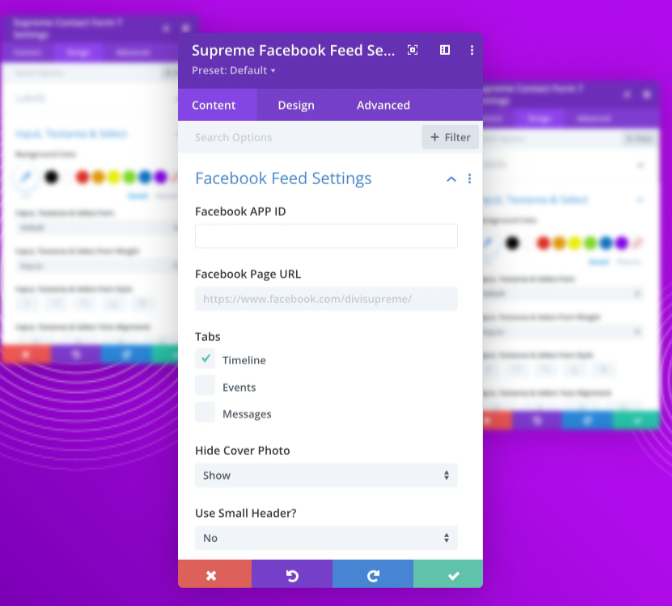
Facebook Feed Module in Divi Supreme Pro
- Facebook Comment: The Facebook comment module displays all your Facebook comments anywhere on the website. You can even replace the sit comments with the Facebook comments.
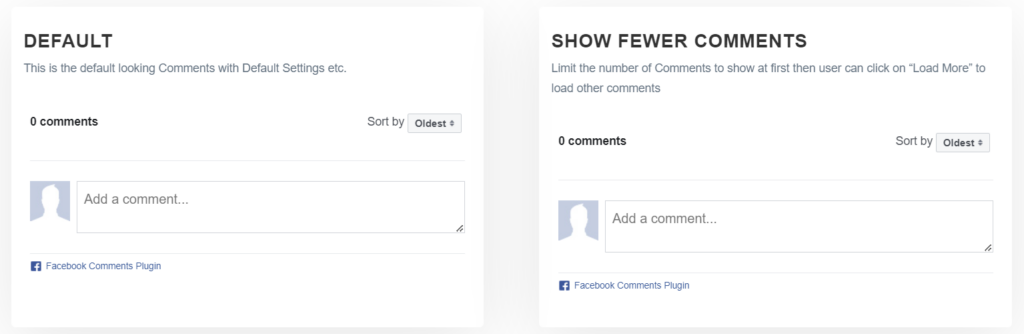
Facebook Comment Module in Divi Supreme Pro
- Facebook Embed: Copy and paste any Facebook post or video into the link input field and it will be embedded into the Divi website.

Facebook Embed Module in Divi Supreme Pro
- Twitter Timeline: Create and embed Twitter Timeline Feed easily to your Divi website. No coding is needed.
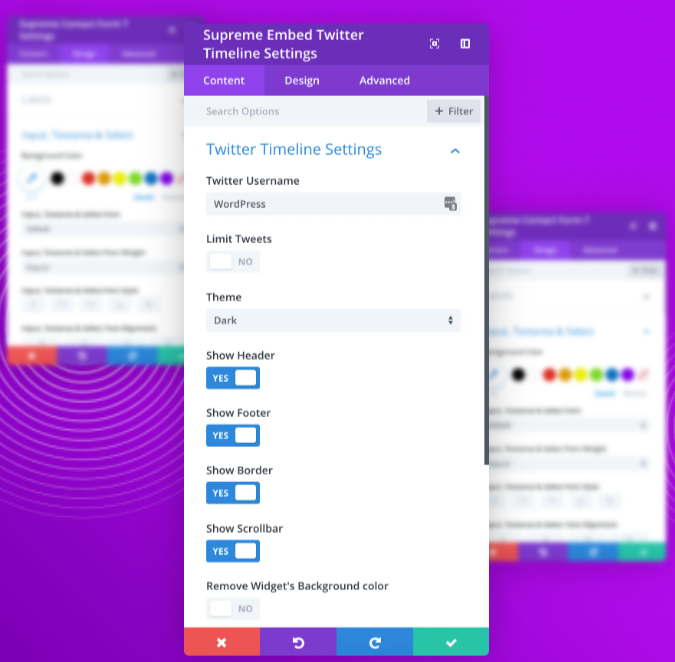
Twitter Timeline Module in Divi Supreme Pro
- Social Share Buttons: Add Social Media Sharing Icons to your Divi website and customize it completely. You can add stunning hover animation to your button and pick a style that best fits your website.
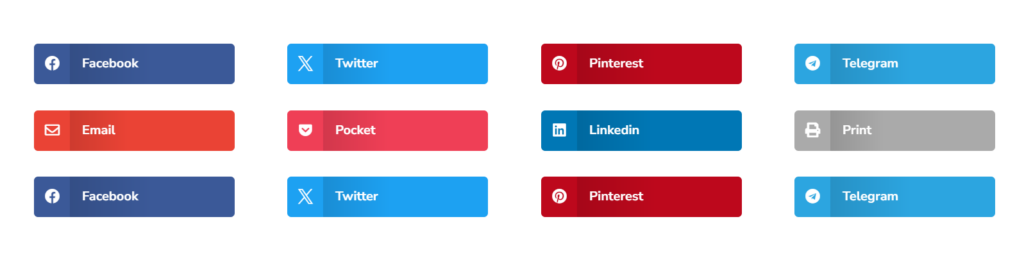
Social Share Buttons Module in Divi Supreme Pro
4. Carousel Modules
- Image Carousel: Showcase a bundle of images in a beautiful carousel with this module. Whether it’s a portfolio, logos, or anything you’d like, Image Carousel is your savior for the day.
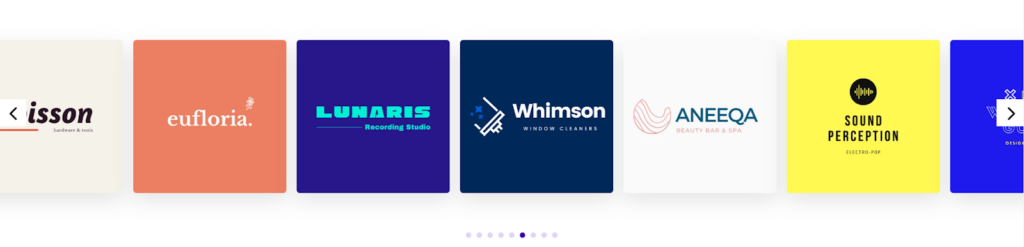
Image Carousel Module in Divi Supreme Pro
- Card Carousel: Design an unlimited number of carousels with this creative module. From images to text, icons, badges, and links, add everything to the image carousel and design beautiful carousels.

Card Carousel Module in Divi Supreme Pro
- Before/After Image Slider: Display the before and after versions of your products and services results by simply sliding over them. Divi Supreme Pro is an all-in-one plugin with an image comparison module being one of them.
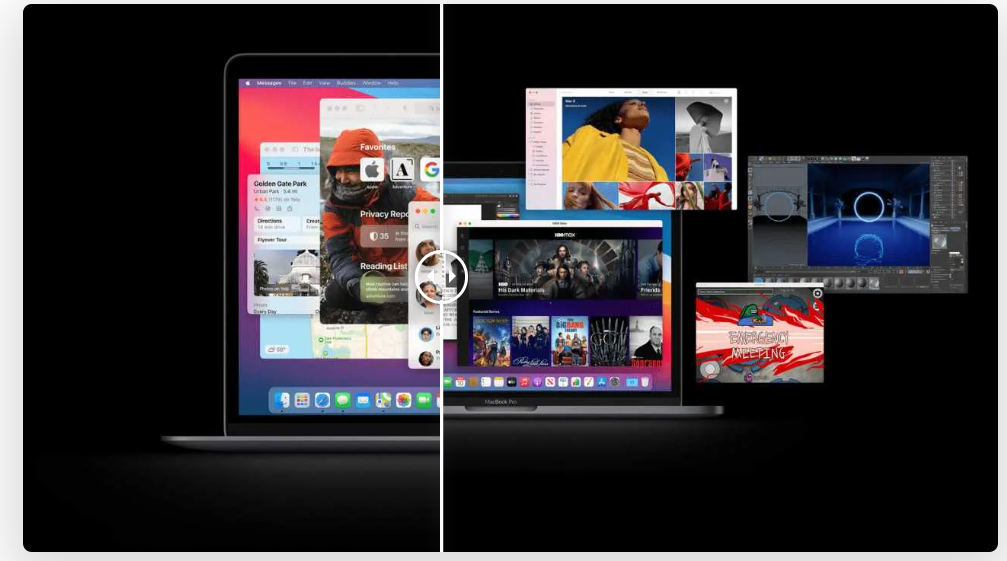
Before/After Image Slider Module in Divi Supreme Pro
- Blog Carousel: Take your blogging to the next level with the blog carousel. Showcase your blogs in sliders for an appealing look.

Blog Carousel Module Settings in Divi Supreme Pro
- Post Carousel: Make your website dynamic by showcasing your latest blog posts, portfolio items, or products in the carousel and customizing everything from the layout to the color scheme.

Post Carousel Module in Divi Supreme Pro
- Content Timeline: Create a timeline of your milestones and progress with the Content Timeline module. You can set the alignment, add icons, texts, and many more.
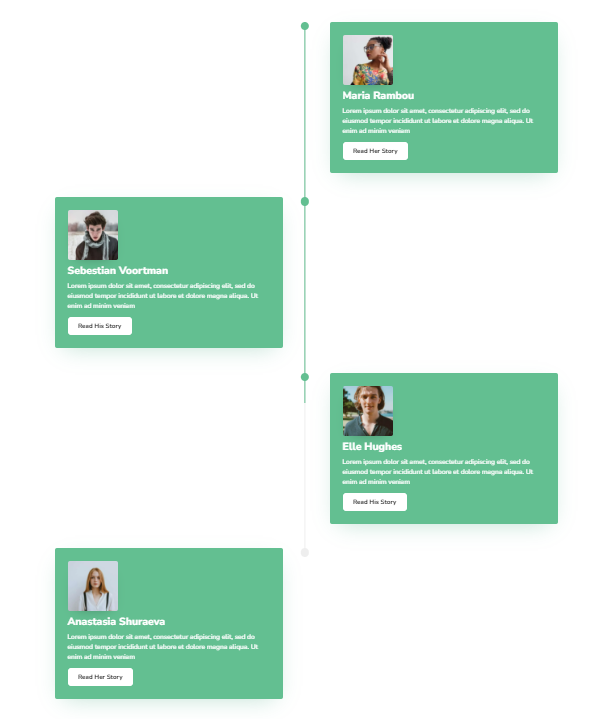
Content Timeline Module in Divi Supreme Pro
5. Buttons and Toggle Modules
- Supreme Button: This module allows you to add buttons to your website. You can play with 29 hover animation styles and add them to the button’s text or icon to grab your users’ attention. You can also show a tooltip upon hovering over the button for useful information or tips to display before clicking.
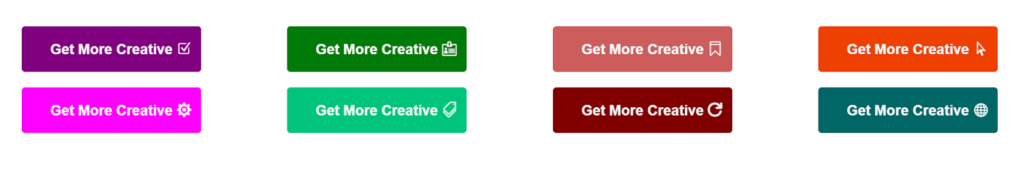
Supreme Button Module in Divi Supreme Pro
- Content Toggle: Create a Toggle to switch between two content Layouts. This module is viral for pricing tables, food menus, etc.
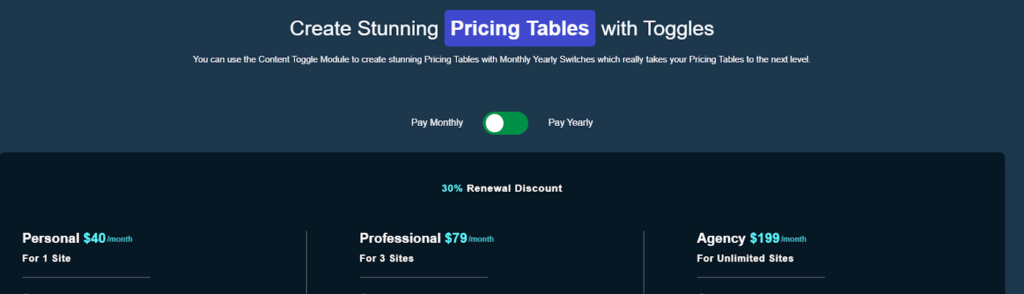
Content Toggle Module in Divi Supreme Pro
6. Modules for Icons and Shapes
- Icon Divider: Use an image or icon to create beautiful icon dividers. Instead of keeping your soldier plain, you can add images or icons to divide sections of your website.

Icon Divider Module in Divi Supreme Pro
- Icon List: Create an attractive Checklist or Footer Menu Item with the Icon List Module. You can also add advanced options like tooltips on hover and more.
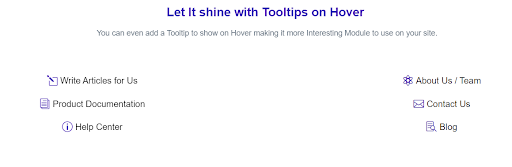
Icon List Module in Divi Supreme Pro
7. WooCommerce
- Pricelist: Create pricelists for menus, catalogs, product lists, and any other list of featured items for your business.
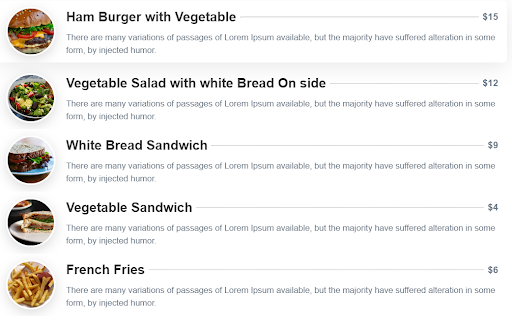
Pricelist Module in Divi Supreme Pro
- Star Rating: Testimonials and ratings are a must-have for any WooCommerce website to build trust and gain strength. This module is built with Google Schema in mind, and it’s fully customizable.
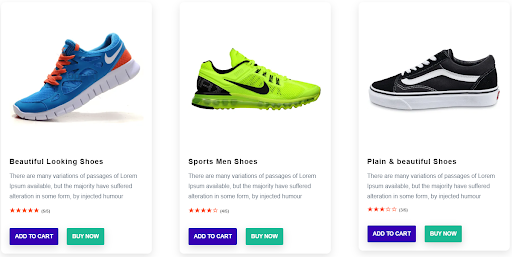
Star Rating Module in Divi Supreme Pro
Divi Supreme Pro Extensions
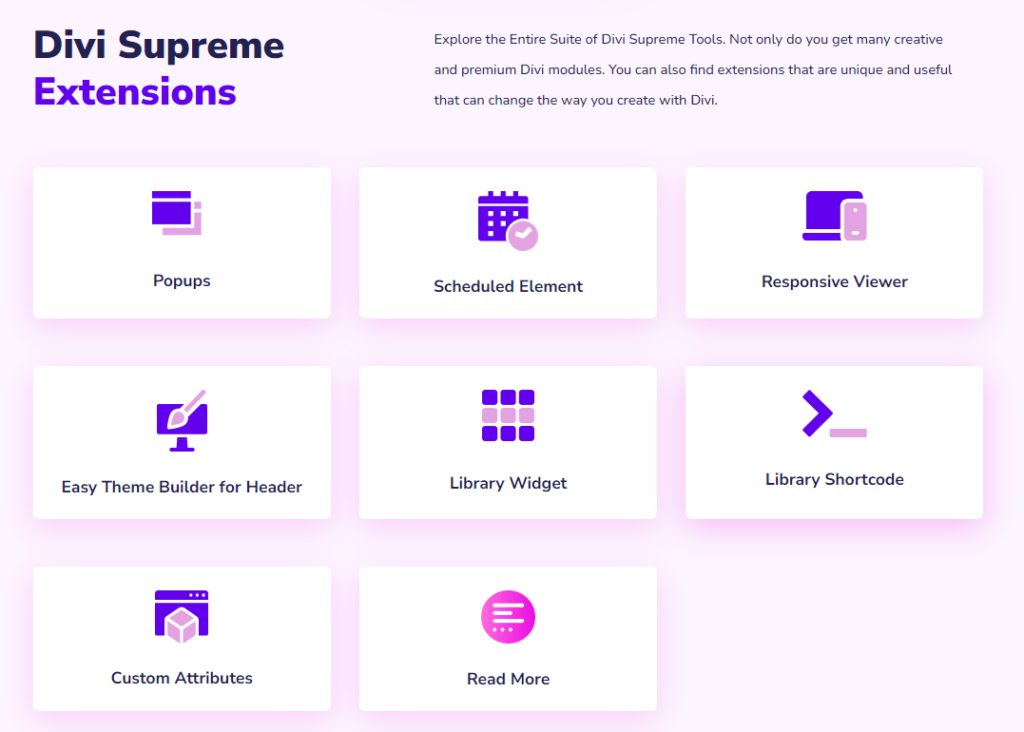
Divi Supreme Pro Extensions
1. Popups
Create beautiful popups without any coding and make them look more professional by customizing them to match your website style in just a few clicks.
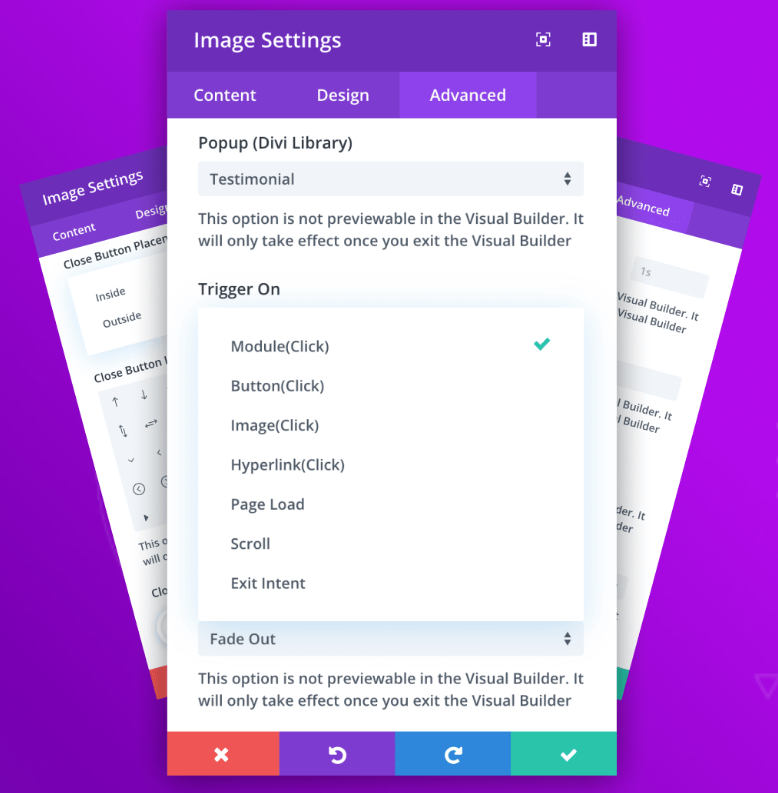
Popup Extension
Divi Supreme Pro uses Divi Library where you can store your popup designs for later use. You can also convert any of your Divi Library to Popup and enable it anywhere on our website page.
From adding buttons, images, and hyperlinks to choosing positions, setting time delays, and many more, it’s your ground to create eye-catching popups to yield action.
2. Scheduled Element
Scheduled Elements provides a calendar by automating your preferred date/time to enable specific elements around a certain time. You are allowed to show or hide the elements based on the user’s login activity or user roles. Not only this, but you can also select days with starting and ending timings to enable scheduled elements.
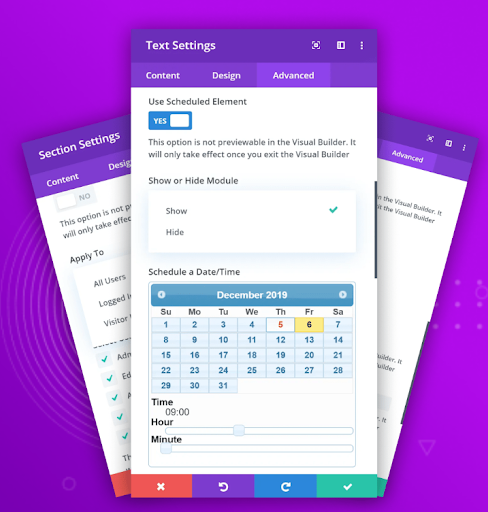
Scheduled Elements Extension by Divi Supreme Pro
3. Responsive Viewer
Take the guesswork out of your website creation journey by previewing various responsive sizes with a few clicks. You can also set your own responsive sizes for the best user experience you can ever give to your audience. The good thing is that you don’t have to open Inspect Tools every time to preview the breakpoints. It’s already in there.
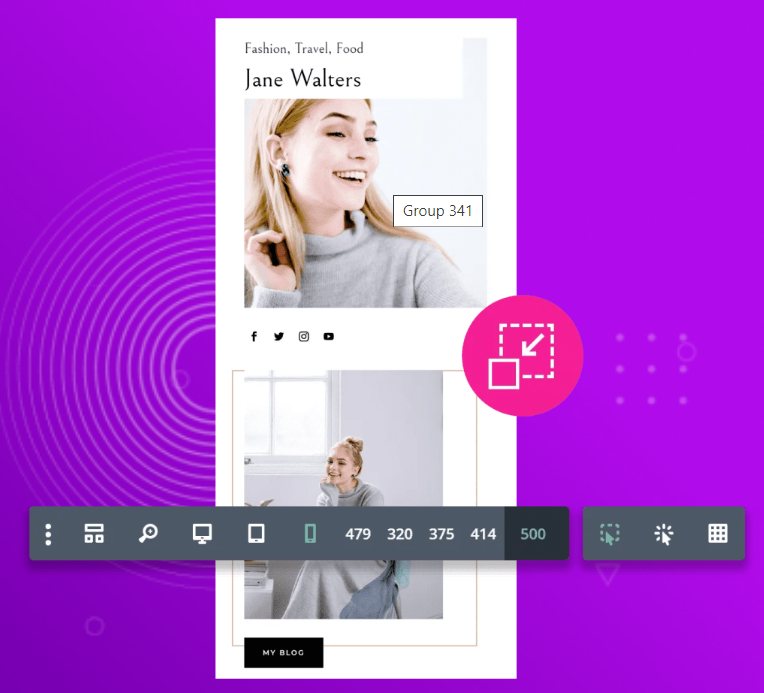
Responsive Viewer Extension in Divi Supreme Pro
4. Easy Theme Builder For Header
If you’re creating a header using Divi Theme Builder, then this is for you. You can play around with three customizing options: Fixed Header, Shrink on Scroll, and Switching Logo On Scroll.
With Fixed Header, you can transform your static header into a sticky one that follows your visitors throughout their stay on your website.
Shrink on Scroll allows you to specify the size of the menu upon scrolling and change the logo to a new image.
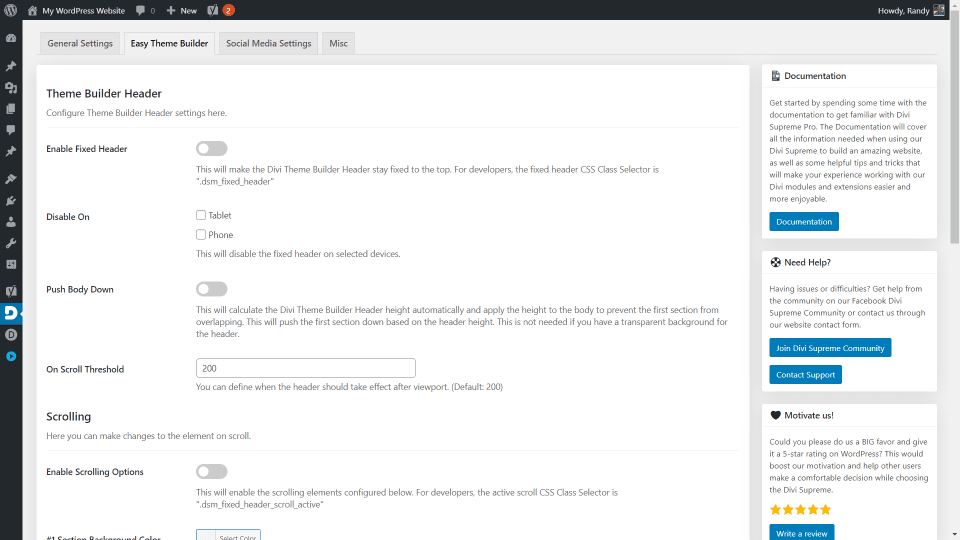
Easy Theme Builder For Header in Divi Supreme Pro
5. Library Widget
Placing your Divi layouts in the sidebar or any widget area is now possible with Library Widget Extension. You can easily insert widgets into your Sidebar, Footer or anywhere else on your site to take your website design to the next level.
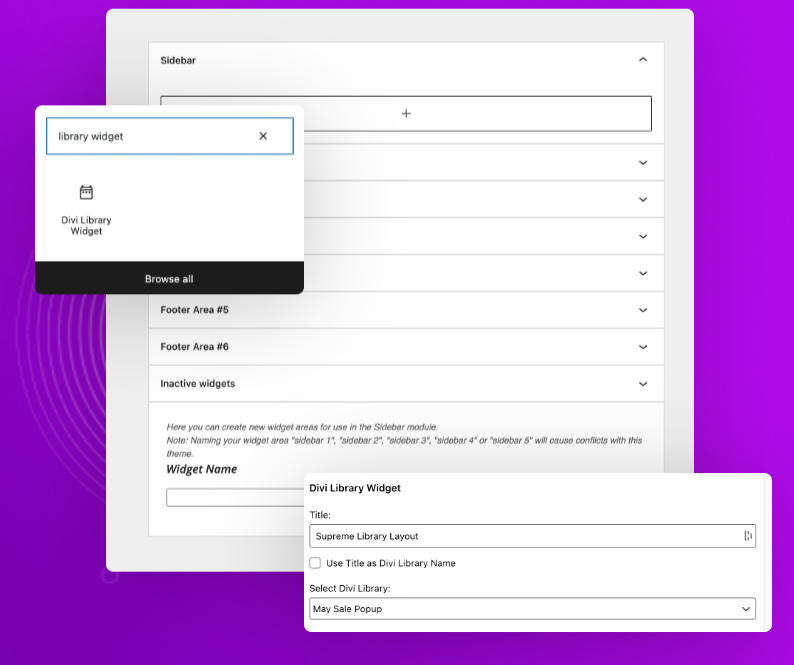
Library Widget Extension in Divi Supreme Pro
6. Library Shortcode
Divi Supreme Pro has made it all easy to insert your Divi library layouts in the sidebar or any widget area with the help of library shortcodes. Simply copy and paste the required shortcode for any layout into any WordPress page or post and voila.
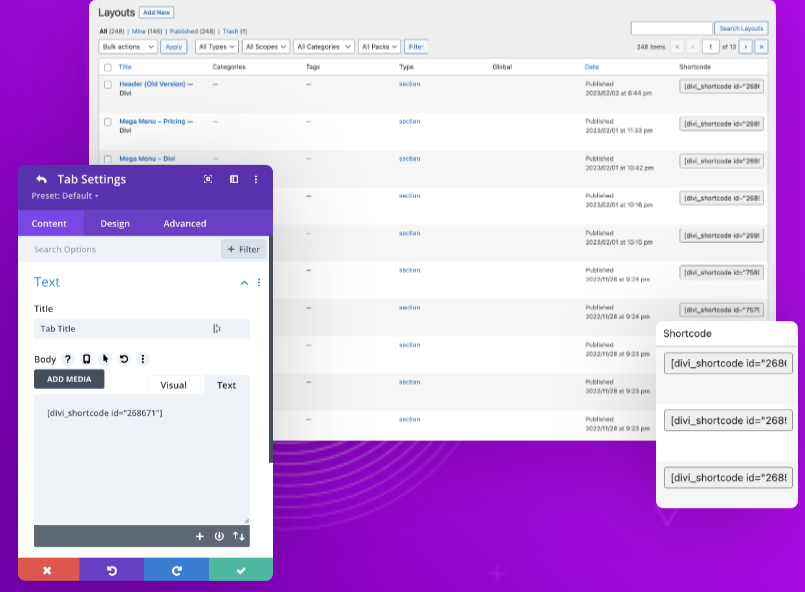
Library Shortcode Extension in Divi Supreme Pro
7. Custom Attributes
Custom attribute extension allows you to add any HTML attribute to your Divi website. You can add any HTML attribute to Divi Builder elements such as sections, rows, columns, modules, and buttons.
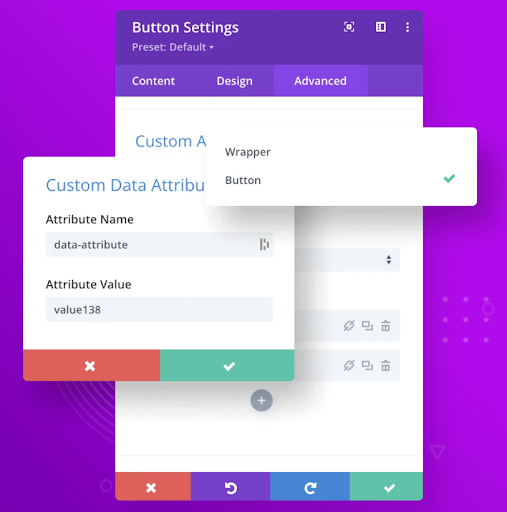
Custom Attributes Extension in Divi Supreme Pro
8. Read More
Read More is an excellent feature to keep your website clean and organized for your audience. Just keep a preview text and add a Read More functionality. This will give quick access to your audience to further read your post or content.
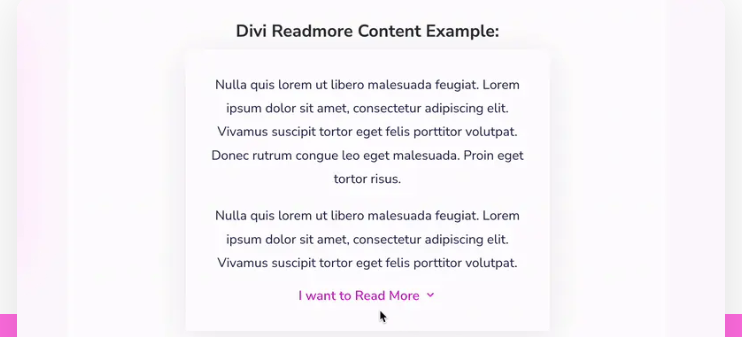
Read More Extension in Divi Supreme Pro
Benefits of Divi Supreme Pro Plugin:
Loads CSS/JS Files Only When Needed
Unlike other plugins, Divi Supreme loads CSS/JS files only when they are needed. Keeping the site bloat-free, Divi Supreme Pro not only improves your website’s loading speed but also keeps the code clean and responsive.
Complete Design Control
Divi Supreme Pro gives full control over the design settings of every module so you can fully change the appearance according to your brand voice and mission. You have the freedom to customize color schemes, font styles, icons, backgrounds, and custom options. It’s completely your ground to play.
Trustworthy and Reliable
With a 4.9 rating out of 5 on TrustPilot, Divi Supreme Pro relies on Divi infrastructure to help you easily build amazing websites. Divi Supreme Pro stands by its value and promises to deliver a Divi Quality Standard with feature-loaded extensions, auto-updates, and support. They also offer premium, reliable support whenever you need assistance. Moreover, you also get access to all newly released modules, extensions & free premium landing pages without any extra penny.
Fast & Cost effective
50+ modules & 8 extensions in ONE PLUGIN is a deal to seal. Fast, economical and intuitive, you require no coding skills to look like a professional with this plugin. Additionally, it seamlessly integrates with any Divi theme, child theme, or Extra Theme, ensuring compatibility and flexibility for all users. Divi Supreme Pro comes with comprehensive documentation, making it easy for you to understand each module
Is Divi Supreme Worth It?
Whether you’re an agency or website owner, freelancer, or divi designer, I totally recommend using Divi Supreme Pro for your websites. It brings together features that would otherwise need their own plugin or a ton of custom CSS. Let me tell you, once you taste the perks of this plugin, there won’t be going back.
Though Divi Builder comes loaded with modules and advanced features, it still misses some basic functionality that can change the outlook of your website. Developed with speed and reliability in mind, Divi Supreme Pro adds features to your visual builder that can take your website from classic to stand out in minutes.
Pricing
Divi Supreme Offers both Free and Premium versions. The free version of this plugin comes with 20+ modules and 2 extensions. Whereas the premium version offers 60+ modules, 8 extensions, and premium layouts.
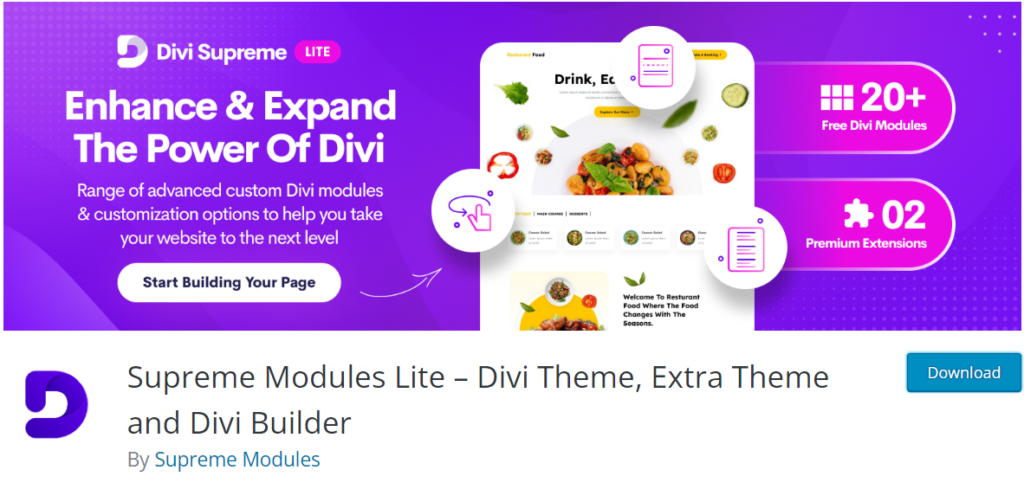
Divi Supreme Pro Pricing: Free Version
The premium version offers two bundles: Professionals and Agency. The Professional bundle is for $79 only with 1 year of premium support and updates. Given the unlimited possibilities with this plugin, it’s a win-win to seal the deal. However, if you’re looking for lifetime support and updates for only a one-time payment, I’d recommend an Agency bundle for only $269.
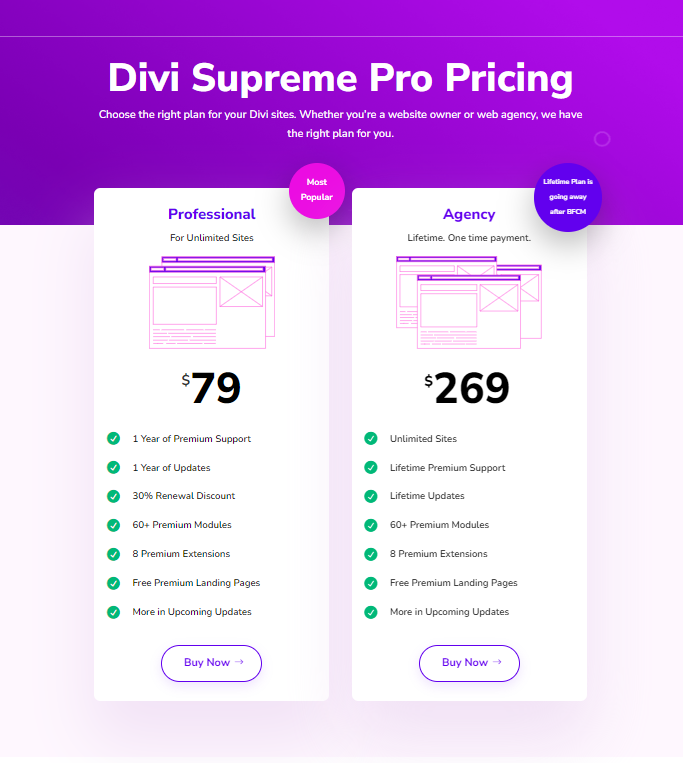
Divi Supreme Pro Pricing: Pro Version
Final Thoughts
This is all with Divi Supreme Pro. I hope you found my in-depth review of this plugin fruitful. I’m personally very impressed with the endless design options this plugin offers. With its feature-rich modules and premium-quality layouts, you can easily take your website from normal to a professional-looking website within minutes.
Finally, it’s a lightweight all-in-one plugin. You won’t be possibly in need of any additional designing plugin as it fills in the gap for some much-needed features that the Divi theme is currently missing.
If you’re interested in adding lots of new features to your Divi website, Divi Supreme is worth a look. I’d love to hear your thoughts about the Divi Supreme Pro Plugin in the comment section below.







0 Comments