One of the advantages of Divi is the vast amount of modules available in the builder. What’s even better is that you can add new modules in the form of plugins. This greatly enhances what you can do with Divi. There are a lot of plugins available in the Divi Cake shop to add new modules to your Divi website. In this article, we’ll look at the 12 best custom Divi modules to help you decide which are best for your needs.
These are plugins that most sites could use, so I’ve left out a few amazing plugins that are more specialized, such as those for events or WooCommerce. The plugins are in no particular order.
1. Divi Breadcrumbs Module
Divi Breadcrumbs Module lets you add breadcrumb navigation anywhere within your Divi layouts so visitors can easily know where they are within your website’s structure. It doesn’t require other plugins, such as YOAST SEO, to add the breadcrumbs. The breadcrumbs are completely customizable using Divi tools. It also provides SEO benefits by sending information to Google about your hierarchy using schema.org markup.
2. Divi Blog Extras
Divi Blog Extras adds a new blog module with lots of layout and design features. It includes 7 blog layouts, filterable categories, pagination, and an advanced sidebar widget that includes a category filter. They can also be used on pages for categories, tags, authors, dates, projects, custom post types, custom taxonomies, etc. The blog layouts include hover effects, lots of styling options, and CSS to add 40 custom layouts.
3. Divi Blurb Extended
Divi Blurb Extended adds two blurb modules: Divi Blurb Extended and Advanced Flip Box. They add 5 new blurb layouts to choose from. They also add buttons including one that appears on hover, multiple flip box direction options, animations, hover effects, icon placement options, new square and hexagon icon shapes, and lots of customizations. It also works with Extra.
4. Facebook Comments Module
Facebook Comments Module allows you to replace your comments section with comments powered by Facebook. Visitors comment with their Facebook account, which reduces spam and gives you moderation tools. It shows their Facebook thumbnail and adds new sorting features. The standard Facebook commenting features are here including like, reply, click to see their Facebook page, etc. Commenters can also post their comments to Facebook. Comments can be collapsed, marked as spam, reported to Facebook, and embedded. It’s easy to style the module and set the number of comments that display.
5. Divi Mask
Divi Mask displays images with masks to create shapes. It includes 54 preset masks and you can create custom masks. They can be scaled, rotated, stretched, and moved both vertically and horizontally. A heading and text can be overlaid separately with the mask and each can be styled with the Divi customizations. Images can be flipped and their opacity adjusted. It works with SVGs (which requires a free plugin to be installed).
6. Divi Next Texts
Divi Next Texts adds 12 new modules to the Divi Builder that allows you to use creative typography effects throughout your website. Effects include animation, highlight, gradient, mask, multi heading, stroke motion, glitch, divider, tilt, color motion, hover highlight, and text stroke. Each module includes multiple effects options to create over 100 effects and they can be completely customized with the Divi settings.
7. Divi Carousel Module
Divi Carousel Module makes it easy to create carousels of your content, images, team members, testimonials, and more, and style them any way you want. Get a head start with the included layouts. It also includes social media icons and links, image positioning, arrow positioning, a rating option, hover effects, subtitle repositioning, multiple blog post layouts, works with client logos, etc. The team carousel options include social icons and work the same as person modules.
8. Divi Team Members
Divi Team Members adds a custom post type and provides multiple modules to showcase your team members in different ways. They include lists, grids, sliders, a horizontal view, table view, and multiple detail page styles. They display images and details in various ways and include hover animations. It also includes multiple filter styles with hover animations. Each module includes design options and the plugin includes a design options screen for the detail page.
9. Divi Plus
Divi Plus adds 24 modules to the Divi Builder, taking the place of 24 plugins and creating lots of new design possibilities. Modules add features such as advanced buttons, and image hotspot, flip box, blog slider, logo slider, price list, before and after slider, form styler, business hours, text animator, fancy text, fancy heading, modal, timeline, AJAX search, breadcrumbs, Facebook comments, and lots more. You can disable any modules you don’t want to use.
10. DP Testimonials Slider
DP Testimonials Slider adds a new testimonials custom post type and management system to display testimonials within a new module. Display 54 different layouts including grids, lists, etc., add 5 social links, integrate with Caldera Forms to create a front-end testimonials submission form, filter by category, and sort by date, random, or title. Every element is style-able and some of the layouts include hover effects.
11. Divi Next Image Effect Pro
Divi Next Image Effect Pro adds 7 new modules to the Divi Builder. They include over 350 layouts and hundreds of effects. Modules include mega image effect, ultimate image effect, image icon effect, image hover box effect, circular image effect, minimal image hover effect, image scroll effect, and image effect lite. Each module presents the images in different ways and includes different effects. The mega effect module alone has over 220 hover effects.
12. DP Advanced Post Slider
DP Advanced Post Slider adds 33 different sliders to display your blog posts. Set the excerpt length, filter by category or tag, show the latest posts, oldest posts, featured posts, and popular posts. The blog posts display with clean and unique designs. Some include hover effects for the card elements such as the category or images. It works with Divi and Extra.
Ending Thoughts
That’s our look at the 12 best custom Divi modules available in the Divi Cake shop. This is only scratching the surface of what’s available to expand your Divi website. These modules are sure to provide something to help your website stand out from the crowd and add new features that your audience will enjoy.
There are a lot more plugins that this list could include. For even more excellent custom Divi modules, take a look at the plugins link in the menu at the top of the page.
We want to hear from you. Have you tried any of these plugins for Divi? Let us know what you think about them in the comments.

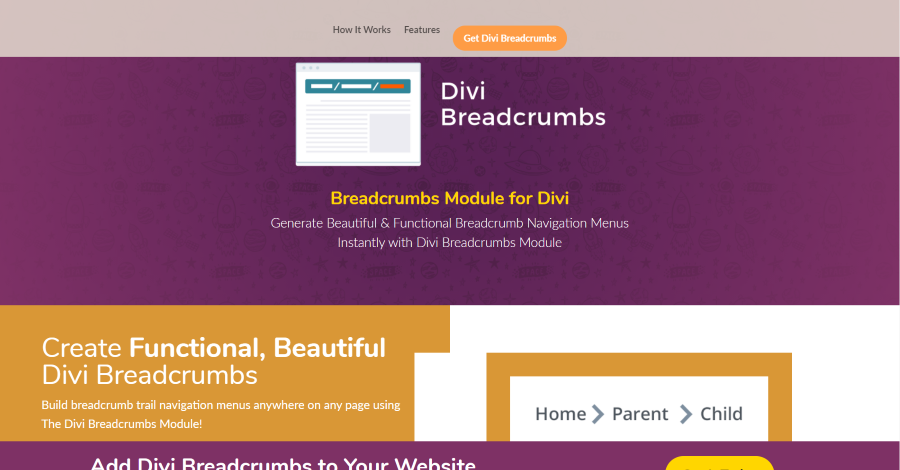
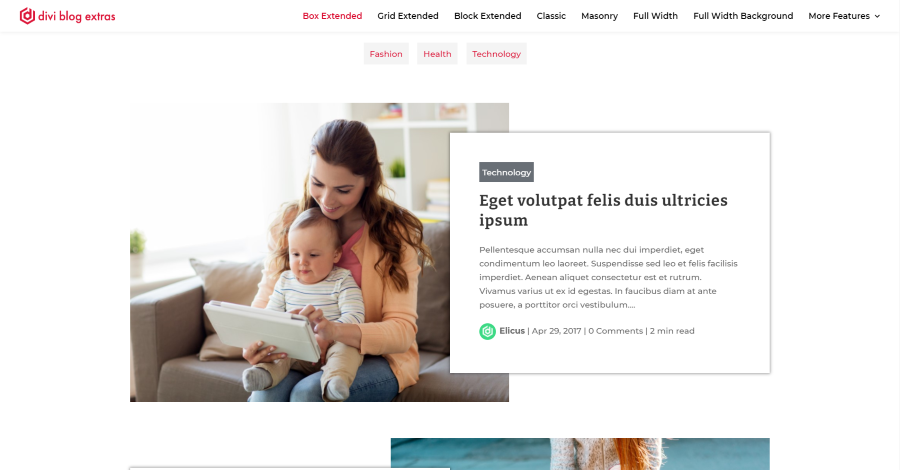
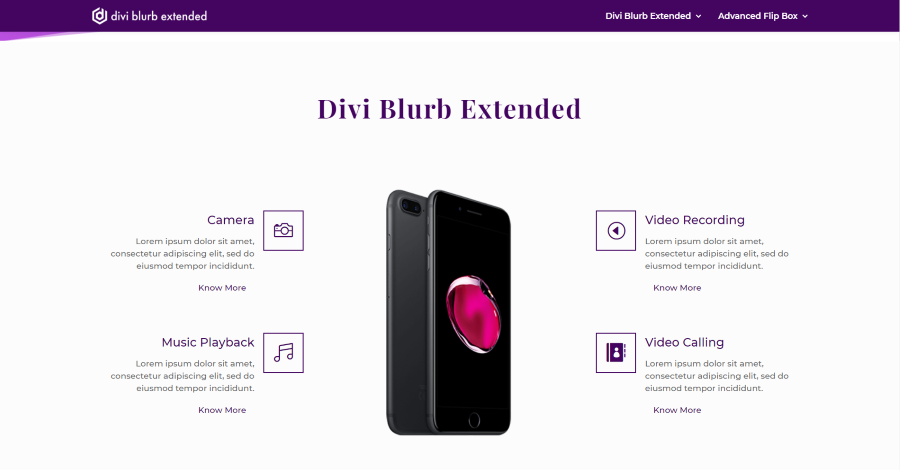
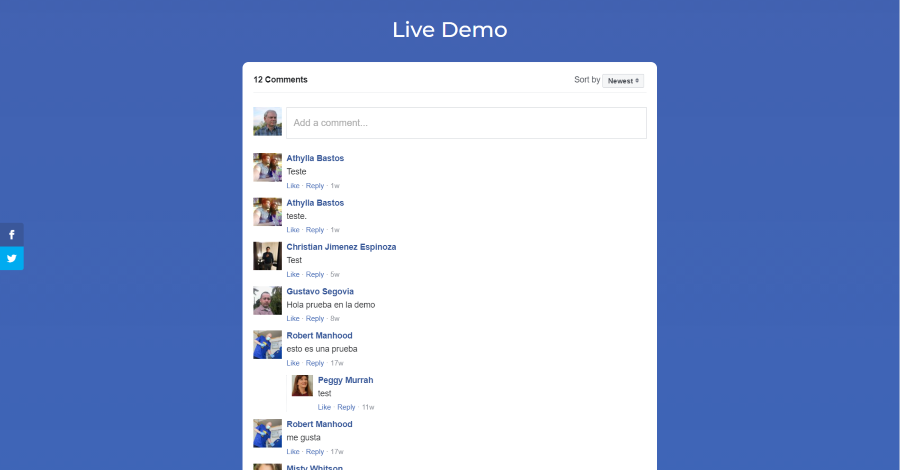

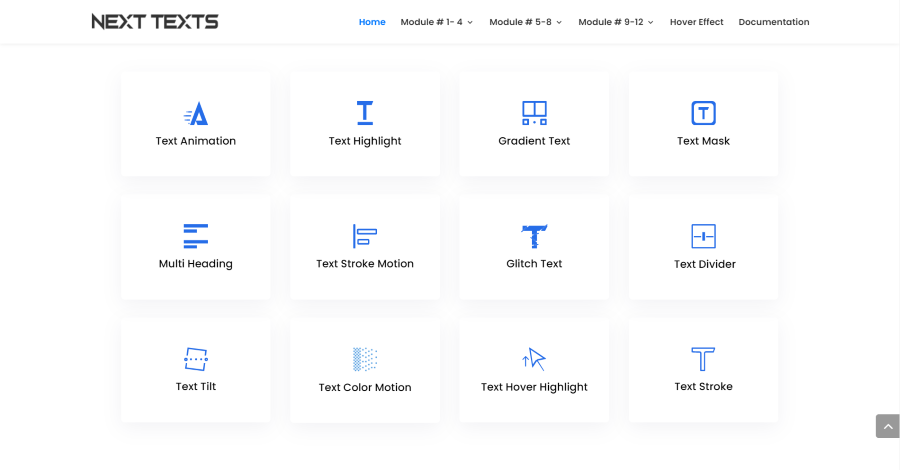
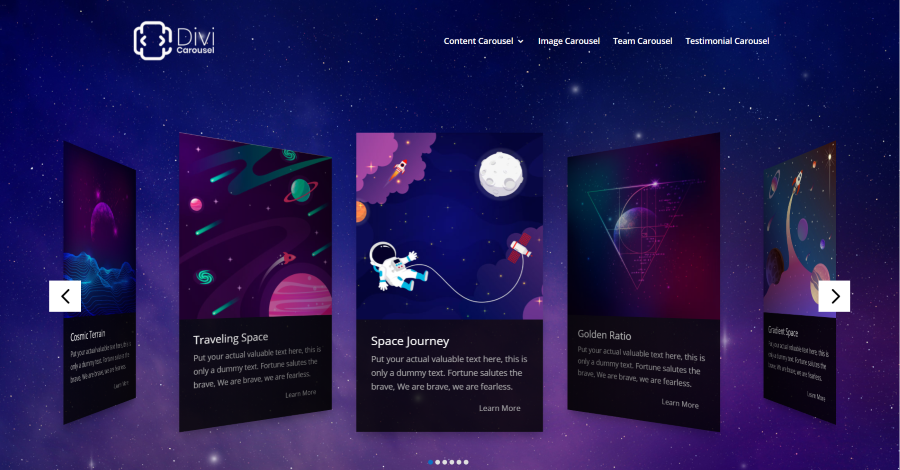
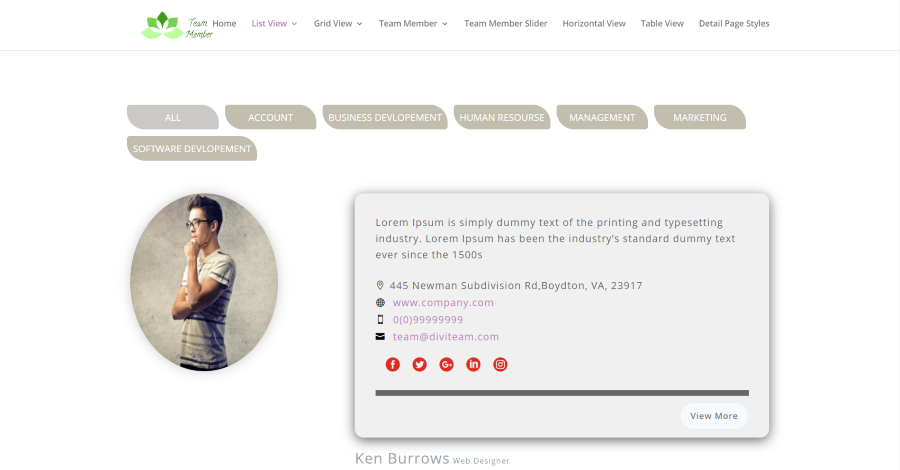
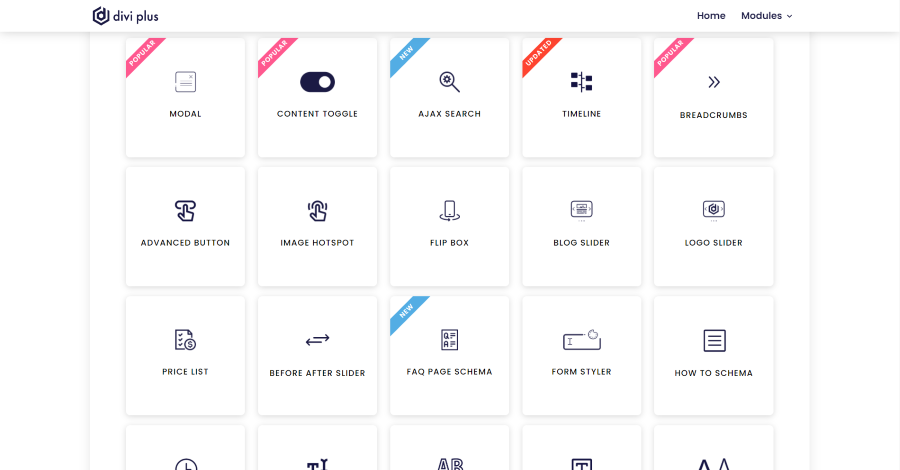
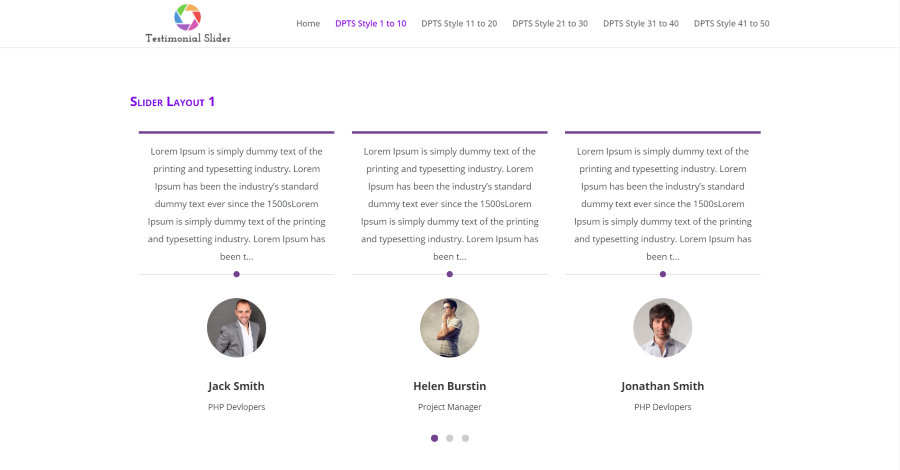
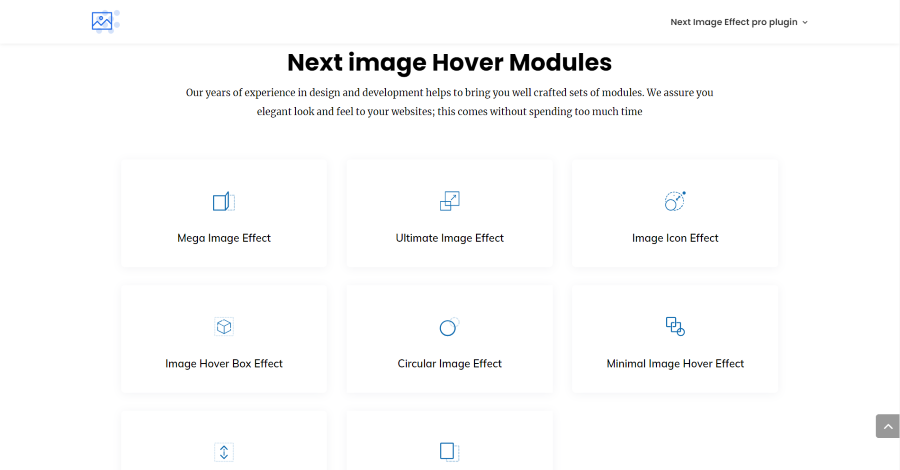
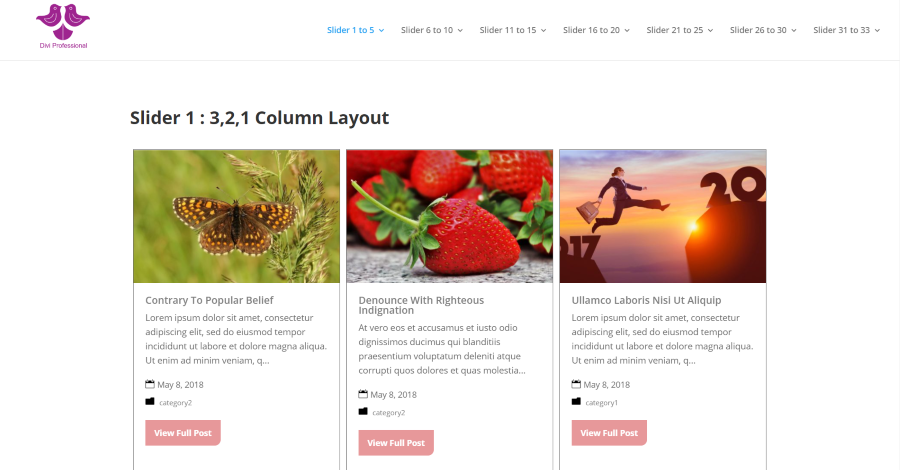






0 Comments