WordPress is a great platform for creating your own online courses. One of the most popular learning management systems is LifterLMS; an all-in-one teaching platform that eases the tasks involved in delivering and managing your courses from your own website.
In this review I’ll take a look at LifterLMS and we’ll even see how to use it with Divi.
Installing LifterLMS
After installation you’ll see several new menu items in the dashboard: LifterLMS, Courses, Memberships, Engagements, and Orders. Each includes multiple items with multiple tabs. Fortunately they’re self-explanatory, so this this doesn’t feel overwhelming like opening Photoshop for the first time.
Courses
Courses can include text, video, audio, downloads, and images. Create the structure of the course and then add the content to the structure. Creating the content works similar to creating a WordPress post, but with a few new features.
It uses the visual editor to create two course descriptions: one for enrolled students and one for non-enrolled students. Set the course length, difficulty, and embed a featured video or audio. Restrict the content by time, prerequisite, or number of students. You can also allow students to review the course.
Access Plans
Create an access plan that will determine who can join, how much it costs, and payment options. The access plans show the pricing information, when the class begins, when a student can purchase (includes prerequisites). You can set the pricing as a one-time fee, a recurring fee, or combination of the two, and include discounts and bundles.
Course Outline
Create the course outline by adding section names and then adding lesson names to the sections. Clicking to edit content for the lesson takes you to a visual editor where you can create the lesson.
Lessons
Lessons are also created with the visual editor. Settings include video and audio embeds, prerequisites, drip settings, and an area to assign a quiz.
Student Management
Each course has an area where you can manage the enrolled students and even enroll them yourself.
Quizzes
Add as many questions as you want to quizzes and set the number of attempts, percentage required to pass, a time limit, and even randomize the questions. You can allow the user to see the results or keep it hidden from them.
Memberships
Memberships allow you to charge for access to certain areas of your website. This can include personal coaching, access to office hours, etc. Create one description for members and another for non-members, add membership plans, and manage students. Set how the restricted access page redirection works, and even set up auto-enrollments.
Access Plans
The access plan allows you to create a plan description and set the pricing, frequency, and expiration options.
Engagements
Engagements is an interesting feature. You can choose what happens based on events. Select a triggering event (such as completing a course) and then select an engagement type (such as awarding a certificate). You can create achievements and certificates within the engagement system.
Achievements
Enter the information the achievement will display. You can use the provided image or upload your own.
Certificates
It includes an image you can use for the certificate or you can upload your own. It builds the certificate from fields you choose.
Lifti – Using LifterLMS with Divi
Lifti is included with the free add-on called LifterLMS Labs. It adds the Divi Builder to Courses, Lessons, and Membership pages, opening up lots of design possibilities.
LifterLMS Labs adds a new tab to the LifterLMS dashboard menu where you can enable Lifti. I also recommend enabling Action Manager as it lets you hide components that are automatically added to the page so you can display them using the Divi Builder.
Now you can create your course layout with the Divi Builder. It still has the ability to create two pages – one for enrolled students and one for non-enrolled students. You simply add the provided CSS Class to sections and the proper section will display.
The above example is a sample layout that’s included with Lifti. I’d like to see example layouts added for lessons and membership pages as well.
Ending Thoughts
There are a lot of steps involved in creating the courses but LifterLMS is intuitive. They have 333 videos of training on their YouTube channel to help you through any difficulties. Even though the plugin is free there are lots of add-ons available to expand it even further. You will need to purchase an add-on for automating eCommerce. You can still charge for courses manually without an add-on.
LifterLMS is a great choice for offering courses from your WordPress website and using the Divi Builder makes LifterLMS an even better choice for designing the layouts for your courses.
We want to hear from you. Have you used LifterLMS? Let us know what you think about it in the comments.

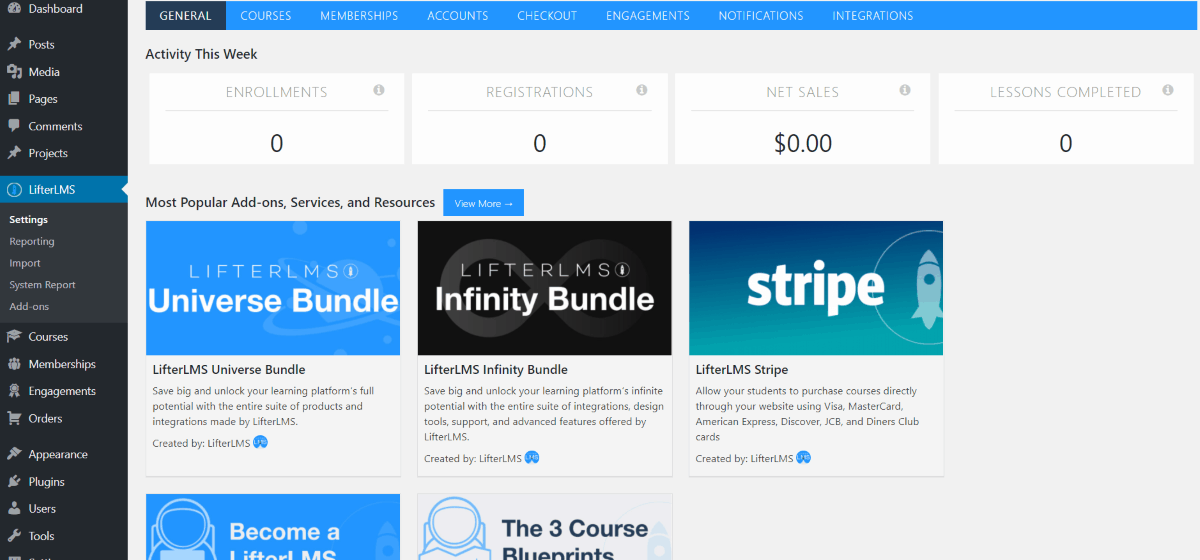
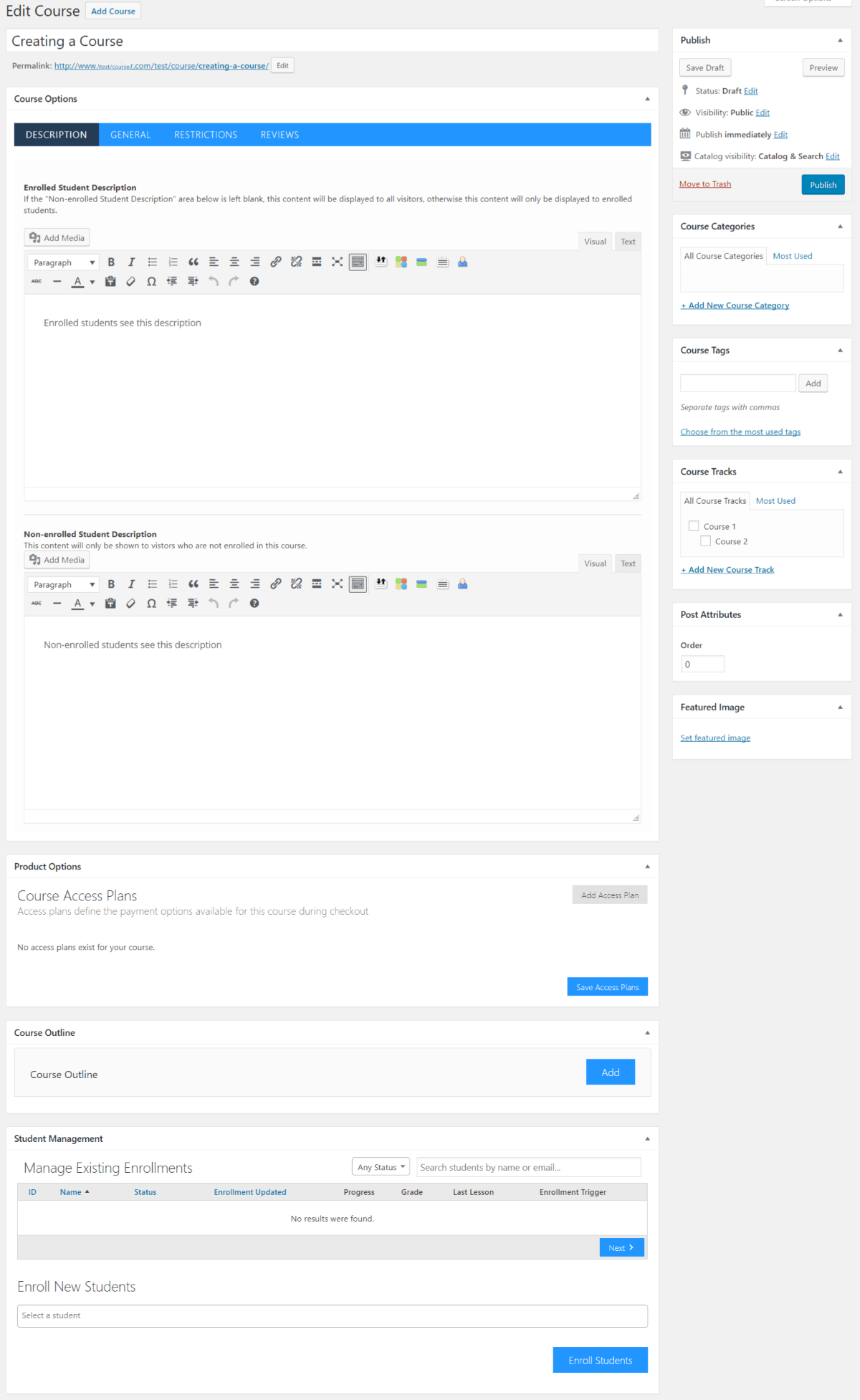
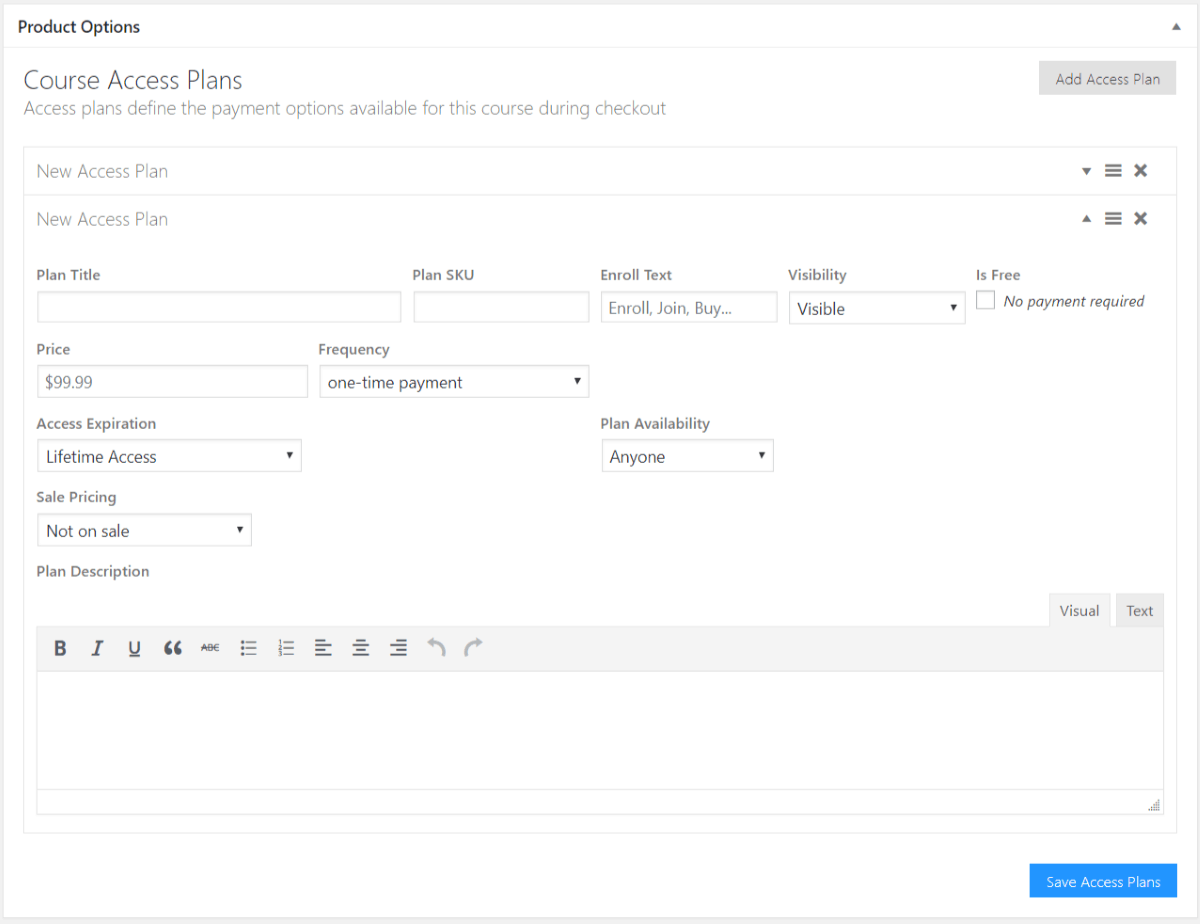
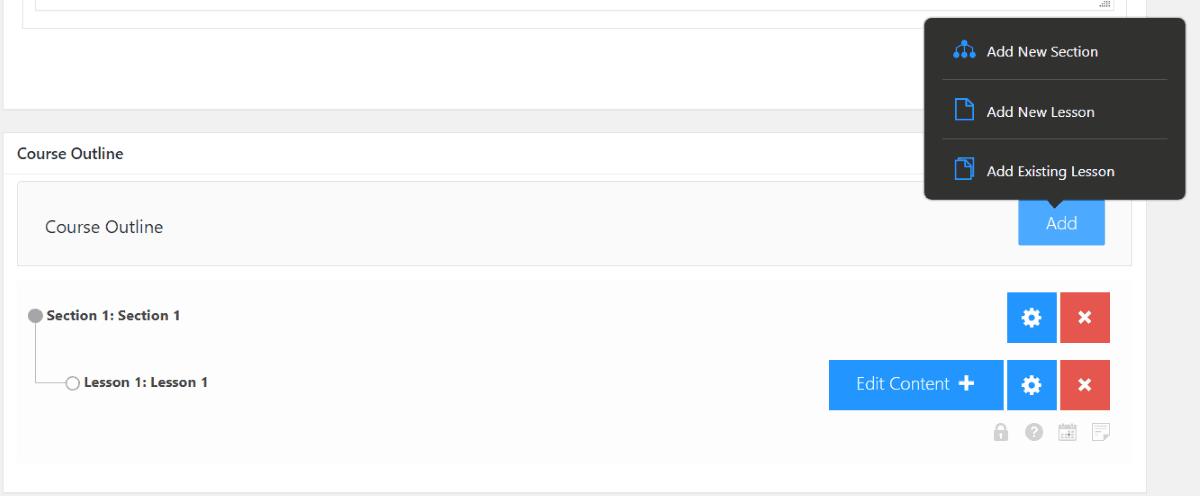
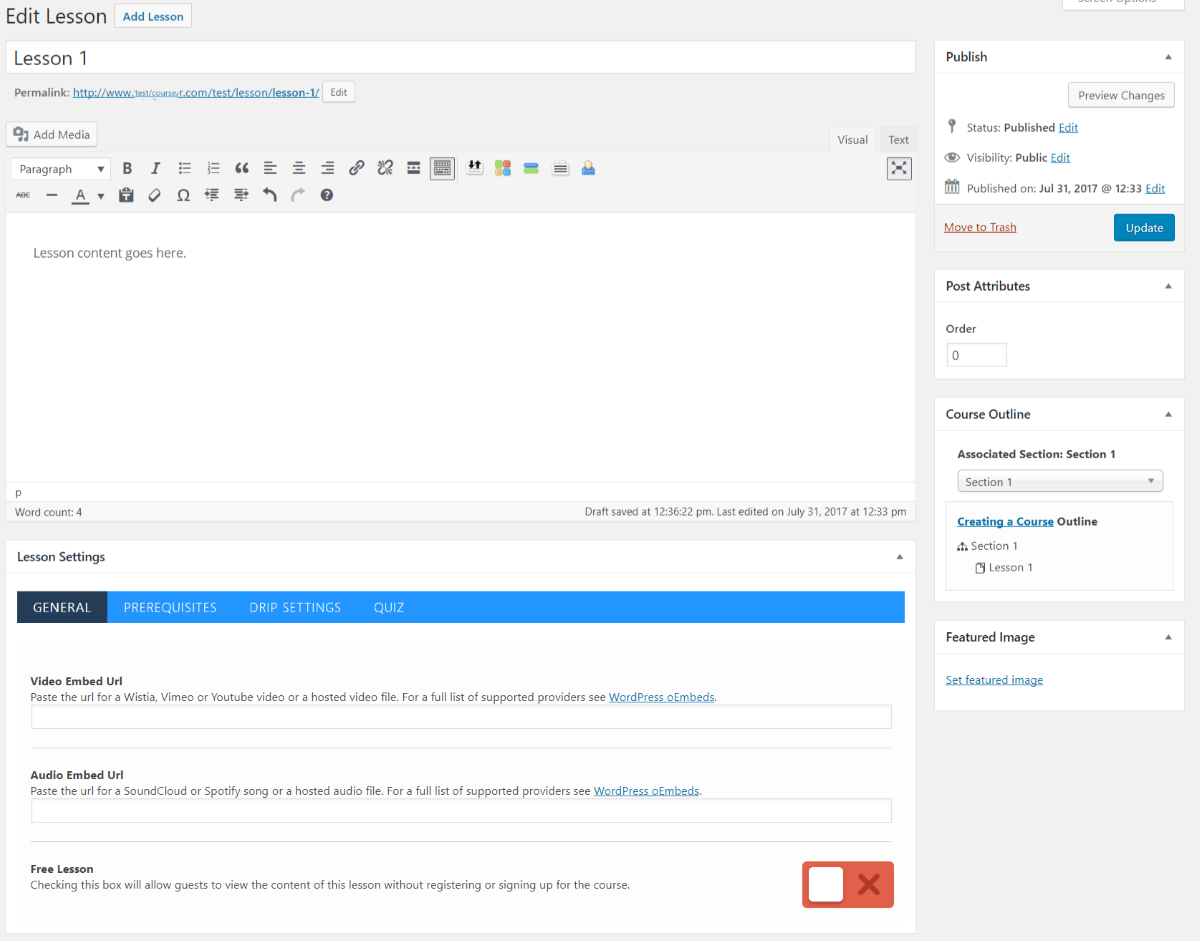
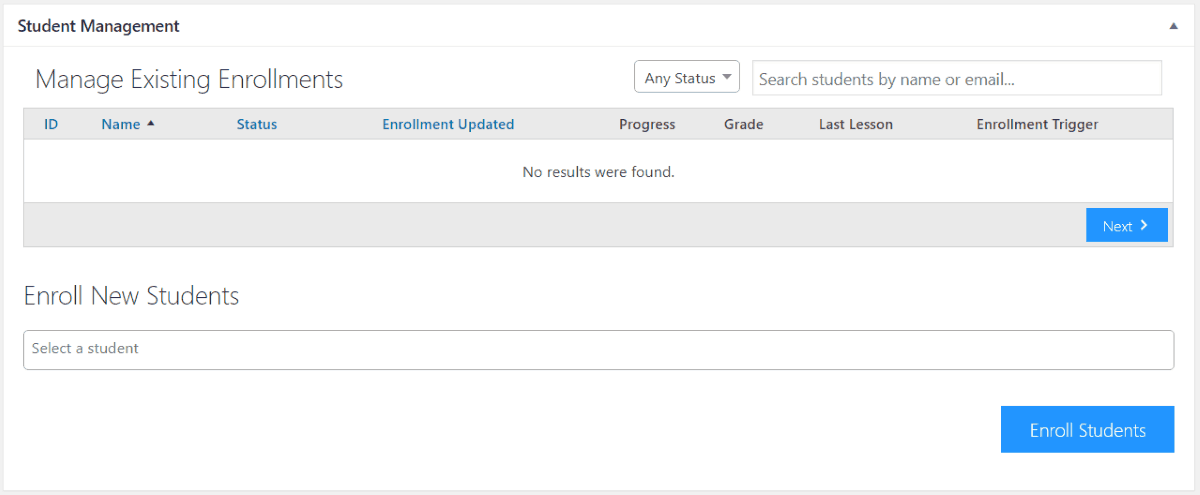

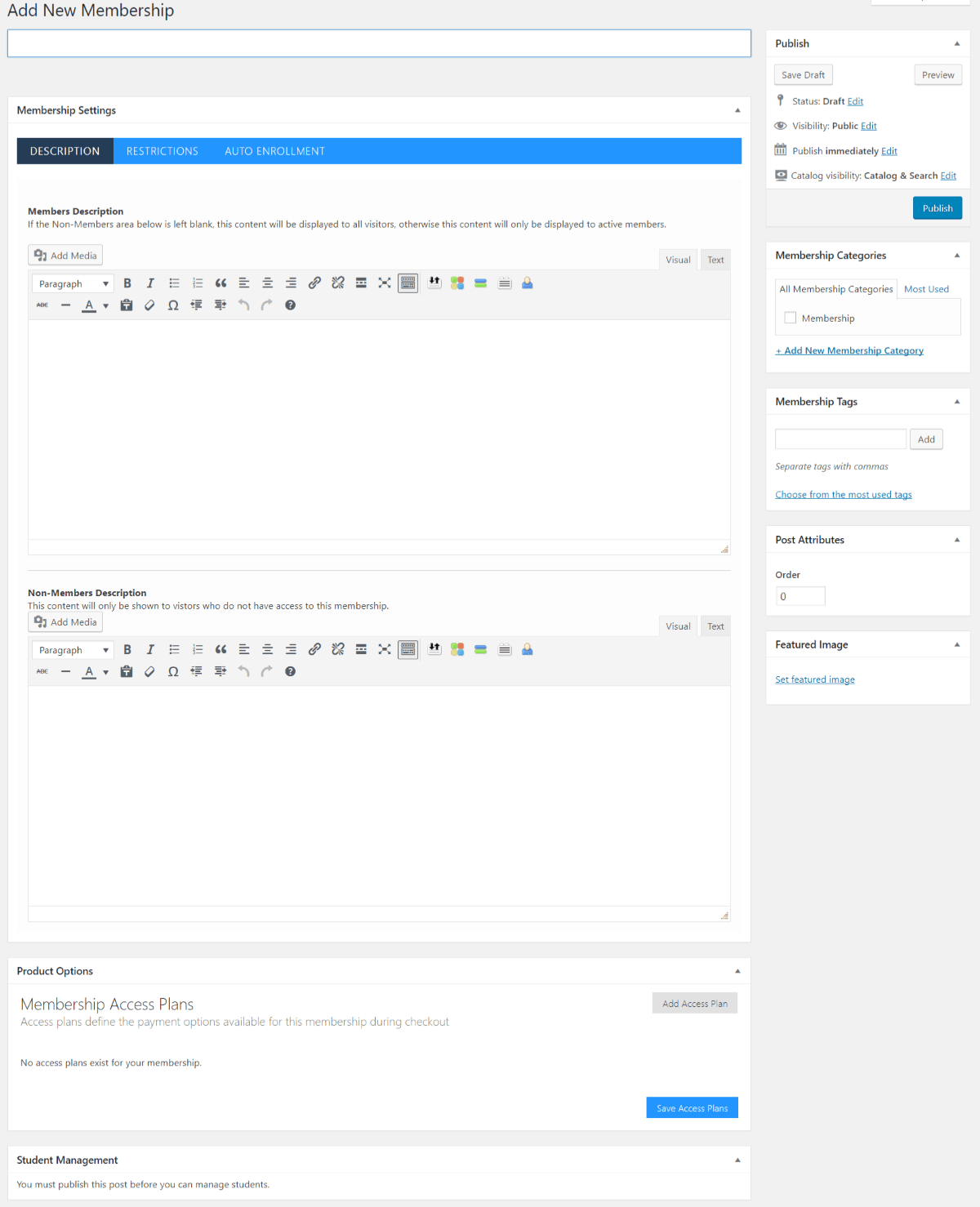
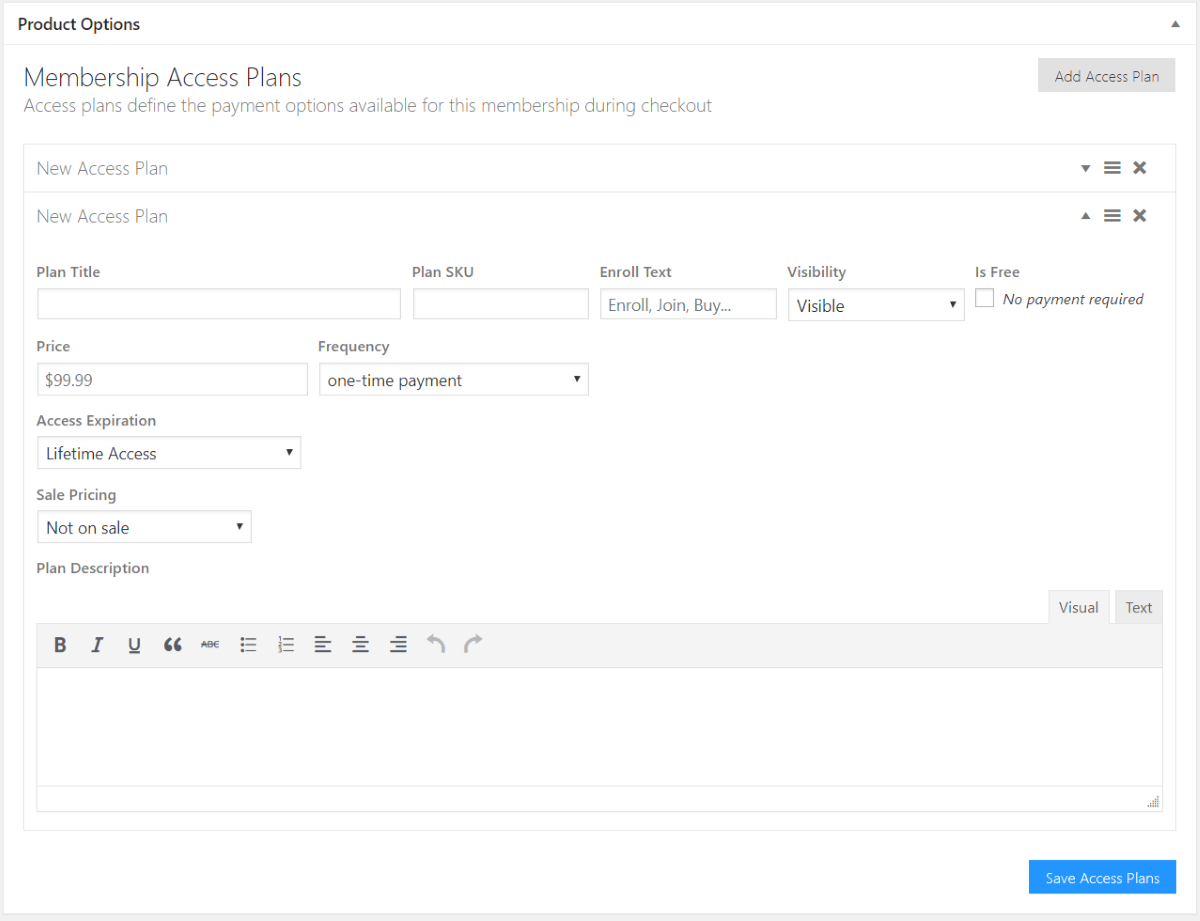
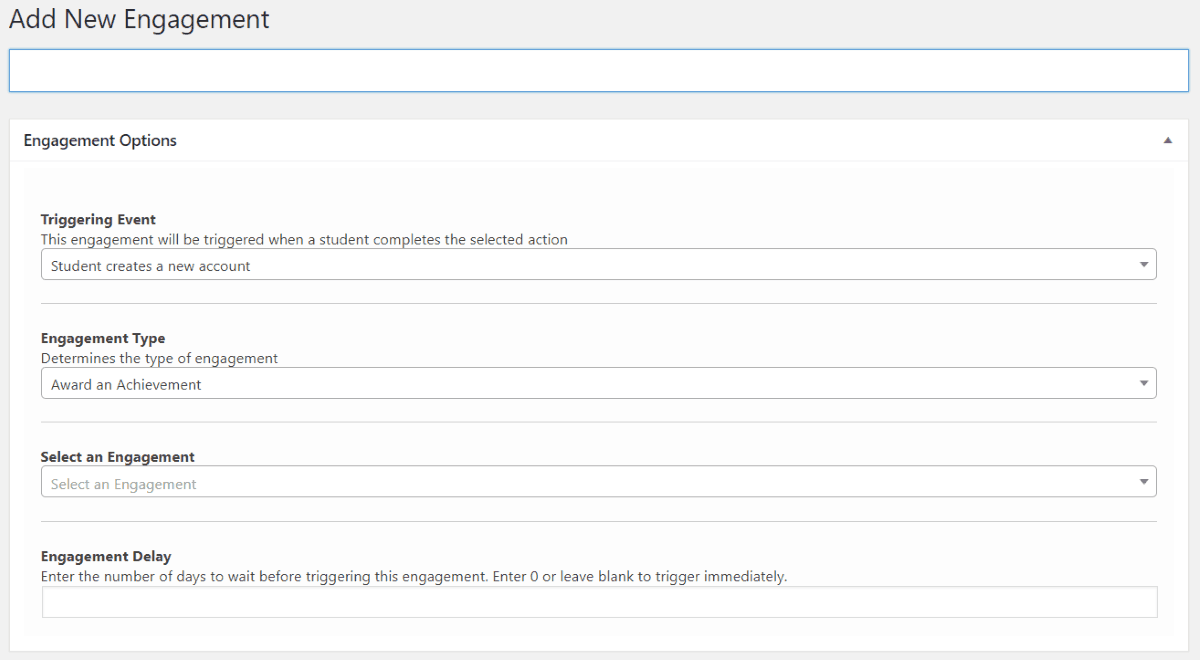
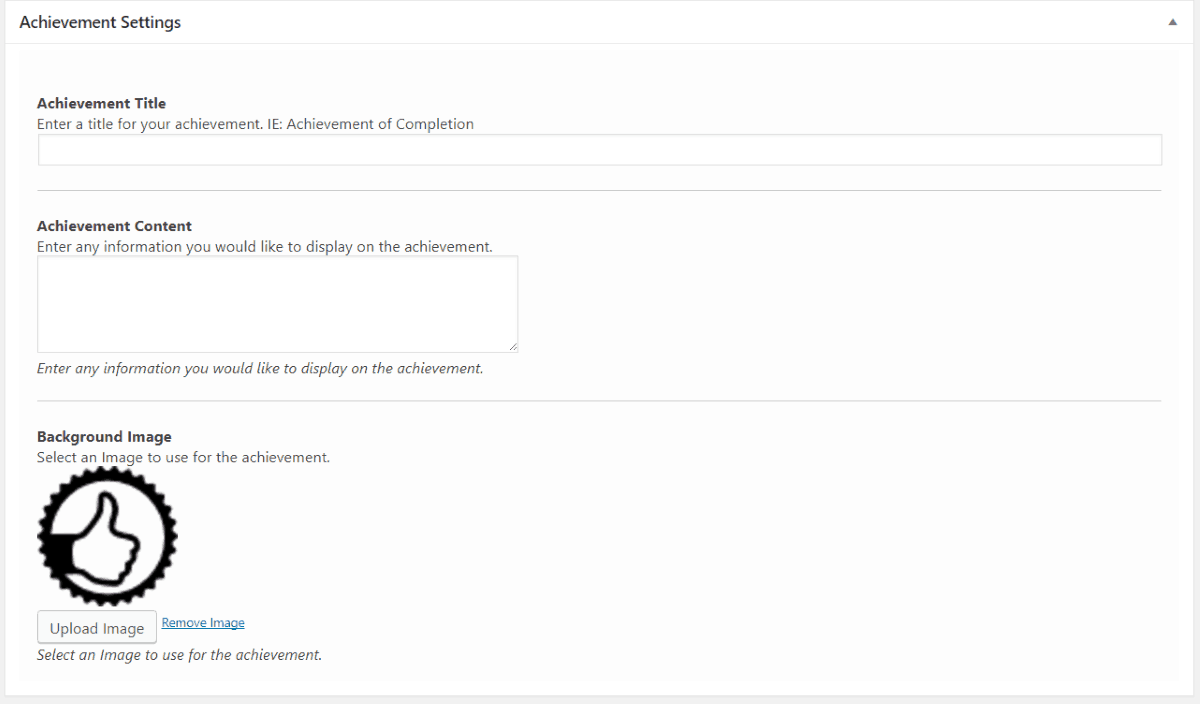
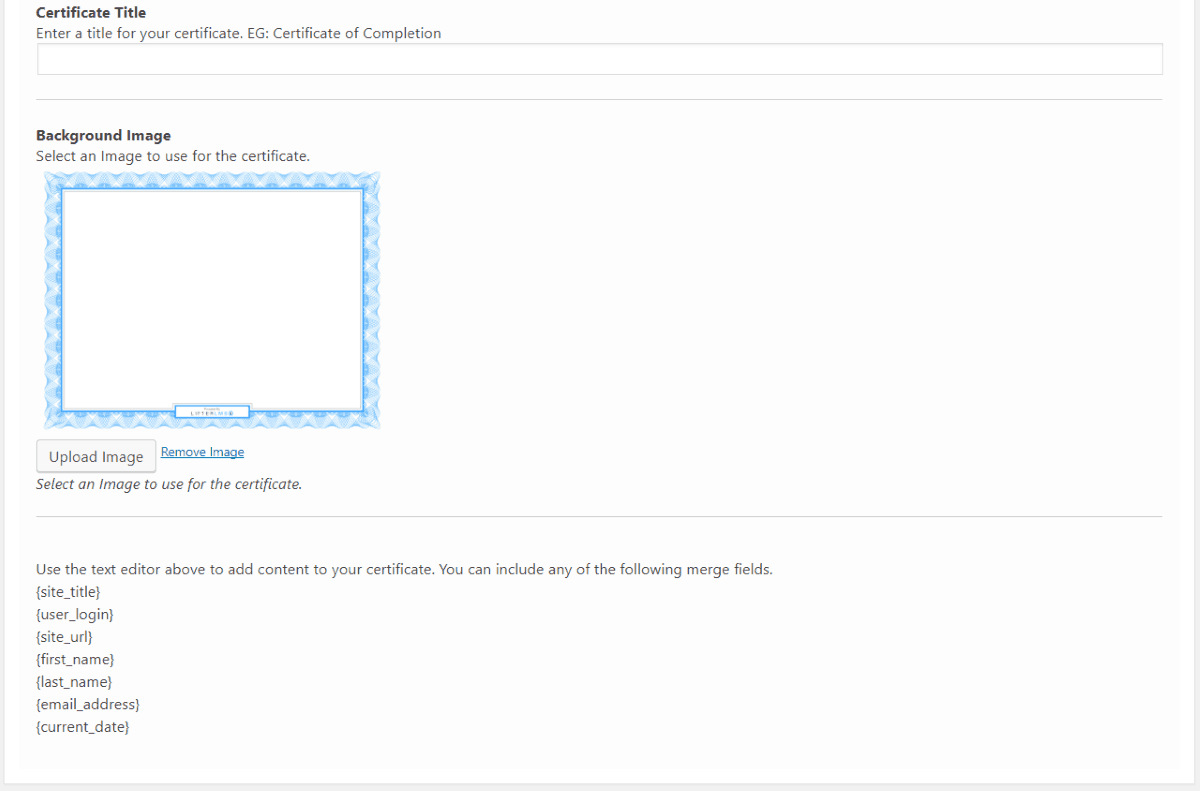
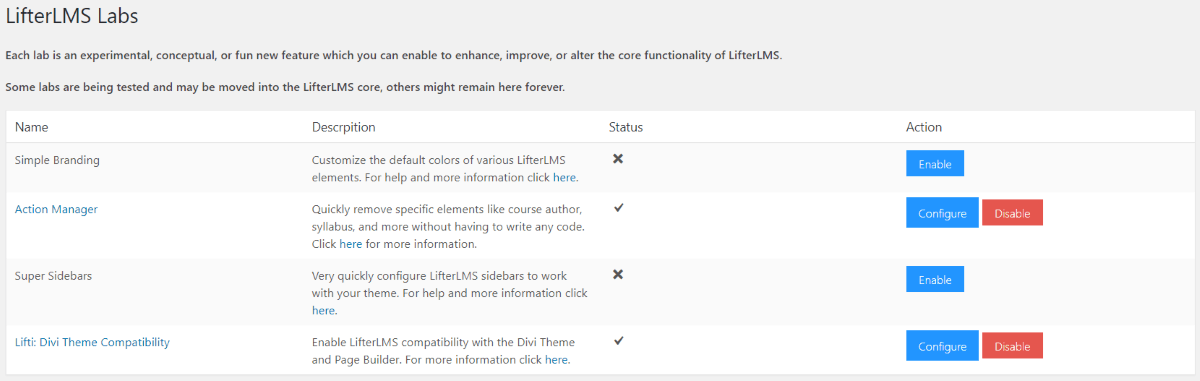
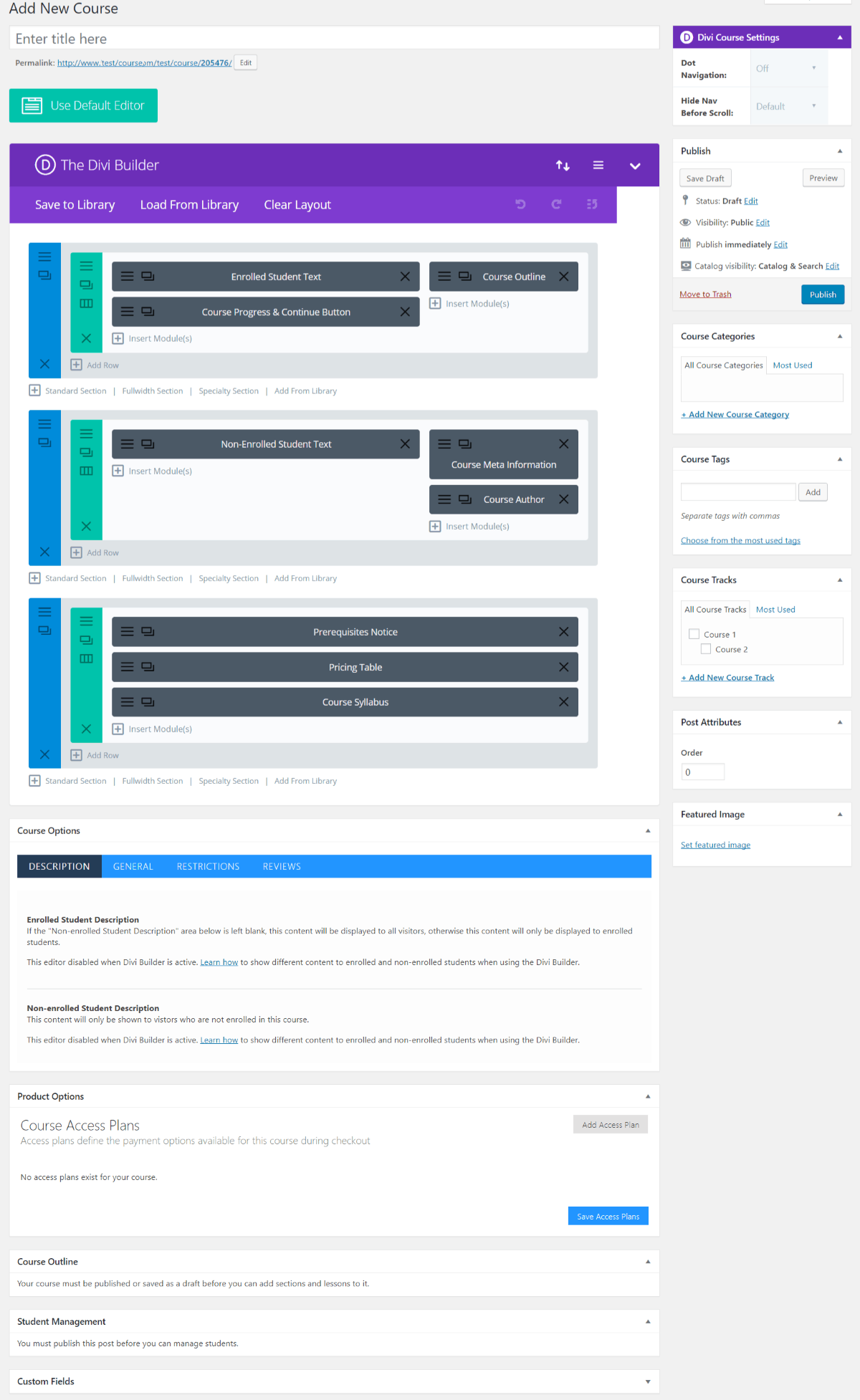






0 Comments