Last week we went over what a child theme is and how to create a child theme for your Divi website. This week we’re introducing an even easier, better way to create Divi and Extra Child Themes: a completely free tool to use: Our New Divi & Extra Child Theme Generator!
While the name may speak for itself, you may still be wondering what a “Divi Child Theme Generator” does. Great question! As we explained in last week’s post, child themes gives much greater control to the designer by allowing them to customize as much of Divi as they want without worrying about losing those customizations after a Divi update. We discussed how to manually code the child theme files, but this generator will make the process so simple that you won’t need any coding experience whatsoever!
The Divi & Extra Child Theme Generator let’s you enter your own child theme information: Author, Website, Version Number, Screenshot, Description, etc. Simply click the big pink button titled “Build Your Child Theme!” and our free tool will take your inputs and seemingly magically generate a ready-to-use zip file that is ready to install onto your WordPress Divi website!
Installing Your Generated Child Theme
In your WordPress dashboard go to Appearance, Themes and then select Add New. Select the generated child theme zip file (emailed to you) and click “Install Now”. Once the upload is complete, click Activate.
Awesome, you did it! Your generated child theme is now active! At this point, feel free to customize Divi or Extra without the fear of losing your customizations due to Divi updates.
Review
By using this easy and powerful generator, you will open an entire new world of Divi possibilities, no matter your experience. If you’re new, this generator will be handy for you to get started with Divi child themes. If you’re experienced, this generator can help you generate Divi child themes for each Divi project or client you have. We sincerely hope it helps everyone become a better Divi user!
How do you plan to use The Divi & Extra Child Theme Generator? Let us know in the comments, we’d love to hear!

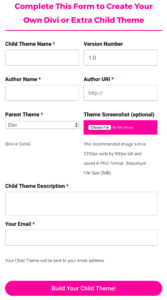
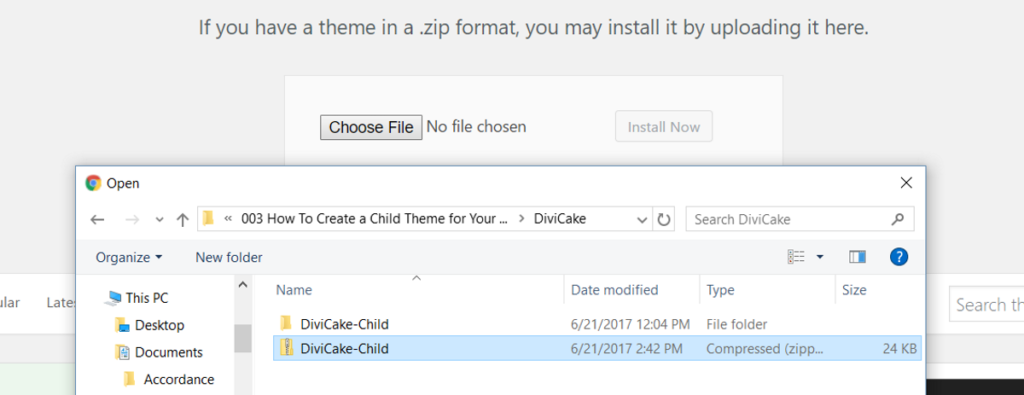
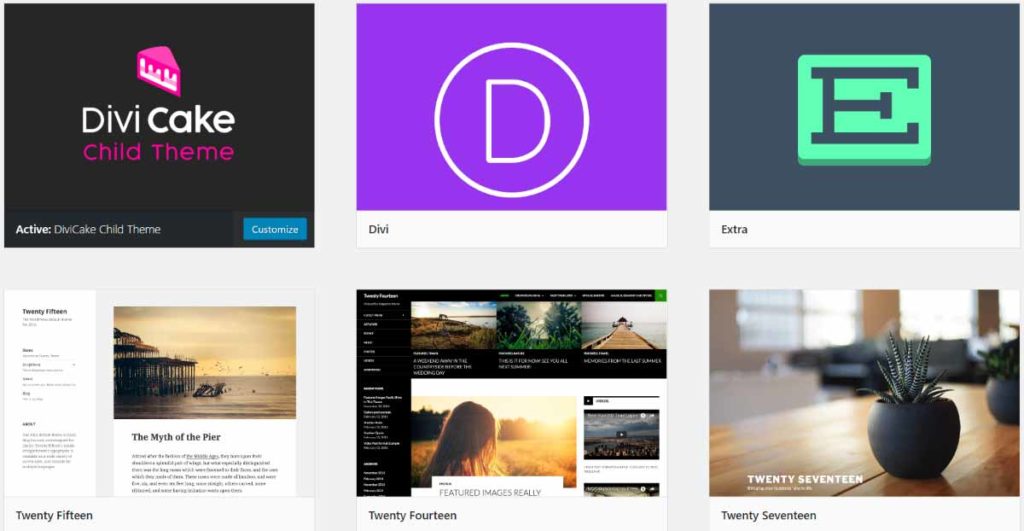






0 Comments