Bloom is an email and lead generation plugin for WordPress from Elegant Themes. It’s one of the most popular plugins for Divi and Extra users, which makes sense considering it’s included with Elegant Themes membership. In this article we’ll take a look at 3 Bloom alternatives you need to know about and then I’ll show which of the 4 I use and why.
First, let’s take a look at Bloom.
Bloom
Bloom makes it easy to control how, where, and when the form will display. Target specific post types and categories, and disable them on specific posts or pages. Bloom integrates with 16 different email providers.
6 display types include:
- Automatic popup
- Automatic fly-in
- Inline form
- Below content
- Widget area
- Require to unlock content
Tailor a form to a specific audience with automatic triggers such as a time delay, bottom of the post, after scrolling, after commenting, after purchasing, and after inactivity.
It includes 115 templates that you can modify. Customizations include form orientations, borders, images, image orientations, unlimited colors, and customized text.
Other features include:
- Dashboard
- A/B testing
- 10 animations
- Double opt-in
- Statistics
- Import/export
- Custom CSS
Price $89 | Website
Optin Monster
Optin Monster was designed with marketers in mind. It includes a drag and drop builder, exit intent to prompt them as they are about to leave your website, and 19 email providers.
6 opt-in types include:
- Lightbox
- Floating bars
- Slide-ins
- Mobile popups
- Sidebar
- After content
Place them after the post or inline. Turn any link or image into a 2-step opt-in. Create your own forms using the drag and drop builder. Use their Canvas technology to display coupons, related products, a like box, etc. 26 CSS animations are included to help make your forms stand out.
Multiple triggers including time spent on the page, mouse location, and clicks for images and links. Other triggers are based on the referrer, so you can use a popup based on where the visitor came from. You can hide the popup once they’ve subscribed.
Other features include:
- A/B testing
- Full-screen welcome gate
- Mobile-specific popups
- Floating bars
- Scroll boxes
- Effects
- Location-specific
Price $9 per month | Website
Thrive Leads
Thrive Leads was built with conversion optimization in mind. It includes a drag and drop editor to create your own designs. Advanced targeting displays relevant offers based on posts, categories, tags, etc. Utilize a/b testing to create the best design possible. It has 39 built-in API’s.
Opt-in types include:
- Lightbox
- Sticky ribbon
- Inline
- 2-step opt-in
- Slide in
- Widget
- Screen overlay
- Content lock
- Scroll mat
- Multiple choice
- 30+ email providers
SmartLinks gives you control over what the visitors see, so those who’ve already subscribed are not bombarded with offers. SmartExit displays a popup as the visitor is leaving.
It includes 22 animation types, and even the animations can be a/b test driven. There are four different trigger options – exit, time, scroll, and click. Advanced form features include multiple fields, radio buttons, checkboxes, dropdowns, etc.
Features include:
- A/B testing
- Animation
- Drag and drop builder
- Advanced forms
- Reports
Price $67 | Website
Sumo
Sumo is designed to be the easiest to use while providing advanced features. Easily customize it to fit your brand. Build your own designs using the drag and drop builder. Get started quickly with one of the many included templates. Build forms according to goals. It integrates with 20 email providers.
It includes 7 actions:
- Popup
- Popup embedded
- Popup with smart mode
- Popup CTA
- Click trigger
- Scroll box
- Scroll box CTA
Your visitors can share your quotes and images with the sharing feature. A heat map shows where your visitors are clicking. Analytics shows your visitors’ activity in real time. Create different popups based on where the visitor came from.
Features include:
- White label option
- Drag and drop builder
- 11 pro apps
- Welcome mat
- Share buttons
- Smart bar
- Polite capture
- Heat map
Price $29 per month | Website
Comparison Chart
| Bloom | Optin Monster | Thrive Leads | Sumo | |
| Templates | ||||
| Display Types | 6 | 6 | 10 | 7 |
| Triggers | 6 | 5 | 4 | 2 |
| Email Providers | 16 | 19 | 30+ | 20 |
| A/B testing | ||||
| Statistics/analytics | ||||
| Import/export | ||||
| Responsive | ||||
| Drag and Drop | ||||
| Exit Intent | ||||
| Animation | ||||
| Reports | ||||
| Advanced Fields | ||||
| HTML/CSS | ||||
| Price | $89 | $9 per month | $67 | $29 per month |
Ending Thoughts
That’s 3 great alternatives to Bloom that have plenty to offer. All of the alternatives are great choices and some offer some advanced features. I personally use Bloom on all of my websites. The dashboard is intuitive and all of the features I want are there. It’s included with the ET membership, so there’s no extra cost.
We want to hear from you. Do you use Bloom or one of these alternatives? Let us know about your favorite in the comments.

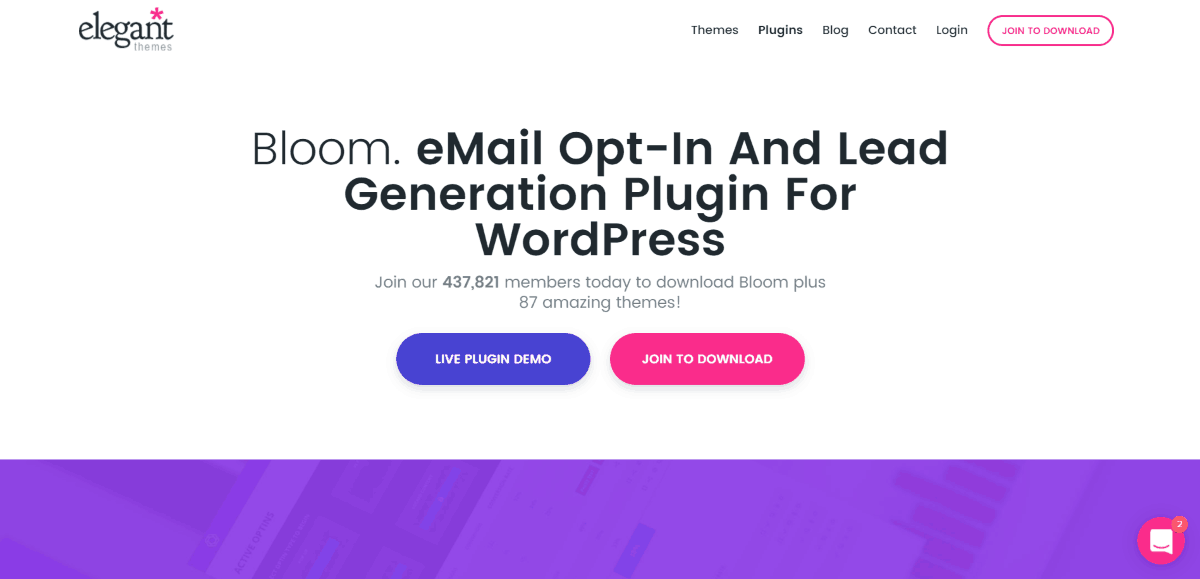
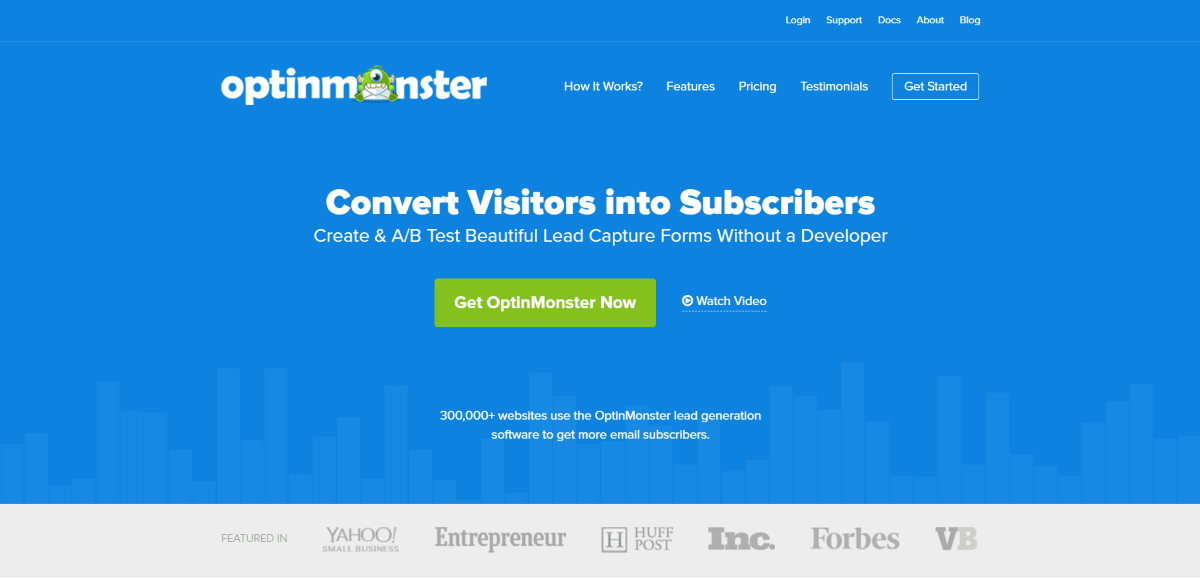
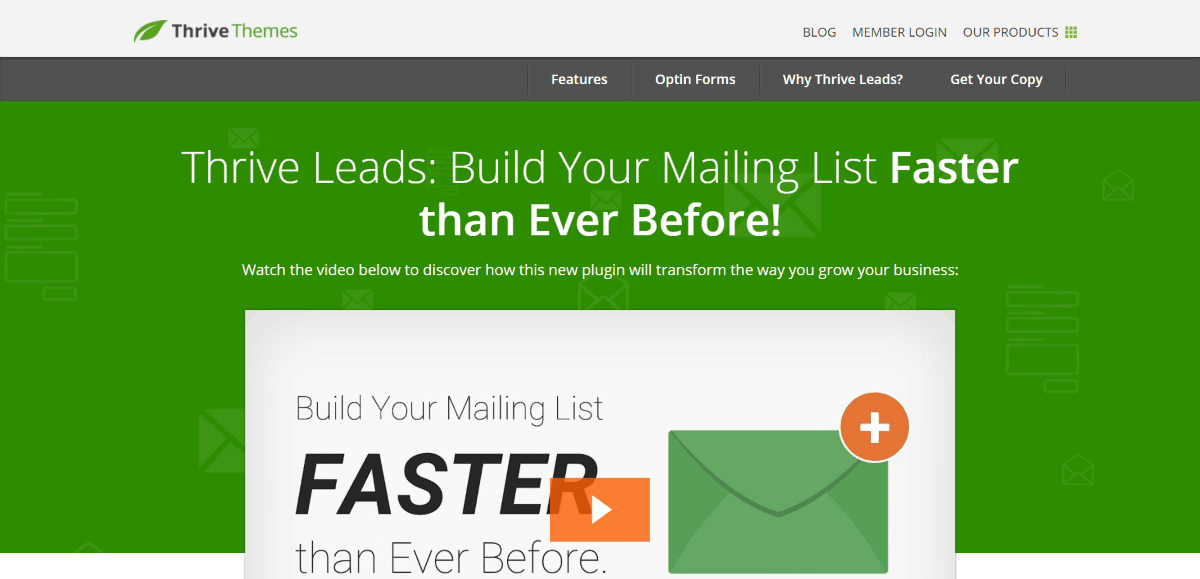
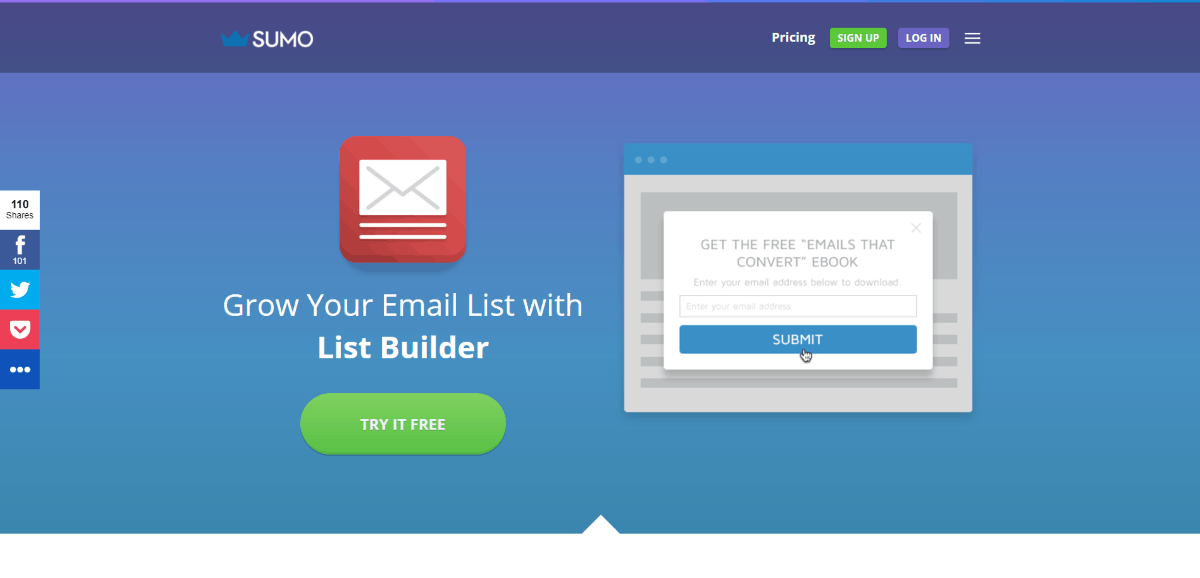






0 Comments