Have you ever dreamt of creating a community of dedicated followers who pay to access exclusive content, resources, or experiences? If so, a membership website might be the perfect solution for you!
These interactive platforms are exploding in popularity, offering creators and businesses a sustainable way to monetize their expertise and build deeper connections with their audience.
Whether you’re a baker sharing secret recipes, a photographer offering editing tutorials, or a fitness instructor providing personalized workout plans, the Divi theme and WordPress platform provide a powerful duo for bringing your membership website vision to life.
This comprehensive guide is specifically designed for beginner and intermediate Divi/WordPress users who want to navigate the exciting world of membership websites.
Getting Started: Laying the Foundation
Before you enter into the creative world of Divi, let’s lay down the groundwork for your membership website. Here’s the initial checklist to get you started.
Choosing Your Membership Champion
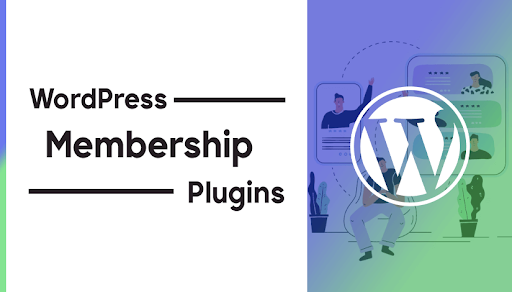
The heart of your membership site lies in the plugins that manage everything from subscriptions to access control. Several excellent options exist, each with its unique strengths:
- MemberPress:

Known for its user-friendly interface and seamless integration with Divi, MemberPress is a popular choice for beginners and veterans alike. It boasts powerful features like content dripping, payment gateways, and coupon codes.
- Paid Memberships Pro:

Paid Membership Pro offers numerous membership levels, content restriction options, and integrations with popular tools. It’s a well-rounded choice for those seeking flexibility.
- Restrict Content Pro:

Streamlined and cost-effective, Restrict Content Pro focuses on core membership functionalities like restricting content, managing subscriptions, and handling payments. It’s perfect for straightforward membership models.
We recommend starting with MemberPress for its beginner-friendly approach and its seamless integration with Divi.
Installation and Activation:
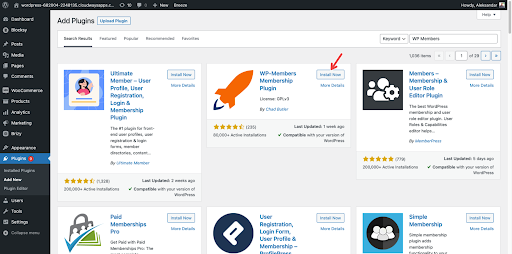
Now, let’s get your chosen plugin up and running:
- Navigate to your WordPress dashboard.
- Click on Plugins -> Add New.
- Search for your chosen plugin (e.g., MemberPress).
- Download and install the plugin.
- Activate the plugin.
Your membership plugin is ready to take center stage!
Defining Your Membership Tiers:
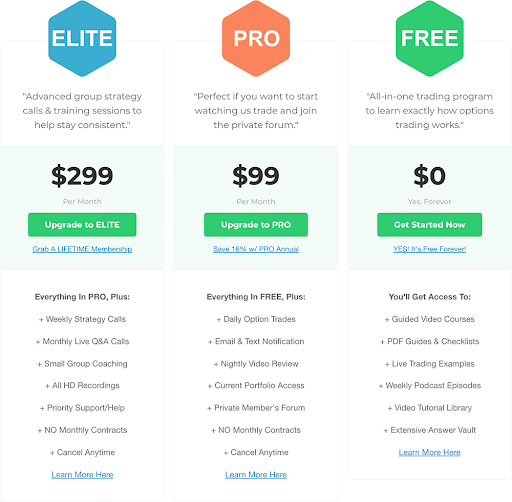
Think of your membership site as a big theater. People can choose different types of seats based on what they want and how much they want to spend. Each level of membership is like a special type of seat, made for different preferences and budgets. Now, let’s plan these different levels
- Identify your target audience and their pain points. Who are you trying to reach? What problems do you solve for them?
- Brainstorm membership benefits. What exclusive content, resources, or experiences will differentiate each tier?
- Create clear names and descriptions. Make it easy for users to understand the value proposition of each level.
- Set fair and competitive pricing. Consider the value you offer and research similar memberships in your niche. Use clear pricing tables for better understanding.
Setting Up Payment Gateways
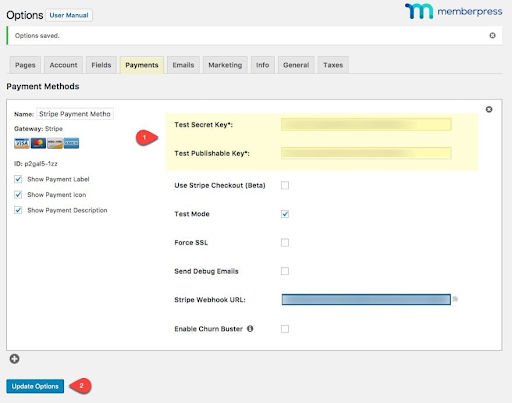
Seamless and secure payment processing is crucial for a positive user experience. Let’s integrate your preferred gateway:
- Choose a reputable payment gateway like Stripe or PayPal. These offer secure transactions and easy integration with popular membership plugins.
- Follow the plugin’s instructions to connect your chosen gateway. You’ll typically need to enter API keys or account details provided by the gateway.
- Test your payment processing thoroughly. Ensure everything works smoothly before officially launching your site.
With these foundational steps complete, you’re well on your way to building an engaging and profitable membership site with Divi and WordPress! Stay tuned for the next chapter, where we’ll dive into crafting your beautiful and functional membership pages.
Building Your Membership Site:
Now that the core functionalities are in place, let’s focus on designing and building the pages that will captivate your members. Remember, Divi’s intuitive visual builder makes this process accessible, regardless of your design experience.
Crafting Essential Pages:

Your membership site needs dedicated spaces for various functions. Here are some key pages to consider:
- Login Page: This is the portal where members gain access to their exclusive content. Make it clear, welcoming, and consistent with your overall branding.
- Registration Page: This is where new members sign up for your chosen tier. Streamline the process with clear instructions and concise forms.
- Account Dashboard: This personalized space provides members with an overview of their subscription details, payment history, and access to exclusive content.
- Content Pages: These are the essence of your membership, housing exclusive tutorials, resources, or community forums. Ensure they are well-organized, visually appealing, and easy to navigate.
Utilizing Divi’s Design Power:
Don’t worry if you’re a design novice! Divi’s user-friendly interface allows you to create stunning pages without writing a single line of code. Here are your options:
- Pre-built Layouts:
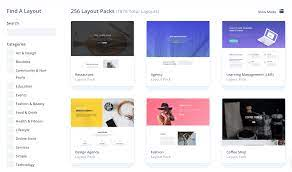
Leverage Divi’s extensive library of pre-designed layouts specifically crafted for membership websites. Simply choose a layout that aligns with your vision and customize it with your content and branding.
- Building from Scratch:
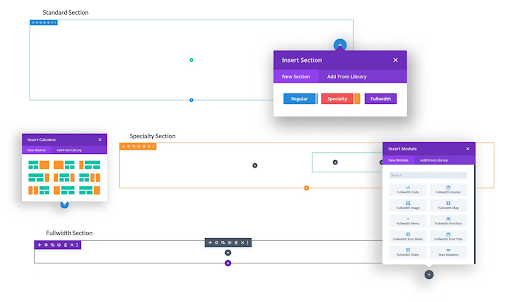
For a more personalized touch, start with a blank page and unleash your creativity using Divi’s intuitive drag-and-drop builder. Experiment with different modules, rows, and sections to achieve your desired layout.
Pro Tip: Divi’s Global Styles and Theme Builder features allow you to maintain a consistent brand identity across all your pages, saving you time and effort.
Integrating Your Membership Plugin:
Remember that MemberPress shortcodes act as the gatekeepers, controlling access to exclusive content and displaying membership forms. Here’s how to use them effectively:
- Restrict Content: Identify the content you want to restrict to specific membership levels. Insert the appropriate MemberPress shortcode within your page content to grant access only to authorized members.
- Display Membership Forms: Use shortcodes to strategically place membership forms on your website, encouraging visitors to join your community. You can even create different forms for different membership levels.
Remember: Refer to your chosen plugin’s documentation for specific shortcode syntax and examples. Most plugins offer detailed guides and tutorials to help you integrate them seamlessly with your Divi content.
Content and Access Rules:
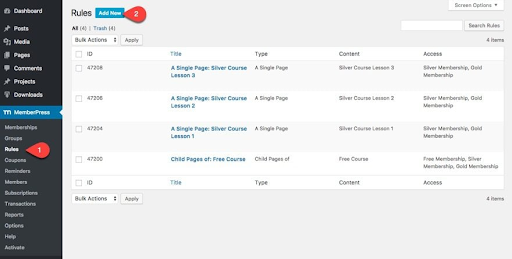
Now that your website’s foundation and design are established, let’s focus on what truly fuels your membership site: high-quality content and effective access control.
Your content is the treasure that attracts and retains members. Here are some types of content that thrive in membership models:
- Exclusive Tutorials: Offer in-depth guides, step-by-step walkthroughs, or personalized coaching sessions unavailable elsewhere.
- Valuable Resources: Provide downloadable templates, checklists, cheat sheets, or access to private libraries of curated content.
- Engaging Community Forums: Foster a vibrant community where members connect, share experiences, and support each other.
- Live Events and Q&As: Host exclusive webinars, workshops, or online meetups to build deeper connections and answer members’ questions directly.
Remember: Prioritize quality over quantity. Focus on creating content that delivers tangible value, solves your members’ problems, and strengthens their connection to your expertise.
Controlling Access Like a Pro:
It’s time to define who sees what on your site. Let’s leverage your membership plugin’s access control features:
- Assign content to specific membership levels. Ensure each level grants access to the appropriate content based on its value and exclusivity.
- Utilize conditional visibility settings. Show or hide specific sections or elements on pages based on a member’s logged-in status or membership level.
Explore advanced features. Some plugins offer content dripping (releasing content gradually) and expiration dates to add intrigue and urgency to your offerings.
Launching and Promoting Your Membership Site:
Your carefully crafted membership site is almost ready to greet the world! Before flipping the “open” sign, let’s ensure everything works flawlessly and attracts eager members from day one
Testing and Debugging

First things first: thorough testing is crucial. Put yourself in your members’ shoes and navigate every aspect of the experience:
- Registration process: Test different scenarios like successful sign-ups, error handling, and payment processing.
- Login functionality: Ensure smooth logins and access to appropriate content based on membership level.
- Content access: Verify that members can only see content they’ve paid for and that restrictions work correctly.
- Payment gateways: Make sure transactions are processed smoothly and securely.
- User experience: Test overall usability, ensuring your site is intuitive and navigation is seamless.
Launching Your Site:
With confidence in your site’s functionality, it’s time to officially launch! Here’s the final push:
- Set your preferred launch date and time.
- Create a buzz with pre-launch announcements. Build anticipation by sharing teasers on social media or email lists. Monarch Social Media Sharing Plugin is your go-to!
- Offer special launch discounts or early bird offers. Incentivize early sign-ups to kickstart your member base.
- Ensure your site is properly indexed by search engines. Optimize your content and pages for relevant keywords.
- Update your website navigation and menus. Make it easy for visitors to find your membership information and sign-up pages.
Promoting Your Membership Site

Attracting members requires ongoing promotion. Here are some effective strategies:
- Leverage social media: Share valuable content, run targeted ads, and engage with potential members in relevant communities.
- Content marketing: Create blog posts, articles, or videos that showcase your expertise and highlight the benefits of your membership.
- Email marketing: Build an email list and nurture leads with valuable content, special offers, and updates about your membership site.
- Collaborations and partnerships: Partner with other creators or businesses in your niche to cross-promote each other’s offerings.
- Offer free trials or limited access: Allow potential members to experience the value firsthand with a taste of your exclusive content.
Remember, building a successful membership site takes time and effort. Be persistent in your promotion, constantly refine your strategies, and always prioritize providing exceptional value to your members.
Conclusion
This comprehensive guide has equipped you with the knowledge and tools to create a remarkable membership website using Divi and WordPress. Remember, this is just the beginning of your exciting journey!
As you navigate the world of memberships, keep these key takeaways in mind:
- Focus on delivering high-quality content and exceptional value to your members. This is the foundation of a thriving community.
- Leverage the power of Divi’s intuitive design tools to create a visually appealing and user-friendly website. Your members will appreciate the seamless experience.
- Master your chosen membership plugin’s features. Access control, content dripping, and other functionalities can enhance your offerings and engagement.
- Continuously test, refine, and improve your site based on member feedback. Their voices matter, and their insights will guide you toward success.
- Promote your membership site actively and creatively. Utilize various channels to reach your target audience and showcase the value you offer
Your Membership Journey Begins Now!








0 Comments