Some have encountered timeout errors when using the Divi Builder. This is an intermittent error that will keep the builder from loading, which creates problems when building websites for clients or trying to make quick changes. Fortunately, it’s a fairly simple fix (at least most of the time). In this article, we’ll see three ways to fix the Divi Builder timeout error so you can get back to building amazing Divi websites.
What is the Divi Builder Timeout Error
Sometimes, instead of the Divi Builder loading or a module opening, it provides a popup that tells the Divi Builder failed to load. It tries to provide some troubleshooting help by indicating you might have problems with plugins or other issues. Sometimes it doesn’t even load the error, leaving you with a spinning wheel.
Why you Might be Getting the Divi Builder Timeout Error
There are several reasons you could get the timeout error. The most common causes include:
- The Divi theme needs to be updated
- PHP not compatible
- Memory limits are set too low
- A plugin is not compatible
3 Ways to Fix the Divi Builder timeout Error
Here are three methods for fixing the error. I’ve placed them in the order you should try them.
1. Upgrade to Latest Version of PHP
As of this writing, the latest version of PHP is 7.2. Many hosts use 7.0 by default. Some even use 5.x by default. It can be changed by access your host’s server settings. If you don’t have access to those settings you can ask your host to make the change for you. I recommend trying a different version within the 7.x family.
Here’s an example using cPanel. Go to your cPanel and look for PHP Configuration (or Select PHP Version, or similar). In this example, the PHP Configuration is placed under Software. Your cPanel might look different, but they function the same. Even if you don’t have cPanel you’ll likely have a setup similar to this.
Here you’ll see the version you’re using along with a drop-down box with various versions of PHP that you can choose. Select the one you want and click Update.
2. Raise Memory Limits
There are several places you can increase your memory limits and you might have to try them all. Always make a backup before changing these files.
.htaccess
This will increase the Apache limit. In your WordPress root directory (using either File Manager in cPanel, SSH, or FTP), select to edit your .htaccess file and add this code:
<IfModule mod_substitute.c> SubstituteMaxLineLength 10M </IfModule>
Dashboard
WordPress lets us configure the frontend and backend memory limits independently. You can increase your limits by adding this code to your wp-config.php:
/ Frontend / define( 'WP_MEMORY_LIMIT', '96M' ); / Backend / define( 'WP_MAX_MEMORY_LIMIT', '128M' );
PHP Options
Some hosts provide PHP options configuration within the configuration settings in the cPanel. In your cPanel, select PHP Configuration (or Settings, etc.) under Software. Look for a feature to select options and make these changes:
- post_max_size 128M
- max_execution_time 180
- upload_max_filesize 256M
- max_input_time 600
- max_input_vars 5000
- memory_limit 512M
If you don’t have access to these settings you can ask your hosting provider to change them.
3. Switching Hosts
Sometimes a host just isn’t compatible and the only solution then is to switch hosts. Only switch hosts as a last resort. I don’t recommend switching hosts unless you’re sure this is the only solution. This is a time-consuming process and requires a lot of steps to transfer everything over. It can cause other problems and your site can be down for quite a while.
I recommend contacting your host for help before switching to a new host. They might not be able to help but it’s worth a try.
For more information about hosting options with Divi, see our article Best Hosting Options for Divi + WordPress.
Ending Thoughts
That’s our three ways to fix the Divi Builder timeout error. Changing to PHP 7.0 seems to be the most popular fix. After this is the .htaccess fix. Make sure you have a recent backup before making changes in code.
If these don’t work then you might have a problem with your browser or a plugin conflict. Try disabling all your plugins and enable them one at a time. I don’t recommend changing hosts. If nothing else works, contact your host and ask them to help troubleshoot. If that doesn’t work then take a look at our post about hosting options for Divi.
Have you had the Divi Builder timeout error? Let us know how you fixed it in the comments.

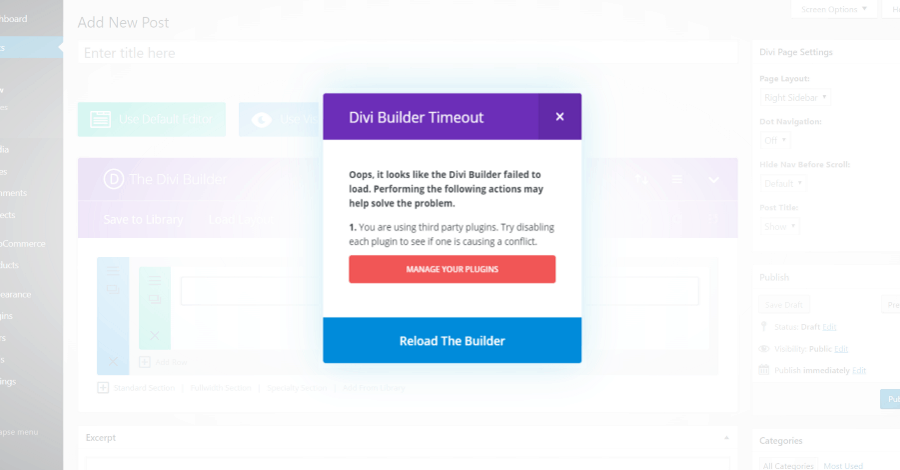
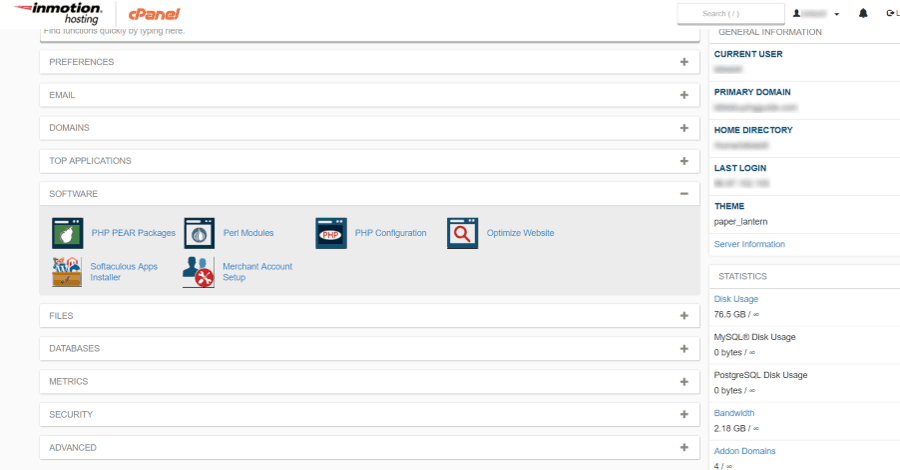
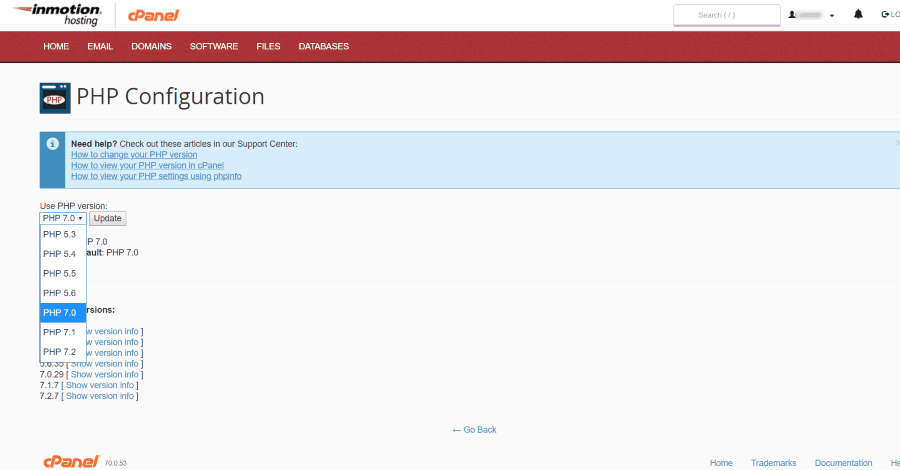
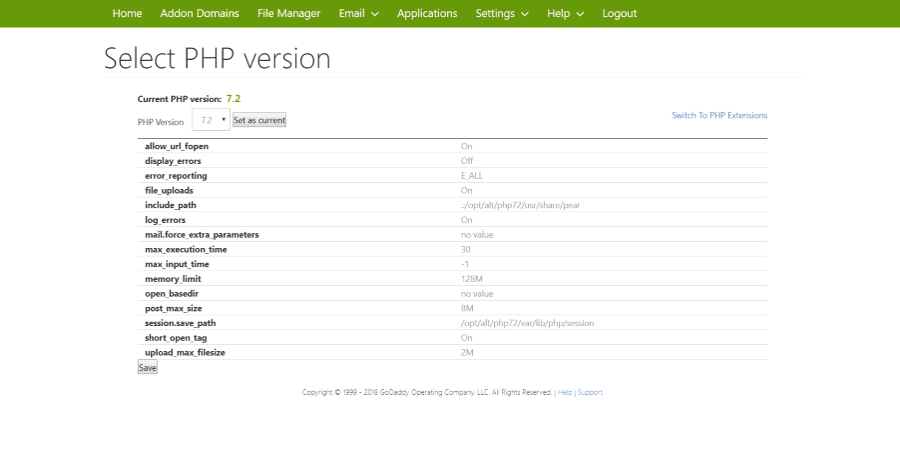






0 Comments