In the ever-evolving landscape of WordPress page builders, two giants stand out: Divi and Oxygen Builder. Choosing the right page builder for your website is critical, influencing everything from design flexibility to user experience. In this article, we will delve deep into the intricacies of both page builders, comparing their features, functionalities, and overall performance. Whether you’re a professional WordPress user or a beginner looking to create a website, this comprehensive guide will help you make an informed decision.

Divi vs Oxygen Comparison
Understanding Divi and Oxygen Builder
Let’s start by breaking down the fundamentals of each builder.
Divi: The All-In-One Solution
Divi, developed by Elegant Themes, is a versatile and widely used WordPress theme and page builder. Boasting a drag-and-drop interface, Divi empowers users to create visually stunning websites without any coding knowledge. With a plethora of modules, layouts, and customization options, Divi has established itself as a go-to solution for both beginners and experienced developers.

Divi Page Builder
Oxygen Builder: The Developer’s Choice
Oxygen Builder, on the other hand, is a developer-centric page builder known for its powerful and flexible nature. It takes a different approach by providing a clean, code-oriented interface, giving developers full authority over the design and functionality of their websites. Oxygen is perfect for those who prefer a hands-on approach to web development and desire the freedom to customize every aspect of their site.
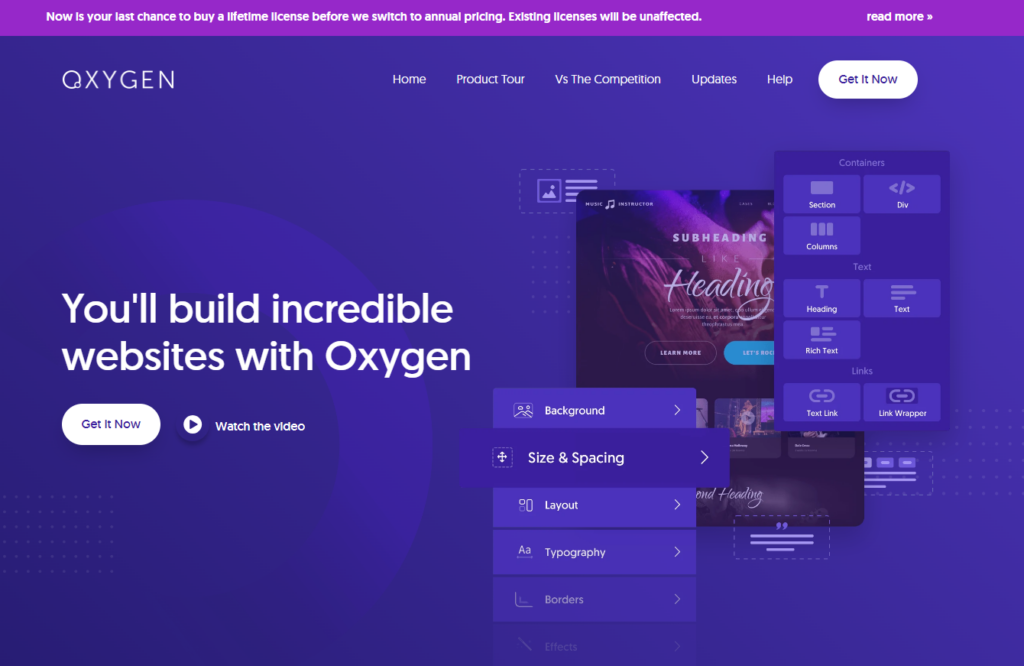
Oxygen Page Builder
Divi vs Oxygen Page Builder: A Head-to-Head Analysis
Divi Builder vs. Oxygen Builder: Which One is Right for You?
The first and most crucial question is, of course, which builder suits your needs better? If you’re looking for a user-friendly, all-encompassing solution, Divi might be the right fit. On the other hand, if you crave full control over the code and desire a more developer-centric approach, Oxygen Builder could be your weapon of choice.
1. Drag-and-Drop Functionality: Divi’s Strength or Oxygen’s Simplicity?
Divi’s drag-and-drop interface is a game-changer for those who prefer a visual approach to web design. With a diverse range of modules and pre-designed templates, creating a professional-looking website is a breeze.
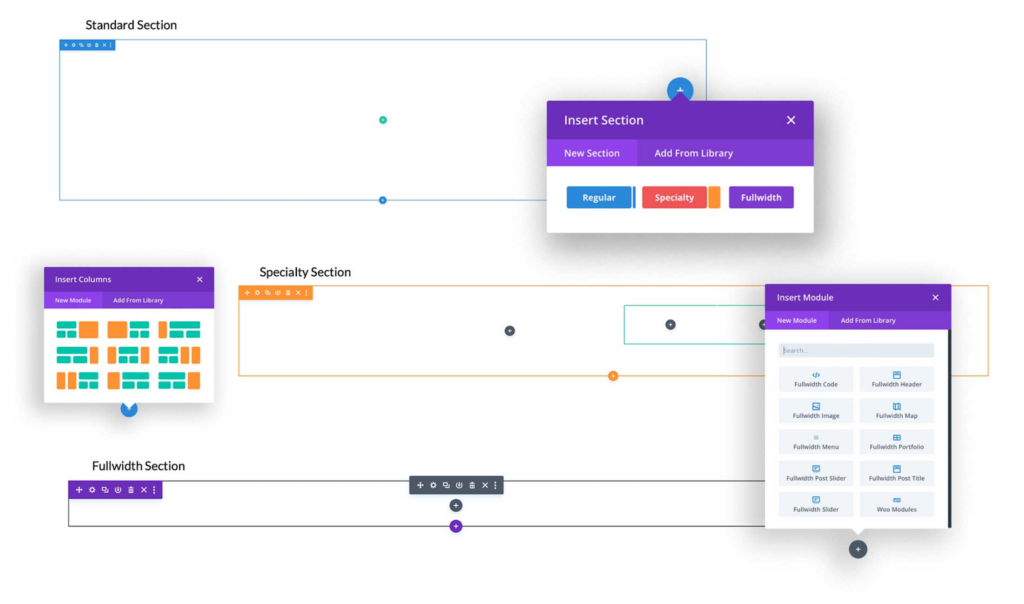
Divi’s Drag-and-Drop Interface
Oxygen, however, offers simplicity in its code-centric design. It allows you to add PHP or JS code almost anywhere on your web page within the Oxygen editor. For developers who want to handcraft every element, Oxygen’s minimalistic approach is a breath of fresh air. Whereas, it’s not possible in the Divi Blog module, you’ve to add a complex CSS with a plugin.
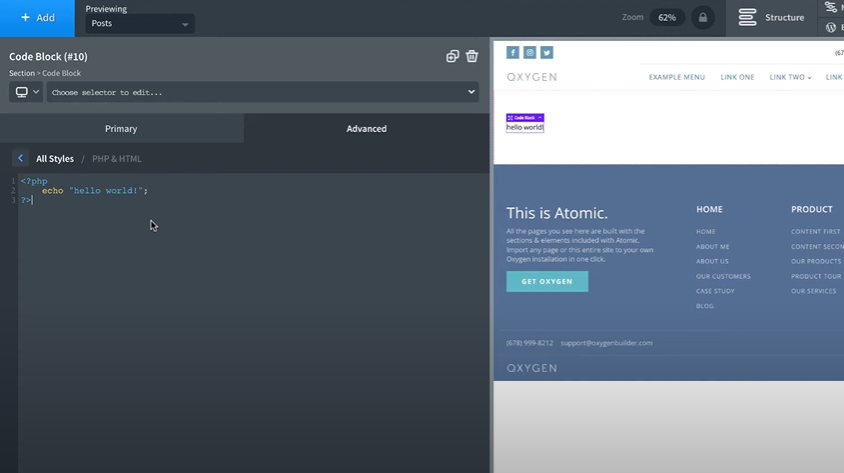
Oxygen’s code-centric interface
Read More: How to Add Custom CSS to Divi
2. Modules and Templates: Divi & Oxygen
Both Divi and Oxygen provide pre-made templates, so you won’t have to start from scratch. One of Divi’s standout features is its extensive library of modules and templates. From dynamic content modules to pre-designed layouts, Divi offers a wealth of options for users.
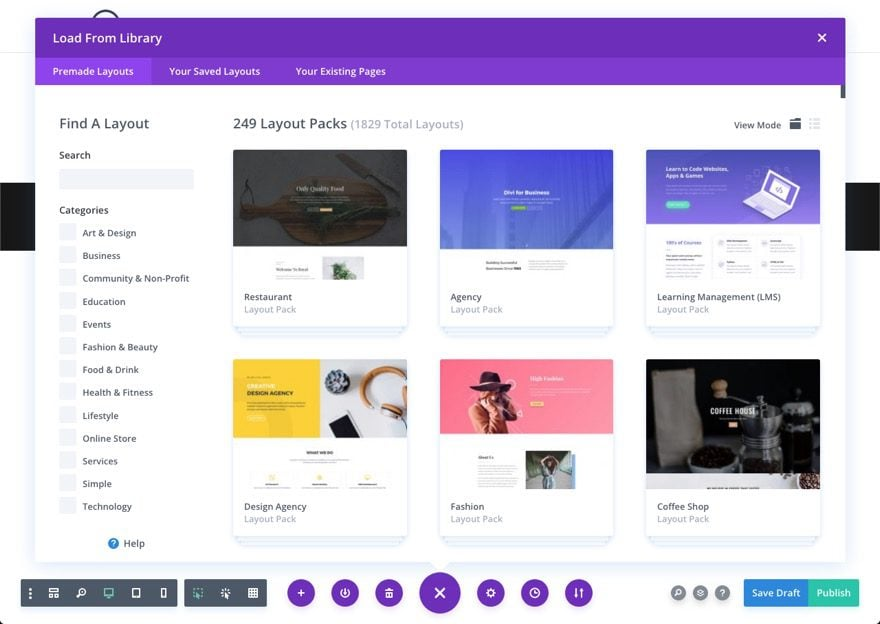
Divi’s Premade Templates
Read More: Create Unique Divi Layouts with Divi AI
Similarly, oxygen’s premade templates can do the same work for you. You can fully customize them to fit your website’s unique requirements and their impact on loading times.

Oxygen’s Premade Templates
3. Oxygen Builder’s Code-Oriented Approach: A Developer’s Playground
For developers who want to code from scratch or fine-tune every aspect of their site, Oxygen’s code-oriented approach is a dream come true. It has the functionality to use custom PHP, CSS, and JavaScript right within the builder, enabling developers to create truly unique and optimized websites.
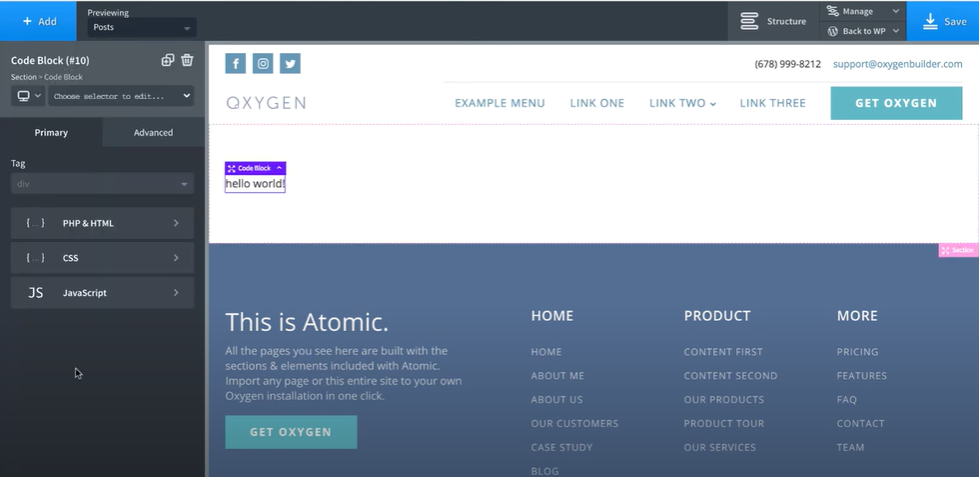
Oxygen’s Code-Centric Editor
4. User Experience: Navigating the Divi Page Builder vs. Oxygen Builder Dilemma
User experience is a crucial factor in choosing a drag-and-drop builder. Divi has an intuitive, easy-to-understand user interface. It’s a drag-and-drop builder that allows you to visually edit in real-time with a series of modules. Divi’s structure follows as Section >> Row >> Modules.
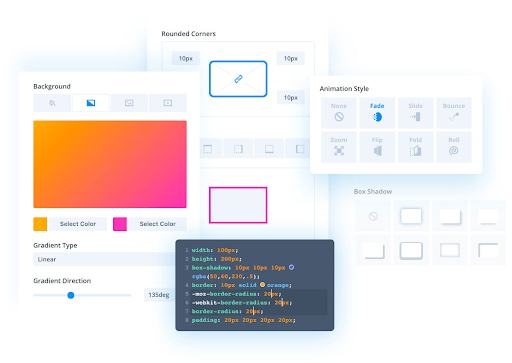
Divi User Interface
On the other hand, Oxygen Builder’s user interface is complex and difficult to understand on the first go. It has elements appearing on the left side, a navigation structure on the right side, and editing options on the top bar, making it a bulky interface.
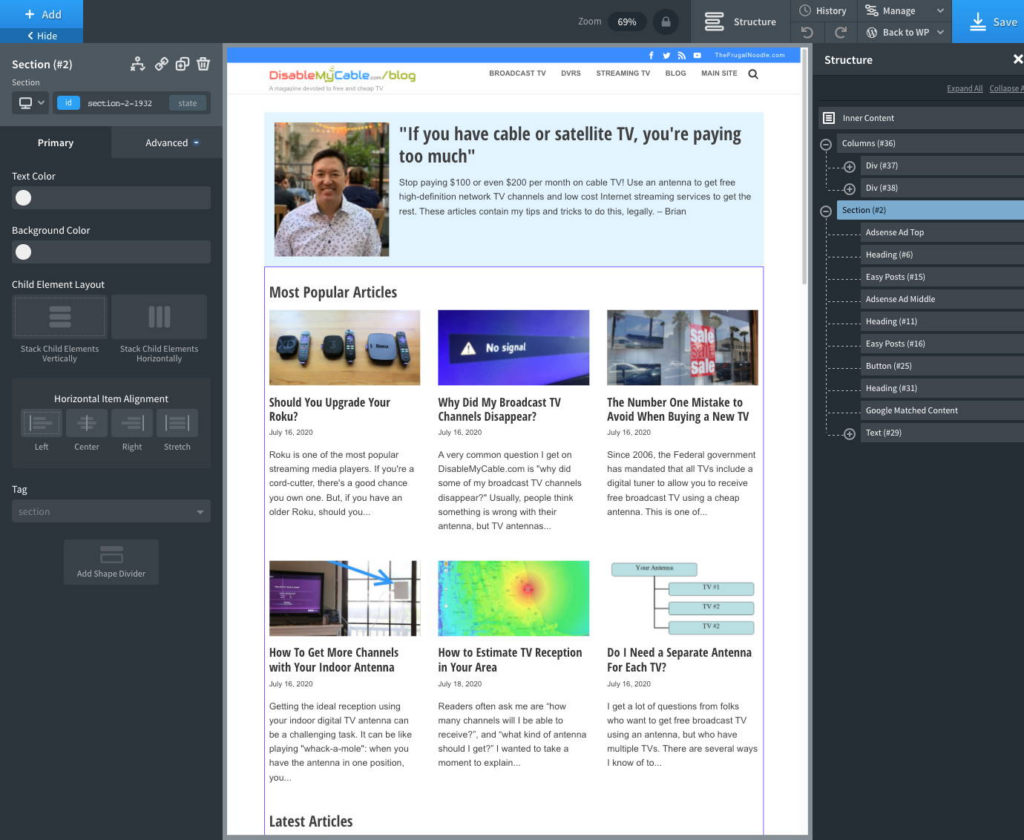
Oxygen User Interface
5. Plugins and Integrations
The WordPress ecosystem thrives on plugins, and both Divi and Oxygen builders support a wide array of plugins. However, users reported the compatibility issues Oxygen has with some of the WordPress Plugins, such as Monarch, a social sharing plugin by Elegant Themes. Moreover, Oxygen does not support the Advanced Custom Fields Options Page. the good thing is that Oxygen Builder is working on its shortcomings and improving with time.
Read More: 18 Best Free Divi Plugins You Can Download Today
6. Pricing: Lifetime License vs. Annual Subscription
The pricing model can significantly impact your decision-making process. The Divi Theme by Elegant Themes offers users two pricing options: $89 per year for the Yearly Access plan or a one-time fee of $249 for the Lifetime Access plan. You also get access to Bloom, Monarch, and Extra Theme within your Divi subscription.
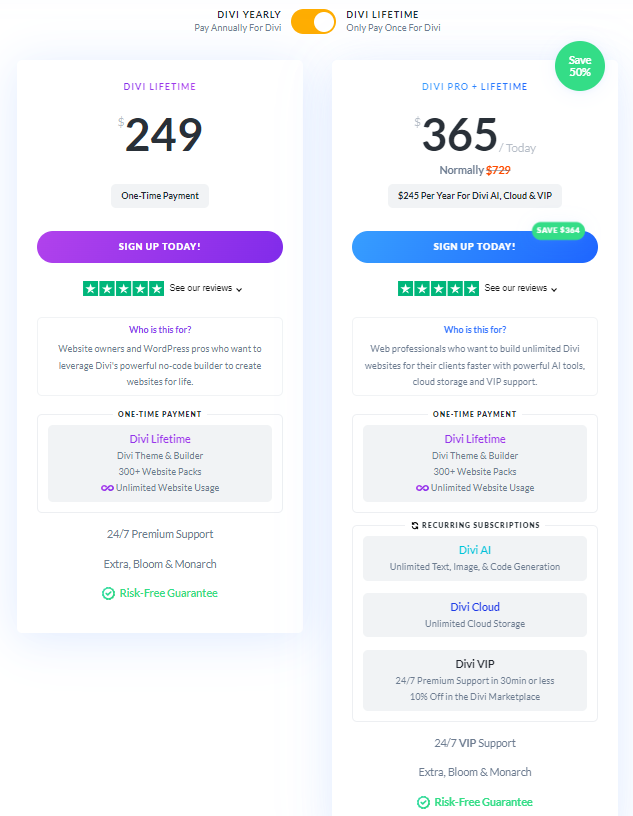
Divi Page Builder Pricing: Lifetime Subscription
In contrast, Oxygen follows a one-time subscription model. It offers three different packages: Basic, WooCo, and Ultimate. The starting price is $129. Oxygen Builder is way more economical than Divi but in my opinion, the value Divi Builder offers is greater than an Oxygen Builder.
Note: Oxygen Builder is planning to soon switch to its annual pricing, where you’re gonna have to renew your license. However, this won’t affect the existing customers. So, if you’re looking forward to getting an Oxygen subscription, now is the time to purchase one.
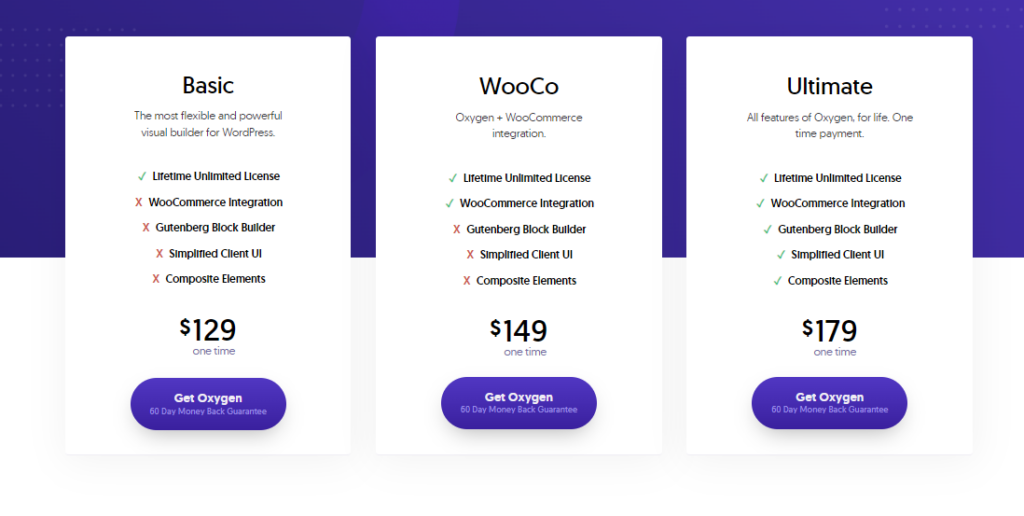
Oxygen Page Builder Pricing: Lifetime Package
7. Divi Community vs. Oxygen Developers: Building a Support System
The strength of a community or developer network can greatly influence your experience with a page builder. Luckily, both Divi and Oxygen have amazing support communities. From forums to documentation, the vibrant Divi community, and the global network of Oxygen developers are the most helpful WordPress communities, where highly-trained professionals and your fellow web designers provide top-tier solutions for your queries.
Divi even offers a dedicated community, Divi VIP, where you get support from the expert team to get your queries answered within 30 minutes.

Divi Page Builder VIP Support
Similarly, the Oxygen Builder support gets you back within 48 hours and has the most helpful Facebook group.

Oxygen Builder Contact Support
8. SEO-Friendly Features: Comparing The Impact on Ranking
Search engine optimization (SEO) is a critical aspect of any website’s success. While Divi is designed with SEO factors in consideration, Oxygen Builder seals the real deal. The site built with Oxygen Builder loads faster and might be hundreds of KB smaller than an equivalent Divi site, which is a plus point in SEO and scores easily 90% on the GTmetrix score.
However, a good Divi site scores an average of 60-70% on the GTmetrix score. You can achieve a good GTmetrix score with Divi by using optimized images, good hosting, and lightweight plugins.
Read More: Is Divi Good for SEO: Myths, Realities, and Best Practices
Conclusion: Making the Right Choice for Your WordPress Journey
In conclusion, there are some major differences between Divi and Oxygen page builders. With one being code-centric, producing minimal bloat, and the other being user-friendly, it ultimately boils down to your specific needs and preferences whether you choose Divi or Oxygen. Both builders offer unique strengths, so consider your level of expertise, the complexity of your project, and your long-term goals when making this crucial decision. If you are a beginner or value ease of use, Divi may be the better option for you. Its intuitive drag-and-drop interface, pre-made layouts, and extensive customization options make it an ideal choice for those looking to build a website quickly and efficiently.
On the other hand, if you are a developer, designer, or advanced user who wants full control over the code and prefers a more hands-on approach to building websites, Oxygen Builder may be the better fit. Its focus on customizability, flexibility, and clean code makes it an attractive choice for those with more technical expertise.
Ultimately, the best way to determine which builder is right for you is to consider your specific needs, skill level, and the specific requirements of your project. Both Divi and Oxygen Builder offer powerful features and capabilities, so take the time to thoroughly research and test each builder to see which one aligns best with your goals. By doing so, you can ensure that you make the right choice for your website-building needs.
Key Takeaways:
- Divi excels in user-friendly design with a rich library of modules and templates.
- Oxygen Builder is the choice for developers who seek complete control over code and design.
- Consider the drag-and-drop functionality, module options, and templates for your specific project.
- Evaluate the user experience, plugins, footer customization, and pricing models to align with your requirements.
- Join the vibrant Divi community or tap into the global network of Oxygen developers for ongoing support.
In the dynamic world of WordPress page builders, both of these builders stand out as powerful options. Your decision should align with your vision for your website, ensuring a seamless and successful WordPress journey.
Which page builder do you prefer? Share your views in the comments below.







0 Comments