Divi vs Elementor: The Battle of Page Builders
In the ever-evolving landscape of WordPress design, the choice of a page builder plays a pivotal role. Two heavyweights, Divi and Elementor, often stand in the spotlight, leaving users in a dilemma. This article delves into the nuances of these popular WordPress page builders, helping you make an informed decision for your website. Read on to discover the strengths, weaknesses, and unique features of both page builders.
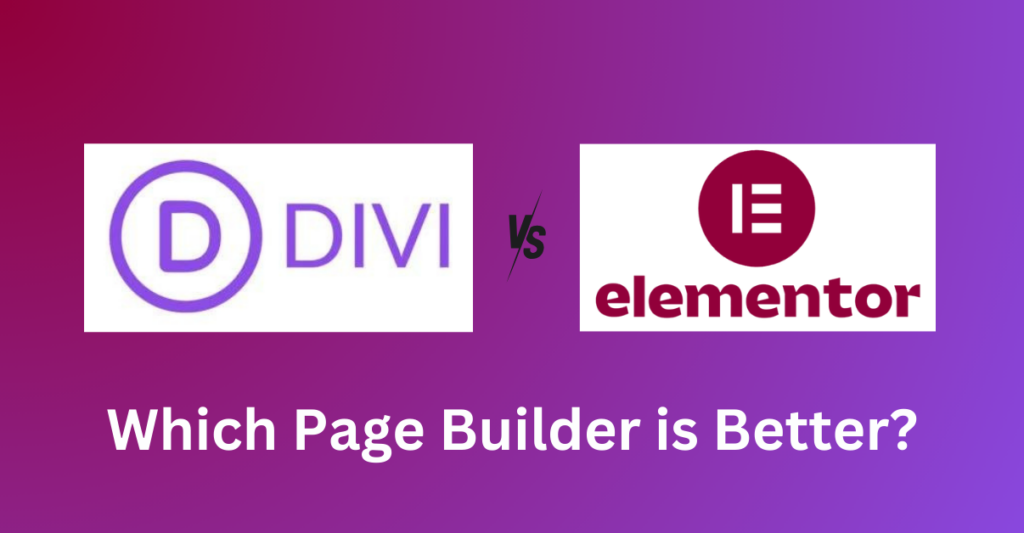
Divi vs Elementor: Which Page Builder is Better
Understanding Elementor vs Divi Builder
When venturing into the realm of WordPress page builders, a fundamental question arises – What sets Divi and Elementor apart? Divi, developed by Elegant Themes, and Elementor, a product of Pojo Me Digital LTD, both boast millions of users globally. Both Divi and Elementor have an easy-to-use drag-and-drop builder with lots of built-in design elements. The frontend page builder makes it easy for beginners and advanced web developers to design fast websites.
Divi has an intuitive visual builder, allowing users to see real-time changes as they create their websites.

Divi Page Builder
On the other hand, Elementor provides a seamless drag-and-drop interface, empowering users to design with ease.
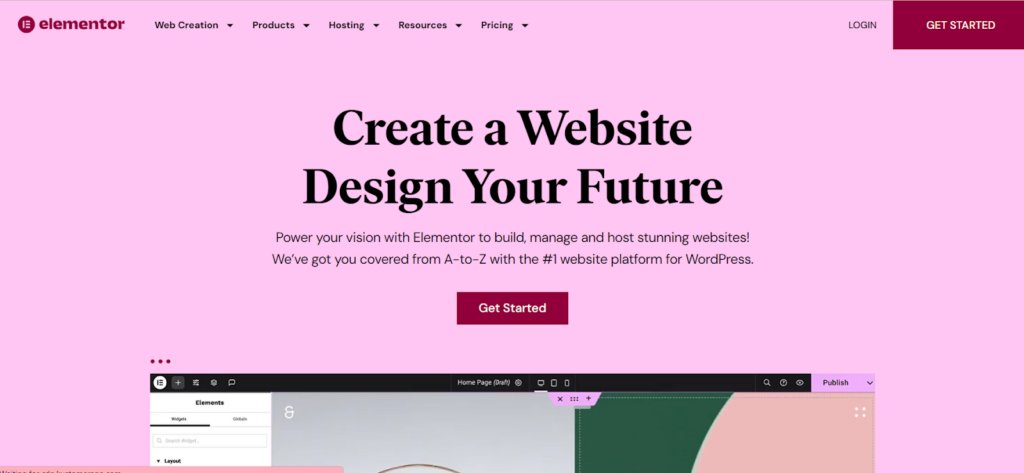
Elementor Page Builder
The choice between both often boils down to personal preferences and specific project requirements.
Divi Builder: Unraveling the Potential
Diving deeper into Divi’s offerings, the Divi Builder stands out as a robust tool for crafting stunning websites. The interface is designed for simplicity without compromising on versatility. Divi’s theme builder feature allows users to customize every aspect of their website, ensuring a unique and tailored design. The extensive library of Divi modules adds further functionality, offering a wide array of elements to enhance your pages.
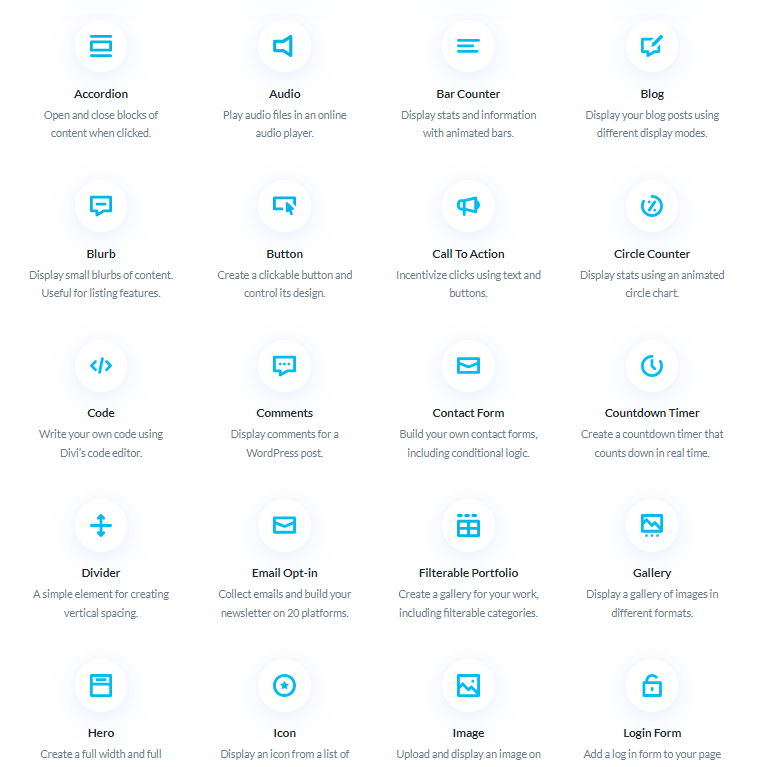
Divi Modules Library
The Divi builder’s drag-and-drop capabilities make it accessible for users with varying levels of technical expertise. Whether you are a seasoned developer or a beginner, Divi’s interface caters to your needs. The theme builder, a standout feature, allows users to create custom headers, footers, and dynamic content structures.
Elementor Pro: Elevating Your Design Game
Elementor Pro, the premium version of Elementor, takes website design to new heights. The advanced features of Elementor Pro include theme building, global widgets, and dynamic content capabilities. The Pro version allows users to design headers, footers, and single post layouts with unparalleled flexibility.
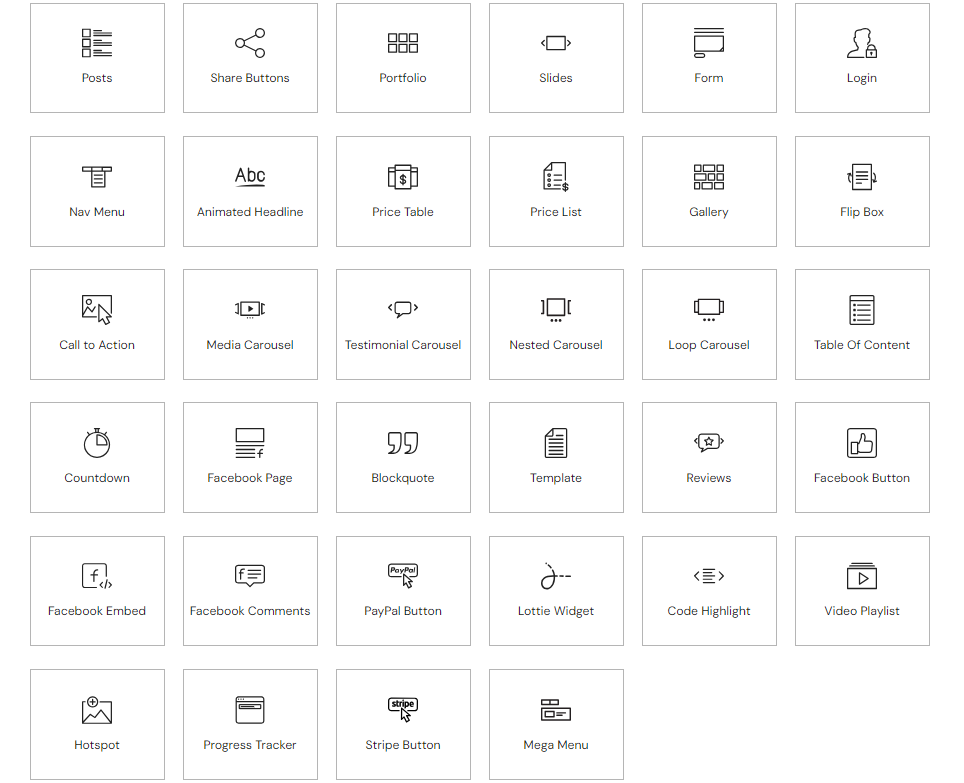
Elementor Widgets Library
One of Elementor Pro’s key strengths is its extensive library of widgets, empowering users to create complex and dynamic content structures effortlessly. The live design preview ensures that users can visualize changes in real time, refining their designs with precision. The interface is user-friendly, making it accessible to users with varying levels of expertise.
Divi or Elementor: A Side-by-Side Analysis
When it comes to choosing between these drag-and-drop builders, a thorough comparison is essential. Performance is a crucial factor, with both builders striving to offer fast and efficient solutions. Divi boasts a comprehensive theme builder, providing users with extensive control over their website’s design. Elementor, with its real-time design capabilities, offers a seamless and visually intuitive experience.
Customization capabilities are quite similar but somehow vary between Divi and Elementor. Divi’s extensive module library allows for diverse design options, while Elementor’s drag-and-drop interface simplifies the customization process. Both Divi and Elemntor are user-friendly. However, the choice of page builder is subjective to the user’s personal preference. While some users prefer Divi’s straightforward approach, others favor Elementor’s intuitive design flow.
Divi and Elementor – Which page builder should you choose?
The decision between Divi and Elementor ultimately hinges on your specific needs and preferences. You can consider factors such as the type of website, performance, UI design flexibility, and long-term scalability when choosing the right page builder for you.
If you’re an experienced web designer who can unlock the full potential of Divi Builder and prioritize a comprehensive theme builder and module library, I’d recommend Divi. However, if you’re just getting started with website making, try using the free version of Elementor with its real-time, drag-and-drop design experience for beginners.
Understanding your website’s unique requirements is crucial. If you anticipate frequent design changes and require a high level of customization, Elementor’s real-time design capabilities might be the ideal fit. On the other hand, if you value a robust theme builder and extensive module options, Divi could be the better choice.
Divi and Elementor: Common Grounds and Unique Features
The comprehensive comparison between Divi and Elementor reveals valuable insights into their performance, user interfaces, unique features, pricing, templates, and support.
1. User Interface (UI)
When it comes to the UI of Divi and Elementor, both interfaces are highly competitive and offer similar kinds of modules. Divi provides a full-screen live preview with floating icons, offering extensive customization options and tools.
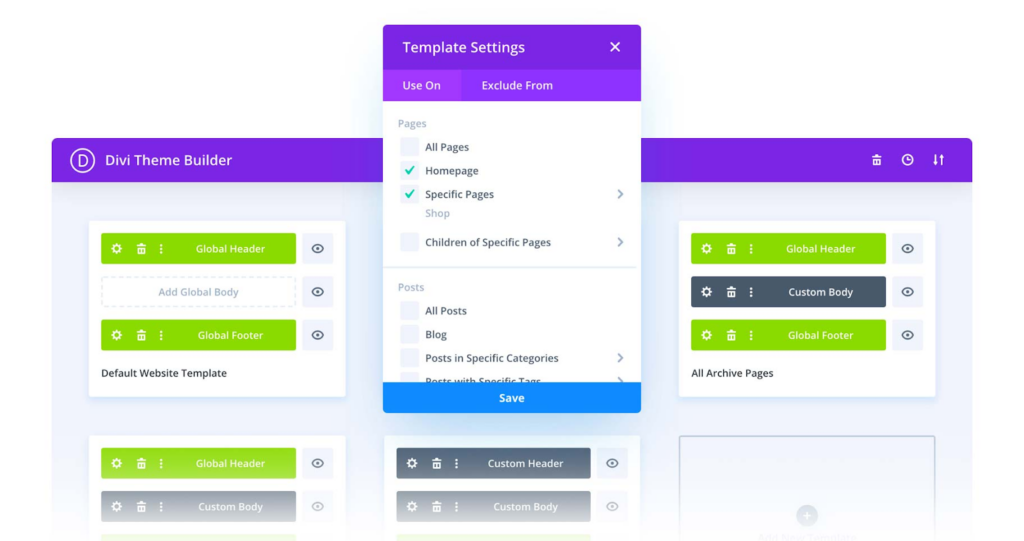
Divi User Interface
Elementor, on the other hand, adopts a cleaner approach with a live preview on the right and a fixed sidebar on the left.
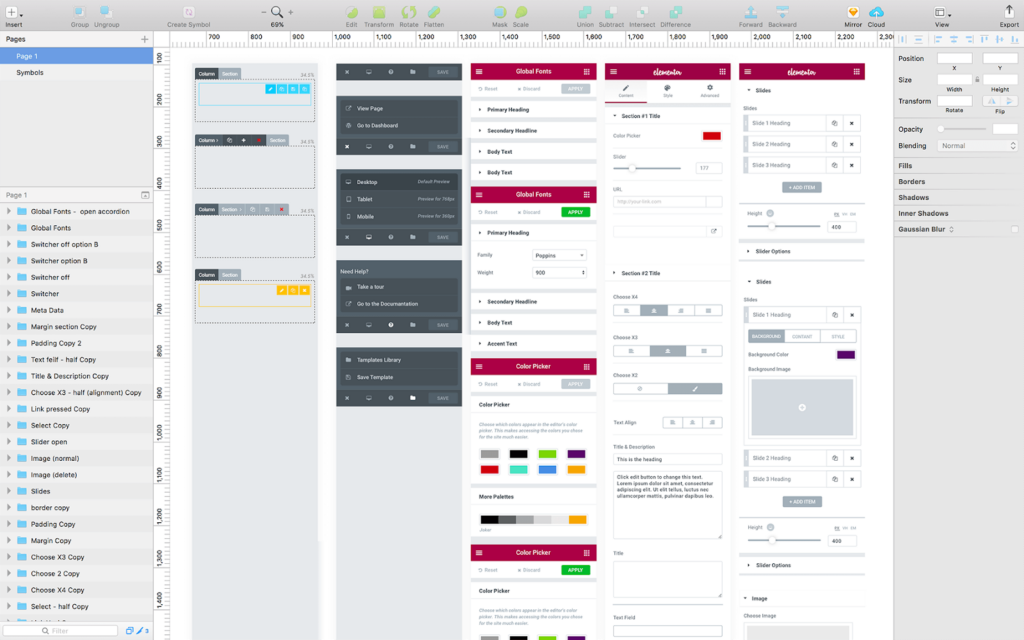
Elementor User Interface
Both interfaces have their merits, and the choice depends on individual preferences.
2. Unique Features
In terms of unique features, Divi stands out with its built-in A/B testing for modules, a valuable tool for marketers. Divi’s form module includes conditional logic, providing advanced form-building capabilities. Additionally, Divi offers a granular role editor for controlling user access to modules and settings.
Elementor, meanwhile, boasts its Popup Builder, allowing users to design custom popups with various triggers and targeting rules. Elementor’s community support through Facebook groups is robust, while Divi gives live chat support, enhancing its customer service.
3. Pricing
Pricing is a nuanced consideration, with Elementor being more affordable for a single website and Divi offering better value for multiple sites. Elementor’s free version is notably flexible, making it an attractive starting point for users on a budget. If you’re a beginner and want to try your hands out on the page builder for free, start designing your website with the free version of Elementor. It offers top-tier modules with advanced design options.
The Elementor Pro offers four plans for you: Essential, Expert, Advanced, and Agency, each offering different values. The basic version is for $59/year. Get yours today.

Elementor Pro Page Builder Pricing: Yearly Packages
Divi, with its lifetime license option and unlimited usage on all plans, provides a cost-effective solution for long-term users. The lifetime offer is for $249. See full pricing here. In this package, you will get access to Divi, Bloom, Monarch, and Extra Theme. You can use these plugins and themes for unlimited websites.
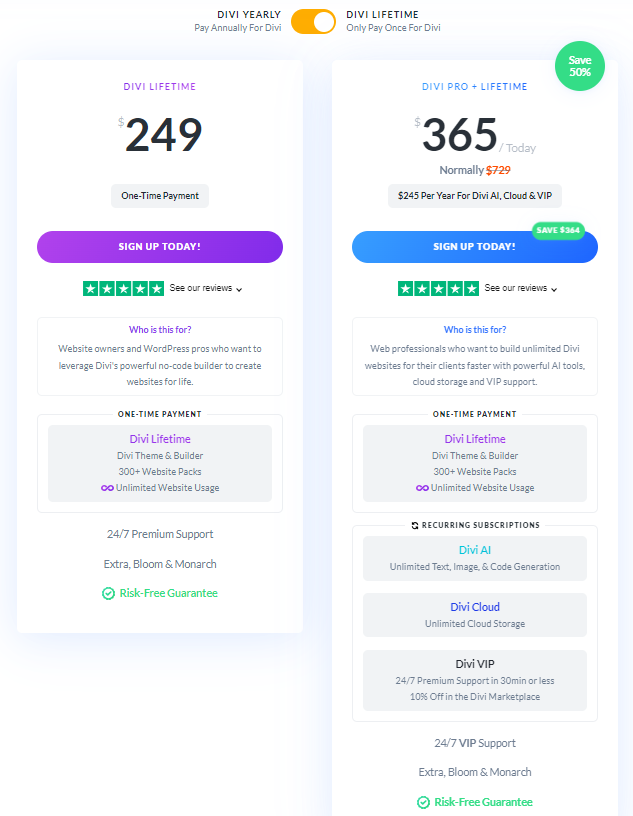
Divi Page Builder Pricing: Lifetime subscription
When evaluating template libraries, Divi takes the lead with 2500+ pre-made templates and layout Packs, offering a vast array of options for different website elements. Elementor provides around 300+ free templates and 100+ website kits, but it falls short in quantity compared to Divi.
The Role of Themes in Elementor vs Divi
Themes play a crucial role in this debate. Both builders integrate seamlessly with WordPress themes. Divi’s theme builder provides extensive control over every aspect of your site’s design, ensuring a cohesive and personalized look.
Elementor’s page builder plugin compatibility with a wide range of themes gives users the flexibility to choose a design that aligns with their vision. The theme builder capabilities of both empower users to create a unique visual identity for their websites.
Popularity and Community Support
The user base and community support of a page builder can significantly impact your WordPress experience. Elementor and Divi, as discussed in a detailed comparison, have garnered substantial popularity and boast thriving communities. Both page builders offer extensive resources, forums, and tutorials that enhance the troubleshooting process, ensuring that users can overcome challenges with ease.
Examining the insights from the detailed comparison provided by a competitor, it’s evident that both Elementor and Divi have robust communities supporting their users. The availability of community support is crucial when choosing a page builder, as it not only facilitates problem-solving but also opens avenues for continuous learning and growth.
Elementor, with over 98,000 members in its official Facebook group, provides a platform for users to seek community support and share experiences.
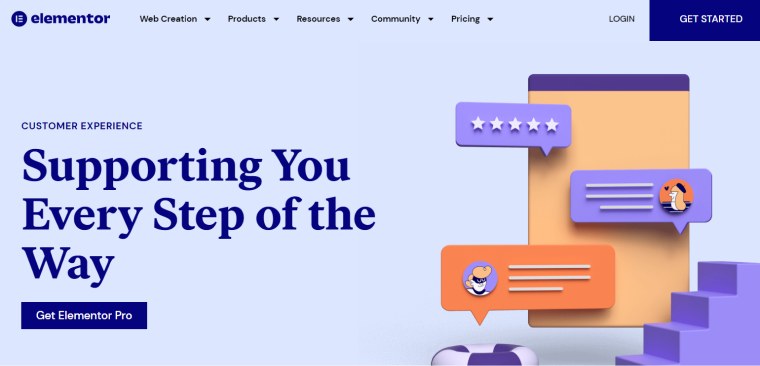
Elementor Page Builder
Similarly, Divi, with a Facebook group boasting over 64,200 members, offers an active community where users can engage and collaborate. Moreover, Divi VIP has a group of highly-trained professionals who respond to your queries within 30 minutes, giving each team member the kind of support they need.
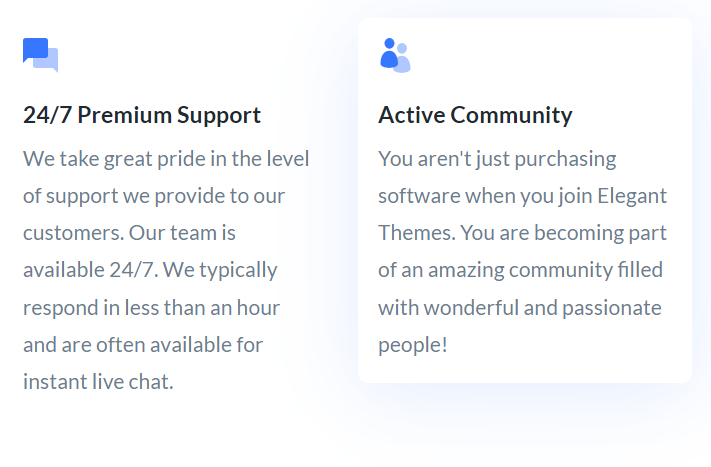
Divi Page Builder Support
When deciding between these two popular builders, it’s essential to consider the strength and engagement of their respective communities. A thriving community ensures that users can stay updated on the latest features, get quick solutions to issues, and share their knowledge with fellow users. Ultimately, a strong user community contributes significantly to a positive user experience and can influence the choice between Elementor and Divi.
Making the Most of Divi Page Builder and Elementor Templates
Pre-designed templates can be a game-changer for website development, offering a shortcut to a polished and professional-looking site. Both provide an extensive library of templates, covering various niches and styles. Exploring these templates allows users to kickstart their website projects with a solid foundation.
Customization options within templates vary between Divi and Elementor. Divi’s WordPress theme builder enables users to modify templates extensively, while Elementor’s drag-and-drop interface simplifies the customization process. Balancing speed and uniqueness is key when leveraging templates for your website.
Divi and Elementor: Future Developments and Updates
Analyzing the detailed comparison between Divi and Elementor, both page builders offer many common and some unique features and advantages. As you contemplate your decision, it’s essential to consider the future developments and updates planned for each builder.
Divi, as discussed, has made significant strides in performance improvements, narrowing the gap with Elementor. The builder introduces innovative features like built-in A/B testing, which is a valuable tool for marketers. This showcases Divi’s commitment to providing tools for data-driven decision-making and optimizing website elements.

Divi Page Builder’s A/B Testing Feature
On the other hand, Elementor distinguishes itself with its free version, offering a long list of modules. This allows users to design custom websites from scratch, providing a flexible solution for beginners and user engagement. Elementor’s focus on enhancing user experience through such features reflects its dedication to staying ahead in the competitive landscape.
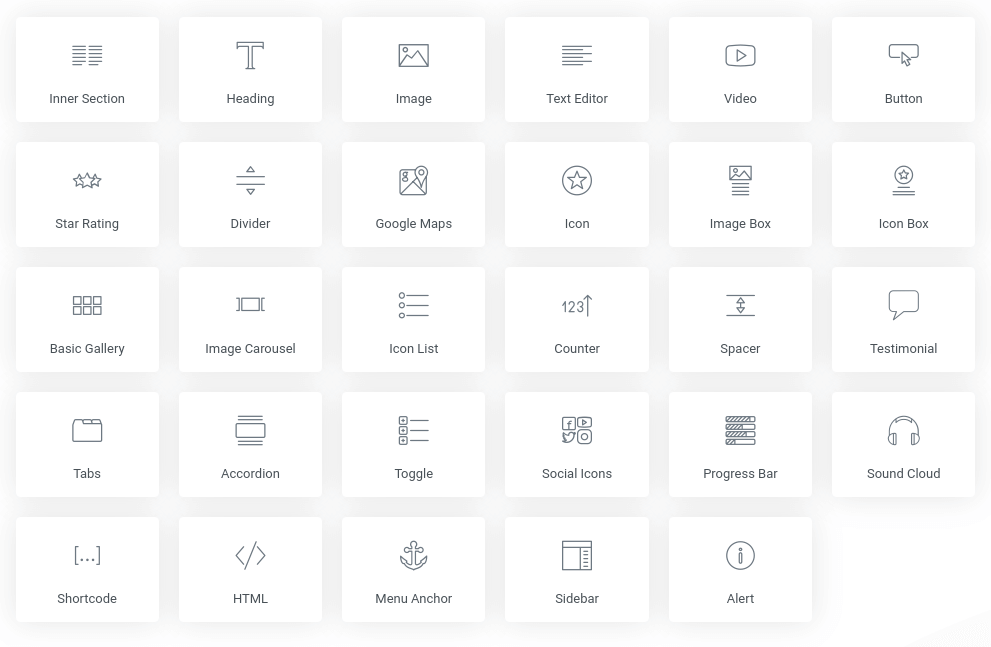
Elementor Widget in Free Version
Looking forward, users must keep an eye on the development roadmaps of both. Regular updates and feature enhancements are crucial indicators of a builder’s commitment to innovation. Additionally, consider the community support and responsiveness of each builder to user feedback, as this can significantly impact the usability and success of the platform.
Ultimately, your choice between both should align with your specific goals, preferences, and long-term requirements for website development. As both builders continue to evolve, staying informed about their future developments will ensure that your chosen platform remains modern, efficient, and in line with your website’s needs.
Performance of Divi and Elementor
Performance is a crucial aspect when choosing a WordPress page builder as it directly impacts your website’s loading speed. In a head-to-head comparison, both were put to the test. The tests were conducted on identical designs using common modules, ensuring a fair evaluation.
Divi Performance:
- Without Autoptimize, Divi exhibited a page size of 339 KB, 18 HTTP requests, a Lighthouse performance score of 74, and a Largest Contentful Paint (LCP) of 4.2 seconds

Divi Performance Without Autoptimize
- With Autoptimize, the performance improved, with a reduced page size of 335 KB, 8 HTTP requests, a Lighthouse performance score of 88, and an LCP of 3.2 seconds.
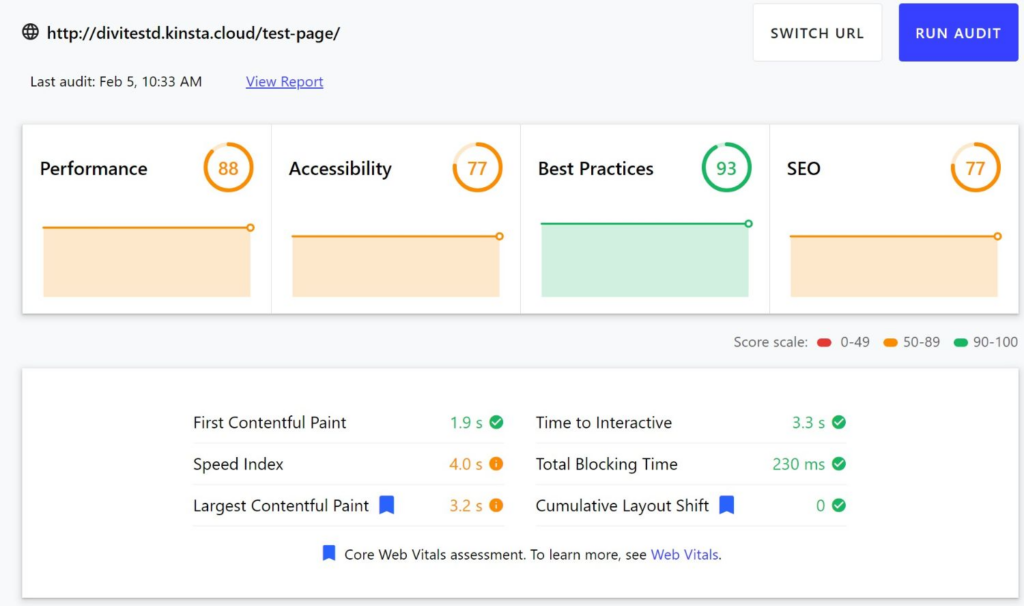
Divi Performance With Autoptimize
Elementor Performance:
- Without Autoptimize, Elementor showcased a page size of 327 KB, 32 HTTP requests, a Lighthouse performance score of 77, and an LCP of 3.6 seconds.
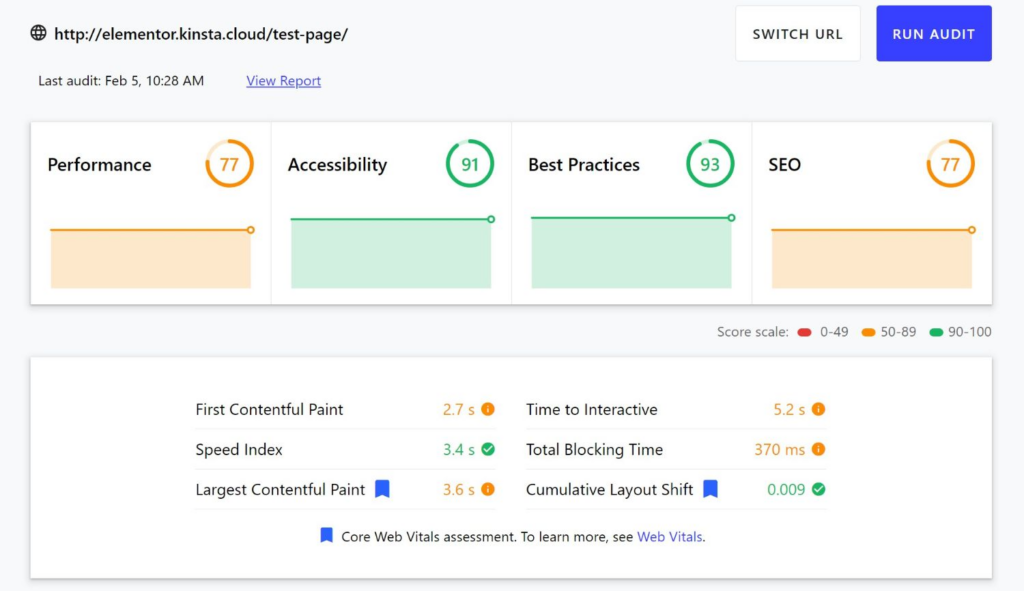
Elementor Performance Without Autoptimize
- With Autoptimize, the performance improved, resulting in a page size of 319 KB, 12 HTTP requests, a Lighthouse performance score of 91, and an LCP of 2.5 seconds.
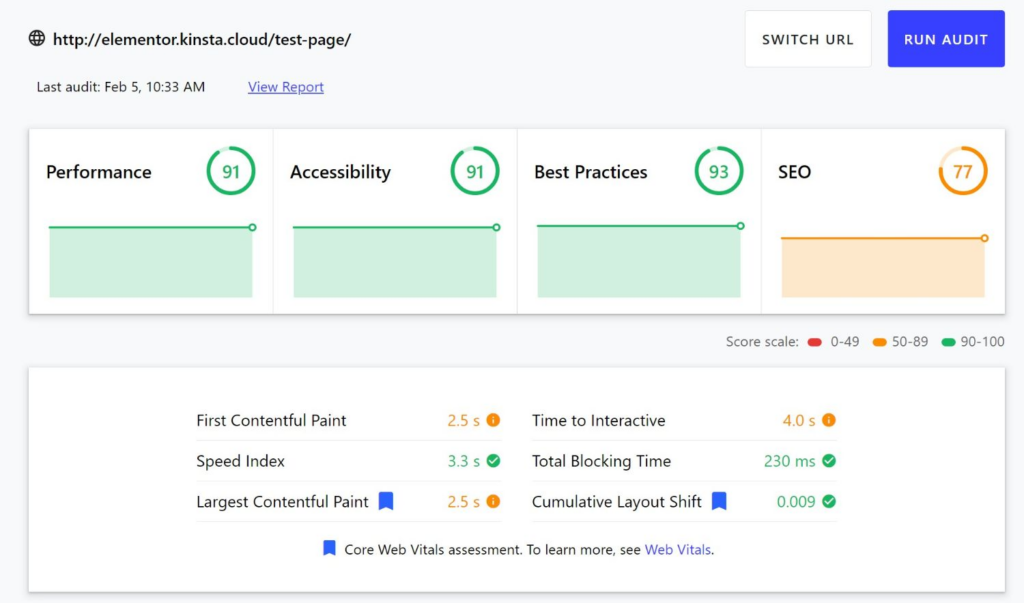
Elementor Performance With Autoptimize
In summary, Elementor demonstrated a slight advantage in performance, especially when Autoptimize was utilized. However, the difference wasn’t significant, and Divi has made substantial improvements, narrowing the gap.
Elementor vs Divi: User Interface (UI)
The user interface of a page builder significantly impacts the ease and speed of website development. Both have unique approaches to their UI.
Divi UI:
- Divi provides a full-screen live preview of the site with a collapsible floating toolbar at the bottom and floating icons for different functions.
- The interface offers inline editing for text content, wireframe view, layers tool for content organization, and right-click functionality for quick actions.
Elementor UI:
- Elementor features a live preview on the right and a fixed sidebar on the left for managing settings.
- The sidebar includes options for widgets, and Elementor employs inline editing for text content. It also offers a Navigator tool for page structure and right-click functionality.
While personal preference plays a role, both builders have responsive and efficient interfaces. Divi’s UI might be considered slightly overwhelming due to its floating icons, but improvements have been made to enhance backend performance.
Divi vs Elementor: Security
Security is paramount for any website, and the choice of a page builder can influence the overall security posture. Both Divi and Elementor are well-established in the WordPress community, and their security features are robust.
Divi Security:
- Elegant Themes, the developer behind Divi, regularly releases updates to address security vulnerabilities.
- Divi includes a role editor, allowing control over user access to different modules and settings.
Elementor Security:
- Elementor also prioritizes security and provides regular updates to address potential vulnerabilities.
- While it doesn’t have a role editor as granular as Divi, Elementor ensures the overall security of its platform.
Ultimately, the security of your WordPress site relies on various factors beyond the page builder, such as hosting, theme, and additional plugins. Regularly updating the page builder and implementing other security best practices is essential for a secure website.
Divi vs Elementor: SEO
Search Engine Optimization (SEO) is critical for website visibility and ranking. Both Divi and Elementor provide tools and features that can impact SEO positively.
Divi SEO:
- Divi allows customization of meta tags, URLs, and other on-page SEO elements for each page or post.
- It offers a clean and semantic code structure, contributing to better SEO performance.

Divi SEO
Read More: Is Divi Good for SEO: Myths, Realities, and Best Practices
Elementor SEO:
- Elementor provides options for optimizing meta tags, URLs, and other SEO parameters for individual pages.
- The clean code output by Elementor contributes to SEO-friendly websites.
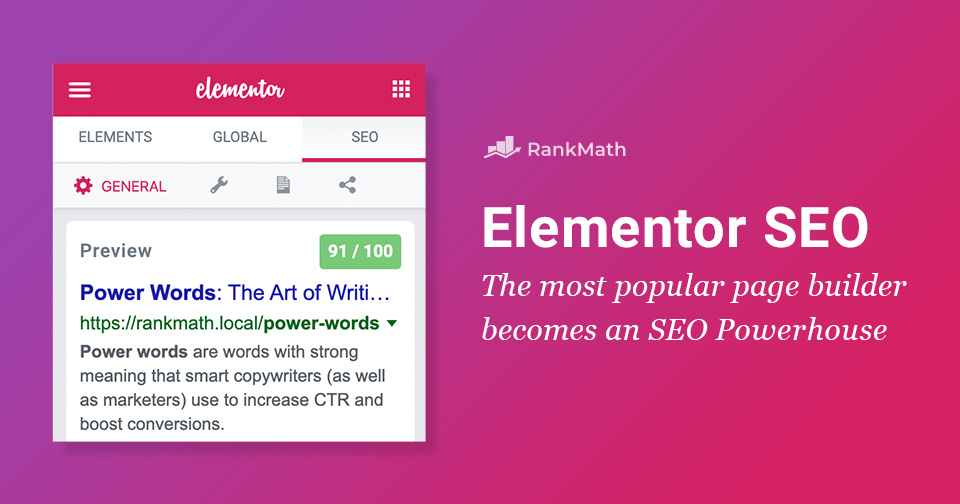
Elementor SEO
In terms of SEO, both builders offer similar capabilities, and the choice between them is unlikely to significantly impact your site’s SEO performance. Implementing best SEO practices and creating high-quality, relevant content remain essential regardless of the chosen page builder.
Read More: How to Optimize Your Divi Website Effectively with Rank Math
Artificial Intelligence (AI)
AI has been a game changer in the world of web development and design. It allows you to create fantastic images, write compelling content, and improve your existing website. The good thing is that both Divi and Elementor have their own AI tools, offering new ways of creating of WordPress websites.
Divi AI
Divi AI is designed to empower WordPress users with a set of dynamic and intelligent tools integrated with the Divi theme and visual builder, Divi AI offers AI-powered copywriting and content writing, dynamic responsive design suggestions, image generation & optimization, and many more. Divi AI also gives you suggestions for optimizing your content, including meta tags, keywords, and content quality.

Divi AI Tool
Elementor AI
Elementor AI is a revolutionary tool that helps you generate unique images, design container layouts, and write high-quality text, and custom code right within the Editor. Driven by cutting-edge AI technology, you can boost the power of your prompts. Elementor AI also gives you access to your previous prompts and generated responses from the AI History Panel. You can start by using the free trial of Elementor AI.
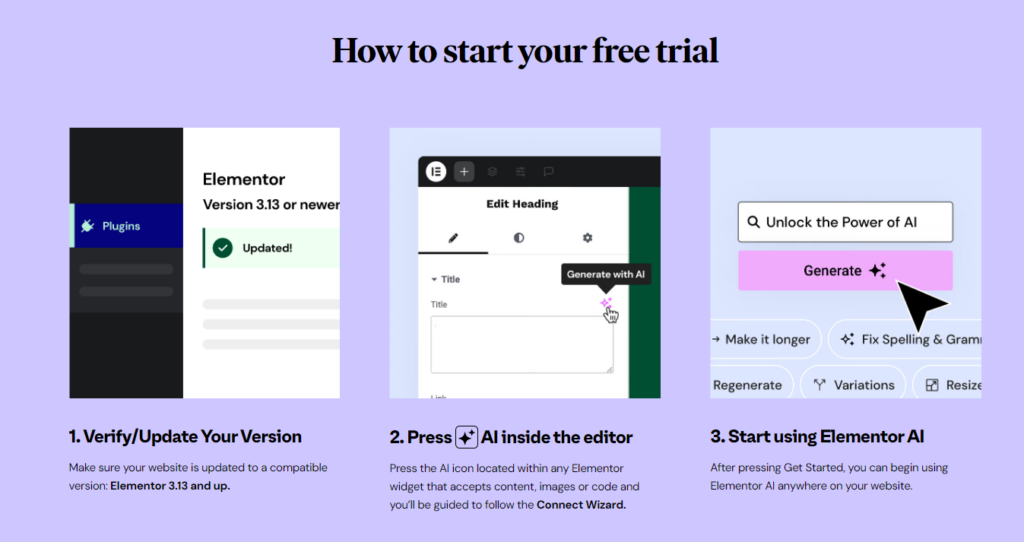
Elementor AI Tool
Final Thoughts on Elementor vs Divi Builder: Choosing the Right Page Builder
In the dynamic landscape of WordPress design, the choice between Divi and Elementor is down to your preference. Both page builders are each other competitors in building a website from scratch. Your decision should align with the unique needs of your website, considering factors such as design flexibility, user-friendliness, and long-term scalability.
In summary:
- Divi has a robust theme builder and extensive module library, making it ideal for users seeking comprehensive customization options.
- Elementor plugin excels in real-time design capabilities, providing a seamless and visually intuitive experience for users who prioritize flexibility and responsiveness.
Before making your decision, evaluate your website’s specific requirements and your own comfort level with each builder’s interface. Whether you opt for Divi or Elementor, both builders bring powerful tools to the table, empowering you to create a website that stands out in the crowded digital space.
Key Takeaways
- Performance: Both offer fast and efficient solutions, but their approaches differ.
- Customization: Consider the level of customization you need and the ease of achieving it with each builder.
- User-friendliness: Your preference for a straightforward or intuitive design flow can influence your choice.
- Community Support: A thriving community enhances troubleshooting and learning opportunities.
- Templates: Explore and leverage pre-designed templates, balancing speed and uniqueness.
- Future Developments: Stay informed about the roadmap and updates of your chosen builder for long-term sustainability.
Choosing between Divi and Elementor is not a one-size-fits-all decision. By understanding the strengths and USP of each builder, you can embark on your WordPress journey with confidence, knowing that your website is in capable hands.








0 Comments