In the ever-evolving landscape of online content, the significance of compelling and effective copy cannot be overstated. As website owners and content creators strive to capture the attention of their audience, the integration of artificial intelligence has become a game-changer. Divi AI, a cutting-edge tool from the renowned Divi WordPress theme, stands at the forefront of this technological revolution, offering a seamless solution to automatically enhance your copy.
1. Unveiling Divi AI’s Copy Enhancement Features
Introducing Divi AI’s Copy Analysis
At the heart of Divi AI’s capabilities lies its sophisticated copy analysis. This feature goes beyond mere grammar checks, delving into the intricacies of tone, readability, and overall engagement factors. Divi AI doesn’t just correct; it understands the nuances of effective communication, ensuring your message resonates with your audience.
Real-Time Suggestions for Instant Enhancement
One of the standout features of Divi AI is its ability to provide real-time suggestions for immediate copy improvement. As you create or edit content, Divi AI works alongside you, offering intelligent suggestions to elevate your copy. These suggestions cover a spectrum of elements, from refining sentence structures to enhancing the overall flow of your content, resulting in a polished and professional final product.
In essence, Divi AI becomes your virtual writing companion, offering insights that extend beyond the capabilities of traditional grammar checkers. The aim is not just error correction but the enhancement of your unique writing style and the overall impact of your message.
You can read more about the practical steps to integrate Divi AI seamlessly into your WordPress workflow, ensuring a hassle-free experience for users of all levels. Let’s embark on a journey to discover the power of Divi AI in transforming your copywriting process
2. Using Divi AI for Copy Improvement
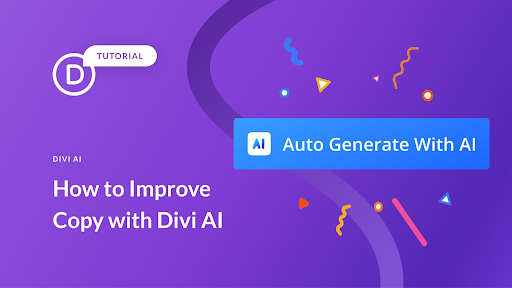
Copywriting Improvement with Divi AI
To highlight the impressive capabilities of Divi AI, we will illustrate the various ways in which Divi can enhance the content on your website. The procedure is straightforward, making it effortless to create a new website or make adjustments to an existing one.
Step 1: Enable Visual Builder
The most effective way to harness Divi’s advanced AI capabilities is by employing the user-friendly Visual Builder, which requires no coding. This enables you to seamlessly enhance your page’s design in real-time. To simplify the process, we’ll be incorporating the Horse Riding Layout Pack for Divi to optimize content with Divi AI.
However, feel free to adapt these instructions to your own content. Begin by selecting the Enable Visual Builder button located at the top center of your screen.
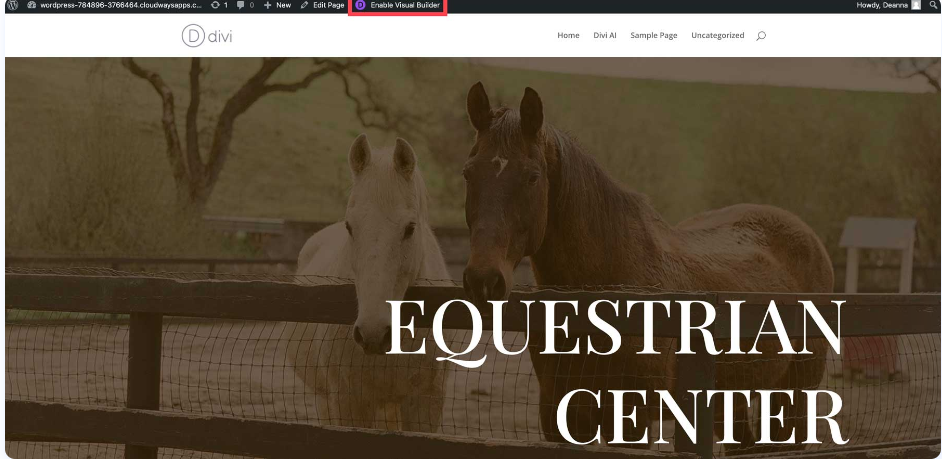
Enable Visual Builder
Step 2: Edit Existing Text Module
While the Visual Builder is enabled, navigate down to the text module within the hero section, which includes placeholder text (lorem ipsum). Hover your mouse over the module until the settings become visible.To edit a text module, click the gray settings icon while hovering over it.

Edit Text Module
Step 3: Auto Generating Text with Divi AI
When your text module is enabled, you’ll see a fresh option: Automatically Generate Text with AI. Feel free to click on it to produce new content for your text module. Divi AI will generate text tailored to your layout, as demonstrated in our instance where Divi identified the theme of horses on our page and aptly generated text to complement the layout.
Once the copy is generated, you can choose to use the text by clicking the corresponding button in the Visual Builder.
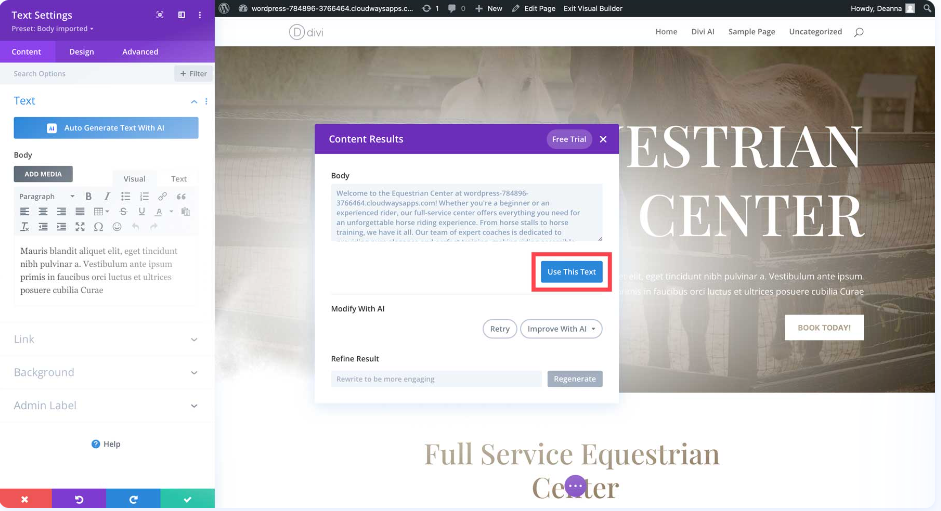
Auto Generate Content Text with AI.
Step 4: Improving Copy with Divi AI
After generating new text, you have the opportunity to enhance it. Keep your text module active, hover over the text area, and select the Divi AI Options icon to uncover the available text customization choices. Then, proceed by clicking on “Improve with AI”.
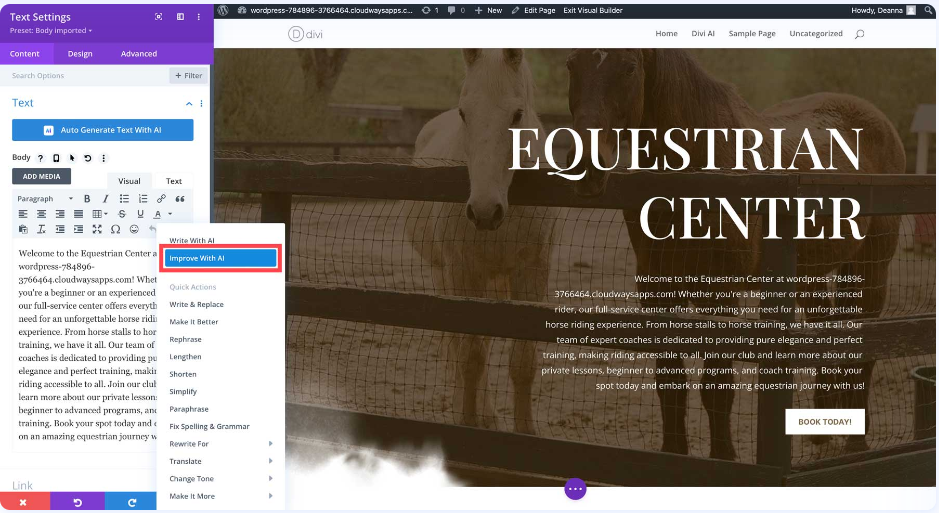
Improve Copy with Divi AI
A fresh dialog box is set to emerge, presenting a set of options. You can incorporate specific configurations, including:
- Content Settings: paragraph
- Topic: Provide insights into the Divi Equestrian Center
- Additional Context: Content focused on this page
- Tone of Voice: Conveying information
- Mandatory Keywords: Emphasize “equestrian center”
- Content Length: Approximately 150 words
- Language: Align with the website’s language
After configuring these preferences, select the Generate Text button. Divi AI will employ its capabilities to craft a fresh paragraph according to the specified settings. Once the text generation concludes, you can examine both the original and the newly generated text.
If you are satisfied with the outcome, click the “Use This Text” button (1). In case you wish to re-run the prompt, click the “Retry” button (2). If you appreciate the new content but desire enhancements, click the dropdown menu labeled “Improve with AI” (3). After having all desired settings in place, click on “Regenerate button” (5).
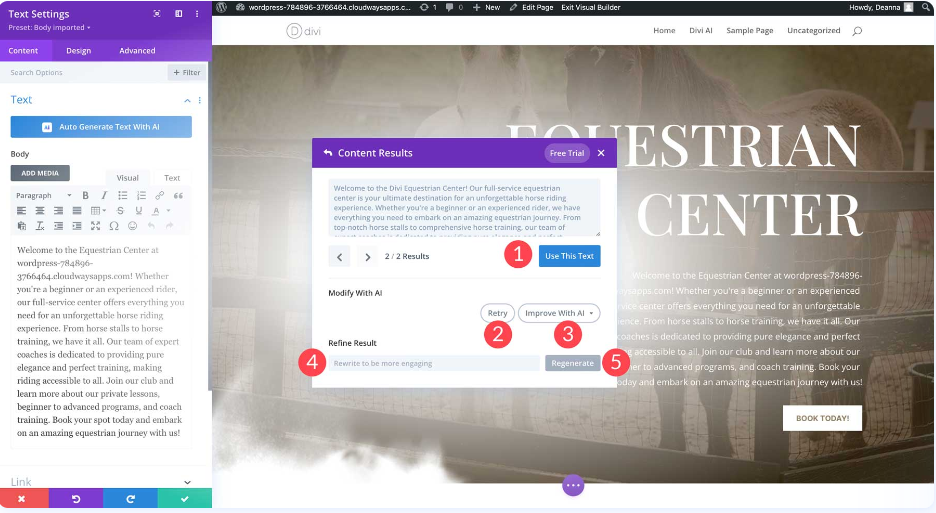
Further Improving Copy with Divi AI
3. Streamlining SEO Copywriting with Divi AI
Automatic Keyword Optimization
Divi AI employs advanced natural language processing (NLP) algorithms to analyze the context and intent behind your content. By comprehending the meaning of the text, Divi AI can identify the primary topics and themes. This understanding is crucial in suggesting relevant keywords that not only match the content but also align with the searcher’s intent.
Practical Example:
If your content revolves around “web design trends,” Divi AI recognizes this focus and suggests keywords like “modern web design,” “latest design trends,” or “web development innovations.”
Dynamic Keyword Suggestions
Divi AI dynamically adapts to the evolving landscape of search trends. It continuously analyzes search engine data to provide up-to-date keyword suggestions. As you edit your content, Divi AI ensures that your keywords remain relevant, adapting to changes in user behavior and search engine algorithms.
Practical Example:
Suppose you initially wrote about “smart home technology trends,” and over time, the trend shifts to “smart home automation.” Divi AI recognizes this shift and suggests updated keywords to reflect the current trend.
Enhancing Meta Descriptions and SEO Elements
Compelling Meta Descriptions
Divi AI doesn’t just stop at suggesting keywords; it understands the importance of meta descriptions in enticing users to click. Through sentiment analysis and content understanding, Divi AI helps craft meta descriptions that not only include relevant keywords but also convey the essence of your content in a compelling way.
Practical Example:
For a blog about “healthy eating habits,” Divi AI might suggest a meta description like “Explore the secrets to a healthier lifestyle with our guide to mindful eating. Discover practical tips and delicious recipes for a balanced and nourishing diet.”
SEO Element Insights
Divi AI provides insights into other critical SEO elements such as heading tags, alt text for images, and internal linking. By analyzing your content structure, Divi AI offers recommendations to optimize these elements for improved search engine visibility.
Practical Example:
Divi AI might suggest adding descriptive alt text to an image like “nutrient-rich smoothie bowl” or optimizing heading tags for better hierarchy and clarity.
By understanding the practical applications of Divi AI’s automatic keyword optimization and SEO enhancement features, users can confidently integrate these capabilities into their content creation process, ensuring not just grammatically correct but strategically optimized content.
Creating Engaging Copy for Conversions
Beyond SEO, Divi AI can be a valuable ally in crafting persuasive copy that drives user actions and conversions.
- Emotional Appeal:
Divi AI recognizes the power of emotion in compelling copy. It suggests ways to infuse emotion into your messaging, creating a stronger connection with your audience and increasing the likelihood of conversion.
- A/B Testing Suggestions:
Divi AI goes a step further by offering insights into A/B testing scenarios. Experiment with different versions of your copy based on Divi AI’s suggestions, allowing you to identify the most effective messaging for your audience.
- Dynamic Personalization:
Tailor your copy dynamically based on user behavior and preferences. Divi AI can analyze user interactions and provide recommendations for personalized content, increasing engagement and conversions.
4. Overcoming Challenges in Automated Copy Improvement
Addressing Common Concerns
Challenge: Overreliance on Automation
Some users might be concerned about relying too heavily on automated suggestions. Divi AI addresses this by promoting a balanced approach. It serves as a valuable assistant, offering suggestions, but it encourages users to retain creative control. The tool is designed to enhance, not replace, the human touch in writing.
Solution: User Empowerment
Divi AI empowers users by providing them with the final say in accepting or rejecting suggestions. This ensures that the author’s unique voice and style remain intact, fostering a collaborative and adaptive writing process.
Challenge: Adapting to Specific Industry Jargon
In industries with specialized terminology, users might worry about the tool’s ability to understand and adapt to their unique language. Divi AI tackles this challenge by allowing customization of its vocabulary and learning from user interactions.
Solution: Industry-Specific Customization
Users can train Divi AI to understand and incorporate industry-specific jargon, ensuring that the tool aligns seamlessly with the unique language used in their niche.
Maximizing Divi AI’s Effectiveness
Tip: Regularly Reviewing Suggestions
To get the most out of Divi AI, it’s essential to regularly review the suggestions provided. This ensures that users stay in control of their content while leveraging the AI’s insights for improvement.
Practical Application:
Allocate dedicated time in your content creation process for previewing Divi AI suggestions. This habit ensures that you stay actively engaged with the tool and make informed decisions about the proposed enhancements.
Tip: Experimenting with Customization
Explore Divi AI’s customization options to fine-tune the tool according to your preferences. Experiment with different writing styles, tones, and vocabulary to discover the settings that align best with your brand voice.
Practical Application:
Set aside time to experiment with Divi AI’s customization features. Test various settings and observe how the tool adapts to different writing scenarios. This hands-on approach helps users find the optimal configuration for their specific needs.
By addressing common concerns and providing practical tips for maximizing effectiveness, Divi AI ensures a smooth integration into the writing workflow.
5. FAQs
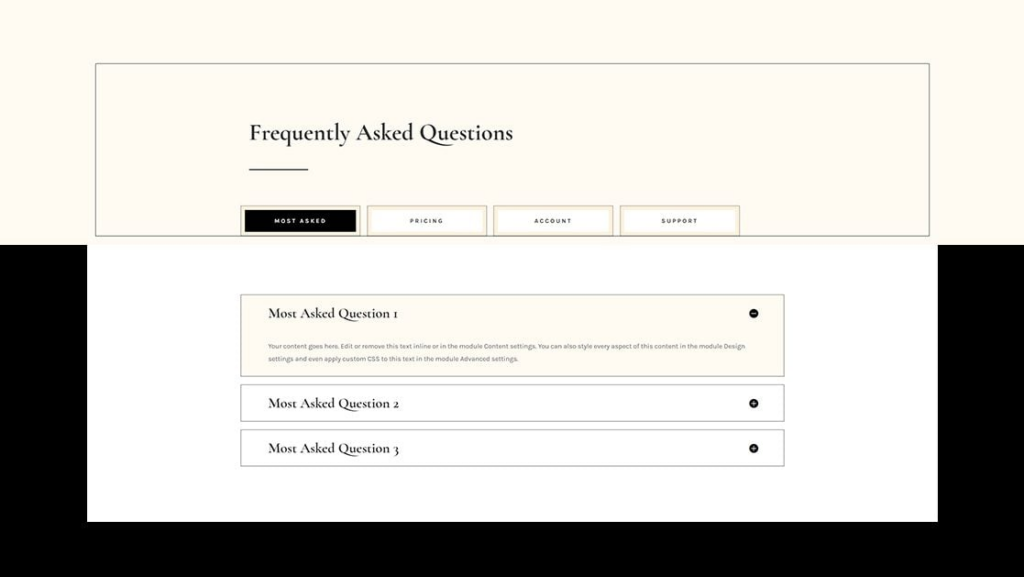
FAQs Made Easy with Divi AI
Frequently Asked Questions
- Is Divi AI Compatible with Third-Party Plugins?
Yes, Divi AI is designed to be compatible with a wide range of plugins. However, for optimal performance, it’s recommended to keep all plugins and the Divi theme up to date.
- Can I Undo Changes Suggested by Divi AI?
Certainly. Divi AI’s suggestions are not irreversible. If you ever wish to revert to your original copy, simply access the revision history within WordPress and restore the desired version.
Empower Your Copywriting Journey
Divi AI has opened the door to a new era of effortless and impactful copywriting. As you embark on this journey, remember that your website’s copy is a dynamic aspect of your brand. Regularly revisit Divi AI’s insights, adapt to evolving trends, and continue refining your messaging for sustained success.
Embrace the power of Divi AI and watch as your website’s copy evolves into a compelling force that captivates your audience and drives meaningful engagement. Start your transformative journey today!
Try Divi AI Today!
Follow the step-by-step guide provided in this article to seamlessly install Divi AI on your WordPress site. Activate the AI feature within the Divi theme options and complete the brief setup process.
6. Conclusion
Divi AI stands as a powerful ally for WordPress users seeking to enhance their website’s copy effortlessly. From automatic content analysis to advanced SEO optimization and conversion-focused suggestions, Divi AI empowers you to elevate your messaging with unprecedented precision.
As you embark on your journey with Divi AI, remember to continuously monitor its impact on your content and adapt your strategy based on evolving audience preferences. By leveraging the capabilities of Divi AI, you not only streamline your copywriting process but also stay at the forefront of the dynamic digital landscape.
Ready to revolutionize your copywriting? Take the next step by implementing Divi AI on your WordPress site and unlock a new era of engaging and effective content creation.








0 Comments