Dreaming of a stunning website built with the powerful Divi theme? You’re in good company! Divi’s flexible design and user-friendly interface make it a popular choice for beginners and seasoned website builders alike. But before diving in, one question often pops up: how much does it cost to create a Divi website in 2024?
The truth is, there’s no one-size-fits-all answer. Building a website is like baking a cake – the final price depends on the ingredients and complexity of your recipe. Here are the key variables that impact your Divi website cost:
Understanding the Variables: What Impacts Your Divi Website Price
Website Complexity: From a Simple Page to a Multi-Page Website
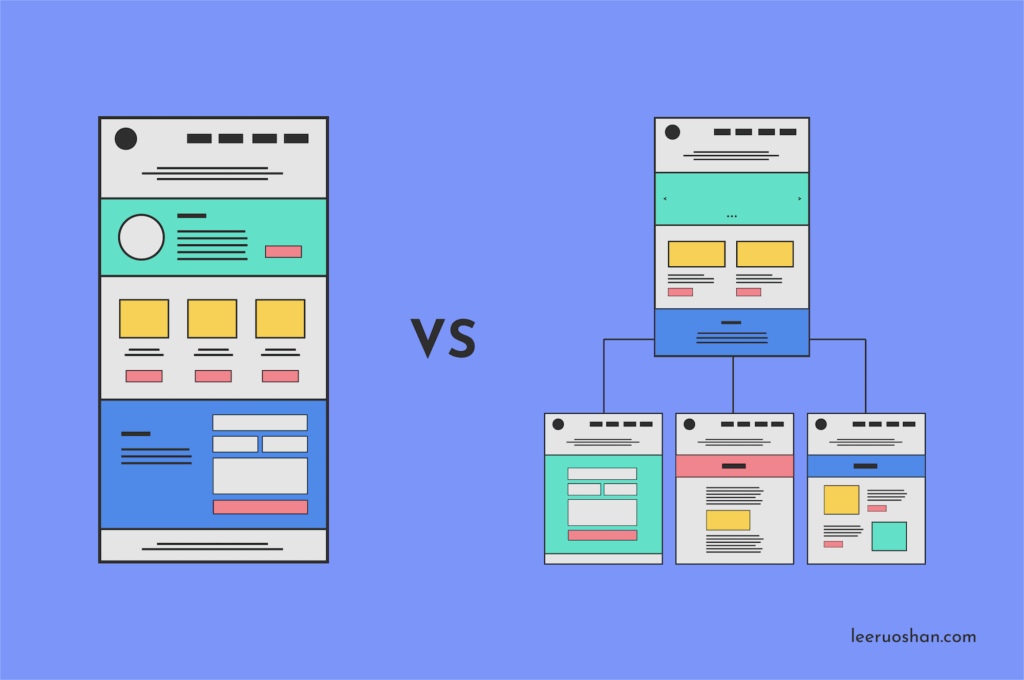
Deciding website complexity in terms of web pages
Think of a website as a tool. A straightforward one-page site is like a basic, useful tool—simple, effective, and budget-friendly. Meanwhile, a complex website with various pages, interactive elements, and unique functions is akin to a sophisticated, specialized tool.
The more intricate the tool, the more components and work (and consequently, expenses) are required.
Here are some things that influence your website’s complexity:
- Number of pages: A one-page website will cost less than a multi-page site with diverse content.
- Features and functionalities: Contact forms, booking systems, online stores, and other features add complexity and cost.
- Design requirements: Basic layouts are more affordable than custom designs with unique elements.
Doing It Yourself or Getting Expert Help?
Building a website can be done solo or with professional help. Each approach has its own cost considerations:
- DIY: This route saves money but requires time, effort, and learning new skills.
- Freelance Web Developer: Hiring a freelancer offers flexibility and personalized guidance, but rates can vary based on experience and project scope.
- Web Design Agency: Agencies provide full-service solutions with higher costs but also expert project management and design capabilities.
Essential Ingredients: The Building Blocks of Your Website
Think of these as the basic ingredients you need for any website, regardless of complexity:
- Domain Name:
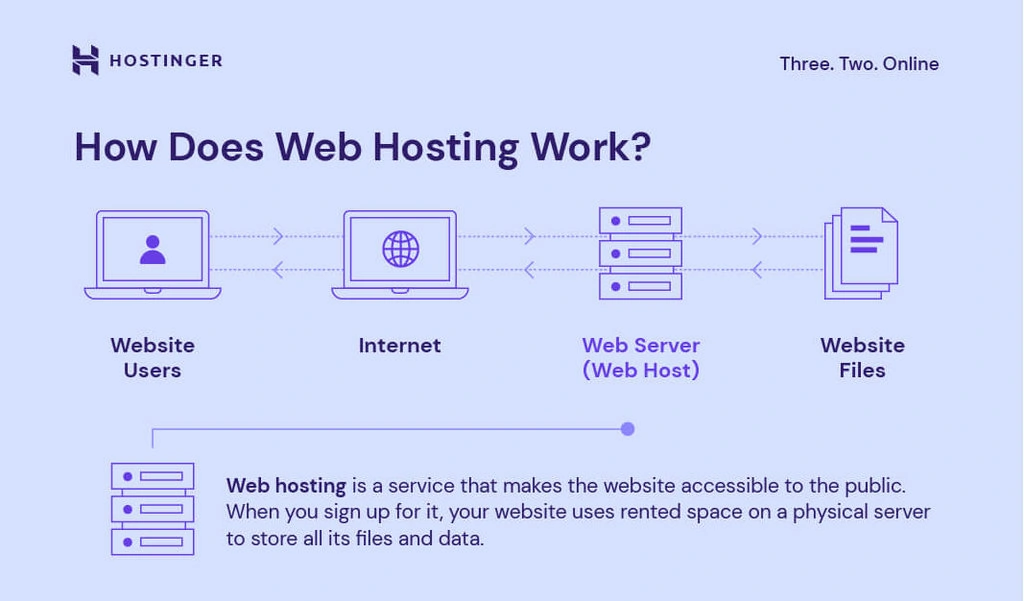
Domain Name
This is your website’s unique address on the internet. Costs typically start around $10 per year.
- Web Hosting:
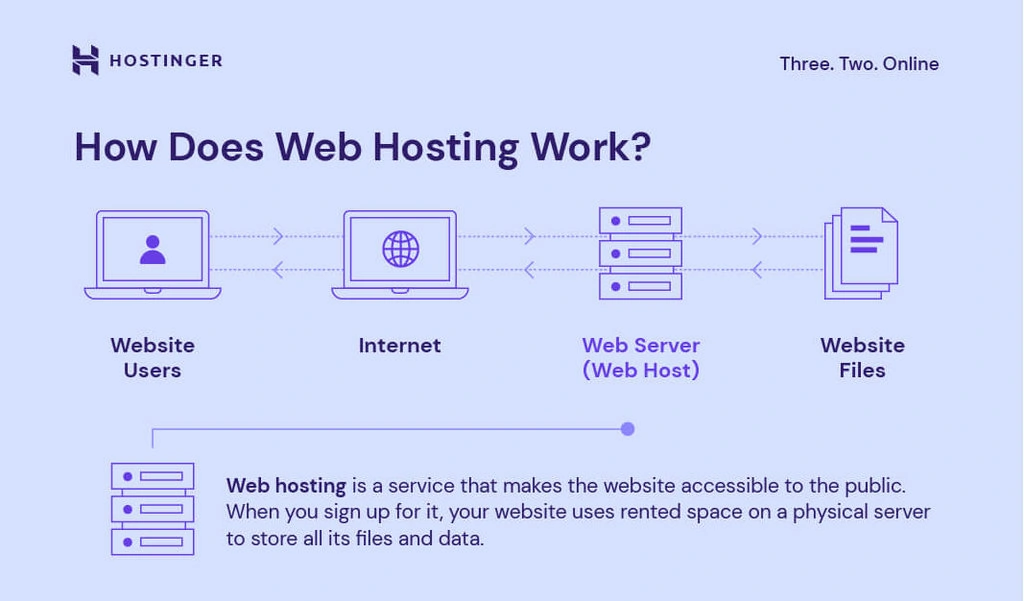
Web Hosting
This is where your website’s files are stored. Shared hosting plans start around $3 per month, while managed hosting can be pricier.
- Page Builders
Page builders make creating stunning websites accessible to everyone, even those without coding experience. They work like drag-and-drop interfaces, allowing you to visually construct your website using pre-designed elements like buttons, text boxes, and images. Popular options include:
- Elementor: Known for its user-friendly interface and extensive library of templates and widgets.
- Squarespace: A popular all-in-one solution offering website creation, hosting, and domain registration.
- Divi: A powerful and versatile option known for its design flexibility and customization options.
- Wix: Another user-friendly platform offering a wide range of design templates and features.
- Optional Plugins: These plugins add extra features and functionalities to your website, like sprinkles and decorations. Many are free, while others have premium versions with additional costs.
Now that we’ve explored the main factors influencing your Divi website cost, let’s delve into the specifics of each essential component in the next section!
Breaking Down The Essential Costs
Now that we understand the variables at play, let’s dive into the nitty-gritty of website building costs. We’ll explore each essential ingredient and provide a price range to help you budget effectively:
Domain Name: Your Website’s Unique Address
Think of your domain name as your website’s address on the internet, just like your physical address tells people where to find your house. Popular domain registrars like Namecheap, GoDaddy, and Google Domains offer various options and pricing structures. Here’s a breakdown:
- Cost: Prices typically start around $10 per year for common domain extensions like .com, .net, and .org. However, premium domain names with high relevance or memorability can cost significantly more.
Web Hosting:
Web hosting is essentially renting space on a server to store your website’s files, making it accessible to visitors. Different hosting providers offer various plans with varying features and capacities. Here’s a general overview:
- Shared Hosting: An affordable option suitable for basic websites with moderate traffic. Prices typically range from $3 to $10 per month.
- Managed Hosting: Offers enhanced performance, security, and support but comes with a higher price tag, starting around $20 per month.
- VPS (Virtual Private Server): Provides dedicated resources and customization for growing websites, costing closer to $50 per month or more.
- Dedicated Hosting: The highest level of performance and control, ideal for large websites with heavy traffic, usually starting at $100+ per month.
Divi Theme: Your Design Toolbox and Foundation
The Divi theme is like the essential tools and ingredients you need to create your website’s design and functionality. Divi offers two purchase options:
- Yearly License:
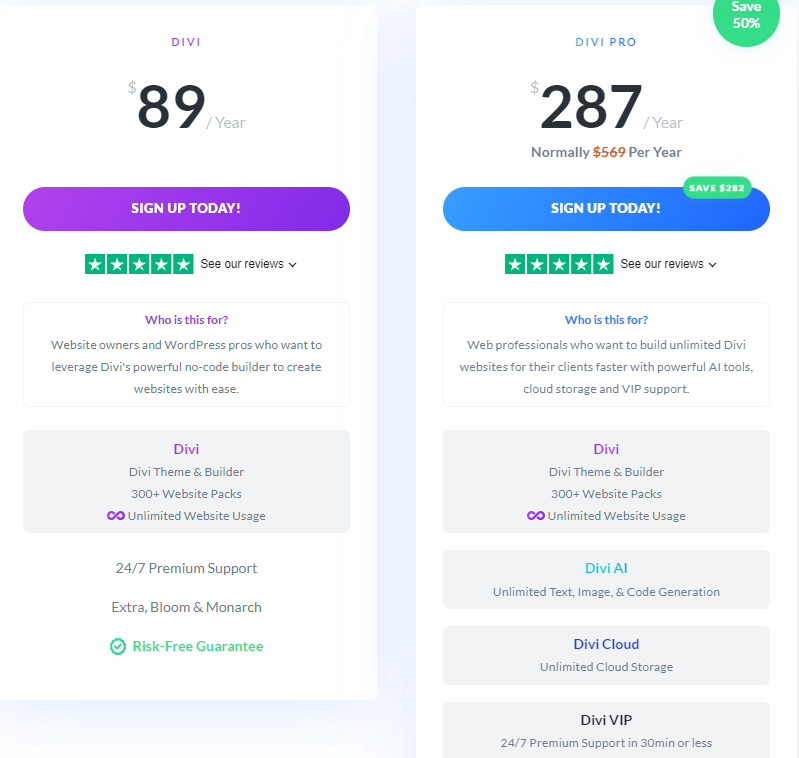
Divi Pricing: Yearly and Lifetime Access
This option costs $89 per year and gives you access to all Divi features and updates for that period.
- Lifetime Access: For a one-time payment of $249, you get lifetime access to Divi, including all future updates and features. This option is cost-effective if you plan to use Divi for multiple websites or long-term projects.
Optional Plugins:
Plugins add specific features and functionalities to your Divi website, like adding a contact form, creating an online store, or improving SEO. Divi itself has many built-in features, so consider exploring those before investing in Divi plugins. However, if you need specific functionalities, here are some options:
- Free Plugins: Many excellent free plugins are available, offering basic features and functionalities.
- Premium Plugins: These plugins offer more advanced features and support, with prices varying depending on the plugin and developer. Some popular premium plugins can cost from $50 to $200 per year or more.
Remember: This is just a general overview. Specific costs can vary depending on your chosen providers, features, and renewal policies. Do your research and compare options to find the best fit for your budget and needs.
DIY vs. Pro Help: Crafting Your Dream Divi Website

Building Your Dream Website
Creating a website is a choice between doing it yourself or getting expert help. Both have their pros and cons, affecting your budget and overall experience. Let’s explore both options.
DIY: Building it Yourself
Pros:
- Budget-conscious: This route is often the most cost-effective, especially for simpler websites.
- Learning & Growth: The DIY approach empowers you to acquire new skills and gain valuable experience.
- Complete Control: You hold the reins on every aspect of your website, from design to functionality.
Cons:
- Time Investment: Constructing a website demands time and effort, particularly for beginners.
- Skill Acquisition: You’ll need to master various technical skills, ranging from design principles to coding basics.
- Troubleshooting Challenges: Resolving glitches and maintaining your website might require additional learning and dedication.
Freelance Developer: Partnering with a Building Expert
Pros:
- Tailored Guidance: A freelancer can provide personalized assistance and craft solutions specific to your needs.
- Faster Development: Skilled developers can expedite your website’s construction, saving you valuable time.
- Professional Expertise: They offer design know-how and ensure your website functions flawlessly.
Cons:
- Financial Considerations: Hiring a freelancer adds to your budget, depending on their experience and project scope.
- Finding the Right Fit: Matching your requirements with the ideal freelancer requires careful research and selection.
- Limited Control: You lose some control over the creative process and final product.
Web Design Agency: The Full-Service Blueprint
Pros:
- Comprehensive Solution: Agencies offer project management, design, development, and ongoing support, handling everything for you.
- High-Quality Results: You benefit from their expertise and experience, leading to polished and professional websites.
- Clear Communication: Dedicated account managers ensure smooth communication and address your concerns promptly.
Cons:
- Premium Cost: Hiring an agency is the most expensive option, suitable for complex projects or businesses with larger budgets.
- Less Flexibility: Agency processes might have less customization compared to working with freelancers.
- Potential Communication Gaps: Ensuring your vision aligns with the agency’s interpretation requires clear and consistent communication.
Remember: The optimal approach hinges on your budget, skills, time constraints, and project complexity. If you’re comfortable learning and your website is relatively simple, DIY might be ideal. For intricate projects or a quicker, professional touch, consider freelancers or agencies.
Final Word
Revealing the costs helps you create a stunning Divi website without overspending! Begin with the basics, expand slowly, and use Divi’s built-in features. Take advantage of free resources and compare options wisely.
Remember, your website is an investment, so plan for its long-term well-being. With understanding, smart choices, and a bit of creativity, your dream Divi website is within reach. Start building and let your brand stand out!








0 Comments