In the ever-evolving landscape of web design and development, collaboration is the key to success. Whether you’re a freelance designer, a small web agency, or part of a large development team, the ability to work seamlessly with others can make or break your projects.
This is where Divi Teams steps in, revolutionizing the way WordPress websites are designed and developed by fostering effective teamwork and streamlining workflows.
In this article, we will delve deep into the world of Divi Teams, a powerful tool designed to facilitate collaborative web development within the WordPress ecosystem. It doesn’t matter if you’re new to Divi or an experienced user, you’ll discover how this feature-packed addition can elevate your web design projects to new heights.
Significance of Efficient Team Collaboration
Effective team collaboration is the cornerstone of successful web development endeavors. In today’s fast-paced digital landscape, clients expect more than just a website; they demand a seamless user experience, responsive design, and innovative solutions.
Achieving these goals often requires the contributions of multiple professionals, including designers, developers, content creators, and marketers.
Without proper collaboration tools and workflows in place, managing such diverse talents can become a daunting task. Miscommunications, version control issues, and delays in project delivery can hinder your progress and jeopardize client satisfaction. This is where Divi Teams comes to the rescue, offering a comprehensive solution to the challenges of teamwork in web development.
Divi Teams empowers you to streamline your collaborative processes, providing a centralized hub where team members can work harmoniously, share ideas, and track project progress. It not only simplifies the management of tasks and resources but also enhances communication and creativity among team members. With Divi Teams, you can transform your WordPress projects into collaborative success stories.
In the following sections of this article, we will explore the inner workings of Divi Teams, understand its features and benefits, and learn how to set it up effectively. So, let’s dive into the world of Divi Teams!
Understanding Divi Teams

Collaboration in the Cloud with Divi Teams
To make use of the full potential of Divi Teams, it’s essential to have a solid understanding of what this feature is and how it can benefit your web design and development projects. In this section, we will explore Divi Teams in-depth, breaking down its core components and functionalities.
What is Divi Teams?
Divi Teams is an innovative collaboration feature integrated into the Divi Builder, a popular and powerful page builder for WordPress. It’s designed to enhance teamwork and streamline the web development process.
Divi Teams enables you to create and manage teams of designers, developers, content creators, and other professionals who work together on WordPress websites built using the Divi theme.
Key Features of Divi Teams
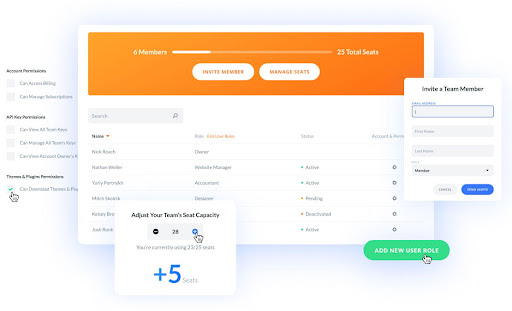
Key Features of Divi Teams
- Team Creation: Divi Teams allows you to create custom teams for your projects. Whether you have a dedicated in-house team or collaborate with freelancers, you can organize your contributors efficiently.
- User Permissions: Control who can access and modify specific parts of your WordPress website. Assign roles and permissions to team members based on their responsibilities.
- Real-Time Collaboration: Collaborate seamlessly with team members in real-time. Changes made by one team member are instantly visible to others, fostering a dynamic and efficient workflow.
- Version Control: Keep track of revisions and changes made to your website. Divi Teams maintains a history of edits, making it easy to revert to previous versions if needed.
- Task Management: Assign tasks, set deadlines, and track progress within the Divi Teams environment. This feature ensures that everyone knows their responsibilities and project timelines.
- Secure Work Environment: Divi Teams offers a secure and controlled workspace for your team members, protecting your website from unauthorized changes.
Integration with Divi Builder
Divi Teams seamlessly integrates with the Divi Builder, allowing team members to collaborate on individual pages, sections, and modules. This integration is particularly advantageous for those who rely on the Divi Builder for creating visually stunning WordPress websites.
In the upcoming sections of this article, we will delve deeper into the practical aspects of Divi Teams, including how to set it up, the benefits it brings to your collaborative workflows, and real-world case studies showcasing its effectiveness.
Benefits of Divi Teams
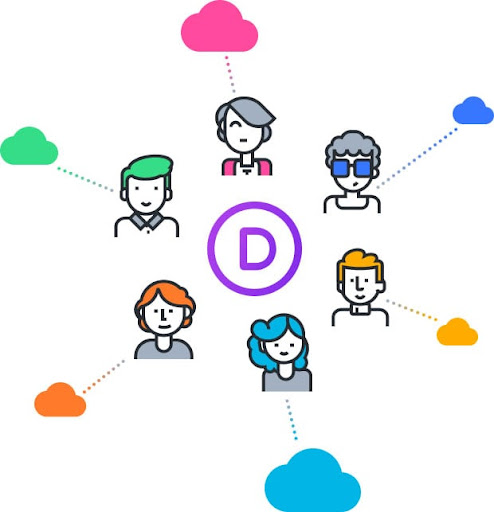
Unlocking Divi Team’s Benefits
.”
In this section, we will explore the myriad benefits that Divi Teams brings to the table when it comes to web design and development projects. By understanding these advantages, you’ll gain insight into how Divi Teams can revolutionize your collaborative workflows.
By leveraging these benefits, Divi Teams empowers web designers and developers to work smarter, not harder!
Enhanced Productivity
Divi Teams is a productivity booster. It fosters a work environment where team members can seamlessly collaborate on different aspects of a project. Designers can work on visuals, developers on functionality, and content creators on copywriting—all simultaneously. This parallel work significantly reduces project timelines and accelerates delivery.
Streamlined Workflows
Gone are the days of scattered project files, endless email threads, and confusion about who is responsible for what. Divi Teams provides a centralized platform where you can manage tasks, track progress, and maintain version control. This streamlines your workflows, making project management a breeze.
Efficient Communication
Effective communication is critical in collaborative projects. Divi Teams offers real-time communication tools that allow team members to discuss ideas, share feedback, and resolve issues instantly. No more delays waiting for email responses or coordinating through third-party communication apps.
Version Controls & Revisions
Web development involves frequent revisions and updates. Divi Teams automatically tracks changes made to your website, enabling you to review and revert to previous versions if necessary. This feature ensures that you can experiment without fear of breaking your site.
Client Collaboration
If your projects involve client collaboration, Divi Teams simplifies this process. You can invite clients to join your team, granting them controlled access to review progress and provide feedback directly within the platform. This transparency enhances client satisfaction and trust.
Security
Security is paramount when collaborating on websites. Divi Teams offers a secure work environment, minimizing the risk of unauthorized changes or data breaches. You can confidently protect your projects and sensitive client information.
Setting Up Divi Teams
Now that we’ve explored the benefits of Divi Teams, it’s time to get practical. In this section, we’ll guide you through the process of setting up Divi Teams effectively for your WordPress projects.
Accessing Divi Teams
To begin, you need to have the Divi theme and the Divi Builder plugin installed and activated on your WordPress website. Once you’ve done that, navigate to your WordPress dashboard and follow these steps:
- Click on the Divi tab in the left-hand menu.
- From the dropdown menu, select “Divi Teams”
Creating Your First Team
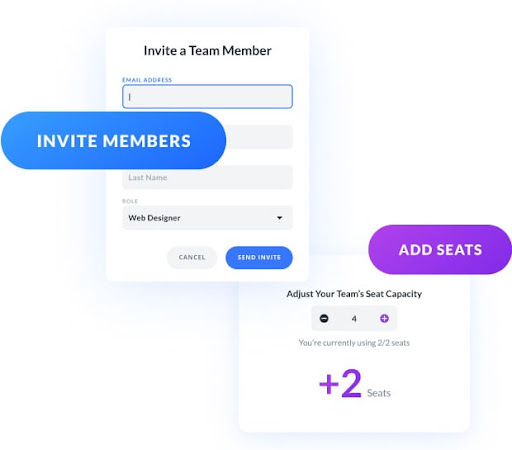
Creating Your First Team in Divi
Once you’re in the Divi Teams dashboard, you can create your first team. Here’s how:
- Click on the “Add New Team” button.
- Give your team a descriptive name and an optional description to help you identify its purpose.
- Add team members by entering their usernames or email addresses. You can also set their roles and permissions within the team.
Assigning Roles & Permissions
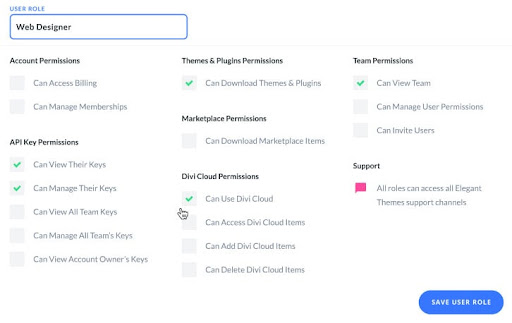
Take Full Contol of Your Team
Divi Teams allows you to assign specific roles and permissions to team members. These roles determine what actions team members can perform within your WordPress website. Common roles include:
- Admin: This role has full control over the website, including making design and content changes.
- Editor: Editors can make changes to content but may not have access to design elements.
- Designer: Designers can work on the visual aspects of the website.
- Developer: Developers can access and modify the website’s code and functionality.
- Content Creator: Content creators can add and edit text and media content.
Customizing these roles ensures that team members have the right level of access to perform their tasks without compromising security.
Inviting Team Members
After creating your team and assigning roles, you can invite team members to join. They will receive email invitations to join the team, and once they accept, they can start collaborating within Divi Teams.
Working Collaboratively
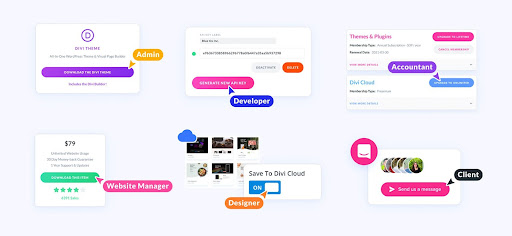
Divi Teams: Ultimate Collaborative Tool
With your team set up, you can start collaborating on your WordPress projects using Divi Builder. Here are some key collaboration features to explore:
- Real-Time Editing: Team members can simultaneously edit pages, sections, and modules in real-time.
- Version Control: Divi Teams keeps track of changes, allowing you to review and revert to previous versions if needed.
- Task Management: Assign tasks, set deadlines, and track progress to keep your projects organized.
Client Collaboration
If your projects involve client collaboration, you can invite clients to join your team as guests. This feature provides controlled access for clients to review and provide feedback on the project.
By following these steps, you can set up Divi Teams and start enjoying the benefits of efficient collaboration within your WordPress web design and development projects.
Tips for Effective Team Management
Effective team management is crucial when using Divi Teams to streamline your collaborative web development projects. In this section, we’ll provide you with practical tips and strategies for managing your teams efficiently within the Divi Teams environment.
Clear Communication Channels
Establish clear communication channels within your team. Ensure that the team members know where to discuss ideas, provide feedback, and ask questions. Use Divi Teams’ built-in communication tools for real-time discussions.
Define Roles & Responsibilities
Clearly define each team member’s role and responsibilities within the project. Ensure everyone understands their tasks and areas of expertise. Divi Teams’ role assignment feature can help streamline this process.
Set Deadlines & Milestones
Establish project deadlines and milestones to keep everyone on track. Divi Teams allows you to assign tasks and deadlines, making it easy to monitor progress and ensure timely project completion.
Regular Check-Ins
Schedule regular team meetings or check-ins to review progress, address any issues, and adjust project plans as needed. These meetings can help maintain team cohesion and collaboration.
Training and Skill Development
Invest in training and skill development for your team members. Divi Teams is a versatile tool, and maximizing its potential may require additional training in its features and capabilities.
Security Awareness
Emphasize the importance of security when working on websites. Ensure that team members follow best practices for protecting sensitive data and maintaining the integrity of the project.
Client Collaboration Guidelines
If you involve clients in your projects, establish clear guidelines for client collaboration within Divi Teams. Educate clients on how to use the platform for feedback and approvals
Feedback & Continuous Improvement
Encourage team members to provide constructive feedback on the collaborative process. Use this feedback to continuously improve your team’s workflows and efficiency.
By implementing these tips, you can create a conducive environment for effective team management within Divi Teams. With the right strategies in place, your collaborative web design and development projects can achieve greater success.
Challenges and Solutions
Although Divi Teams streamlines collaboration, challenges may arise during your projects. Here, we’ll explore common challenges and provide practical solutions:
Version Conflicts
Challenge: Multiple team members working simultaneously can lead to version conflicts and confusion.
Solution: Encourage a clear version control system within Divi Teams. Label revisions, communicate changes made, and use comments to document updates
Learning Curves
Challenge: New team members may need time to familiarize themselves with Divi Team and its features.
Solution: Provide training and resources to help onboard new team members. Divi’s documentation and tutorials can be valuable resources.
Security Concerns
Challenge: Ensuring data security and preventing unauthorized changes is essential.
Solution: Regularly review and update user permissions. Conduct security audits to identify vulnerabilities and address them promptly.
Client Collaboration Issues
Challenge: Collaborating with clients within Divi Teams may require clear guidelines.
Solution: Set expectations with clients, provide them with training if necessary, and establish a structured feedback process.
Project Scaling
Challenge: As your projects grow, managing multiple teams and projects can become complex.
Solution: Implement project management tools alongside Divi Teams to handle larger projects effectively. Define clear roles and responsibilities for each team.
By addressing these challenges proactively and implementing the suggested solutions, you can optimize your use of Divi Teams and enjoy smoother collaboration on your web development projects.
Future Developments with Divi Teams
In this section, we’ll explore some of the anticipated future developments for Divi Teams and how these enhancements can further enhance your collaborative efforts.
Enhanced Integration with Divi Builder
Divi Teams is likely to see even tighter integration with the Divi Builder. This could mean more seamless collaboration, with improved features for real-time editing, design previews, and content management within Divi Builder’s interface.
Advanced Project Management Tools
Expect Divi Teams to offer more advanced project management capabilities. This may include features like Gantt charts, Kanban boards, and task dependencies, making it easier to plan and execute complex web development projects
Integration with Third-Party-Tool
Divi Teams may expand its integrations with third-party tools commonly used in web development. This could include integrations with project management software, version control systems, and communication platforms.
Customization and Automation
Future updates may provide more customization options and automation features. This could empower you to tailor Divi Teams to your specific workflow needs and reduce repetitive tasks.
Mobile Accessibility
As mobile work becomes increasingly important, expect improvements in mobile accessibility and functionality within Divi Teams, allowing you to collaborate on the go.
User-Friendly Interface
Continued efforts will likely focus on making Divi Teams even more user-friendly, ensuring that both beginners and experienced users can maximize their potential without a steep learning curve.
By keeping an eye on these future developments and staying updated with Divi Teams’ latest features and enhancements, you can ensure that your collaborative web development projects remain efficient and competitive in the ever-evolving digital landscape.
The Takeaway
In this article, we’ve explored the transformative potential of Divi Teams for collaborative web design and development projects. By providing a centralized platform for teamwork, real-time collaboration, and streamlined workflows, Divi Teams empowers you to take your projects to new heights of efficiency and success!
As you embark on your journey with Divi Teams, here are some important key takeaways:
- Effective collaboration is the foundation of successful web development
- Divi Teams offers powerful features for real-time editing, version control, and task management.
- Clear communication and defined roles are essential for productive teamwork
- Anticipate future developments and updates in Divi Teams to stay ahead in the field
Whether you’re a freelance designer, a small web agency, or part of a larger development team, Divi Teams can be a game-changer for your projects.
It’s a tool that not only simplifies collaboration but also enhances your ability to deliver outstanding websites that meet and exceed client expectations. Start utilizing the power of Divi Teams today, and unlock new levels of success in your web development endeavors!








0 Comments