In the fast-paced world of the internet, protecting your Divi website from unwanted attacks is crucial. Spam bots, malicious scripts, and automated programs constantly search for vulnerabilities to exploit. That’s where Captcha comes in as a valiant defender, standing guard against these digital threats.
But what exactly is Captcha?

Captcha stands for “Completely Automated Public Turing test to tell Computers and Humans Apart” It’s essentially a challenge-response test designed to differentiate between real humans and automated bots. By presenting a task that’s easy for humans to understand but difficult for computers to solve, Captcha helps secure your website and prevent unauthorized access.
Why should you consider adding Captcha to your Divi website?
Here are some important reasons:
- Prevent spam and bot attacks: Bots often automate tasks like submitting fake comments, creating spam accounts, or harvesting email addresses. Captcha acts as a roadblock, making it difficult for them to complete these actions.
- Protect your login forms: By adding Captcha to login pages, you make it harder for automated programs to guess or crack your passwords. This adds an extra layer of security for your website and user accounts.
- Compliance with regulations: Certain industries or online services may have regulations requiring additional security measures like Captcha. Implementing it can help you comply with these regulations and avoid potential penalties.
In the next section, we’ll explore the different types of Captcha and what they offer in terms of effectiveness and user experience.
Choosing the Right Captcha Plugin for Your Divi Site
Now that you understand the benefits of Captcha, it’s time to choose the right plugin for your Divi website. Several excellent options are available, each with its own strengths and weaknesses. Here, we’ll explore some popular choices:
Invisible reCaptcha:
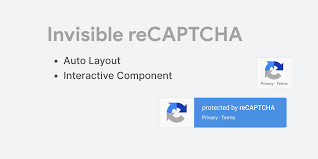
- Invisible reCaptcha is a powerful solution from Google that analyzes user behavior in the background to distinguish between humans and bots.
- Pros: User-friendly, highly effective against bots, requires no user interaction.
- Cons: Requires a Google account, which might not be optimal for all scenarios.
Advanced NoCaptcha & Security by Arkose Labs:

- Advanced NoCaptcha & Security by Arkose Labs offers various Captcha challenges like image tagging, pattern matching, and logic puzzles.
- Pros: Highly customizable, offers different difficulty levels, and can integrate with other security tools.
- Cons: May require slightly more user effort compared to invisible reCaptcha, potential free plan limitations.
WP Cerber Security:
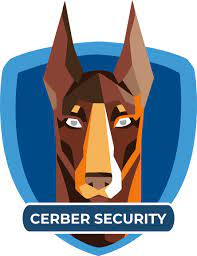
- WP Cerber Security is a comprehensive security plugin with Captcha functionality included.
- Pros: Offers additional security features beyond Captcha, cost-effective for users with other WP Cerber needs.
- Cons: Captcha options might be less diverse compared to specialized plugins.
Really Simple CAPTCHA:
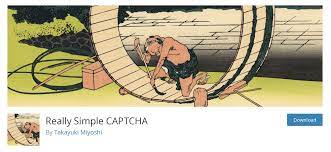
- Really Simple CAPTCHA is a straightforward plugin with basic text-based Captcha challenges.
- Pros: Easy to set up and use, lightweight option for simple needs.
- Cons: Less effective against advanced bots compared to other options.
Choosing the Best Fit:
Ultimately, the best Captcha plugins for your Divi site depends on your specific needs and priorities. Consider factors like:
- Security level: How much protection do you need against bots?
- User experience: Do you want a seamless experience with minimal user interaction?
- Customization: Do you need options to customize the Captcha appearance and difficulty?
- Budget: Are you looking for a free or paid solution?
Step-by-Step Guide to Adding Captcha to Your Divi Forms:
- Install a Captcha Plugin:
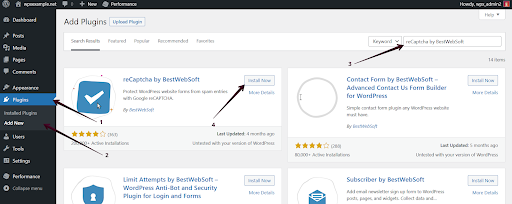
Several captcha plugins are compatible with Divi. Two popular options are:
- Invisible ReCaptcha by BestWebSoft: https://wordpress.org/plugins/google-captcha/
- Google reCAPTCHA by BestWebSoft: https://wordpress.org/plugins/google-captcha/
Choose the plugin that best suits your needs and install it on your WordPress site.
- Activate the Plugin:
Follow the plugin’s activation instructions, which usually involve entering an API key obtained from the chosen captcha service.
- Add the Captcha to Your Divi Form:
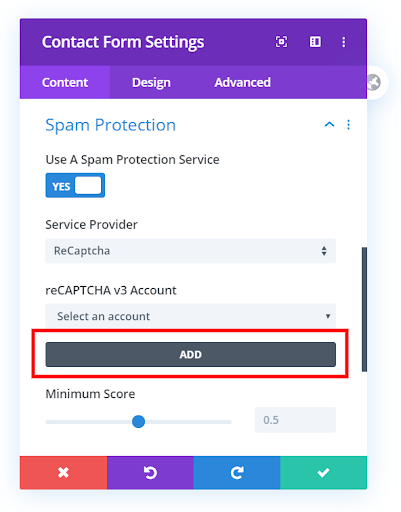
- Open the form module in your Divi editor.
- In the content settings, click the “Add New Field” button.
- Select the “Captcha” field type.
- Choose the captcha plugin you installed from the dropdown menu.
- Configure the captcha settings according to the plugin’s options. This might include options like theme, size, and language.
- Save the changes to your form.
- Test Your Form:
Submit your form to ensure the captcha is working correctly and preventing spam submissions.
Additional Considerations and Best Practices for Adding Captcha to Divi Forms:
While the above steps provide a basic guide, here are some additional considerations and best practices to keep in mind:
Captcha Type and User Experience:
- Balance security and usability: Invisible captchas offer a smoother experience but might be less effective against sophisticated bots. Consider the level of security your forms require and choose a captcha type that balances protection with user-friendliness.
- Accessibility: Ensure your chosen captcha is accessible to users with disabilities. Some captcha solutions can be challenging for visually impaired users, so opt for audio or alternative options if needed.
Customization and Styling:
- Match your website design: Many captcha plugins allow customization of colors, fonts, and layout to match your website’s aesthetic. Ensure the captcha integrates seamlessly with your overall design.
- Clear instructions: Provide clear instructions for users on how to complete the captcha challenge. This can help reduce confusion and failed submissions.
Maintenance and Updates:
- Keep your plugin updated: Regularly update your captcha plugin to benefit from security improvements and bug fixes. Outdated plugins can leave your forms vulnerable.
- Monitor performance: Track the performance of your captchas to identify any issues affecting user experience or spam prevention effectiveness.
Troubleshooting Captcha Issues on Your Divi Website

Even with careful implementation, occasional issues with your Divi form’s captcha can arise. Here are some common problems and their solutions:
Captcha Not Displaying:
- Plugin conflict: Deactivate other plugins temporarily to see if a conflict interferes with the captcha plugin.
- Incorrect module placement: Ensure the captcha field is placed within the Divi form module itself, not added externally.
- Plugin settings: Double-check your plugin settings for any errors or missing information, like API keys or site keys.
- Theme conflict: Consult your theme documentation to see if it has built-in captcha functionality that might conflict with your chosen plugin.
Captcha Not Verifying:
- Browser-specific issues: Test your form in different browsers to rule out browser-related problems.
- Cache conflicts: Clear your browser cache and cookies, as outdated data might interfere with captcha verification.
- Server-side issues: Contact your web hosting provider to check if any server-side issues might be impacting captcha functionality.
- Plugin updates: Ensure you’re using the latest version of your captcha plugin, as bugs in older versions can cause verification issues.
Other Issues:
- Accessibility concerns: Test your captcha with accessibility tools to ensure it’s usable for users with disabilities.
- Slow loading times: Consider optimizing your captcha integration if it significantly slows down your form submission process.
- Excessive false positives: Adjust your captcha settings or try a different provider if legitimate users are frequently failing the challenge.
Advanced Troubleshooting:
- Inspect browser console: Utilize your browser’s developer tools to check for any error messages related to the captcha.
- Contact plugin support: Seek assistance from the plugin’s support team if the issue persists and cannot be resolved with the steps above.
Remember: Proactive monitoring and testing of your captcha implementation can help identify and address issues before they significantly impact your website’s functionality or user experience.
Wrapping Up
Adding a captcha to your Divi forms is a crucial step in safeguarding them from spam and bot attacks. By following the steps outlined in this guide, considering the additional considerations and best practices, and being prepared to troubleshoot potential issues, you can effectively implement captcha solutions that balance security with a smooth user experience.
Remember, the ideal captcha approach depends on your website’s specific needs and context. Evaluate your security requirements, user base, and website design aesthetic to choose the most suitable solution. Regularly review your captcha performance and adapt your implementation as needed to maintain optimal protection against evolving threats.








0 Comments