Welcome to our exploration of the world of content management systems (CMS), where we dive into Why You Should Choose WordPress over other CMS. If you’ve ever pondered the best platform for building your website, you’re in the right place. We’re about to embark on a journey through the digital landscape, uncovering the unparalleled benefits of WordPress and why it’s the ultimate choice for website creators worldwide.
In a realm where coding languages like HTML, JavaScript, PHP, and CSS reign supreme, CMS platforms emerge as the guiding light for those seeking to build a website without delving into the complexities of programming. Among these platforms, WordPress shines brightest, offering simplicity, versatility, and power in one cohesive package.
Since its inception in 2003, WordPress has evolved from a humble blogging tool into a multifaceted CMS powerhouse. With its PHP foundation and MySQL database, WordPress empowers users to craft captivating content, from blog posts to multimedia-rich web pages, with ease.
But what sets WordPress apart from the crowd? It’s not just about popularity—although WordPress boasts a staggering 30% share of all websites on the internet. It’s about accessibility, innovation, and community support that make WordPress the top choice for beginners and seasoned developers alike.
Join us as we unravel the mysteries of WordPress and uncover the top five reasons why it reigns supreme in the realm of CMS. Whether you’re a novice venturing into the world of website creation or a seasoned pro seeking a reliable platform for your next project, WordPress awaits with open arms and boundless possibilities. Let’s dive in!
Read More: Beginner’s Guide to WordPress: Step-by-Step Tutorial (2024)
WordPress is User Friendly
When it comes to managing your website, simplicity is key. You want a CMS that’s user-friendly, allowing you to create and update content with ease. That’s where WordPress shines. It’s not just a blogging platform anymore—it’s a versatile tool that can handle everything from e-commerce to social networking.
With WordPress, you don’t need to be a coding whiz to make changes to your site. Its intuitive dashboard can be mastered in just a matter of minutes, even if you’re not tech-savvy. Some folks even say it’s as easy as writing a document in Microsoft Word!

WordPress is User Friendly
Plus, with support for 169 different languages, you can create a multilingual site without breaking a sweat.
The WordPress community is also a huge asset. With blogs, forums, videos, and more, there’s no shortage of resources to help you learn the ropes. And if you ever run into trouble, WordPress.com offers 24/5 live chat support for paid plan users. With a supportive community and easy-to-use interface, WordPress makes building and managing your website a breeze.
Read More: What is Divi – Divi WordPress Theme & Visual Page Builder
WordPress is Safe and Secure
WordPress takes security seriously, offering robust features to protect your website from malicious attacks and malware. While no site is immune to threats, WordPress provides tools to bolster your site’s defenses, such as password protection for folders and regular updates to fend off potential vulnerabilities and bugs. Enabling SSL certificates adds an extra layer of security by encrypting data and establishing secure connections, signaled by the padlock icon and HTTPS protocol.
Moreover, WordPress puts you in control of your site’s privacy settings, allowing you to customize what information you share with your audience. Whether you need a private page for specific clients or a public one for general visitors, WordPress offers flexibility. Additionally, plugins and add-ons help filter out unwanted comments, keeping your site free from spam.

WordPress is Safe and Secure
Unlike closed-source platforms like Wix or Shopify, WordPress gives you full ownership of your content and files, empowering you to migrate to different hosting providers as needed. This freedom extends to monetization options, allowing you to explore various revenue streams without restrictions.
WordPress’s user roles feature provides further control over your site’s management. Administrators have access to all aspects of the site, including files, plugins, and SEO tools, while editors and contributors are assigned specific permissions, such as publishing posts or writing content.
Furthermore, WordPress streamlines website management by offering built-in tools for tasks like email list building and newsletter creation, eliminating the need for third-party applications. With WordPress, you have the power to safeguard your site, manage user roles effectively, and streamline operations—all within a user-friendly dashboard.
Read More: Best Security Measures for Divi: Hardening Your Website Against Threats
Customization and Plugins Installation in WordPress
Once you’ve got WordPress installed and running on your server, the sky’s the limit when it comes to customizing your website. With a vast array of plugins at your fingertips, you can enhance your site’s functionality and aesthetic appeal without touching a line of code. The plugin ecosystem in WordPress is truly expansive, dwarfing that of its competitors like Joomla and Drupal.
WordPress boasts an impressive library of over 52,000 plugins, covering everything from SEO optimization to affiliate marketing and beyond. These plugins open up a world of possibilities, allowing you to tailor your site to your exact needs and preferences. With new plugins being developed constantly, there’s always something new to discover in the WordPress plugin repository.
Installing a plugin is a breeze, typically taking just a few minutes. Each plugin comes with detailed descriptions, demo videos, and screenshots, making it easy to find the perfect fit for your website. Whether you need caching for faster loading times, forums for community engagement, or social media integration, you’ll find a plugin that does the job.
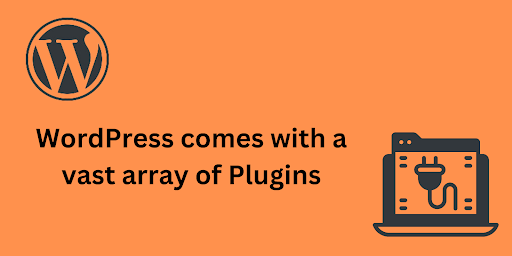
Customization and Plugins Installation in WordPress
WordPress also makes it simple to refresh your site’s look and functionality with its vast selection of themes. Whether you’re looking to improve customer support, expand your business offerings, or simply give your site a makeover, you can easily switch to a new theme without the need for technical expertise.
Beyond themes and plugins, WordPress offers a host of features to enhance your site’s usability and engagement. You can control what content is public or private, schedule posts in advance, and categorize content with custom hashtags. Managing multimedia content like photos and videos is a breeze, thanks to WordPress’s intuitive interface.
Furthermore, WordPress seamlessly integrates with your favorite third-party apps, allowing you to leverage tools like payment gateways, email marketing services, and analytics platforms. Because WordPress is so widely used, third-party developers prioritize compatibility with the platform, ensuring a seamless experience for users.
In essence, WordPress empowers you to unleash your creativity and build a website that truly reflects your vision, all without the need for advanced technical skills. Whether you’re a seasoned developer with years of experience under your belt or a novice user just starting out, WordPress provides the tools and flexibility you need to bring your ideas to life.
Read More: 23 WordPress Plugins for Divi Website in 2024
WordPress is SEO Friendly
Getting visitors to your WordPress site is crucial, and SEO (Search Engine Optimization) is the key. Luckily, WordPress is designed with SEO in mind, making it a breeze to optimize your site for search engines. With simple tools, you can create SEO-friendly URLs and organize your posts with categories and tags that help improve your site’s visibility.
The real magic happens with SEO plugins, like Yoast SEO, SEMrush, and All in One SEO. These plugins do the heavy lifting for you, optimizing your site without any coding required. Just customize the basic settings to fit your needs, and let the plugins handle the rest. They analyze your content, suggest improvements, and give you a checklist to boost your SEO—even if you’re new to the world of search engine optimization.

WordPress is SEO Friendly
According to Matt Cutts, a respected software engineer formerly at Google, WordPress takes care of the majority of SEO mechanics, around 80 to 90%. It automatically generates meta description tags in HTML, providing a concise summary of your page’s content for search engines. This boosts your site’s chances of appearing in search results and climbing the ranks. And as your site’s visibility grows, so does your potential for attracting more visitors and clients, ultimately boosting your profits. With WordPress and its SEO plugins in your corner, achieving a high search engine ranking is within reach.
Read More: How to Optimize Your Divi Website Effectively with Rank Math
WordPress is free and Open Source
Choosing the right CMS for your website can be a crucial decision, especially when you’re just starting out with a new business. While some CMS options charge monthly fees, even the free ones often require additional expenses for third-party apps, plugins, and designs. This can add up, particularly when you’re trying to keep expenses low and invest in other essential aspects of your business, like design and customer service.
WordPress stands out in this regard as it is both free and open-source software. This means that not only is it free to download and use, but the source code is also freely available for anyone to modify according to their needs. With a 98% user satisfaction rate, WordPress is renowned as one of the most popular CMS platforms available. Plus, the WordPress team is continually working to improve accessibility and usability for users worldwide.

WordPress is free and Open Source
However, it’s essential to note that while WordPress itself is free, you’ll still need a domain name and hosting account to run your site. These typically incur additional costs, with domain names averaging $9 to $15 per year and hosting plans starting around $7.99 per month.
Whether you’re a beginner without any coding experience or an experienced developer, WordPress offers unmatched versatility and power. While it initially started as a blogging platform, it has since evolved into a comprehensive CMS with a vast array of tools and designs to suit any website needs.
The widespread adoption of WordPress speaks volumes about its reliability and effectiveness. In fact, 62 of the 100 fastest-growing companies in the US use WordPress for their websites. From global brands like Sony Music and Reuters to prestigious institutions like Harvard University, WordPress is trusted by a diverse range of clients. Even celebrities like Beyoncé and political figures like Obama rely on WordPress to host their sites.
With its combination of affordability, flexibility, and impressive clientele, it’s no wonder that WordPress remains the top choice for website creators worldwide. Whether you’re launching your first website or managing a large-scale enterprise, WordPress has the tools and resources to help you succeed.
Read More: Divi Theme: Purchase, Installation, and Setup Guide
Conclusion:
In conclusion, WordPress emerges as the clear winner when it comes to choosing a content management system for your website. Its user-friendly interface, robust security features, extensive customization options, and SEO-friendly architecture make it a standout choice for beginners and experienced developers alike.
WordPress’s commitment to accessibility and innovation, coupled with its vast plugin ecosystem and open-source nature, ensures that you have the tools and flexibility you need to bring your website vision to life. Whether you’re a small business owner looking to establish an online presence or a large corporation seeking to enhance your digital footprint, WordPress offers unparalleled versatility and power.
The widespread adoption of WordPress by top companies and institutions speaks volumes about its reliability and effectiveness. From global brands to celebrities and political figures, WordPress is trusted by a diverse range of clients to deliver exceptional results.
So, why choose WordPress over other CMS options? The answer is clear: affordability, flexibility, and a proven track record of success. With WordPress, the possibilities are endless, and your website journey begins with just a few clicks.
Read More: What Is the Price Breakdown for Creating a Divi WordPress Website in 2024







0 Comments