Divi is a great theme to use for building an online shop. Fortunately, there are several layouts available to help you get started. In this article, we’ll provide a roundup of the best Divi shop layouts. Any of these layouts will work with any genre. Currently, the majority of Divi shop layouts come from Elegant Themes. They even have tutorials on how to customize your shop further. Many more have been released since this article was first written. We’ve now expanded this article to include product pages for WooCommerce and layouts that only include styled shop modules.
Looking for child themes instead of layouts?
Check out our pro list of the best Divi eCommerce themes.
1. Furniture Shop Divi Layout
Furniture Shop Divi Layout is a one-page layout to create any type of shop or store. It includes multiple sections with a clean layout and scrolling animations. Images link to shop categories and include hover overlays. A shop section shows products with images that zoom on hover. The layout also includes multiple full-width CTAs, blurbs with icons, and a styled email subscription form.
Price: $14.99 | More Information
2. Bouquet Shop Divi Layout
Bouquet Shop Divi Layout is a one-page layout for flower shops and florists. It includes a full-width hero section and a contact CTA. Blurbs with photos create CTAs for categories. Blurbs with icons display the benefits of the company’s services. It also includes a styled blog section, pricing tables, team members, testimonials, FAQs, a contact form, and more.
Price: Free | More Information
3. 10 Fabulous WooCommerce Product Pages
10 Fabulous WooCommerce Product Pages includes ten unique and professionally designed layouts that showcase your WooCommerce products. They include styled images with borders and hover effects, circled galleries, buttons, text, shop modules, related products, box shadows, and more. Layouts include single and multiple columns.
Price: $14.90 | More Information
4. Product Showcase
Product Showcase is a product layout that adds lots of Divi modules to create a detailed product page. Sections include a full-width hero image with CTA, blurbs with hover effects, a CTA with icons for information, multiple shop modules, number counters, testimonials, galleries, accordions, a contact form, and more. It also includes a footer with a social follow module.
Price: $12.00 | More Information
5. Divi Layouts for WooCommerce
Divi Layouts for WooCommerce is a bundle of 8 WooCommerce product pages to help you build your Divi shop layouts. Each element is styled. The pages include styled shop modules, sliders, toggles, comments, overlapping images with box shadows, breadcrumbs, styled borders, social media follow modules, etc. Each of the layouts display products with hero sections and featured images, no hero section, the featured image as a background, large galleries, small galleries, and related products.
Price: $19 | More Information
6. 5 Divi Shop Module with Ken Burns Hover Effect
5 Divi Shop Module with Ken Burns Hover Effect is a set of five styled shop modules. Use any or all the modules in your Divi layouts. Each style includes the Ken Burns hover effect. Titles and prices are placed in different locations including on the images and under the images. Each module has a different type of styling for the text and price. They also include different types of box shadows and borders.
Price: $6.99 | More Information
7. Online Store
Online Store is a layout pack from Elegant Themes with 7 pages designed specifically for online stores. The pages include overlapping images and text elements. Images are used as links to categories. Some are displays in a row with columns of different sizes. A vertical section of icons in the hero section includes hover effects that increase the width and change the color of the background for each icon. The Shop page adds text for the categories that overlap the hero image.
Price: Free | More Information
8. Stationery Shop
Stationery Shop is a layout pack from Elegant Themes with 6 pages designed to sell stationery. The layouts have large blocks of color and background patterns throughout. Titles for several of the sections are placed in the background using extra-large text that stands apart from the background. Images overlap other elements and images. The Shop page includes a full-width hero section with a button to upload a design. It also includes a banner that creates information with a newsletter signup CTA.
Price: Free | More Information
9. Furniture Store
Furniture Store is a layout pack from Elegant Themes with 8 page-layouts designed for shops that sell furniture. The styling includes lots of large blocks of color for backgrounds. Most have images that overlap them. Images have thick white borders to help them stand out. CTAs have images as the backgrounds. Testimonials are displayed with a slider. A Sale page highlights items that are on sale. The Shop page displays categories with two-color icons.
Price: Free | More Information | Product Page
10. Ice Cream Shop
Ice Cream Shop is a layout pack from Elegant Themes with 7 pages that are designed for any type of dessert shop. The layouts include large images and titles that stand out. The hero section displays contact information with a color background that stands out. Many of the images have buttons in one corner that change colors on hover. It also includes a styled newsletter signup form. The Services page works to show catering services and products as a menu.
Price: Free | More Information
11. Trek
Trek is a 1-page WooCommerce layout designed with adventure clothing and gear in mind. It includes 13 styled sections, a mega menu, and dummy content. Several sections include CTA’s to the shop. It has two shop sections, which display a title, divider, a styled shop module, and a call to action in a black block with a red button. The shop module includes styled text and an overlay with a shopping icon behind a light background. It also includes another shop section with a dark background overlay over an image. Another section shows shopping information with icons to inform buyers about prices, shipping, and the returns policy.
Price: $19 | More Information
12. Florist
Florist is a 7-page layout designed for florists. It includes images that you can use on your website. The landing page has a thin section that displays a CTA with a link. Several CTA’s with images to one side provides links to the shop. A section for featured products displays a header, divider, and text followed by products with images, text, and buttons over a light background with background section effects. The products are offset from each other, creating a multi-level layout. The home page displays a hero image with CTA to the shop. A specialties section shows the title, text, and products with images, text, and buttons. The shop page brings all of those elements together into a single location.
Price: Free | More Information
13. Coffee Shop
Coffee Shop is an 8-page layout for coffee and beverage shops. Landing, Home, and Guide pages include a hero image with CTA to the shop. The shop page displays a hero image with text, a shop section, several full-width CTA’s with large images in multi-column layouts, and a contact section in parallax. The shop module keeps it simple but includes styled buttons to match the layout. A tutorial shows how to set up in-store pickups for online orders using WooCommerce. The layout pack includes images.
Price: Free | More Information | See the Tutorial
14. Fashion
Fashion is an 8-page layout made with fashion websites in mind. The landing page has a call to action for a sale. It includes a title, text, and a multi-column layout with images that provide links to categories in the shop. The home page has a section with a title, text, images, and a button to the shop. Fashion’s Shop page displays a full-width section with a title, a layered section with an image and text that works as a title to a specific section in the shop, the shop section for that title, a similar section with a different title, links to the sale, and contact info. Images are included. A tutorial shows how to create an online store using WooCommerce.
Price: Free | More Information | See the Tutorial
15. Photo Marketplace
Photo Marketplace is a 7-page layout to create a shop to sell photos. The landing page includes a full-screen slider with a link to the photos. A four-column image section shows images with information and link to download. The home page shows these images in a couple of 2-column sections with large and small images to create multi-column layouts. Photo Marketplace’s about page includes a hero image with CTA to browse the shop. The categories page uses blurbs as links to categories followed by a 4-column list of text as category links. Images are included. A tutorial shows how to create a multi-vendor marketplace.
Price: Free | More Information | See the Tutorial
16. Pottery Studio
Pottery Studio is a 9-page layout pack designed with art studios in mind. The landing page includes a sales section with a header, divider, text for information, a shop module, and a button to visit the shop page. The section includes a light background, and the button, sales tag, overlay icons, and divider are styled in light orange with white text to match the rest of the design. Any of the other 9 pages can be used to build a shop page, or you can just show the products within the landing page. You can sell classes through the landing, home, class, classes, and gallery pages. The included images are free to use.
Price: Free | More Information
Ending Thoughts on Divi Shop Layouts
That’s our look at the best Divi shop layouts. If you’re interested in Divi shop layouts to create your own online shop, these layouts are some of the best available. What’s even better- most are free. There are even several tutorials written specifically about a few of them that show step-by-step how to create your own shop or expand the features of your shop.
UPDATE – This article was updated on 6/10/2021 to include layouts 1-10.
We want to hear from you. Have you tried one of these Divi shop layouts? Let us know about your experience in the comments below.

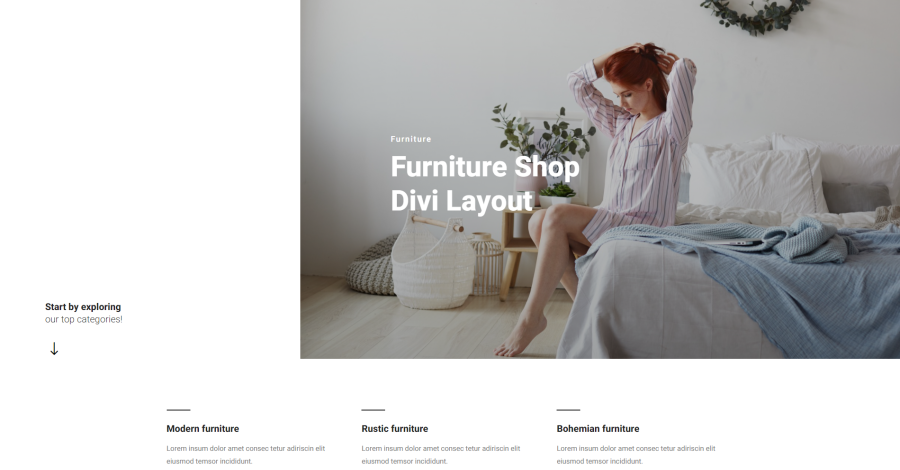
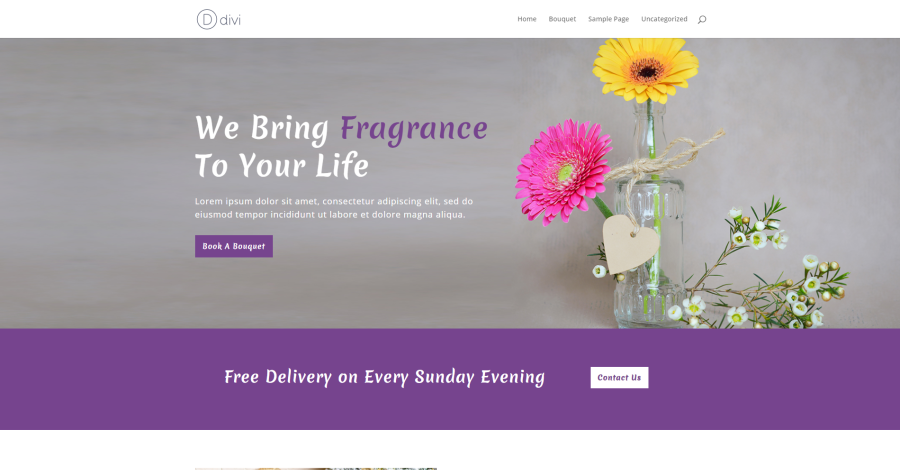
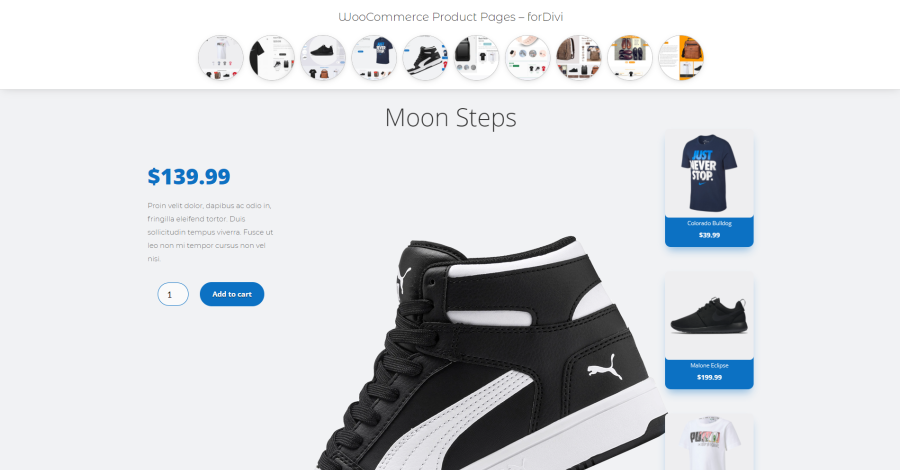
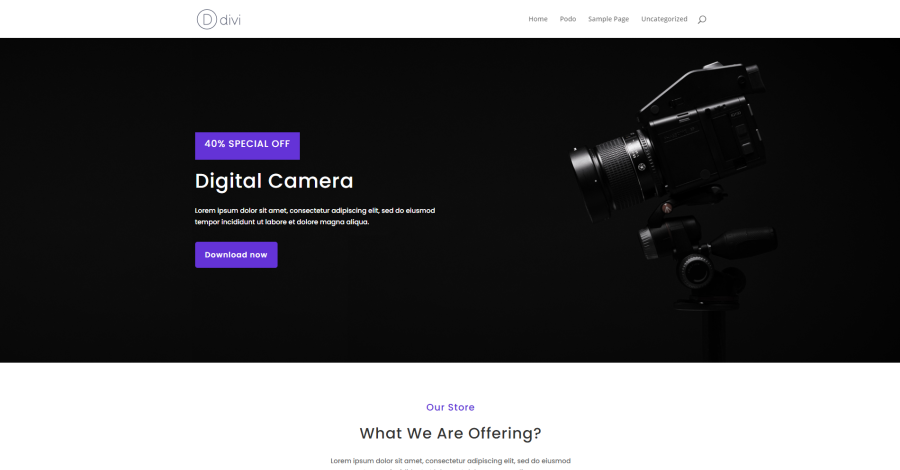
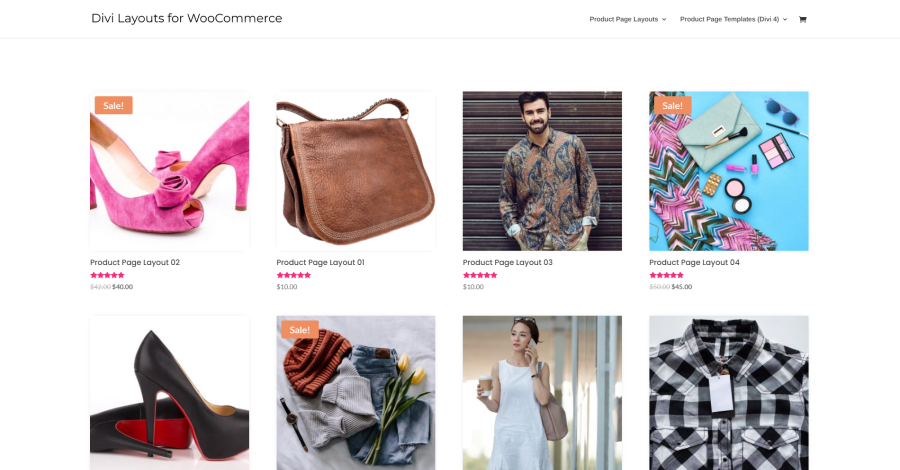
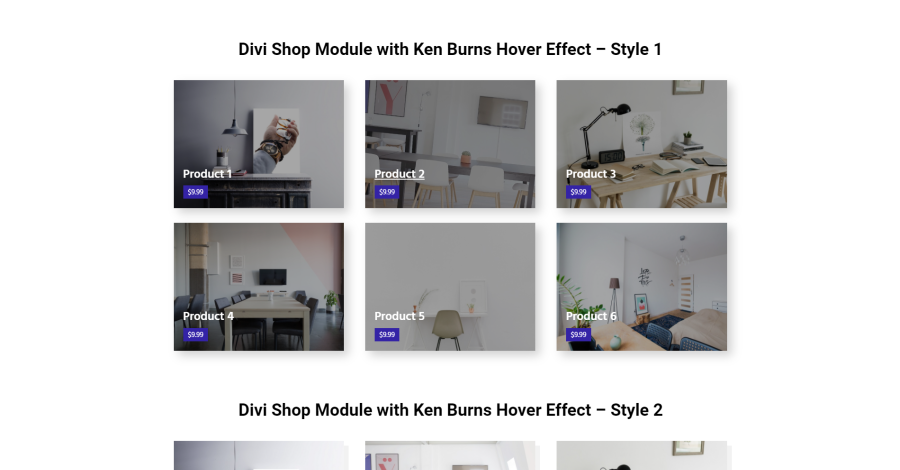
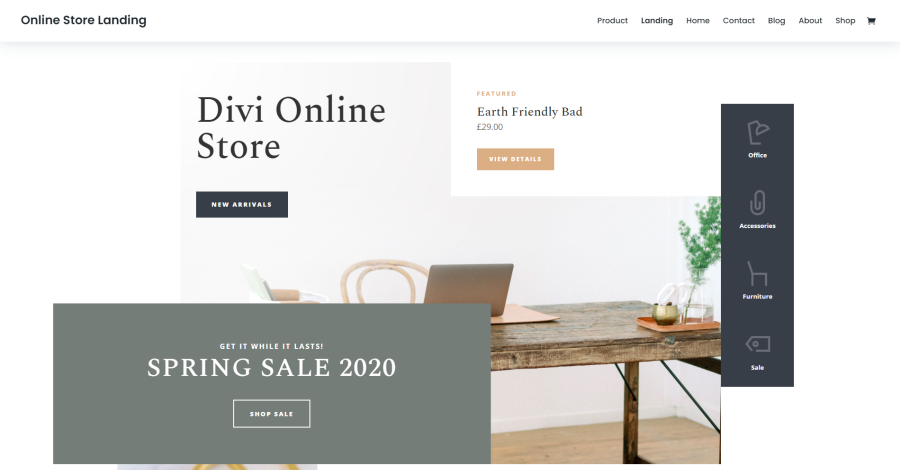
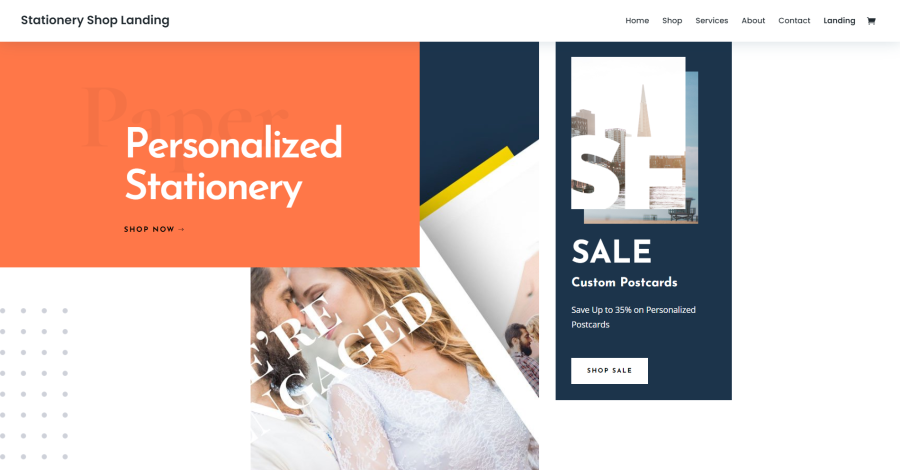
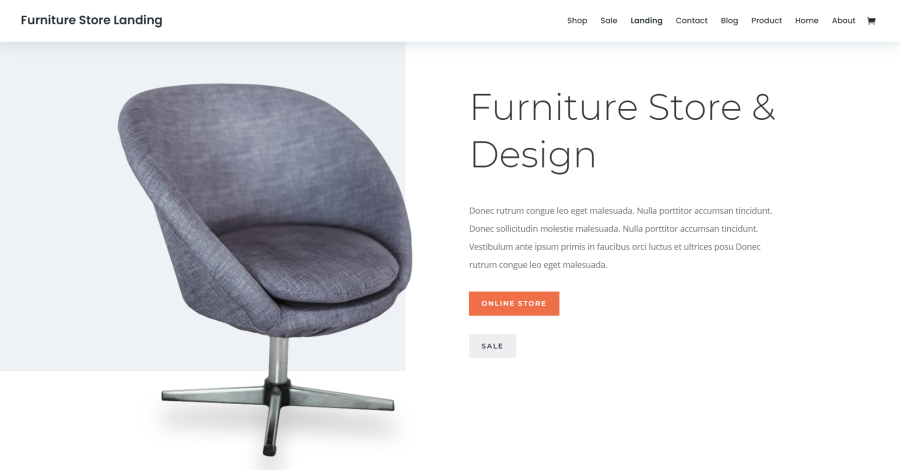
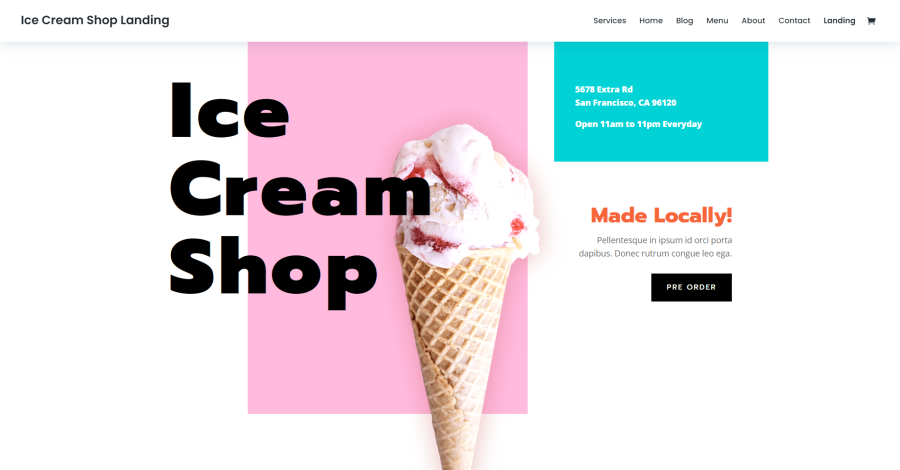
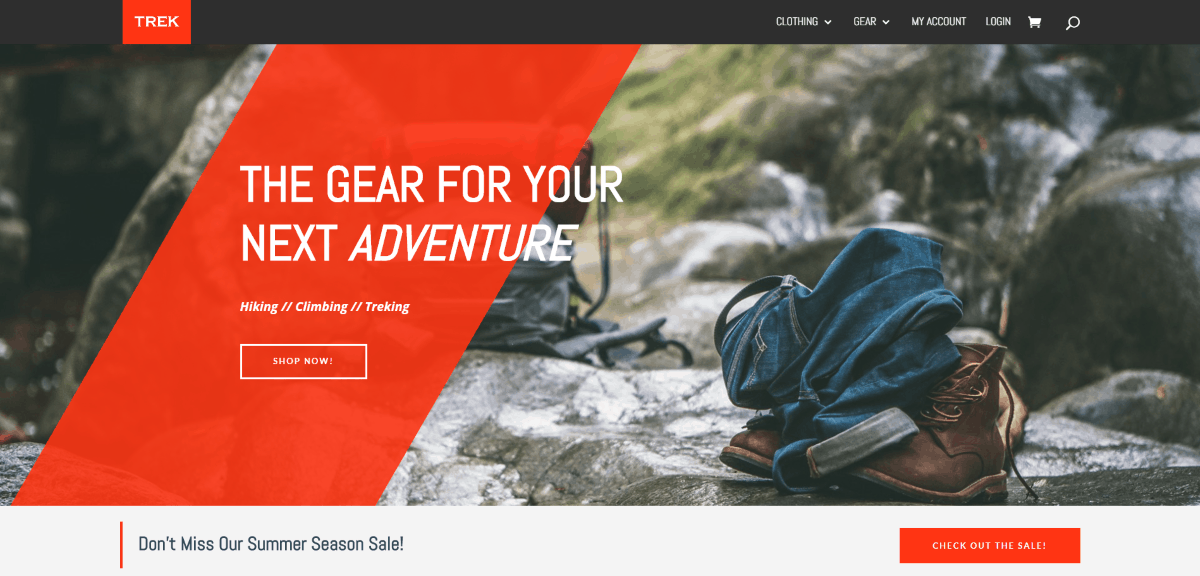

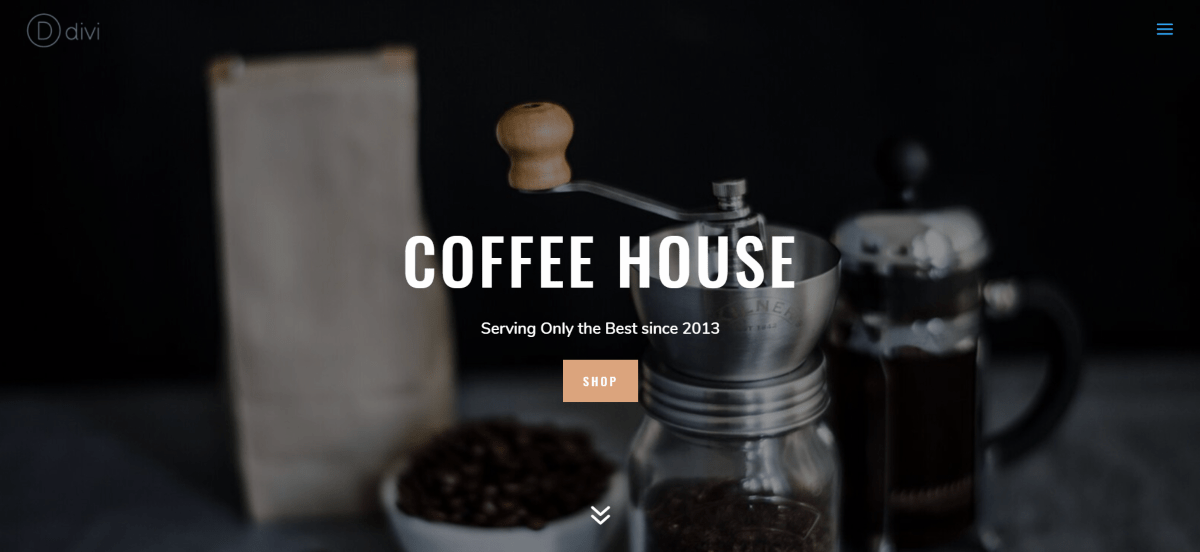
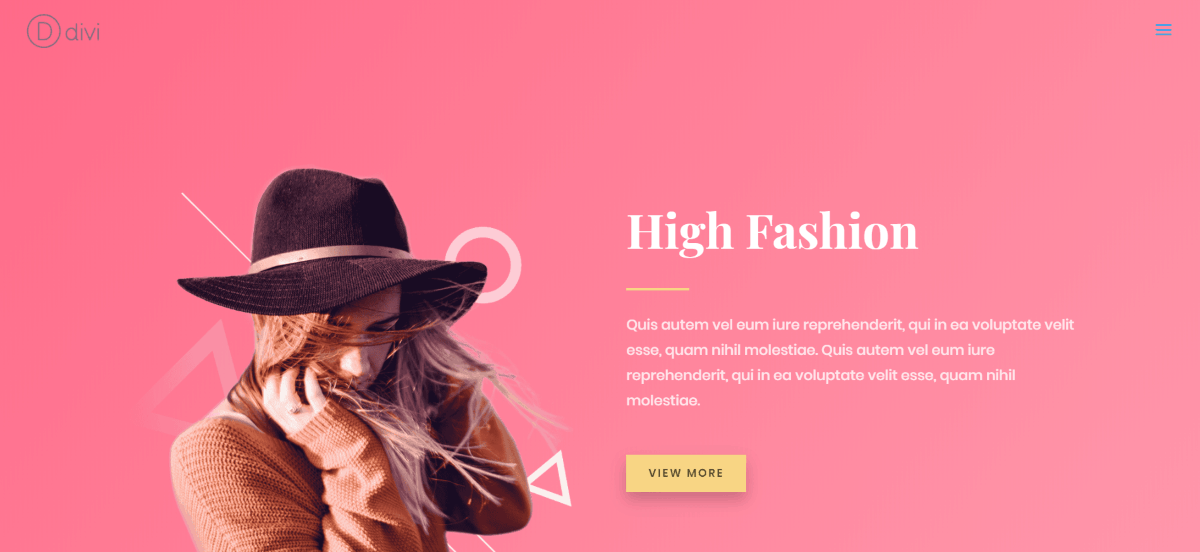








0 Comments