There are lots of choices available for hosting your Divi website. Divi has certain needs and optimizations that make some hosts better than others. With this in mind, it can be difficult to know which host to choose for your Divi website. In this article, we’ll see what to look for in a Divi host. We’ll also provide our list of favorites to help you choose the best host for your Divi website.
What Does Divi Need from a Web Host?
Of course, it’s best to get a host that’s fast, reliable, and easy to use, but most hosts claim to be the best at all of these. What does Divi actually need? Here’s a look at the ideal hosting features for Divi.
Server Configurations for Divi
Divi is a powerful builder and this does require some server power to handle it. Divi operates best with certain configurations. To adjust server configurations you’ll need access to the cPanel. Basically, you need a host that can be optimized for Divi’s recommended settings. You need a minimum of:
- PHP Version – 7.2
- MySQL Version – 5.6
- memory_limit – 128M (256 preferred)
- post_max_size – 64M (128 preferred)
- max_execution_time – 180
- upload_max_filesize – 64M (256 preferred)
- max_input_time – 180 (600 preferred)
- max_input_vars – 1000 (5000 preferred)
It’s nice when the server meets these settings already, but you at least need to be able to optimize the settings yourself. It’s not difficult and Divi provides the information on the dashboard. Go to Divi > Support Center in the dashboard menu.
The best hosting options will meet or exceed these minimum requirements. Settings below the minimum requirements can put a strain on a server that isn’t optimized for speed.
Caching
A server that uses caching stores a static version of your website on the server and then provides that static version of the site to your visitors. This keeps the server from having to query the database every time someone visits your website, which would slow down your website and use extra server resources.
Even if the host doesn’t provide server-side caching, it still might be included as a plugin. If not, you can install your own caching plugin.
CDN
A CDN (Content Distribution Network) stores duplicates of your content in servers across the globe. When someone visits your website, the server with the closest geographic location to them provides the content. The site loads much faster because it doesn’t have to travel thousands of miles to reach them.
Number of Websites
Look for the number of websites that a hosting plan allows you to have on the server. If you just need a personal site then one would be enough, but you still might need a staging site. Most business plans allow for 3-5 sites. This lets you create a test or staging site where you can check updates and test features before adding them to the live site. Many agency plans allow for unlimited sites, which is great if you plan to build and host websites for clients.
Security
Many hosts provide security features such as SSL to secure the connection between your website and your visitor’s browsers, and server-side firewalls to help protect your site from malware and hacking.
Backups
Many hosts perform nightly backups in case there are problems with your website. If you have access to these, you can restore your website at any time.
Updates
Some hosting plans will perform automatic updates for you for either minor or major updates. Many users prefer to let the host handle minor updates and do the major updates themselves after extensive testing. Others prefer to let the host handle all updates. Managed hosting is ideal for this.
Types of Web Hosting
There are several types of hosting available. Each is suited for specific types of traffic and features. Here’s a look at each type and the kinds of websites they are best for.
Shared Hosting
Your website shares server space and resources with other websites on the server. If one website on the server gets more than its share of traffic or uses a lot of storage, that bandwidth and storage availability is not available to your website. You are responsible for every aspect of your website. This is good if the site doesn’t get much traffic or needs a lot of storage and you want to manage it yourself.
VPS (Virtual Private Server)
A server where your website owns a partition, or potion, of the server’s space and resources. No matter how many websites are on the server, your resources and storage space are always available to you. It’s almost the same as having your own server. You can be responsible for every aspect of your site, or you can get managed hosting. This is great if you get a lot of traffic or want a lot of storage space.
Managed Hosting
Hosting that’s optimized for WordPress and includes tools to make your site faster and more secure. They include automatic updates and backups so you don’t have to handle them yourself. This is great if you want the best optimizations built-in and you don’t want to deal with handling the basic site maintenance yourself. They’re fully optimized and are ideal for any size website.
Cloud Hosting
Hosting that stores your entire website on multiple servers and then serves the site from the server that’s closest to the visitor or has the most resources available. This ensures that your website is always available and is delivered as fast as possible. It’s managed and includes updates, backups, and security. This is great for large websites that need to be as fast as possible and for those that want managed hosting.
Recommended Divi Hosts
Here’s our list of favorite Divi hosts.
Kinsta
Kinsta is one of the most reliable managed WordPress hosting providers. They have cloud servers with excellent page-loading speeds. Support is 24/7. They back their security with a hack guarantee. They do daily backups, run regular uptime checks, and provide a staging area, free SSL, and free CDN.
Flywheel
Flywheel has a managed WordPress hosting that was built with designers and agencies in mind that need to build, manage, and launch websites. It has a focus on reselling. It’s fast and includes free site migration, SSL, nightly backups, staging sites, a simple dashboard, collaboration tools, a reselling account, and white labeling.
SiteGround
SiteGround is recommended by WordPress. It has managed hosting and was built with speed and security in mind. It uses the latest hardware and includes caching, CDN, 24/7 support, automatic updates, staging environment, WP-CLI, and Git. Install WordPress with a single click and transfer your website for free.
WP Engine
WP Engine uses redundant systems to provide fast, secure, and scalable hosting. It’s managed hosting with plans that include daily backups, caching, speed reports, LargeFS storage, global CDN, free automated SSL certificates, firewall, threat detection, and 24/7 support.
Cloudways
Cloudways is a managed cloud hosting platform designed with digital agencies and eCommerce in mind. It focuses on security and is optimized for performance. It includes Git integration, SSL, unlimited WordPress installs, 24/7/365 support, CDN, SSH and SFTP access, and free site migrations.
Dreamhost
Dreamhost is recommended by WordPress. It’s fast and secure, has 100% uptime, traffic scaling with no bandwidth limitations, includes multiple types of caching, and uses SSD for storage. Free SSL and the premium version of Jetpack are included. It also provides automatic updates, automatic backups, multiple sites, a firewall, SSL, and 24/7 support.
Ending Thoughts
That’s our thoughts on what to look for in a Divi host. There are lots of hosts out there in all price ranges. Some hosts are great for Divi while others, especially on the lower end of the price spectrum, can make your Divi website slow and not very secure. The hosts on this list are some of the best available and are great choices no matter what type of website you’re building with Divi.
We want to hear from you. What do you look for in a Divi host? Let us know in the comments below.

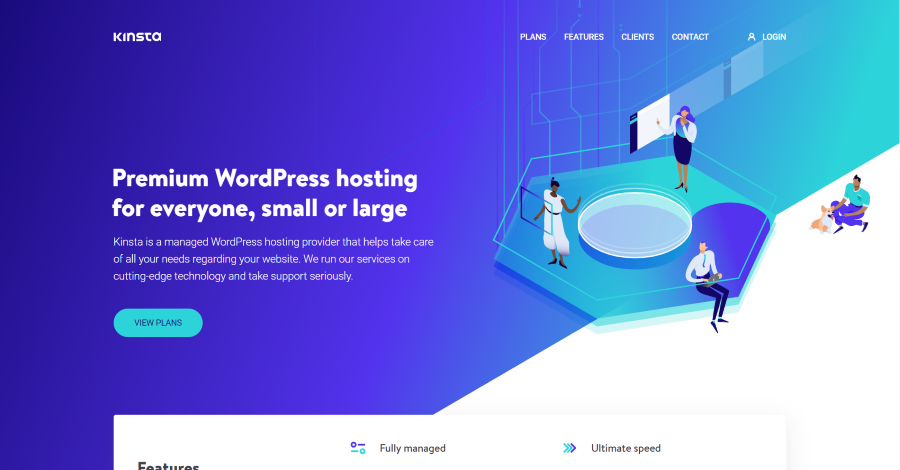




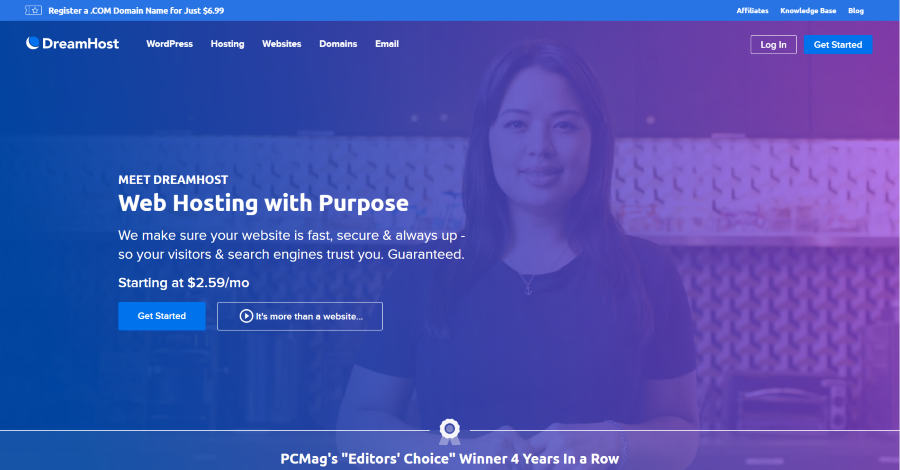






0 Comments