One of the most interesting and rewarding ways to make money with Divi is with podcasting. Like blogging, podcasting requires you to create content, to market that content, and grow your audience. Also like blogging, you can use podcasting to grow your business, add an extra income, or create a primary income. In this article, we’ll look at how to create and podcast and make money podcasting with Divi.
What is a Podcast?
A podcast is a syndicated audio talk show that can be streamed or downloaded. Each episode of the show covers a topic (or two). The name comes from the Apple iPod. Apple iPod users would create content to be used with the iPod. Over the years the definition has been expanded to include other platforms and even video.
Choose Your Niche
For many, choosing the niche is the most difficult part of starting a podcast. The niche has to be something you can afford to get into, know enough about to discuss it, have connections for interviews, be able to go to industry shows if applicable, afford products to discuss, be popular enough to attract an audience, and enjoy it enough to stick with it.
You’ll need to do some research to answer most of these points. My favorite method for narrowing down a niche is to list your skills and interests, research to see which of those is in demand, and then determine which of those you can afford to provide. You’ll also need to develop your marketing strategy, name your podcast, create graphics, and gather equipment to get started.
Podcast Formats and Content
There are several types of podcasts and podcast content, including product reviews, tutorials, sales promotions, industry news, interviews of guests, deals, webinars, etc. Your podcast can be any one of these, any combination, or all of them.
For product reviews, start by reviewing what you have or can get. Eventually, companies will recognize you as an industry leader and will send you products for review. You might have to introduce yourself to them to get started. Also, be sure to disclose if you’ve gotten a product in exchange for an honest review.
Make Money with your Podcast
One of the best ways to make money with your podcast is through ads. It can be as simple as mentioning who sponsored this episode, a commercial break, or mentioning a product and that you recommend it.
Another excellent money option is affiliate programs. Try to work out special deals with companies so your audience can benefit from using your links or codes. This keeps them from skipping your affiliate efforts and going straight to the product without you getting credit for the sale.
A podcast can also be used to draw attention to your services. Use the podcast to discuss the service you provide, and then pitch your services as a call to action. This usually works best at the end of the show.
You’ll need to disclose sponsorships, affiliate links, etc. according to laws and regulations. For more information, see the FTC’s endorsement guides.
Podcast Equipment
Your podcast should sound and look professional. You don’t have to spend thousands of dollars on studio-quality equipment, but you do need good quality equipment.
Here’s a list of some of the most popular equipment for podcasting. For a few items, I’ll be specific. Others will be general products.
Microphone
Don’t use the microphone built into your laptop or headset. Instead, get a microphone with audio adjustments with a stand or mount. Perhaps the most popular microphone for podcasting is the Blue Yeti. It has separate gain and volume controls. It’s USB, so it doesn’t require a separate interface to connect to your computer.
Camera
Cameras can get expensive. Look for a pro-quality webcam that can do 1080 streaming.
Lighting
Lighting can make or break your look. Be sure to use front-lighting so you’re not in shadow. There are lots of lighting options in all price ranges. One of the most popular is a ring light. Look for a light with different lighting options and that’s made for video, such as YouTube.
Software
For video capture, Camtasia is popular for Windows. ScreenFlow is popular for Mac. For audio recording, Audacity is a great option. It works with Windows, Mac, and Linux, and it’s free. Garage Band is another popular choice for Mac.
For audio quality, save the Podcast as an MP3 in medium or standard quality. A quality from 96-128kbps is fine. For video quality, 720p is good for most users. 1080 is even better. Some platforms, such as YouTube, will downgrade the video quality if needed to match the viewer’s connection speed.
For thumbnails, logos, etc., use apps such as Canva or your favorite image editor.
Podcast Platforms
It’s possible to simply host your podcast from your website. For example, you could upload your audio file as media, use the Divi audio module, and add the files to any Divi layout. Create individual podcast pages for single episodes and add multiple modules to the home page or podcast page. You can style the audio module any way you want using Divi’s styling tools.
For the best coverage to build your audience, your podcast should be hosted on podcasting platforms and linked to your website. It’s a good idea to be on multiple platforms and to provide both video and audio options.
There are lots of platforms to choose from. Here are a few of the most popular. Some are specific to podcasting and some are just good platforms for building an audience. Episodes can be embedded within your WordPress website using either shortcodes or plugins. Several will submit podcasts to iTunes and other podcast directories.
SoundCloud
SoundCloud is an audio platform where creators can upload their work and build an audience. It’s primarily a music platform, but it also works great for audio shows such as podcasts and now includes podcasting features.
Blubrry
Blubrry is a podcasting platform that includes lots of options and tools. Create audio, video, and text formats, secure your podcasts for internal use for members-only, post to iTunes, see statistics, integrate your podcasts into your website with the supplied plugin, or get a free WordPress website with your hosting.
Libsyn
Libsyn is one of the oldest and most popular podcast platforms. They have lots of features and pricing structures to choose from and you have full control over hosting, distribution, and monetization. Features include stats, Apple optimization, WordPress publisher hub, file manager, the ability to post multiple file-types including audio, video, text, and more.
Buzzsprout
Buzzsprout is a podcast host that provides tools to promote and track your podcast. It provides detailed statistics, provides automatic episode optimization, chapter markers, and has transcription tools. The customizable player can be embedded into your Divi site with the included plugin. It also gets your podcasts into all of the top directories including Apple, Spotify, Google Podcasts, Amazon Alexa, and more.
YouTube
YouTube is a popular platform for video podcasting. It’s free and you can monetize your channel in multiple ways. It provides detailed stats and includes lots of publishing features such as cards for links to other videos, detailed descriptions, and lots more. You could easily post the video of your podcast to YouTube and the audio portion to other platforms.
Divi Podcast Child Themes and Layouts
There are lots of Divi child themes and layouts to help build your podcast website. Here’s a look at a few that are available in the Divi Cake shop and one that’s available within Divi.
The Viola
The Viola was designed with podcasters in mind. It comes with 5 main pages with CTAs to listen to the podcast, sign up to the newsletter, provide podcast statistics, and more. The homepage includes a blog feed to help build your audience with blog posts.
Divi Blink
Divi Blink is a blogging child theme with custom designs for post formats. The audio post format includes an embedded audio player with text that works great for podcasts with transcripts. It comes with 5 homepage layouts for blog or magazine designs and lots of pages, category layouts, and post layouts.
Podcast Layout Pack
Podcast Layout Pack is a layout pack from Elegant Themes. It’s already available in Divi and has 7 pages including about the podcast, all podcasts, individual podcast pages, and more. The Podcast pages include a styled audio player, text for transcriptions, embedded video, images, and more.
Ending Thoughts
That’s our look at how to make money podcasting with Divi . Creating a podcast does require some planning and decent enough equipment to sound professional. It is simple enough that most people can create a podcast, with a little effort, make money.
Like blogging, it will require some time and marketing to build your audience. Also like blogging, Divi is a great choice to embed and promote your podcast. Podcasting can be a great way to make money with Divi.
We want to hear from you. Have you integrated your podcast into Divi? Let us know about your experience in the comments.

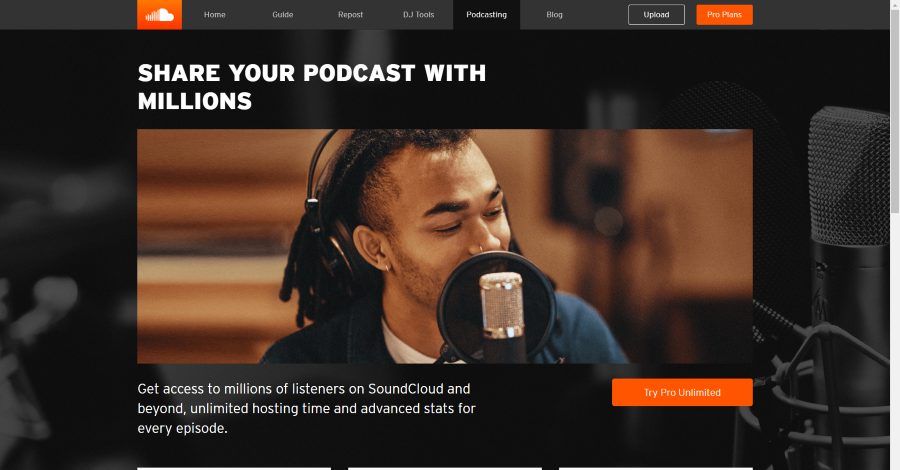
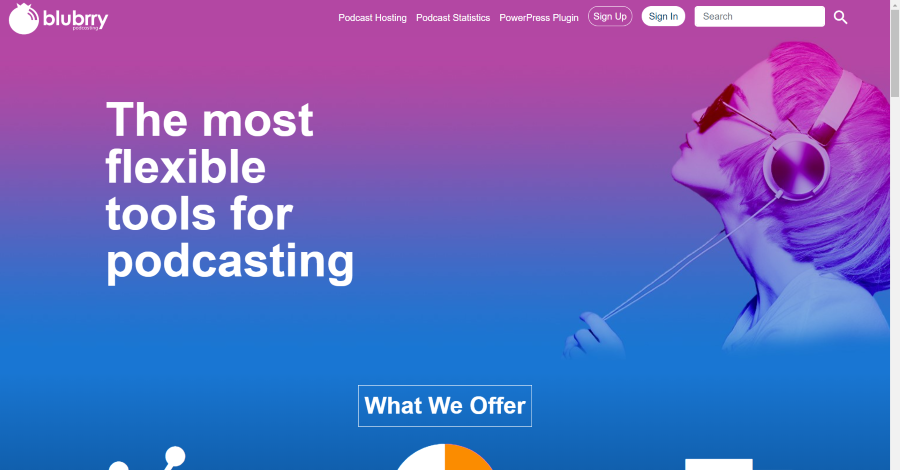

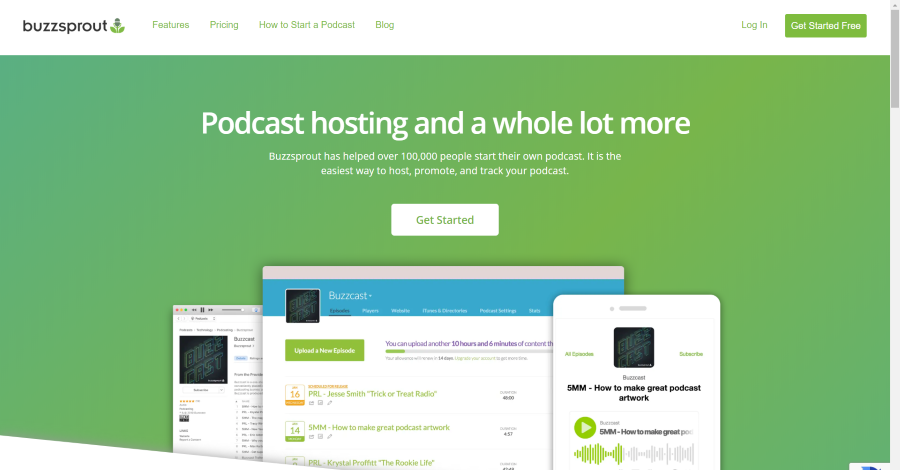
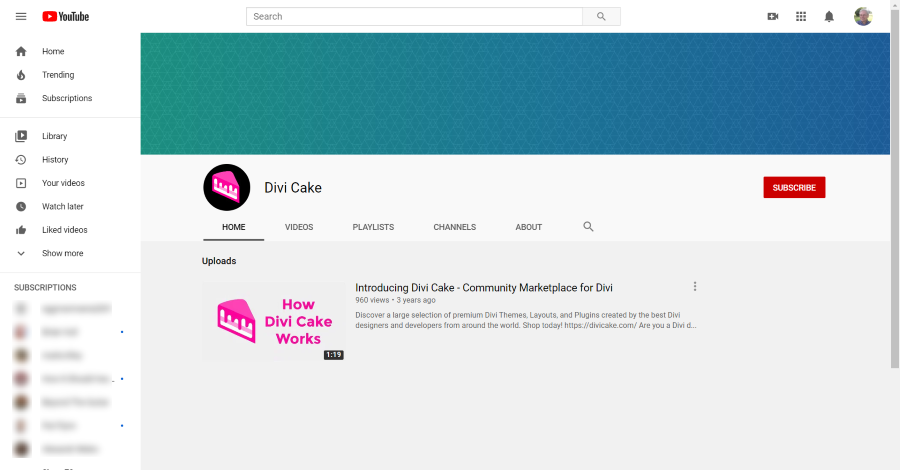

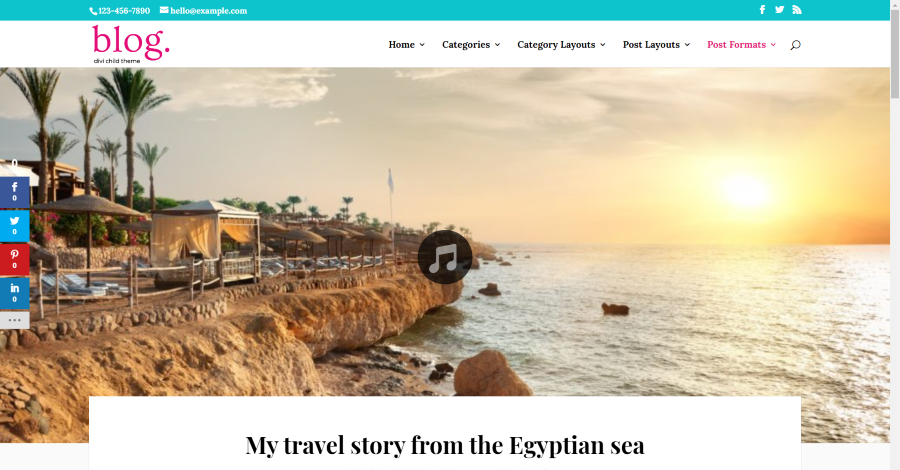
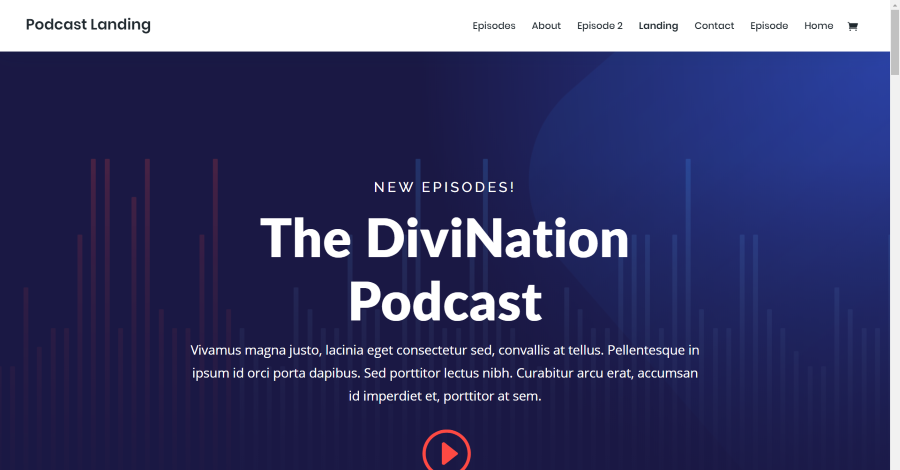






0 Comments