Welcome to the realm of Divi Layouts and Child Themes tailored exclusively for spa and wellness businesses. These layouts and child themes feature modern and innovative design elements and tools that go beyond basic website templates, ensuring that your online presence stands out in a competitive digital landscape. Moreover, you can convey a sense of professionalism and credibility, while offering a tranquil and inviting space where visitors can find information about spa services and feel inspired to indulge in self-care and wellness activities.
Read More: How to Craft Unique Divi Layouts with Divi AI
So why wait? Step into your virtual sanctuary today and discover the perfect Divi Layout or Child Theme to elevate your spa and wellness business to new heights of success. Whether you’re a seasoned professional or just starting your journey, these Divi offerings ensure your website reflects the beauty and tranquility of your brand.
Divi Layouts for Spa and Wellness Websites
1. Divi Spa Service Layout Pack
The Divi Spa Service Layout Pack offers a comprehensive solution for beauty, spa, hair salon, and therapy service websites. It’s designed to cater to various businesses, including massage parlors, wellness spas, yoga centers, and more. With a modern and professional design, this layout pack is fully responsive, ensuring a visually appealing experience on all devices.
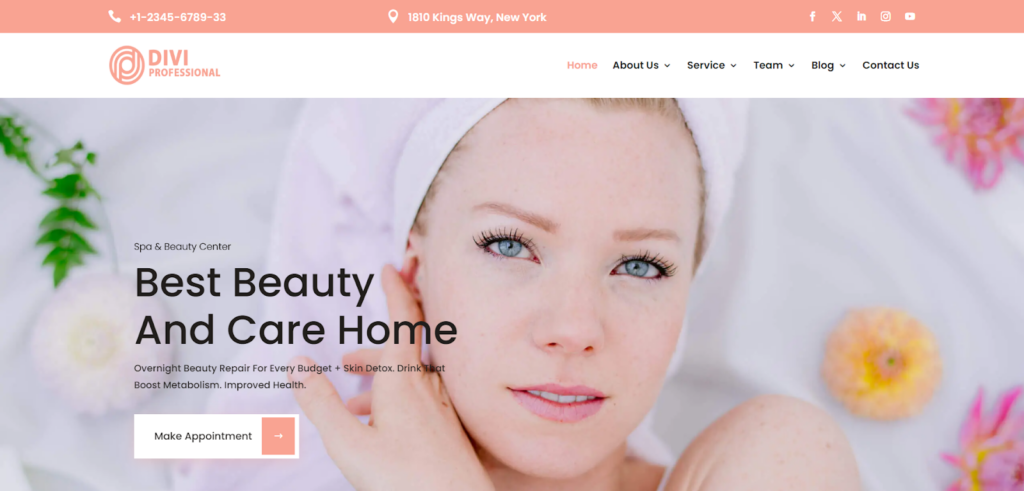
Divi Spa Service Layout Pack
Featuring over 20 pages, including Home, About Us, Appointment, Service, Blog, Contact Us, and more, this pack covers all essential aspects of a service-based website. The Divi Theme Builder integration allows easy customization of headers, footers, project pages, blog layouts, and more. Its regular updates, creative design, and awesome hover effects set this layout pack apart.
Price $15 | Visit Here
2. Hair Salon Home Page Divi Layout
Transform your hair salon website with the Hair Salon Layout Pack for Divi! This pack offers seven meticulously crafted page layouts, from the captivating Landing Page to the informative Service Page. Seamlessly blending stunning images with contemporary page structures ensures your website captivates visitors from the moment they arrive.
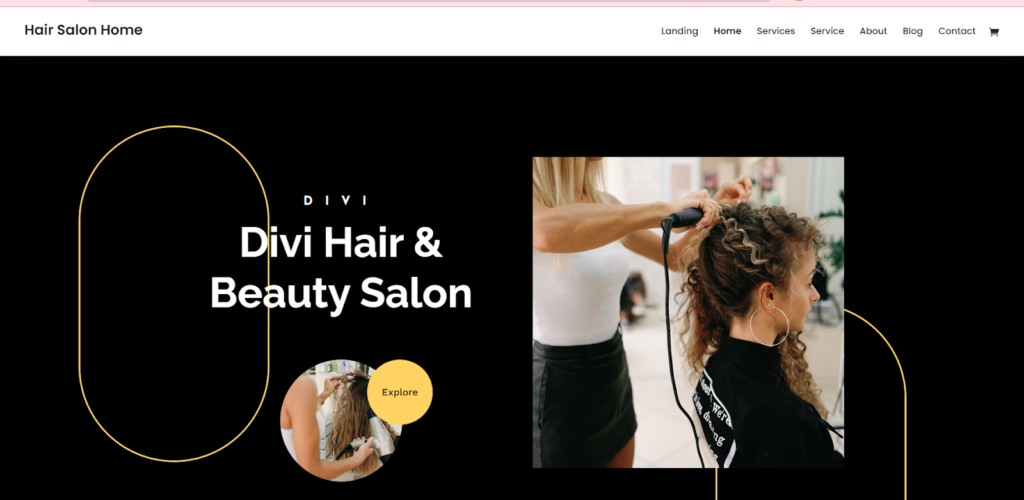
Hair Salon Home Page Divi Layout
Additionally, the pack provides many pre-designed website elements that you can change and reuse across your site. Accessible directly from your Divi Builder, implementing this layout pack is a breeze. Simply activate the Visual Builder, navigate to the “Load From Library” icon, and select the Hair Salon Layout Pack. From there, choose the layout that suits your needs, and with a click, it’s integrated seamlessly into your site.
FREE | Visit Here
3. Divi Beauty Salon Layout
The Divi Beauty Salon Layout offers versatility for salon and spa centers, adaptable for various businesses and agencies. Its responsive design ensures consistency across all devices, whether it’s accessed via mobile, desktop, or tablet, providing a seamless user experience. One notable advantage is the ease of importing the layout using Divi’s portability feature, simplifying the setup process.
Read More: How To Write a Blog Post With Divi AI

Divi Beauty Salon Layout
Furthermore, speed optimization is another highlight, ensuring quick loading times to prevent potential loss of leads or sales. With Divi’s drag-and-drop functionality, customization is effortless, allowing users to easily modify images and content to suit their branding and preferences.
Price $9.99 | Visit Here
4. Beauty Spa – Divi Layout
The Beauty Spa Divi Layout offers a responsive page layout tailored for beauty spas, salons, wellness centers, and more. With its simple yet creative design, this layout guarantees a seamless browsing experience for your visitors.
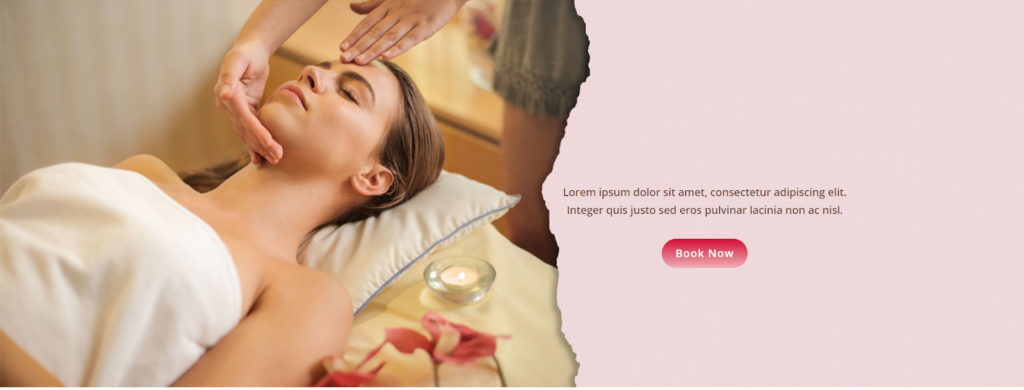
Beauty Spa – Divi Layout
Whether you’re offering beauty treatments, massages, skincare services, or yoga classes, this layout caters to a wide range of spa and wellness businesses. It’s a one-page format layout, providing a concise and streamlined presentation of your services and offerings. Integration of a contact form further enhances user engagement, enabling potential clients to reach out to you directly.
Price $12 | Visit Here
Read More: A Simple Guide to Creating a One-Page Website with Divi
5. Divi Layout for a Health Spa or Wellness Centre
This free Divi layout is a fantastic option for those aiming to create a captivating homepage for their health spa website effortlessly. Featuring blocks for showcasing products and services, the layout ensures clear and concise messaging to visitors, guiding them on the next steps. Including an item calculator adds a fun element while showcasing the spa’s activity. Parallax features and gorgeous icons enhance visual appeal, highlighting services effectively.
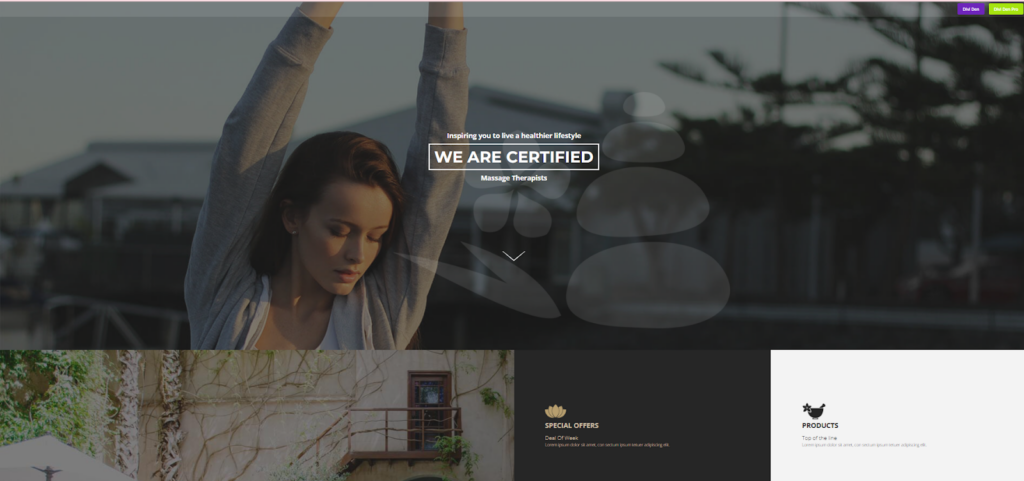
Divi Layout for a Health Spa or Wellness Centre
Furthermore, this layout puts a strong focus on promoting products and highlighting special deals or offers. It offers designated areas where you can showcase your products effectively, create attention-grabbing calls to action, and encourage visitors to take action. It’s important to note that you’ll need the Divi Theme to use this layout, but once you have it, it’s easy to customize and use. Also, you don’t need any extra plugins, which makes things simpler.
Free | Visit Here
6. Spa Home Page Divi Layout
If you’re looking for a modern and elegant design to present your spa services in an attractive and stylish manner, the Spa Layout Pack for Divi is the ideal choice for you. With its serene color palette and high-quality imagery, it exudes an aura of luxury and relaxation, appealing to those in search of tranquility. Featuring seven unique layouts, this pack offers visually appealing design elements such as rounded frames for content, and grid layouts that creatively present services and spa packages.
Read More: Divi AI: How to Create a Landing Page with AI
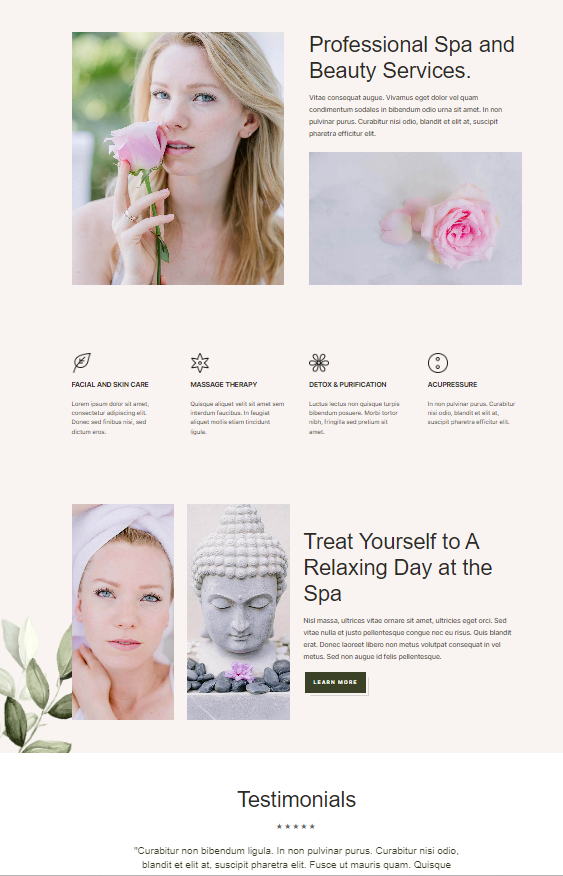
Spa Home Page Divi Layout
The Spa Layout Pack for Divi is specifically crafted to appeal to people looking for a day spa experience. It creates a feeling of comfort and relaxation through its gentle color choices and compelling images. Additionally, the layout pack covers all aspects of a spa website, from displaying services and pricing to allowing visitors to book appointments easily. The emphasis is on providing a smooth and enjoyable browsing experience for users. Overall, using this layout pack to build your day spa website is simple.
FREE | Visit Here
Child Themes for Spa and Wellness Websites
7. Massage & SPA
The Massage & SPA Child Theme provides a complete package for designing impressive websites specifically designed for massage and spa businesses. With over 15 premade layouts, including multiple homepage options, about us pages, blog posts, and service pages, it provides versatility and flexibility in design.
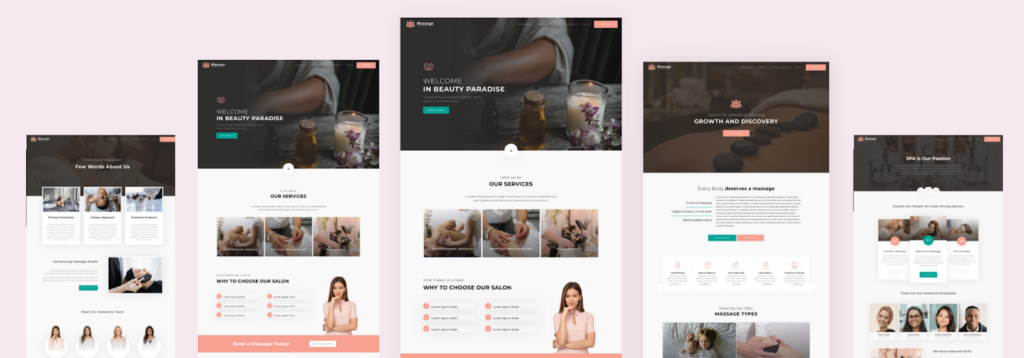
Massage & SPA Child Theme
Additionally, the Massage & SPA Child Theme comes with unique custom icons in both PNG and SVG formats, adding a personalized touch to your website. Customization is made easy through the customizer settings, allowing you to make one-click changes to accent colors, menu button styles, preloader appearance, and more. The theme boasts other notable features such as a customizable preloader, access to free stock images, and responsive design.
Price $49 | Visit Here
8. Orange Spa: Divi Theme For Spa, Wellness, and Beauty Businesses
Orange Spa is a versatile Divi Child Theme tailored for spa, wellness, and beauty businesses, offering five uniquely designed versions of the Services Page to cater to various needs. Ideal for wellness centers, fitness facilities, yoga studios, and more, this theme provides a solid online platform for businesses in the spa and beauty industry.
Read More: Maximizing E-Commerce Success: The Impact of Divi AI

Orange Spa: Divi Theme For Spa, Wellness, and Beauty Businesses
The Orange Spa Child Theme includes essential pages such as Services/Programs, HomePage/About-Us, Trial Offer, and Contact-Us, ensuring comprehensive coverage of your business offerings and contact details. Additionally, it comes with a product zip file containing the Child Themes Zip and an installation guide for easy setup.
Price $23 | Visit Here
9. Spa Wellness Divi WooCommerce Theme
The Spa Wellness Divi WooCommerce Theme offers a versatile and responsive solution for spa, resort, and beauty websites, catering to various sectors including hair salons, massage therapy centers, and cosmetology studios. With its clean design and powerful coding infrastructure, it allows for easy customization of colors and typography to suit any industry.
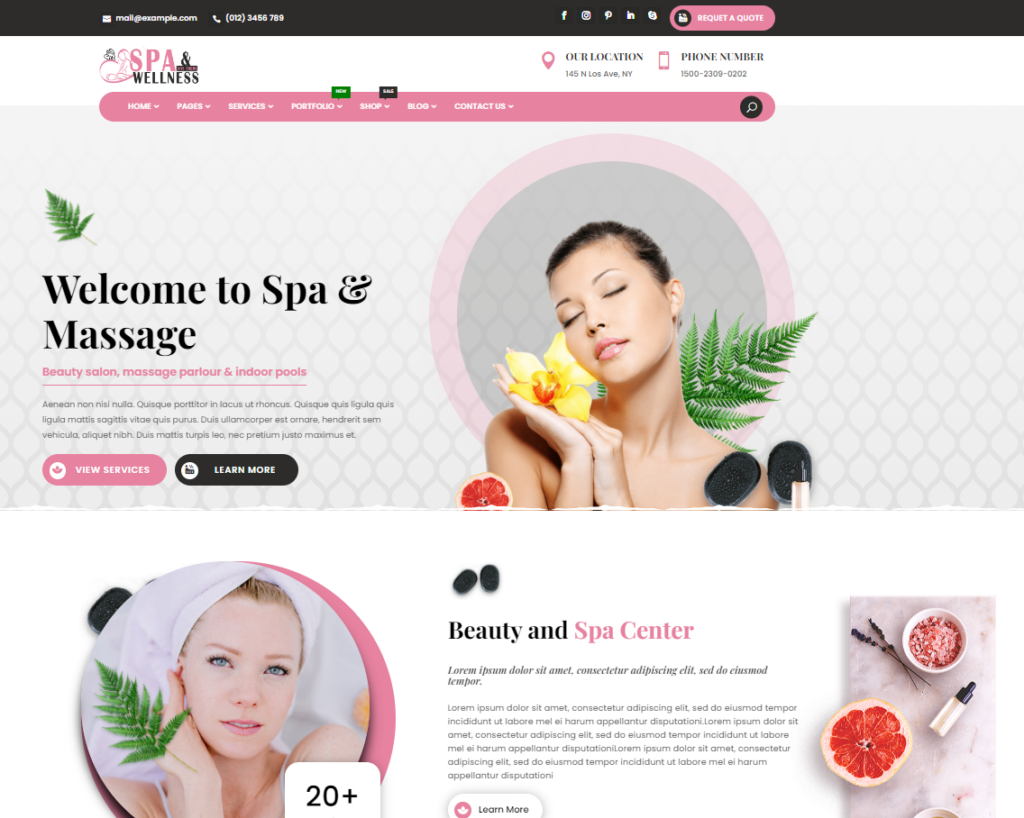
Spa Wellness Divi WooCommerce Theme
Alt Text: Spa Wellness Divi WooCommerce Theme, a pre-made premium Divi Child Theme for Spa and Wellness Websites to find information about spa services.
When you opt for this product, you’re able to streamline the process of building your website. It provides a pre-designed template with custom CSS styling, Divi layouts, and theme builder templates already integrated. Essentially, you’re starting with a ready-made foundation that includes visual elements and design components, saving you the time and effort of creating these from scratch.
Price $29.99 | Visit Here
10. TRoo Spa and Wellness Divi Child Theme
TRoo Spa and Wellness Divi Child Theme is a top-notch option designed specifically for beauty salons, hairdressers, wellness centers, and spas using Divi Child themes. It’s not just limited to these industries, though. It also works well for other beauty-related businesses like nail studios, pedicure, and manicure places. In essence, it’s a versatile solution that caters to a wide range of needs across different beauty sectors.
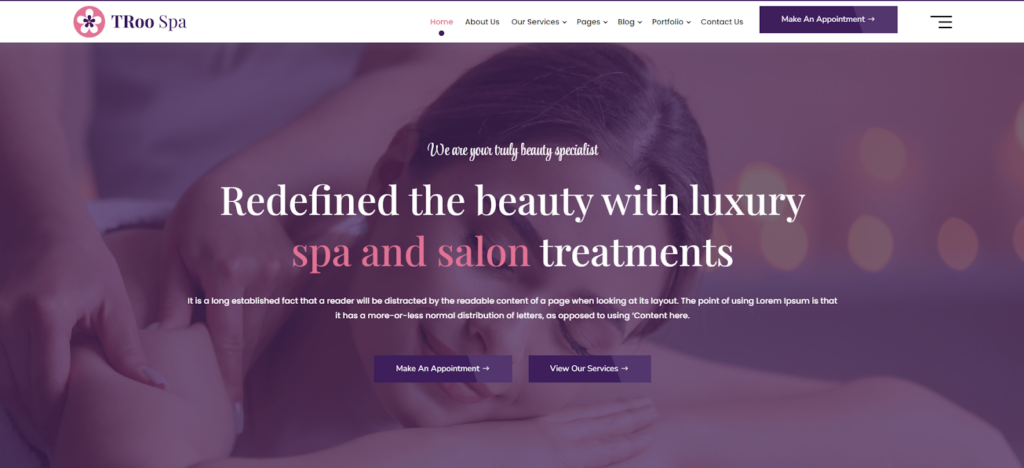
TRoo Spa and Wellness Divi Child Theme
With its multipurpose design, slide-in section, and popup video section, the TRoo Spa and Wellness theme ensures an engaging and dynamic user experience. The theme’s specific design and functionality, complemented by smooth page transitions, elevate the overall user interface and lend a professional touch to your website. Furthermore, this theme’s SEO readiness and customizable options enhance visibility and adaptability, ensuring your online presence stands out amidst the competition.
Price $19 | Visit Here
11. Bliss – Spa Divi Child Theme
Enter your peaceful online retreat with Bliss – Spa Divi Child Theme, designed specifically for modern spa and wellness websites. Bliss works seamlessly with Divi and offers a variety of customizable homepage templates suitable for spa, wellness, or beauty salon sites.
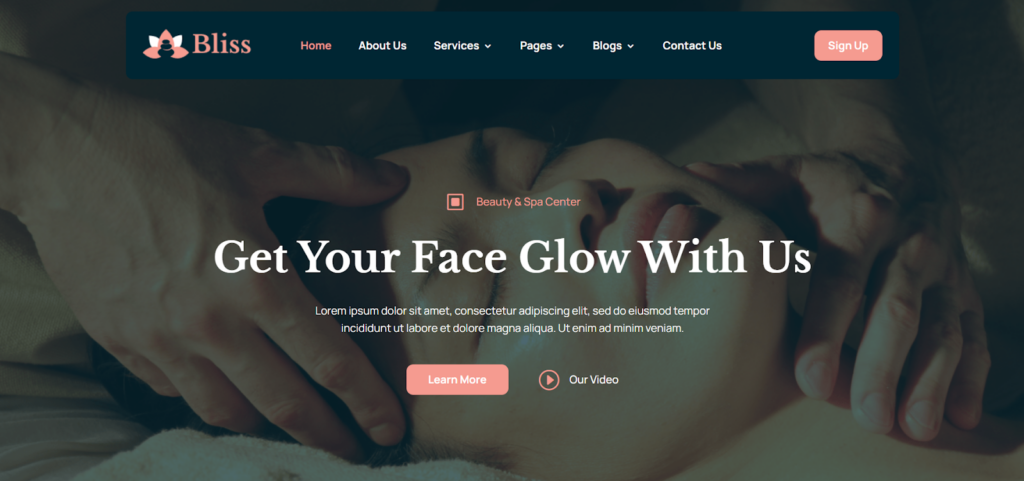
Bliss – Spa Divi Child Theme
Bliss presents a trendy design that captivates visitors and sets the tone for relaxation and rejuvenation. Moreover, Bliss is fully responsive, guaranteeing seamless viewing experiences across various devices, from desktops to smartphones. Custom theme options empower you to tailor your website to reflect your unique brand identity and offering.
Price $19 | Visit Here
Final Words
In the realm of spa and wellness websites, your website can become the ultimate destination for relaxation and rejuvenation, attracting visitors from near and far with the right layout or child theme. Whether you’re aiming for a modern, tranquil retreat or a dynamic, engaging experience, the diverse range of options available ensures there’s something for every taste and need. From comprehensive solutions covering every aspect of the spa business to specialized themes offering unique layouts for massage and spa businesses, the possibilities are endless.
With features like one-click demo imports, responsive designs, and easy customization options, these layouts and child themes streamline the process of creating a stunning website. Whether you opt for a free option like the Spa Home Page Divi Layout or invest in a premium theme like TRoo Spa and Wellness Divi Child Theme, you’re sure to find a solution that fits your vision and budget.
So why wait? Step into the world of spa and wellness website design today and elevate your online presence to new heights of tranquility and professionalism.







0 Comments